- “2025년 스테이블코인 투자 2024년 대비 10배 예상”···CB인사이츠, ‘스테이블코인 시장 지도’ 공개
- The best portable power stations for camping in 2025: Expert tested and reviewed
- "제조 업계, 스마트 기술 전환 중··· 95%가 AI 투자 예정" 로크웰 오토메이션
- What to Do If You Book a Hotel or Airbnb and It Turns Out to Be a Scam | McAfee Blog
- Cómo evitar la fuga de cerebros en TI
Is Verizon down for you? Massive outage puts phones in SOS mode across the US
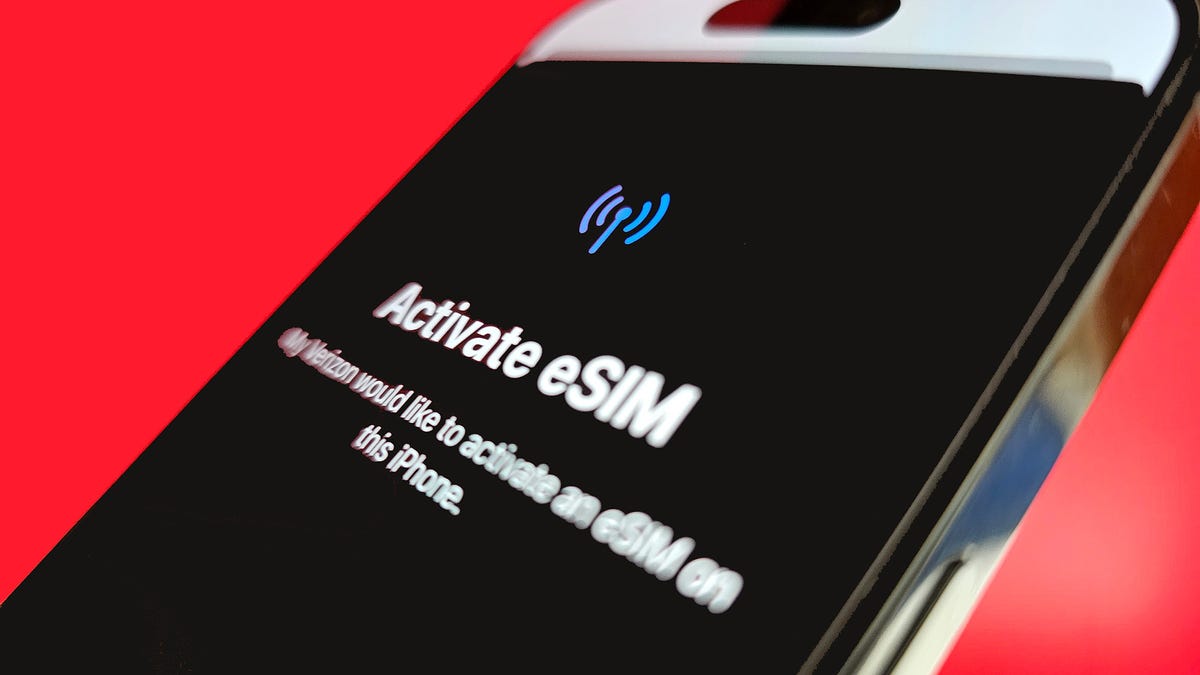
If you’re seeing SOS mode on your phone today, you’re not alone. Verizon, the largest wireless carrier in America, is experiencing a massive outage that’s affecting users across the US.
Around 10 a.m. ET, users reported that they could not call, text, or use cellular data. Many added that their phones were in SOS mode.
Also: Verizon is adding satellite texting as soon as this fall, but not for all devices
Phones enter SOS mode when not connected to their carrier network, either because they are in an area with poor coverage or because of a technical problem. Given that most of today’s reports are from major cities, this issue seems to be the latter.
Fortunately, a phone in SOS mode can still make emergency calls, and you may be able to make some calls and send texts if you have a Wi-Fi connection.
Shortly before noon, Verizon said in a post on X, “We are aware of an issue impacting service for some customers. Our engineers are engaged and we are working quickly to identify and solve the issue.” The Verizon Support X account seemed to be sending automatic replies to user complaints.
A map on DownDetector.com (owned by Ziff Davis, the parent company of ZDNET) shows heavy outages in East Coast cities like Atlanta, Charlotte, N.C., and New York, but also, to a lesser degree, in Chicago, Detroit, Los Angeles, San Francisco, and Phoenix. More than 100,000 users have reported an outage. At 2 p.m., outages were still being reported.
When I used Verizon’s “Check Network Status” tool, it showed that everything seemed to be functioning normally. My first thought was that this might be related to damage from Hurricane Helen, which ravaged parts of Florida, Georgia, Tennessee, and North Carolina. However, many people affected today by the Verizon problem aren’t in the storm’s path.
Also: Storm coming? Take these steps to prep your tech before weather emergencies strike
What can you do if your phone is stuck in SOS mode? In other cases, either restarting the device or toggling airplane mode on and off again helps. In today’s instance, users report this doesn’t work, so there doesn’t seem to be a fix at the moment. If you need any sort of connectivity outside of an emergency call, you’ll need to find Wi-Fi.
As soon as we get more details on what’s causing the issue, we’ll update here.

