- Beyond the inbox: ThreatLabz 2025 Phishing Report reveals how phishing is evolving in the age of genAI
- IBM aims for autonomous security operations
- The 11th Gen Apple iPad just reached its lowest price yet
- What is 'Technical Debt'? How the U.S. Congress Can Tackle This Silent IT Challenge
- Tenable to Highlight Holistic Approach to Cyber Exposure at GISEC 2025
Bye bye, Wi-Fi: this low-cost adapter lets you set up a wired network without running ethernet
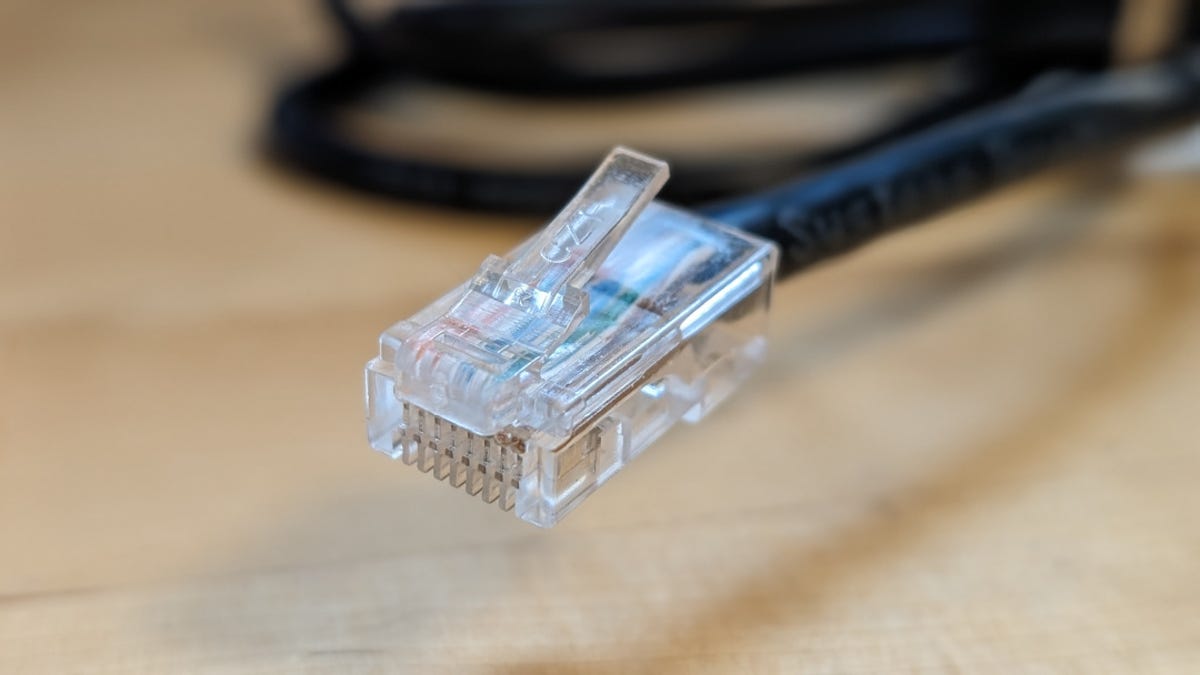
Wireless internet connections are convenient, but they’re also notoriously unreliable. Nothing proves that point more emphatically than a glitchy video conference call, especially if it’s tied to a crucial business meeting.
The solution, of course, is to run a wired network connection to your home office. Wi-Fi is great for mobility, but a wired connection offers many advantages when it comes to working from home. It’s faster and more reliable, with lower latency, all of which matters if you regularly share large files, participate in high-quality video meetings, or even (ahem) play games.
Also: The next big HDMI leap has arrived – what the 2.2 standard means for you
Setting up a full-time wired connection is easier said than done. Even if you own your own home, running 50 or 100 feet of Ethernet cable is a messy, expensive job. If you’re living and working in a rented house or apartment, forget about punching holes in walls and ceilings.
Fortunately, there’s a solution, as I discovered a few years ago when I moved to a loft-style condo. My router was in the living room, serving up gigabit downloads. My office was at the other end of the house, with Wi-Fi signals that were depressingly weak, thanks to brick walls. I didn’t have Ethernet jacks anywhere in my home, but every room had cable outlets. That’s what unlocked the solution to my bandwidth dilemma.
Those cable outlets were originally installed to make it convenient to hook up television sets in every room. However, the coaxial cable connecting those outlets can also carry internet signals, thanks to a technology called MoCA (Multimedia over Coax Alliance). The latest revision of this technology, MoCA 2.5, supports speeds up to 2.5 Gbps.
Also: The best HDMI splitters you can buy: Expert recommended
Let me emphasize that fact. I didn’t have Ethernet cable running from room to room, but I had coaxial cable that was capable of carrying just as much bandwidth. That cable wiring was more than 20 years old, but it could reliably carry a 1 Gbps signal over more than 100 feet. In a very old home with extremely outdated coax cable, you might run into issues. But if your cable is good enough to carry HDTV signals, it’s probably capable of running a modern network.
You can’t plug an Ethernet cable directly into a cable outlet, of course. Making use of that existing coaxial cable requires a MoCA adapter on each end of the connection. That adapter is a simple box that has two connectors on the back — one for a coaxial cable, the other for an RJ45 Ethernet plug.
Using a MoCA adapter like this one, you can create a wired high-speed internet connection.
Ed Bott/ZDNET
I was in luck because my Xfinity cable modem supports MoCA technology directly. As a result, I needed only an adapter for my office PC. I chose the Trendnet TMO-312C Ethernet Over Coax MoCA 2.5 Adapter, pictured above. After connecting the adapter to the cable outlet in my home office using a very short run of coaxial cable, I connected it to the Gigabit Ethernet port on my home office PC, using a standard Cat 6 cable.
But everything would have worked out just fine had I had a fiber connection for internet. It doesn’t matter how the internet arrives in your home or office, because that entry point typically includes a router where you can plug in three or more RJ45 connectors.
Also: Upgrading to Wi-Fi 7? This new router gave me fast speeds, is easy to use, and highly secure
If your internet arrives through a cable modem check whether it supports MoCA directly. If it doesn’t, you’ll need a cable splitter and a second MoCA adapter to connect to an Ethernet port on the cable modem/gateway. If your internet comes in via fiber or another non-cable option, you can likewise use a MoCA adapter to turn the cable outlet at that junction into an endpoint on your network.
If you have multiple cable outlets in your home or office, you can add a MoCA adapter at each one, and you can plug any Ethernet-compatible device into that adapter — a PC, a Mac, or a smart TV, for example. You can even use this technology in combination with a Wi-Fi network to add a Wi-Fi access point in a basement, attic, or other location that’s too far from the primary access point to get a reliable signal.
Also: Slow home internet? 3 simple things I always check first for faster Wi-Fi
One final addition I recommend on any MoCA network is a POE (Point of Entry) filter. This small device screws into the cable at the point where it enters the home — before it reaches the cable modem or any MoCA adapters. It blocks network signals from leaving your home network (helping to keep your communications secure) and also improves performance by reflecting radio frequency signals above 1 GHz back into the home network. I used this Belden POE filter, available from Amazon for less than $10.
MoCA technology is a great alternative to standard Ethernet wiring, and it costs a tiny fraction of what you’d have to pay to retrofit dedicated Ethernet cabling in your home. It’s a worthwhile option to consider when Wi-Fi simply can’t get from Point A to Point B.
This article was originally published on May 23, 2022, and last updated on January 17, 2025.

