Dead Man’s Scripts: The Security Risk of Forgotten Scheduled Tasks in Legacy Systems
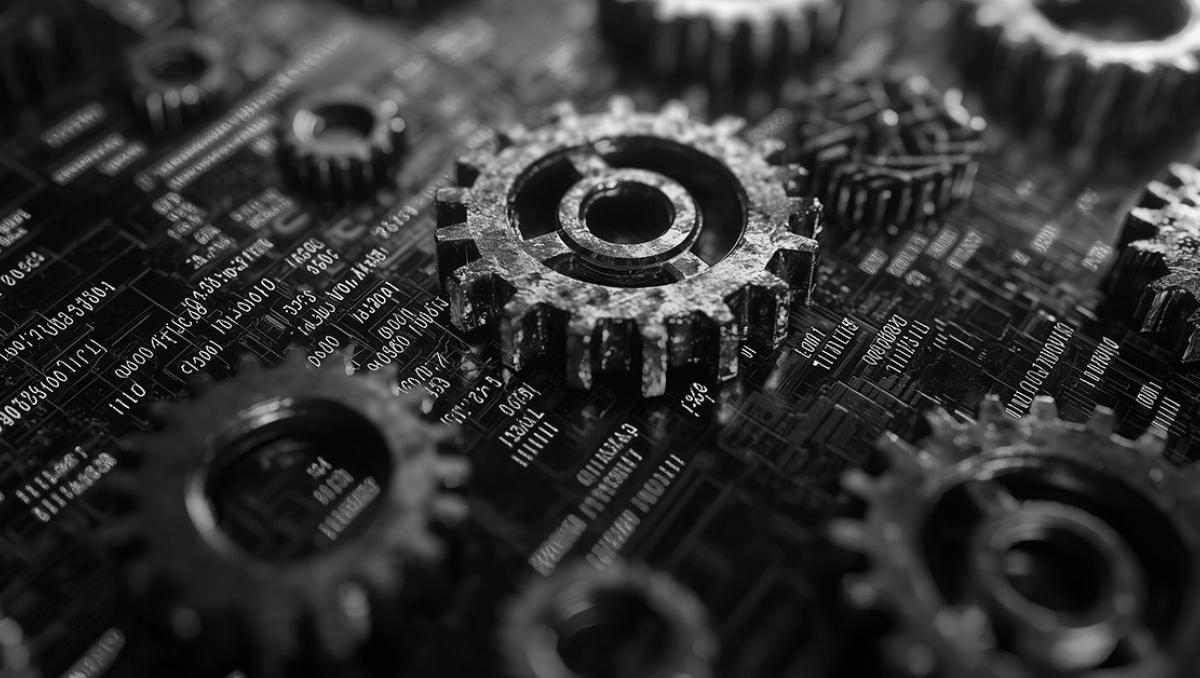
There are ghosts in the machine.
Not the poetic kind. I mean literal, running-code-with-root-access kind. The kind that was set up ten years ago by an admin who retired five jobs ago. The kind that still wakes up every night at 3:30 a.m.; processes something no one remembers, and then quietly vanishes into the system logs. Until, of course, something goes wrong—or someone takes advantage of it.
Welcome to the world of dead man’s scripts: outdated, unsupervised scheduled tasks buried deep inside legacy systems.
These aren’t theoretical risks. They’re real, persistent, and dangerously overlooked. And in the age of shiny new exploits and zero-days, it’s exactly these kinds of fundamental oversights that attackers love the most.
Scheduled, Forgotten, and Dangerous
Every enterprise has them. Scheduled tasks, cron jobs, recurring PowerShell scripts, batch files. They were created with purpose at some point—maybe to back up a database, run maintenance routines, or fetch logs from a remote server.
But who’s watching them now?
In legacy environments, especially those that have undergone years of staff turnover, system migrations, and patchwork updates, these tasks are like digital landmines. They still run. They still have access. And they’re often invisible to modern monitoring solutions because they don’t behave like modern threats. They don’t reach out to sketchy IP addresses. They don’t drop obvious payloads. They just run, quietly, on schedule. That makes them perfect targets for attackers.
How Attackers Exploit the Forgotten
Let’s say a bad actor gains access to a legacy server, maybe through an unpatched vulnerability, maybe through a misconfigured VPN. Once inside, the attacker doesn’t need to install a backdoor. Why risk detection? Instead, they look for existing scheduled tasks—and hijack that one.
- A cron job calling a script in /usr/local/bin? Swap it out for a version that also sends a copy of your internal reports to an external server.
- A Windows Task set to run maintenance.ps1 nightly with elevated privileges? Modify it to open a reverse shell during off-hours.
In both cases, the script keeps doing its original job. No red flags. But now it also does something extra. And here’s the twist: even if your EDR solution is on the hunt, it likely isn’t monitoring for malicious behavior hidden inside long-standing scripts that appear unchanged on the surface.
Persistence Without a Trace
This is where it gets scary. When attackers use these legacy scheduled tasks, they gain persistence without creating new artifacts. No need to modify startup items. No new binaries to scan. No suspicious registry entries. The script was already there. The task was already scheduled. The access was already granted. They’re just piggybacking.
Even worse, many of these scripts still run with admin or even root privileges because no one ever thought to downgrade their permissions. Why? Because no one has looked at them in years.
Why This Happens
Legacy infrastructure is full of unsexy problems.
IT teams are under pressure to ship features, keep systems up, and migrate to the cloud. No one gets excited about auditing a decades-old server running a mix of Windows Server 2008 and duct tape. Budget rarely gets allocated for “digging into old scheduled tasks” or even tackling supply chain attacks. So these tasks get left alone. Because they work, or at least they seem to. This is how zombie code stays alive.
The Attack Surface No One Talks About
There’s a reason attackers love targeting legacy systems: they’re rich with forgotten access points. Scheduled tasks are just one of them, but they’re particularly juicy because:
- They’re predictable.
- They’re trusted.
- They’re rarely reviewed.
It’s like finding a spare key under the doormat—and realizing no one has checked that mat in ten years.
The security conversation has been laser-focused on external threats, perimeter defenses, and AI-powered detection. These concerns are all valid. But attackers are increasingly shifting focus back inward to what’s already there. This is simply because it’s easier. Why build a backdoor when you can use the front door no one locked?
What Can Be Done
The good news is that this is fixable, but it requires intention.
1. Inventory Your Scheduled Tasks
Run a comprehensive audit across all systems. This includes cron jobs on Unix-based systems, Scheduled Tasks in Windows, embedded schedulers inside legacy software, and any third-party tools that run tasks on a cycle.
Don’t just skim the surface—get timestamps, frequency, user context, and script paths. Create a centralized map of what’s running where, and build a schedule for revalidation going forward. This step is the groundwork: without it, you’re flying blind.
2. Review Ownership and Purpose
Each task should have a clear owner and a documented reason for existence. Track down who created it, what system or department it was meant to serve, and whether that function is still relevant.
Too often, these tasks exist in limbo, tied to a decommissioned service or a defunct workflow. If the task’s purpose is vague or no longer tied to a current business process, it’s a liability. This is especially important for tasks that run under service accounts or have permissions no one is willing to revoke “just in case.”
3. Check Permissions
It’s astonishing how many scheduled tasks still run as root or Local System simply because they were set up in a hurry. Overprivileged scripts create enormous risk. Reevaluate the minimum necessary permissions for each task.
If a task only needs to move files between directories, it shouldn’t have the ability to create new users or modify system settings. Reconfigure them to run under dedicated low-privilege service accounts whenever possible. This limits the blast radius if something goes wrong or gets compromised.
4. Inspect the Scripts Themselves
Don’t assume the script is safe just because it’s been sitting quietly for years. Read the code. Look for embedded credentials, hardcoded IP addresses, or unnecessary access to system-level commands. These time-honored practices hark back to days prior to the hyper-connected world.
Check for recent modifications—especially unexpected ones. Scripts that reach out to external URLs, alter access permissions, or create logs in odd places should trigger deeper scrutiny. Also, document what the script is doing. This documentation becomes invaluable when onboarding new team members or revisiting audits down the line.
This isn’t just a one-time fix. It needs to become part of your ongoing security hygiene.
Conclusion
Security fundamentals aren’t the most attractive part of cybersecurity. Legacy audits won’t make headlines. But that’s exactly why attackers love these blind spots. Everyone’s watching for next-gen ransomware and supply chain attacks. Few are watching their 2010 cron jobs. What’s inside your system is just as dangerous as what’s trying to get in.
The enemy doesn’t always knock. Sometimes, they’re already scheduled.
About the Author
Sam Bocetta is a freelance journalist specializing in U.S. diplomacy and national security with an emphasis on technology trends in cyberwarfare, cyberdefense and cryptography.
Editor’s Note: The opinions expressed in this guest author article are solely those of the contributor and do not necessarily reflect those of Fortra.

