- These are my 12 favorite Memorial Day lawn and outdoor deals right now
- I'm a laptop expert and these are the Memorial Day laptop deals I'd scoop up
- The 5 gadgets I can't travel without (and why they make such a big difference)
- You can skip the Ring: This 2K video doorbell is on sale and has no subscription fees
- These are the Memorial Day sales fitness enthusiasts should shop
This Google Chrome update could change the fundamentals of browsing – here's who gets to try it first
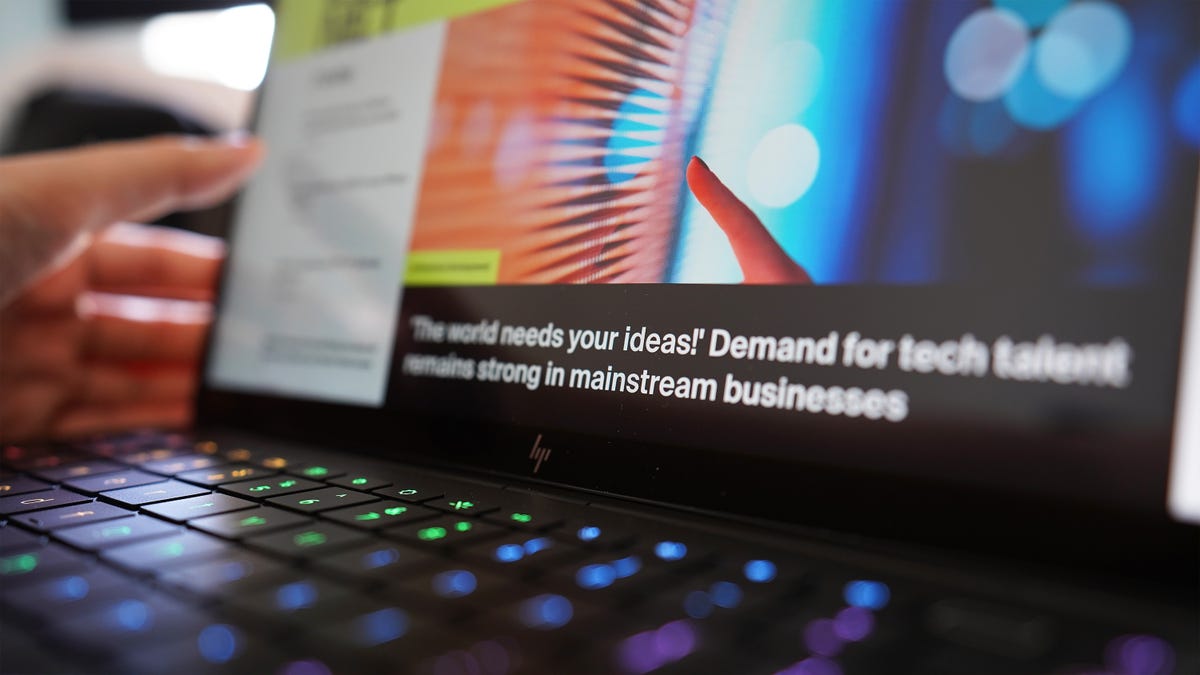
Google’s Chrome browser for MacOS and Windows is receiving an infusion of new Gemini-powered capabilities, including an AI browsing assistant contextually sensitized to a user’s browsing activities. Google made the announcement this week at Google I/O 2025.
Dubbed Gemini-in-Chrome, the feature will be available May 21 to Google AI Pro and Google AI Ultra subscribers in the US as well as Chrome Beta, Dev, and Canary users.
Also: Everything announced at Google I/O 2025: Gemini, Search, Android XR, and more
The general idea behind Gemini-in-Chrome is to reorganize, aggregate, and then more sensibly redisplay the data found on one or more browser tabs while also embellishing the final output with additional but relevant Gemini-generated information.
For example, during a pre-event press briefing attended by ZDNET, Google director of Chrome product management Charmaine D’Silva demonstrated how Gemini-in-Chrome could not only organize a head-to-head feature comparison chart of individual sleeping bags — to which multiple Chrome tabs (one tab per sleeping bag) were pointing — but could respond to text prompts about each bag’s suitability to the expected temperatures for an upcoming camping trip in Maine.
In addition to the shopping example, D’Silva pointed one of her Chrome tabs at a web page about the book The Wonderful Wizard of Oz and then, using Gemini’s Live voice-to-text feature, prompted, “Can you tell me the main themes of this book?” Gemini responded by noting several themes explored by the book, including the journey of self-discovery and the idea that what we’re seeking may already be inside of us. D’Silva then prompted Gemini Live with more questions about the differences between the book and the movie Wicked, and the significance of the color of Dorothy’s shoes.
While competing LLMs would likely respond in kind to the same prompts, it’s the presence of an LLM operating in the context of the user’s browser activity that sets the stage for a new blend of search and AI.
Also: 8 most exciting AI features and tools revealed at Google I/O 2025
The briefing included demonstrations of capabilities such as Gemini Live’s ability to scroll the current page to where a certain image is displayed (based on the user’s verbal recollection of the image’s content) and the ability to produce derivations of the current web page’s content. For example, the AI derived a gluten-free version of the dessert recipe that a user was already browsing.
According to D’Silva, over the course of 2025, Gemini-in-Chrome will evolve into an entry point for verbally controlling much of Chrome’s browser experience. In the bigger picture, Google sees Gemini-in-Chrome as the key to huge leaps in productivity.
“If there are things that are tedious for you, it’s in our crosshairs,” said Google Chrome vice president and general manager Parisa Tabriz during the briefing. “At a high level, we’re looking to turn those 30-minute tasks into three-click journeys.”
This isn’t the first time Google has enhanced Chrome with AI capabilities. The browser already relies on AI to make web content more accessible to people with visual and hearing impairments. For example, Chrome relies on AI to automatically create descriptions of images and graphics, which in turn can be parsed by screen readers. Chrome also offers an optional AI-powered enhanced safe browsing mode that gives users additional protections against malicious sites and content if they’re willing to share (in real-time) with Google the URLs of the web pages they’re visiting.
Also: Google Beam is poised to bring 3D video conferencing mainstream
Earlier this week, at Microsoft’s Build developer conference, Microsoft announced that web developers would soon be able to tap into on-device AI capabilities through a set of new APIs that give the company’s Edge browser access to Microsoft’s Phi-4 mini model. According to The Verge, “web developers will be able to add prompt boxes and offer writing assistance tools for text generation, summarizing, and editing.” Microsoft also introduced three other AI-powered capabilities for Edge, including a PDF translation feature.
Gemini-in-Chrome will not be enabled by default. Users must activate the feature by clicking on the Gemini Sparkle (seen in the top right corner of the screenshot below). In response, Chrome launches an AI prompt in a pop-up window that resembles the pop-up window of some Chrome extensions.
The Gemini-in-Chrome pop-up prompt springs to life when a user clicks the Gemini Sparkle icon in the top right corner of a Chrome window.
Screenshot by David Berlind/ZDNET
Although not shown in the screenshot above, the Gemini pop-up also offers suggested prompts (based on the currently open browser tab) in the form of clickable buttons.
Based on the demonstrations observed by ZDNET, Gemini-in-Chrome’s reliance on pop-ups may require users to exercise additional vigilance to ensure that the pop-ups they’re working with are authentic Gemini-in-Chrome windows and not imposter pop-ups from malicious websites or browser extensions.
In response to ZDNET’s inquiry about the absence of any visual guarantees regarding the authenticity of Gemini-in-Chrome’s pop-up, Tabriz said, “You’re right. It’s a new browsing concept, and we’re going to have to keep an eye on it. Our goal is to make it feel like it’s an extension of Chrome’s native UI.”
Also: Your Google Search experience will never be the same, thanks to 8 new AI features
D’Silva also discussed some of Gemini-in-Chrome’s subtle visual cues that are “really hard [for malicious actors] to replicate.” One of those is a small indicator in the top right corner of the browser to indicate which browser tab Gemini-in-Chrome is currently interacting with. Another is how specific content areas on the relevant browser tab will glow to indicate how Gemini-in-Chrome is engaging with the web page. Even so, at least for now, it appears as though the burden will be on users to familiarize themselves with these cues in order to harden their own defenses against the possibility of mistaken engagement with a potentially inauthentic Gemini-in-Chrome window.
According to company officials, Gemini-in-Chrome’s ability to bring more clarity and context to web content is mainly focused on text and images and excludes multimedia content such as video and audio. Gemini-in-Chrome is only available to users who are 18 years of age or older and in versions of Chrome where US English is selected as the default language. No timeline was provided for when Gemini-in-Chrome might be available on other Chrome-supported platforms such as Android, iOS, and Chromebook.
Want more stories about AI? Sign up for Innovation, our weekly newsletter.

