Multi-Cloud Management with vRealize Operations

This post will take a look at how vRealize Operations (vROps) can provide a single monitoring and visibility tool into your on-premises data centre, native public cloud services, and hybrid cloud platforms like VMware Cloud on AWS, or Azure VMware Solution. vRealize Operations provides VMware customers with monitoring and alerting, troubleshooting and remediation, dashboards and reporting, performance and capacity management, cost visibility and comparison, and security compliance.
vROps for Cloud-First
The vRealize Operations Manager instance itself can either be self-hosted (on-premises) where the customer is responsible for lifecycle management, hosting and availability, or Software-as-a-Service (SaaS). When using SaaS, vRealize Operations Cloud is hosted and maintained by VMware, and consumed as a service by the customer. Whilst the self-managed vRealize Operations is packaged into Standard, Advanced, and Enterprise editions, vROps Cloud comes in one edition only which has feature parity with enterprise, plus some additional capabilities like near-real-time 20 second monitoring. You can compare features between Standard, Advanced, Enterprise, and Cloud editions in the vRealize Operations Solution Brief.
In the UK, the closest locality for vROps Cloud is currently Frankfurt, you can review compliance and data processing information in the VMware Cloud Trust Centre. When looking at public cloud or hybrid cloud, including SaaS options, you may also want to review VMware’s award winning sustainability initiatives including a commitment to net zero carbon emissions by 2030 across VMware global operations, all VMware Cloud solutions and VMware Cloud Provider Partners.
vROps also now integrates with CloudHealth, providing advanced financial management and optimisation recommendations for native cloud resources in Azure, AWS, Google Cloud Platform, and Oracle Cloud Platform. As well as overall cost savings, finance teams can use cloud health with resource tagging to bill individual departments for the exact capacity they have used. This empowers service or application owners to look after their digital assets and only use resources or hold data that they really need. The power of CloudHealth can be brought into vROps using the new management pack.
Hybrid Cloud Examples
The example below shows a customer with a hybrid cloud setup. In this scenario they may choose to host big data services in the Microsoft Azure cloud, and VMware workloads across on-premises and Azure VMware Solution. The hyperscaler is interchangeable and could be AWS, Google Cloud, Oracle Cloud, or a combination of cloud providers. Using vRealize Operations we are able to provide a consistent operating model across platforms from a single SaaS based UI.
When onboarding with vRealize Operations Cloud, the primary contact on the account will receive an activation email to enable the subscription. A Cloud Customer Success Manager will carry out the activation steps with you. Once onboarded rolling updates are carried out automatically for new features. You can also take a look at the vRealize Operations Cloud Solution Overview.
The cloud proxy is an OVF appliance deployed to the vCenter Server. This proxy forms a tunnel using HTTPS to send data to the SaaS based control plane. The OVA requires HTTPS access outbound to a set of URLs, which can be found in the vRealize Operations Cloud Documentation.
The same cloud proxy model can be used for Azure VMware Solution. There are some points to be aware of with Azure VMware Solution, such as limited visibility into management VMs (as this is part of a managed service). Nothing problematic but these are listed in the Known Limitations section of the documentation. If you are running an ‘on-premises’ or self-managed version of vRealize Operations, instead of the SaaS version, then at this time the vRealize Operations Manager appliance cannot run directly on Azure VMware Solution.
Native Azure services can be added using an Azure AD app registration with service principal/client secret. Instructions can be found in the Configuring Microsoft Azure section of the documentation, you can also find a list of Supported Azure Services for vROps. Again, this doesn’t have to be Microsoft Azure, it could be AWS.
AWS works slightly different in that, when configuring VMware Cloud on AWS for use with vRealize Operations Cloud, the integration happens through an API token, since both solutions are native to the VMware Cloud Services Portal (CSP), see Configuring VMC on AWS in vROps Cloud.
Native AWS services can be added using an IAM generated access key and secret. Instructions can be found in the VMware documentation under Add a Cloud Account for AWS, you can also find a list of Supported AWS Services for vROps.
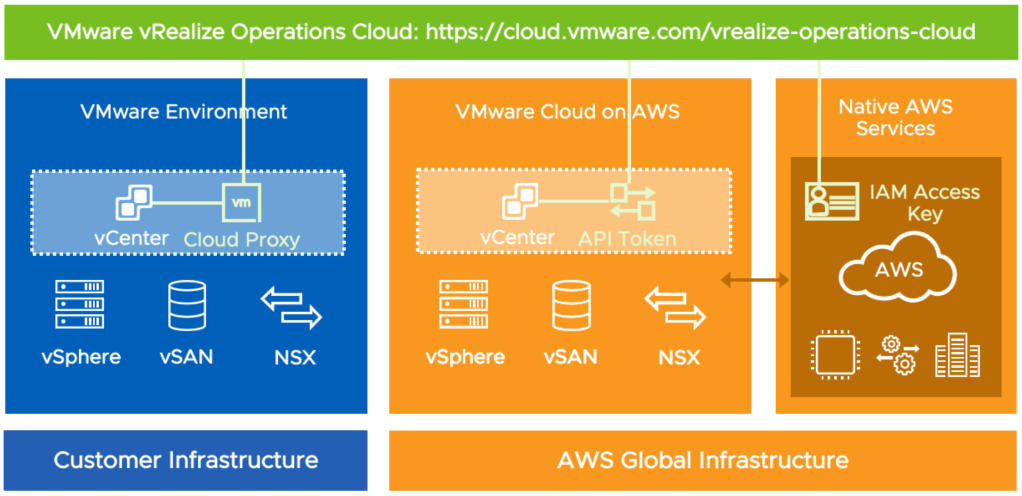
Additional Resources
VMware Hands-on-Labs are a fantastic free resource giving access to sandpit environments with step by step instructions for nearly all VMware solutions. Some example Hands-on-Labs for vROps are listed below, along with further video and written documentation.
- HOL-2101-91-CMP – Getting Started with vRealize Operations – Lightning Lab
- HOL-2101-06-CMP – vRealize Operations Advanced Topics
- HOL-2101-04-CMP – vRealize Operations – Optimize and Plan vSphere Capacity and Costs

The following sessions are available at VMworld 2021, and if you’re reading this after the event the sessions will also be made available on-demand.
- A Big Update on vRealize Operations [MCL1277] Technical level 100
- vROps Dashboarding 101 and Beyond [VMTN2843] Technical level 200
- Manage Public Cloud with CloudHealth and vRealize [MCL1247] Technical level 100
- An End-to-End Demo of Taming Public Clouds with CloudHealth and vRealize [MCL1439] Technical level 300 (Tech+ pass)
- Track Sustainability Goals in Datacenter with vRealize Operations [VMTN2802] Technial level 200
- Accelerate Your VDI Management with vRealize Operations [MCL1899] Business level 100
- Next-Gen Infra and Apps Operations Management with vROps – Design Studio [UX2539]
- Consistent Cloud Operations with vCenter and vRealize Operations [MCL2611] Technical level 100
- An End-to-End Demo – Operationalizing VMware Cloud Foundation with vRealize [MCL1442] Technical level 300 (Tech+ pass)
- A Cloud Management Journey from Monolith to Modern Apps with vRealize Suite [GWS-HOL-2201-08-CMP] Technical level 200 (Tech+ pass)
- Design Principles: Cloud Architecture Design and Operations [MCL2151] Technical level 200
- Get Close to 100% Automation to Get to True Cloud Operations at Scale [MCL2023] Technical level 300 (Tech+ pass)


