- Forget AirTag: This Bluetooth tracker is my top pick for both iPhone and Android users
- This midrange robot vacuum cleans as well as some flagship models - and it's 50% off
- You may qualify for Apple's $95 million Siri settlement - how to file a claim today
- This 3-in-1 robot vacuum kept my floors clean all season, and it's priced to compete
- I changed 6 settings on my Roku TV to give it an instant performance boost
Nov. Extensions: Kubernetes logs, API Testing, and more
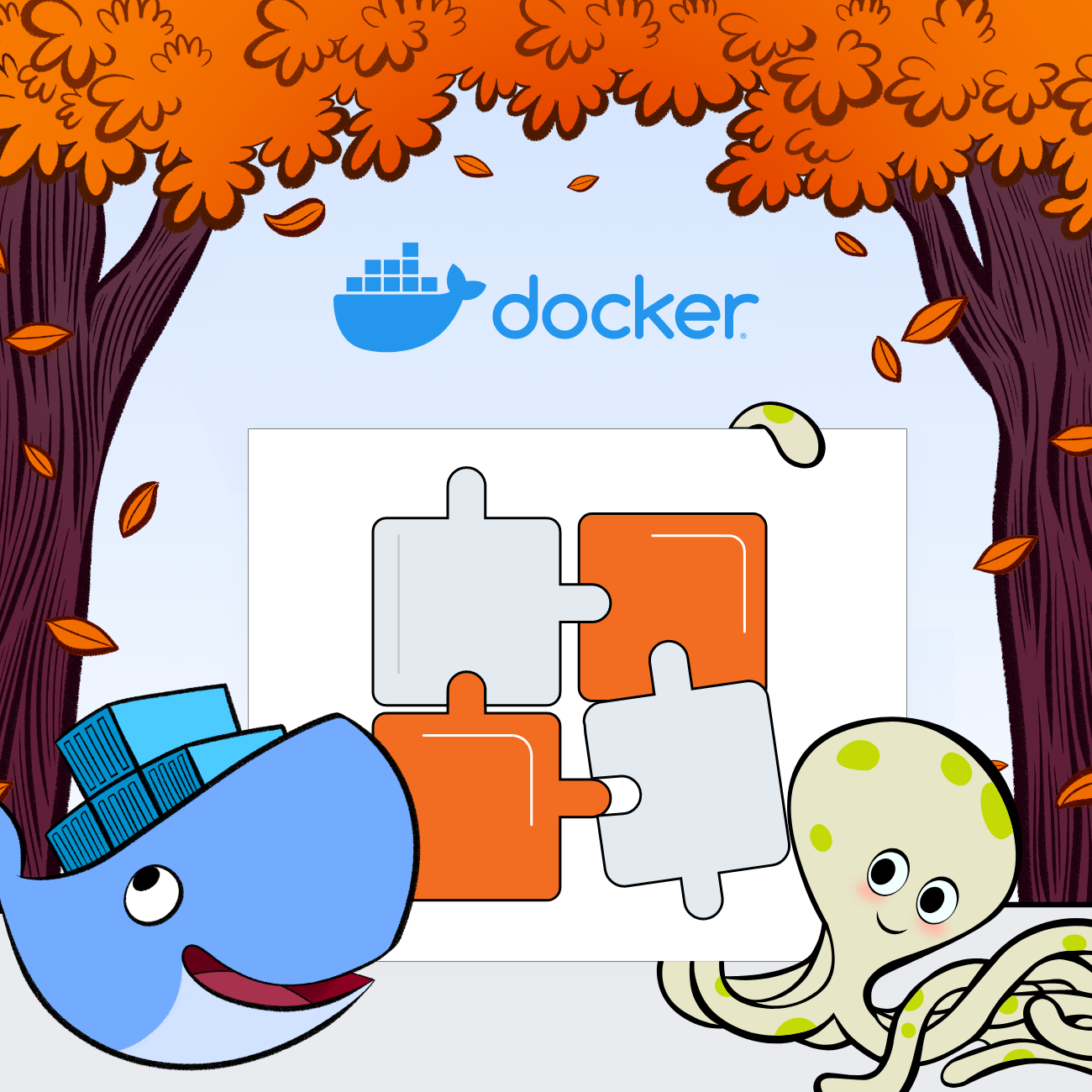
November’s been a busy month, and we’ve got three new Docker Extensions for you to try! Docker Extensions build new functionality into Docker Desktop, extend its existing capabilities, and allow you to discover and integrate additional tools that you’re already using with Docker. Let’s take a look at some of the latest ones.
And if you’d like to see everything available, check out our full Extensions Marketplace!
Look inside Kubernetes clusters with Calyptia Core
Do you struggle to understand what’s happening inside your Kubernetes clusters? Do you need help with automating the logging and a simpler way to aggregate your observability data? If the answer is yes, the Calyptia Core extension is definitely worth trying! The extension allows developers to build, configure, and manage high performant Kubernetes-based observability data pipelines with point-and-click ease.
With the extension, you can:
- Eliminate the complexity of configuring and maintaining your observability pipeline
- Create an integration between Calyptia Core and your local Docker Desktop Kubernetes cluster
- Automate logging
- Create custom data pipelines with support for user-defined processing rules

Check out this video to watch it in action:
Automate API testing with Postman’s Newman
Testing and debugging is an important part of any developer’s workflow. While working with APIs, you may need to automate API testing to run tests locally, run collections to assess the current status and health of your API, log test results and filter by test failures to debug unexpected API behavior, or run collections to execute an API workflow against different environment configurations.
Collections are a great way to handle these needs. With Postman collections and Postman’s Newman extension, you can run collections during development in both Docker Desktop and the command line.
See the resource usage of your containers
Docker stats is a great command for making it simple to see the amount of resources your containers are using. But what happens if you need to see resource usage over time? How do you see how much CPU and memory a Compose project is using?
That’s where the Resource Usage extension comes in. With this extension, you can:
- Analyze the most resource-intensive containers or Docker Compose projects
- Observe how resource usage changes over time for containers
- View how much CPU, memory, network, and disk space your containers use
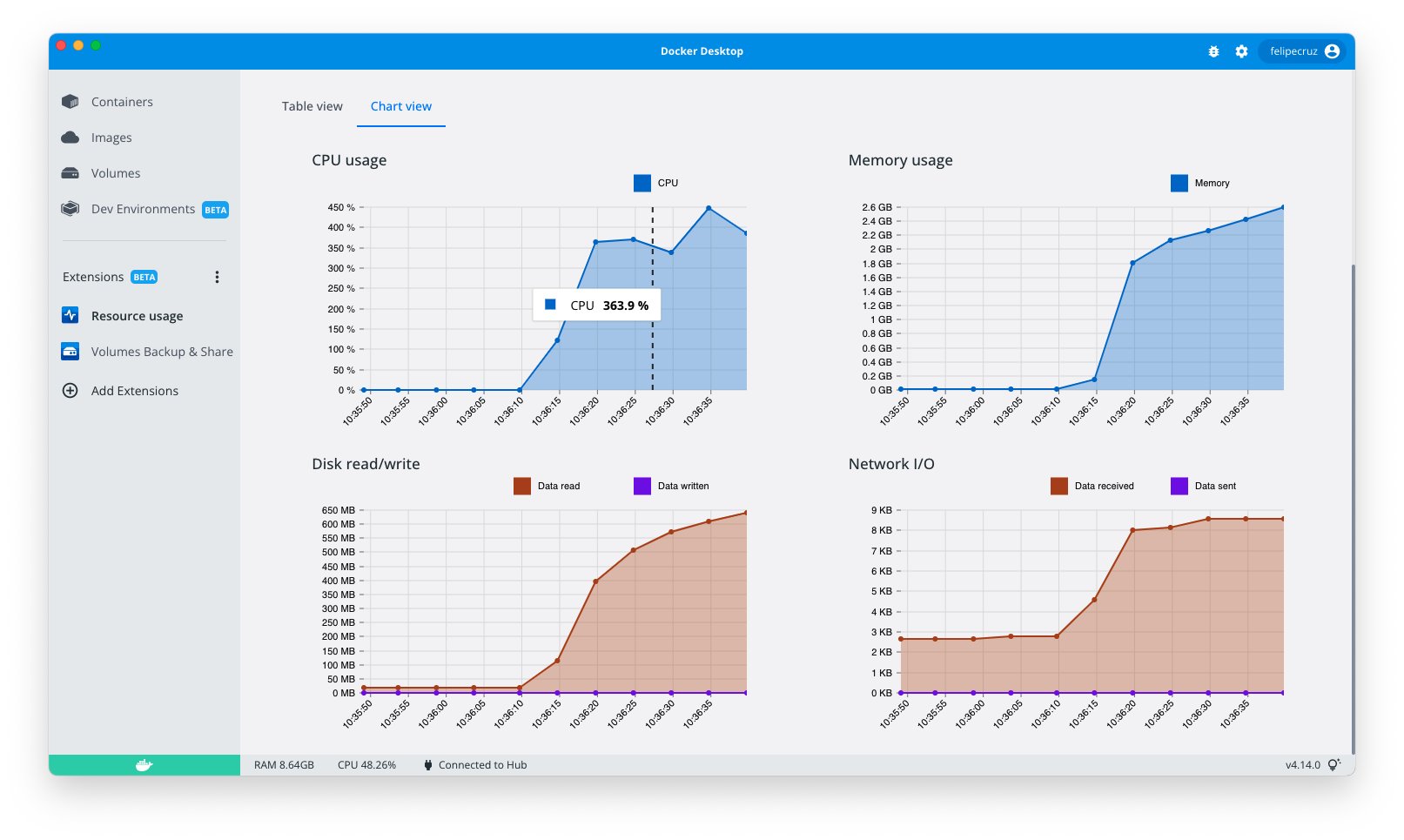
Check out the latest Docker Extensions with Docker Desktop
Docker is always looking for ways to improve the developer experience. Check out these resources for more info on extensions:

