NordVPN Review (2023): Pricing, Security & Performance

NordVPN Fast factsOur rating: 4.7 stars out of of 5 Pricing: Starts at $5.79 per month Key features
|
NordVPN is one of the most popular VPNs out today — and for good reason. It has a robust server network, a unique encrypted file-sharing system and built-in protection against malware, intrusive ads and unwanted trackers.
While we do wish it had a free version, Nord’s strong set of security features and top-tier performance make it one of the best VPN options available this year.
Jump to:
Is NordVPN free?
NordVPN does not have a free version. However, it does offer two ways you can access the service for free, albeit for a limited amount of time. If you use an Android smartphone, you can sign up for a free 7-day trial with any of their existing plans.
Once you get it set up on your phone, you can login on any device with the account and have access to all of Nord’s features for 7 days.
You can also technically use NordVPN for free by utilizing their 30-day money-back guarantee. This does require you to pay for a subscription upfront, but getting a refund through their 24/7 live chat or support email is relatively easy.
NordVPN Pricing
| NordVPN Standard | NordVPN Plus | NordVPN Complete | |
|---|---|---|---|
| 1 year | $4.99/mo | $5.79/mo | $6.99/mo |
| 2 years | $3.79/mo | $4.59/mo | $5.79/mo |
| 1 month | $12.99 | $13.79 | $14.99 |
| Main Features: |
|
|
|
You can get NordVPN through one of three plans: Standard, Plus and Complete. If you only want to pay for a VPN service, NordVPN’s Standard Plan should be your number one choice. You’ll get access to most of Nord’s highlight security features at the lowest possible cost.
If you have the budget, I would recommend spending a bit more on Nord’s Plus Plan. While NordVPN is solid on its own, you get another level of protection with Nord’s password manager (NordPass) and the added benefit of a data breach scanner. This provides you with all-around protection for use-cases outside of what a VPN usually provides.
I would only advise spending on the Complete Plan if you really need an encrypted vault as a cloud storage solution. Otherwise, the Plus Plan still has the best value among Nord’s subscriptions.
Is NordVPN safe?
Nord is one of the most secure and well-tested VPNs on the market today. In terms of security, it carries industry standard protocols OpenVPN and IKEv2/IPsec, as well as Nord’s newer, proprietary NordLynx protocol (based on WireGuard).
I appreciate that Nord doesn’t leave users wanting for options with its security protocols. You get classic, stable and historically secure options like OpenVPN and newer, more modern technologies with NordLynx. It also has a kill switch and protection against DNS leaks.
Like many top VPNs, Nord has a strict no-logs policy that promises that no user data or activity is kept. What sets Nord apart, however, is their commitment to having third-party independent audits confirm their no-logs policy. As of publication, NordVPN already has three no-logs audits that back their claims — with the most recent test conducted late last year.
If you’re looking for a VPN service that has passed a recent audit and has shown commitment to continued independent testing, NordVPN is a good choice.
Key Features of NordVPN
NordVPN comes with a mix of security and usability features designed to keep your data protected against malware and bad actors. Let’s take a look at some of Nord’s top features and see which ones suit your needs best.
Meshnet file-sharing feature
Figure A
Meshnet is Nord’s secure file-sharing system that allows users to share files between multiple devices through an encrypted connection. This is a valuable feature for users or businesses that regularly pass around important files from one machine to another.
In my testing, I was able to easily transfer files from my Windows PC to my Android phone via Meshnet within NordVPN. It was fast, painless and relatively easy to set up. While many cloud storage services allow for file-sharing, Meshnet will be especially useful for people who work with sensitive or confidential data.
Anti-malware Threat Protection
Figure B
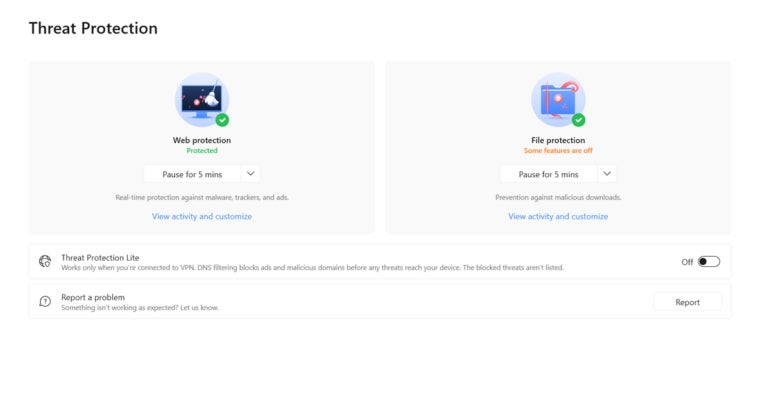
Threat Protection is Nord’s version of an anti-malware tool that comes built-in with their VPN. It scans files downloaded onto a machine and blocks possible malware attached to them. It also blocks intrusive ads, trackers and malicious websites from doing harm to your system.
In my opinion, NordVPN’s Threat Protection feature makes the service a true all-around security platform. You basically get an antivirus software within your VPN, which is something you don’t usually find in other VPN services out there.
Dark Web Monitor
Figure C
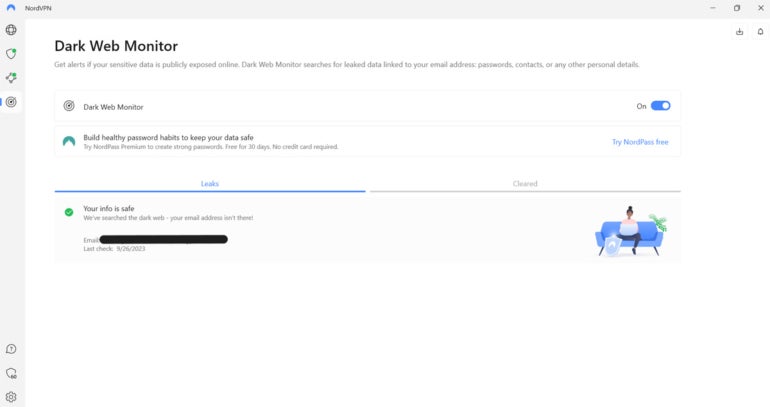
Nord also offers a Dark Web Monitor that continuously scans the dark web for any credentials related to your NordVPN email, alerting you of any possible leaks or vulnerabilities with that account.
As bad actors, criminals and hackers utilize more creative ways to steal user data, the Dark Web Monitor will give peace of mind to those worried about their info being stolen and shipped off to the dark web.
Performance and Speed: How fast is NordVPN?
NordVPN is one of the fastest VPNs available today. Throughout my testing, I maintained fast speeds and never once felt a drop in connection or stability. My use consisted of word processing with Google Docs, watching 1080p YouTube videos, streaming music on Spotify and general social media browsing.
NordVPN garnered some of the fastest upload and download speeds amongst the VPNs I have tested and used so far. I was also impressed with NordVPN’s quick connect feature, which consistently connected me to the fastest server based on my location. Switching servers, exploring the Windows app and trying out the different security features also presented zero problems.
For DNS leak protection, I ran NordVPN through a DNS leak tool and tested it multiple times. Even as I switched from one location to another, the tool detected no leaks whatsoever.
NordVPN Servers and Locations
Figure D
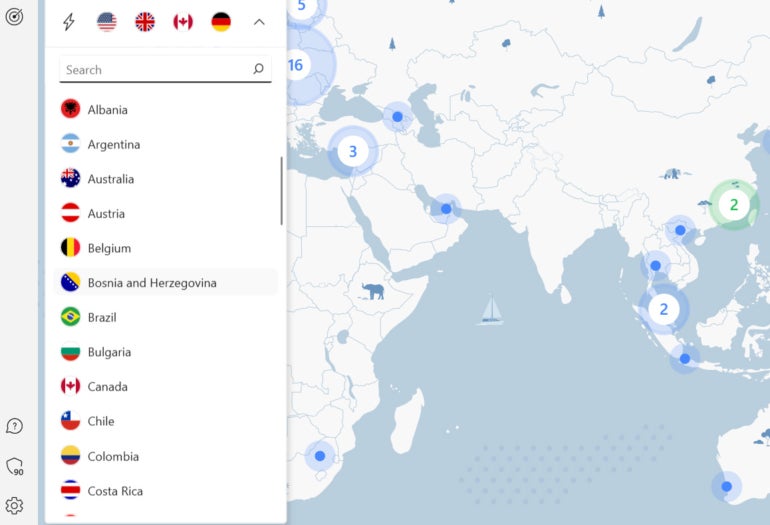
NordVPN gives you access to over 5,800 servers in around 60 countries. As of publication, the service offers 5,826 servers. While there are VPNs with more servers and country options, Nord’s server suite still falls within the upper half of VPNs available today.
For server types, Nord offers a handful of specialized servers made for security enthusiasts. On top of their regular encrypted servers, you get Double VPN servers that change your IP address twice; Obfuscated Servers that allow you to get around network firewalls and restricted content; and P2P Servers for fast downloads and torrenting.
Nord also offers Onion Over VPN servers that route your traffic to the secure Onion Network and Dedicated IP servers, which bypass CAPTCHAs and IP-restricted networks.
If you want security, NordVPN’s fleet of specialized servers has you covered. It has options for even the most specific privacy or security needs and provides stable performance at the same time.
NordVPN Pros
- Meshnet secure file-sharing system.
- Threat protection against malware, ads and trackers.
- Offers around 5800 servers in 60+ countries.
- Independently audited no-logs policy.
- Consistently fast and stable VPN speed.
- Supports up to six simultaneous connections.
- 7-day trial via the Android version.
NordVPN Cons
- Priced relatively high.
- No free version.
NordVPN alternatives
Even with NordVPN’s solid value proposition, it may not be the best VPN for your needs. We’ve listed similar VPNs below that offer different features and overall packages.

CyberGhost VPN
If you find the NordVPN server suite lacking, CyberGhost might be a better option. It offers an extensive server suite with around 9,200 servers in 91 countries. This nets you more access to geo-restricted content and theoretically faster speeds via more locations.

Surfshark
If you need a VPN service for multiple devices, Surfshark is best. It offers an unlimited number of simultaneous device connections at reliable speeds. Like NordVPN, it has garnered popularity for being one of the better VPN services available today.

ExpressVPN
For an easy to use VPN solution, ExpressVPN is one of the best. It has a user-friendly interface and comes with a full set of security features as well. For servers, it offers servers from around 94 countries — which gives it one of the most geologically rich server fleets in the market.
Is NordVPN worth it?
If you’ve ever wondered whether NordVPN lives up to its mainstream popularity, I am happy to share that it does so in spades. It has fast performance, strong third-party testing, and a healthy server network with a variety of server types. On top of that, it has valuable security-focused features like its Meshnet file-sharing system and anti-malware Threat Protection that make it one of the best VPN services available today.
While it is on the more expensive side, I have no problem recommending it to anyone looking for a solid VPN. You definitely get your money’s worth.
Review Methodology
My review of NordVPN involved a detailed assessment of its security features, real-world performance and cost. I had hands-on time with NordVPN through a Standard plan on my Windows machine.
For speed, I tested NordVPN using Ookla’s public Speedtest. I also used DNSleaktest to test Nord’s DNS leak protection.
Finally, I rated NordVPN on everything from its protocols to its pricing based on an internal algorithm to get a final rating out of 5 stars. The scoring was based both on NordVPN on its own and in relation to other VPN services in the market.

