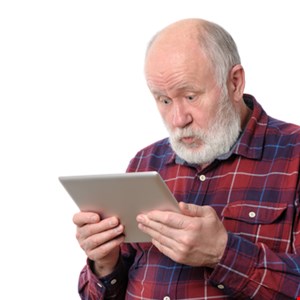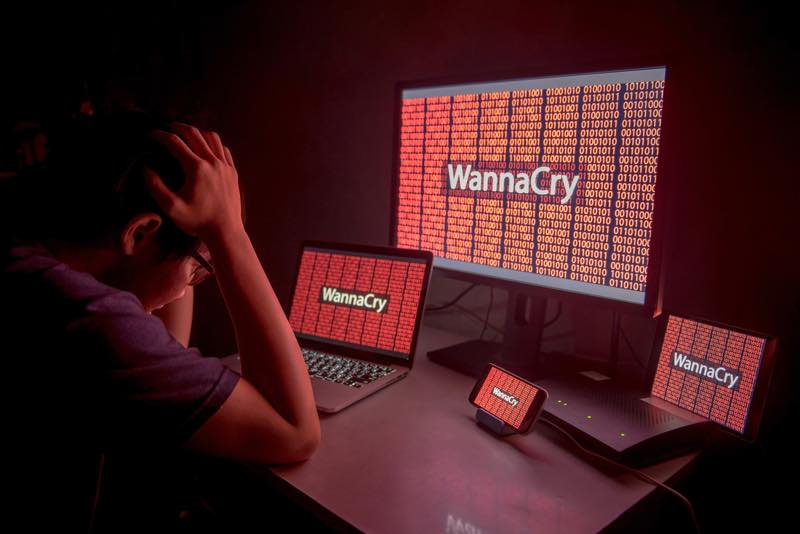- I ditched my daily driver Bose headphones for the XM6 - and I'm hesitant to go back
- This Lenovo ThinkPad is my top pick for remote work - and it's nearly 50% off now
- I invested in this 3-in-1 robot vacuum, and it's paying off for my home
- I've tested the Meta Ray-Bans for months, and these 5 features still amaze me
- My new favorite iPhone portable charger has a magnetic superpower - and it's cheap
Cisco Networking Academy alumni develop infection prevention service model that impacts workplace safety – Cisco Blogs
The overall health, well-being, and safety of employees, leaders, and teams is a top priority for Cisco as we transition to an inclusive hybrid work model. In preparation for office re-entry, Cisco is developing the support systems employees will need to succeed when working from a combination of onsite and offsite locations. A fundamental component is Cisco’s technology solutions for workplace transformation. These solutions include social density monitoring, intelligent workplaces, asset and facility monitoring, and…
Read More