- The top-selling smartphone in 2025 so far might surprise you - here's why
- Apple Intelligence hasn't lived up to my expectations, but these 3 upgrades could win me back
- Samsung launches One UI 8 beta - what's new and how to join
- This 230-piece Craftsman toolset is still just $99 at Lowe's
- Grab this 85-inch Samung TV and home audio bundle for $2,500 off
Avast SecureLine VPN vs NordVPN (2024): Which VPN Is Better?

Avast SecureLine VPN and NordVPN are virtual private network services competing in the same general price range. While NordVPN is one of the most popular VPN services on the market, Avast is mostly known for its antivirus software, making it the underdog in this comparison. In this review, I discuss how Avast SecureLine VPN stacks up against NordVPN based on pricing, speed & performance, security features, privacy policies and customer support.
- Avast SecureLine VPN: Best if you need a premium VPN service for less than 60 days and don’t want to pay for it, and you’re not looking for best-in-class features or performance.
- NordVPN: Best for anyone looking for a mid-priced VPN that delivers optimal performance for streaming and torrenting as well as additional security and privacy features like a password manager or Onion over VPN.
Avast SecureLine VPN vs NordVPN: Comparison table
| Features | ||
|---|---|---|
| Supported devices | ||
| Server pool | ||
| Streaming services unblocked | ||
| Speed and performance | ||
| Split tunneling | ||
| Additional VPN features | ||
| Privacy policies | ||
| Support | ||
| Starting price | ||
| For more information |
|
|
Avast SecureLine VPN vs NordVPN pricing
Avast SecureLine VPN pricing
Avast SecureLine VPN offers a generous 60-day free trial on all platforms, though they recently started requiring users to enter credit card information to access the trial. Every paid subscription unlocks access to all VPN features, but Avast no longer offers monthly plans, requiring at least a one-year commitment.
| 3 years | |
| 2 years | |
| 1 year |
For more information, read our full Avast SecureLine VPN Review.
NordVPN pricing
If you sign up for NordVPN from an Android device, you get a seven-day free trial, though you must enter credit card information first. NordVPN also offers a 30-day money-back guarantee in case you’re dissatisfied with their service or forget to cancel within the trial window.
| 2 years | |||
| 1 year | |||
| 1 month | |||
| Main features |
NordVPN also offers discounts for committing to a long-term subscription. While all VPN features are included in the Standard plan, the Plus plan adds additional security features like a secure password manager and a data breach scanner service. The only feature added with the Ultimate plan is 1 TB of encrypted cloud storage.
For more information, read our full NordVPN Review.
Avast SecureLine VPN vs NordVPN: Feature comparison
Supported devices
Winner: NordVPN
Both Avast SecureLine VPN and NordVPN allow 10 simultaneous app installations per account with no traffic limits. However, Avast only supports Windows, Mac, Android and iOS devices, whereas NordVPN provides apps for an impressive variety of platforms, including gaming consoles and Oculus Meta Quest 2.
Server pool
Winner: NordVPN
Avast SecureLine VPN has one of the smallest server pools for VPNs in its price range, with 700 servers in 58 cities in 34 countries. This list does include dedicated servers for streaming and torrenting in several key locations, though.
Figure A
NordVPN, on the other hand, has over 5,800 servers in 140 cities in more than 110 countries. In addition to dedicated P2P torrenting servers, this server pool includes a handful of double VPN servers that mask your IP address twice, as well as “obfuscated” servers designed to bypass network firewalls and filters on restricted content.
SEE: NordVPN vs. ExpressVPN: Which VPN Is Best? (TechRepublic)
Streaming services
Winner: NordVPN
While Avast SecureLine VPN offers some dedicated streaming servers, the app is unable to unblock region-restricted content on any streaming platforms other than Netflix and YouTube.
NordVPN unblocks content on at least nine streaming sites, including BBC iPlayer and ITVX so you can stream British TV series before they cross the pond.
Speed and performance
Winner: NordVPN
Avast SecureLine VPN’s connection is very stable, even while changing servers or using the Smart VPN mode for split tunneling. However, its speed was nothing to write home about, especially for the price point, averaging around 87% of my baseline fiber connection speed.
NordVPN offers some of the best VPN speeds and performance in the industry, on average only lowering my baseline Internet speed by 5%. Its app is also very stable, maintaining my connection as I toggled features and switched servers. Overall, NordVPN provides a much faster VPN connection that’s ideal for streaming, gaming and P2P torrenting.
SEE: 6 Best VPNs for Gaming in 2024 (TechRepublic)
Split tunneling
Winner: Tie
Avast SecureLine VPN doesn’t offer traditional split tunneling, which allows users to specify individual apps or websites allowed to bypass the VPN connection. Instead, it includes the Smart VPN mode, which allows users to create rules determining when the VPN is enabled or disabled. However, the rules are limited to network type, torrent apps, video streaming services and specific websites, with no ability to set app-level rules for, say, your music streaming software or workplace applications.
Figure B
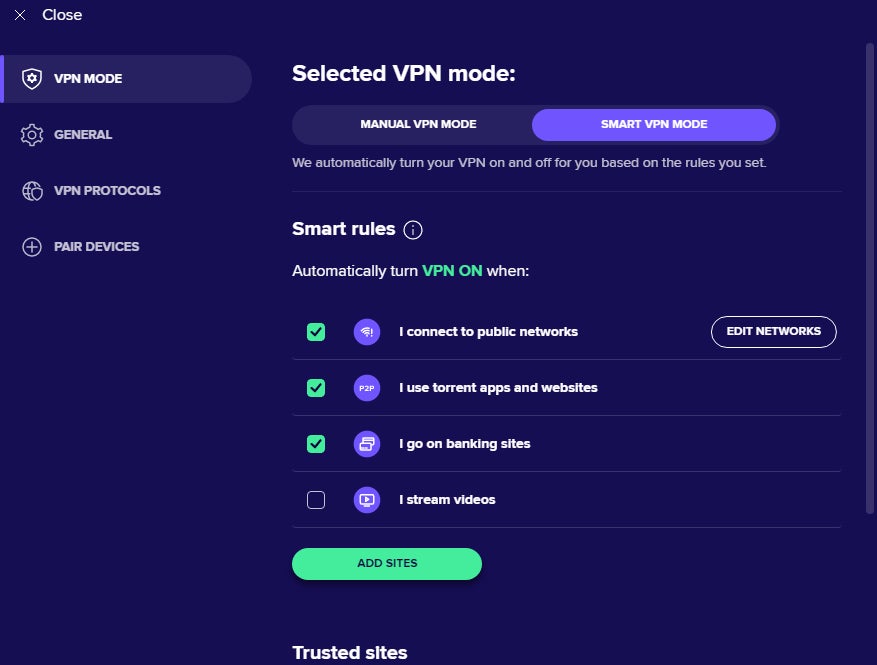
NordVPN, on the other hand, includes a traditional split tunneling feature that lets you automatically disable the VPN for individual, trusted applications.
Additional VPN features
Winner: NordVPN
Avast does not include any additional VPN, security or privacy features other than the ones described above, which is disappointing given its price point.
SEE: How to Start a Career in Cybersecurity (TechRepublic Premium)
NordVPN packs many extra features and capabilities into its VPN plans, providing much more value for your dollar. For example, Meshnet lets you connect up to 60 devices in a private, encrypted LAN (local area network) for safe collaboration and file sharing.
Figure C
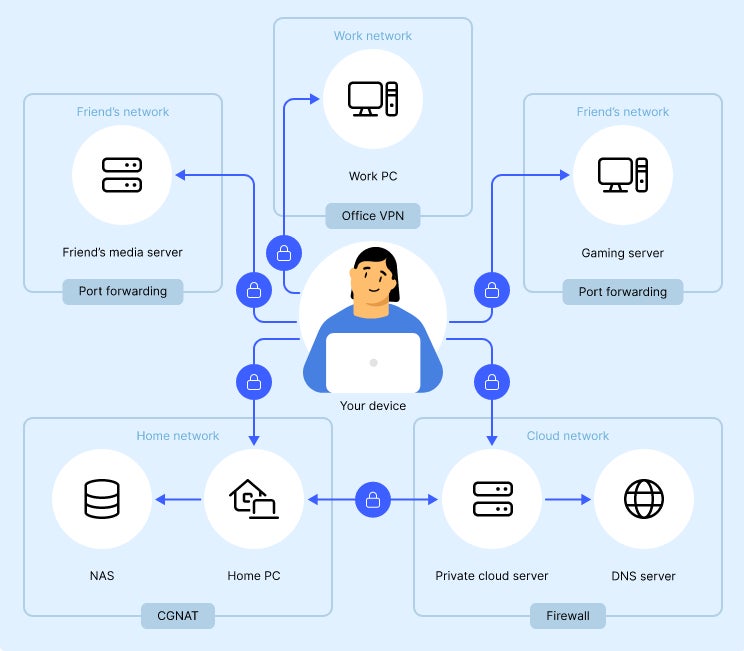
Other features include Onion over VPN, which provides in-browser access to .onion sites, threat protection to block malware and ads, and a VPN kill switch that disables all Internet access if the VPN connection crashes.
SEE: Surfshark vs. NordVPN: Which VPN Is Better in 2024? (TechRepublic)
Privacy policies
Winner: NordVPN
Both Avast SecureLine and NordVPN have no-logs policies, meaning they do not collect or store any information regarding your Internet activity while connected to their services. Avast is based in the Czech Republic, a privacy-friendly country that does not belong to any data sharing or intelligence alliances. However, Avast’s no-logs policy hasn’t been validated by any third-party independent audits. Additionally, Avast was recently fined by the FTC for selling the browsing data of users of their free antivirus software, which makes me question their commitment to privacy.
NordVPN’s no-logs policy, on the other hand, has been verified by four independent audits. While the company is up front about its obligation to provide logs if legally required by a binding court order, it has never had to do so in the past.
Figure D
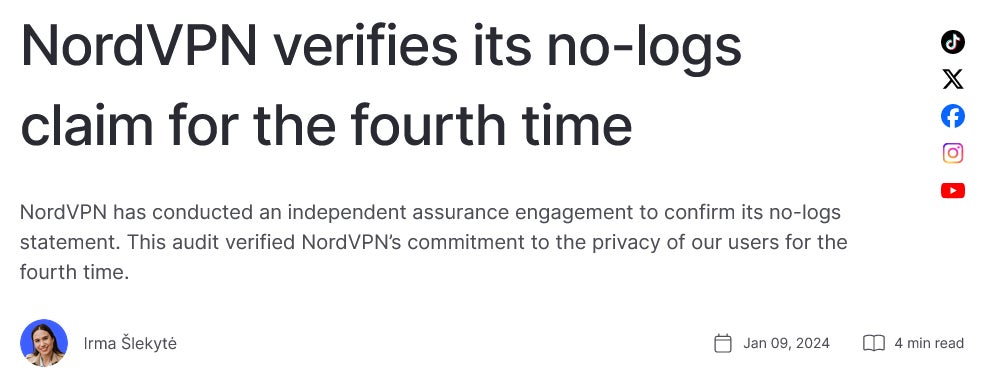
Customer support
Winner: NordVPN
Both VPN services offer robust self-help options with FAQs and tutorials to guide users through the configuration process for all their features. They both also have an email support system for current customers, though NordVPN also provides live chatbot support.
Avast SecureLine VPN pros and cons
Pros of Avast SecureLine VPN
- Offers a 60-day free trial for all supported platforms.
- Provides a stable VPN connection.
- Allows users to create VPN connection rules.
- Has an intuitive app that even beginners can easily master.
Cons of Avast SecureLine VPN
- No monthly plan option.
- Only supports the four most popular operating systems.
- Limited server pool.
- Only unblocks streaming content on Netflix and YouTube.
- Disappointing speeds and features for the price point.
- Company history of selling user data.
NordVPN pros and cons
Pros of NordVPN
- Supports a wide variety of platforms.
- Impressive number and geographic distribution of servers.
- Unblocks region-restricted content on 9+ streaming sites.
- Offers some of the best speeds and performance in the market.
- Robust VPN feature set, including Meshnet and Onion over VPN.
- Privacy policies have been independently verified four times.
Cons of NordVPN
- 7-day free trial is only available for Android.
- Legally bound to turn over usage logs if compelled by a court order.
Should your organization use Avast SecureLine VPN or NordVPN?
NordVPN is a clear winner in nearly every category, offering industry-leading performance, features and privacy. Due to Avast’s controversial history of selling user data, I would not recommend its SecureLine VPN service unless you’re in a bind and need a free VPN for longer than the seven-day trial period offered by most other VPNs. The lack of additional features and disappointing VPN speeds, despite the slightly higher price point, also hurt Avast SecureLine VPN when compared to NordVPN.
SEE: Does a VPN Slow Down Your Internet Speed? (TechRepublic)
NordVPN, meanwhile, has consistently proven its commitment to user privacy and security. Even its standard plan offers some of the most exciting VPN features in the marketplace, allowing users to create encrypted LANs and browse .onion sites without downloading additional software. I recommend NordVPN for nearly all use cases, with the caveat that it, like most VPN services, could be legally compelled to turn over your usage logs.
Review methodology
I used free trial versions of both Avast SecureLine VPN and NordVPN so I could evaluate each service based on five categories: pricing, core VPN features, ease of use, customer support and hands-on analysis. I validated speed and performance using an independent testing website, and also reviewed data from public customer review sites Trustpilot to learn how real users experienced each product.
Learn more about TechRepublic’s review methodology for VPNs.

