AVG Secure VPN vs Surfshark (2024): Which VPN Is Better?

Surfshark is widely regarded as one of the best and most affordable virtual private networks on the market today, but that doesn’t mean it’s the right fit for everyone’s needs. If you’ve been checking out competitor AVG Secure VPN and are wondering how it stacks up against Surfshark, I’ve got you covered in this review. I signed up for both VPNs and compared AVG and Surfshark head-to-head to help you decide which one is the best choice for you. Spoiler alert: It’s almost certainly Surfshark, thanks to its better privacy policy, greater number of servers and countries and unlimited devices.
AVG vs Surfshark: Comparison table
While AVG and Surfshark both offer a VPN, once you compare them head-to-head, the differences become apparent. I’ve summarized them in the chart below:
| Number of servers | ||
| Number of countries | ||
| Number of devices | ||
| No logs policy | ||
| Multi-factor authentication | ||
| Starting price for one-year plan | ||
| Starting price for two-year plan | ||
| Free trial | ||
|
|
AVG vs Surfshark pricing
AVG Secure VPN pricing
AVG offers three VPN-only plans, all of which are more expensive than Surfshark’s two cheapest plans. One year is the shortest subscription time for the AVG VPN, with three years being the longest (there is no six-month or month-to-month plan available). The pricing for those three standalone VPN plans is as follows:
- 3 years: $3.75 per month.
- 2 years: $4.17 per month.
- 1 year: $4.58 per month.
AVG also offers a bundle plan, AVG Ultimate, that includes antivirus protection, device lock, payment protection and other security features, in addition to the VPN. This plan costs $4.99 a month for a one-year plan and is roughly equivalent to the Surfshark One plan (more on that below).
SEE: 10 Myths About Cybersecurity You Shouldn’t Believe (TechRepublic Premium)
AVG does offer a generous 60-day free trial for the VPN, but it does require a credit card (Figure A). You’ll be signed up for a two-year VPN plan, which will be charged to your card at the end of the 60 days if you don’t cancel your subscription in advance. AVG also offers a 30-day money-back guarantee in case you change your mind after you subscribe.
Surfshark pricing
Surfshark offers three levels of plans for individuals, and the yearly subscriptions for all of them are pretty affordable, especially compared to AVG. Surfshark Starter, the entry-level plan, includes the VPN plus ad and cookie pop-up blockers. Surfshark One adds real-time breach alerts and antivirus protection, while Surfshark One+ includes data removal. The pricing for each individual subscription is as follows:
- 24 months:
- Surfshark Starter: $2.19 per month + 3 extra months.
- Surfshark One: $2.69 per month + 3 extra months.
- Surfshark One+: $4.29 per month + 3 extra months.
- 12 months:
- Surfshark Starter: $2.79 per month + 3 extra months.
- Surfshark One: $3.19 per month + 3 extra months.
- Surfshark One+: $5.09 per month + 3 extra months.
- Month-to-month:
- Surfshark Starter: $15.45 per month.
- Surfshark One: $15.95 per month.
- Surfshark One+: $17.95 per month.
Surfshark does offer bulk pricing and discounts for large teams and businesses, but you must contact the sales team for a custom pricing quote.
SEE: Surfshark vs. NordVPN: Which VPN Is Better in 2024? (TechRepublic)
Surfshark offers both a seven-day free trial and a 30-day money-back guarantee, but there’s some fine print attached to each. In order to get the free trial from Surfshark, you must first download the app to your device through either the App Store or the Google Play Store. After making an account, you must select the yearly subscription, which will give you access to the seven-day free trial (Figure B). Neither the six-month plan nor the month-to-month plan qualify for the free trial. You will have seven days to use the app for free before being charged for the yearly subscription.
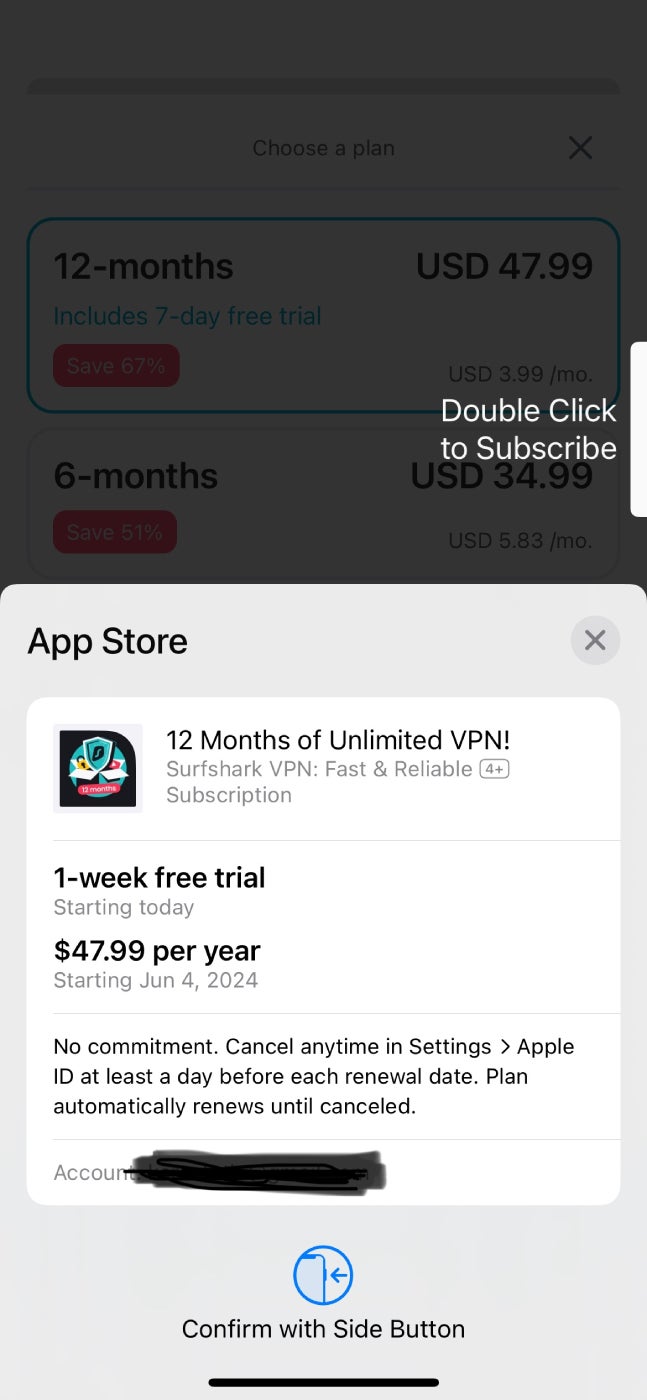
If seven days don’t sound like enough time to you, Surfshark does offer a 30-day money-back guarantee, so you can still get your money returned as long as you ask for it within that 30-day window. However, the fine print of the terms of service states that subscriptions made via iTunes/App Store/Amazon with a prepaid card/gift card or an anonymous Dedicated IP option are not eligible for the 30-day money-back guarantee. This means that fellow Mac users like myself must make a decision during the seven-day free trial.
For more information, check out our full Surfshark review.
AVG vs Surfshark: Feature comparison
Speed
To test the speed of AVG and Surfshark, I first used Ookla’s Speed Test without any VPN running and got baseline results of 737.88 download Mbps and 605.14 upload Mbps. Then, I connected each VPN to the nearest server in Atlanta and ran the exact same test again. Surfshark did significantly better on download speed, clocking in at 503.19 Mbps compared to AVG’s 372.39 Mbps. However, Surfshark fared a little behind when it comes to upload speeds, measuring 330.90 Mbps compared to AVG’s 385.99 Mbps.
SEE: How to Use Surfshark VPN (A Step-by-Step Guide) (TechRepublic)
In my personal experience, Surfshark (Figure C) edged out AVG when it came to speeds. However, it’s worth noting that connection speed can vary a lot depending on what device and network you’re using, what server location you’re connecting to, how many other people are connecting at the same time and what type of file you’re trying to download or upload. Just because Surfshark was faster for me doesn’t necessarily mean that it will be faster for you, so it’s always worth running your own tests.
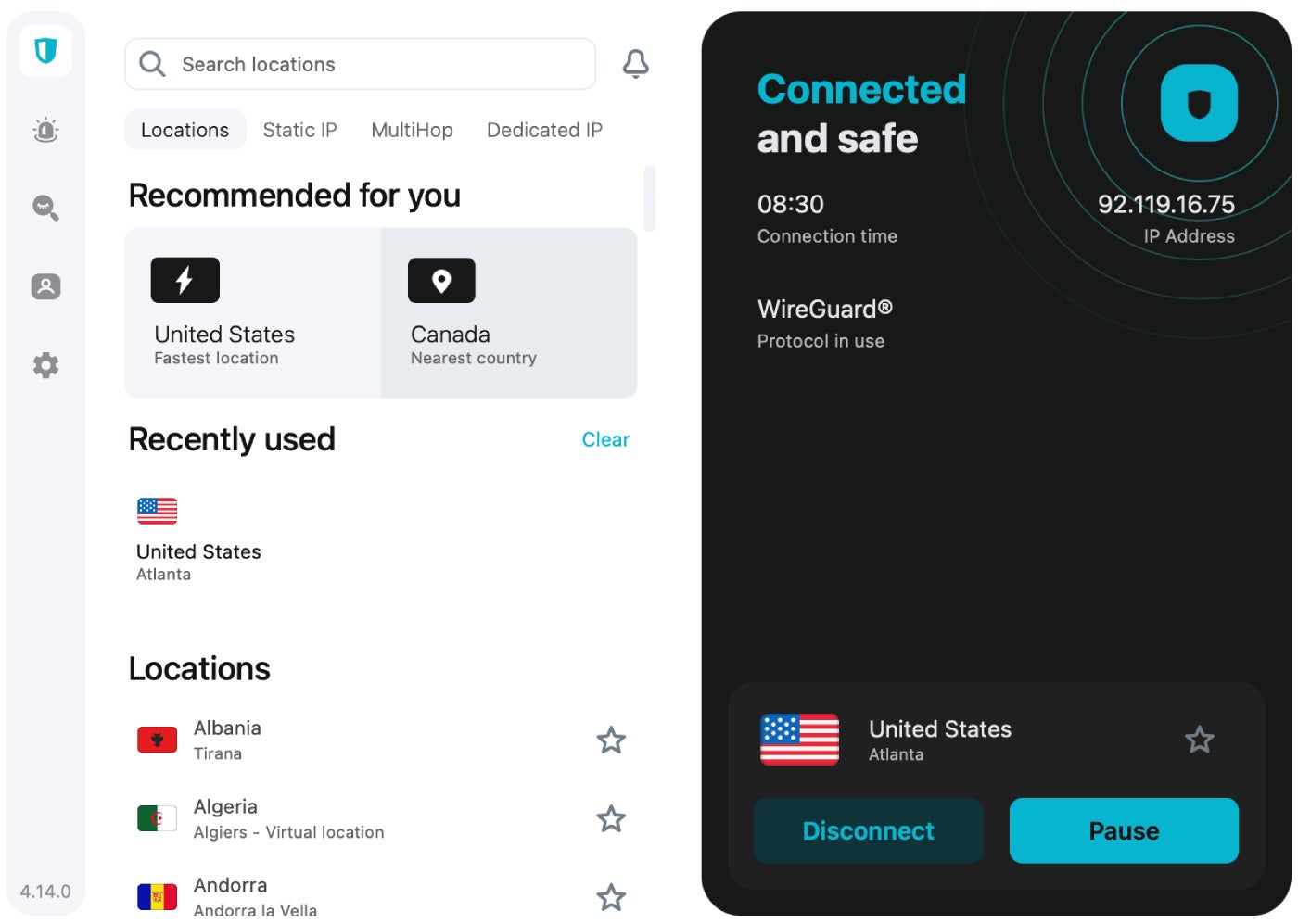
Streaming
Streaming video content was easy with both Surfshark and AVG Secure VPN. On both platforms, I was able to quickly switch my location to Canada to access The Office and to the UK in order to stream Studio Ghibli films. The reverse was true as well: Hulu blocked me when I set the VPN to any country that wasn’t the U.S.
SEE: 5 Best VPNs for Android in 2024 (TechRepublic)
Technically, a handful of AVG’s servers are optimized for streaming (Figure D), but I didn’t notice any difference in speed when using the optimized UK server versus the regular one, at least when it came to Netflix. Only six of AVG’s servers are optimized, and four of those are in the U.S., with the other two being in the U.K. and Germany — so they are definitely more targeted to international users wanting to stream U.S. content rather than the reverse. If you want more options, check out our picks for the best VPNs for streaming.
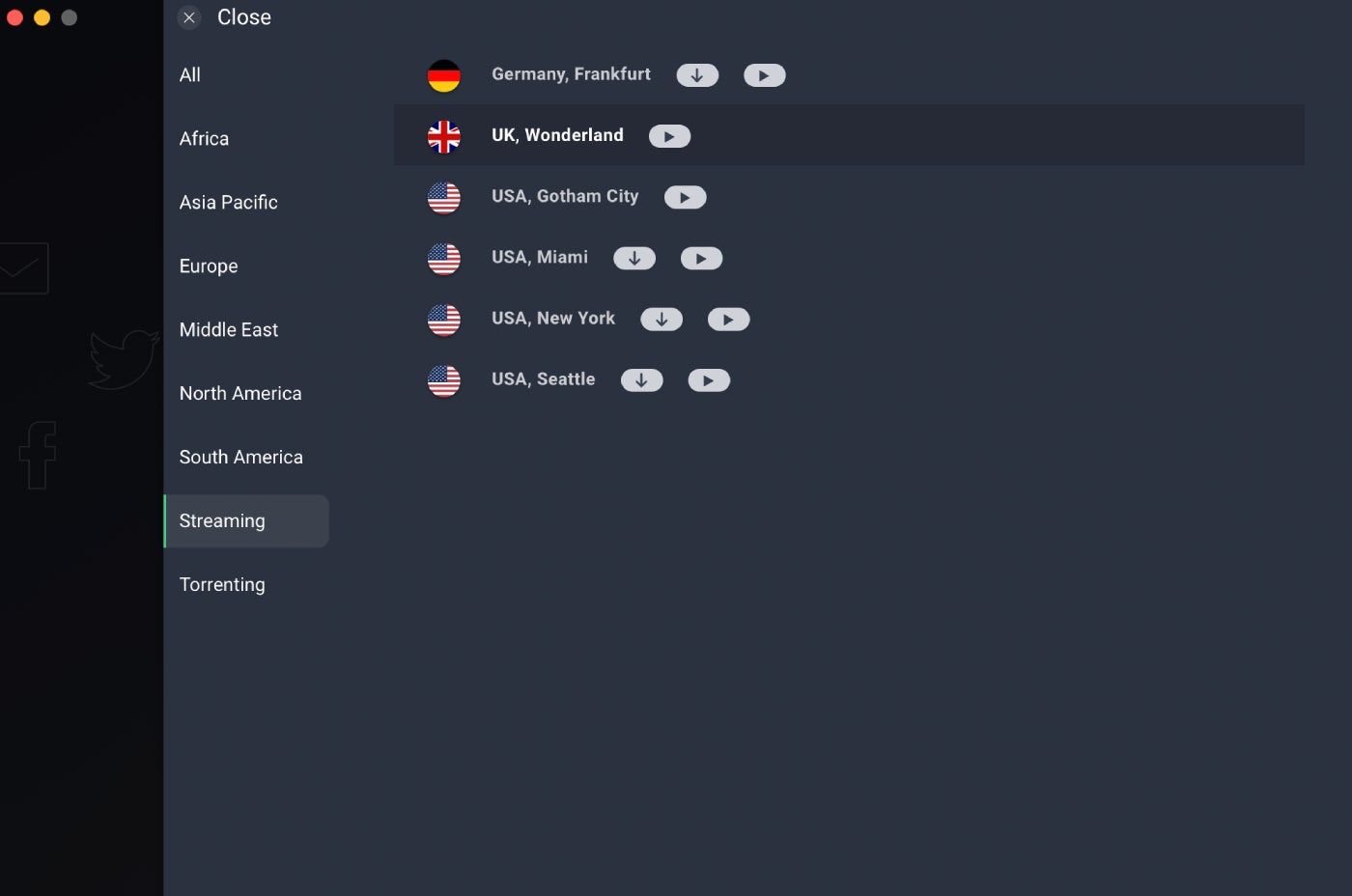
Ease of use
AVG offers possibly the most uncluttered VPN interface I’ve yet to test. The screen simply features a toggle that turns the VPN on and off and a box below that displays the location AVG automatically chooses (Figure E). If I wanted to change locations, all I had to do was click the “change location” button, scroll through the options and pick a new server. There’s not even a search bar, though there are categories that you can click through on the left side, including servers optimized for streaming and torrenting. This simple interface design is very beginner-friendly but may frustrate experienced VPN users who want more options.
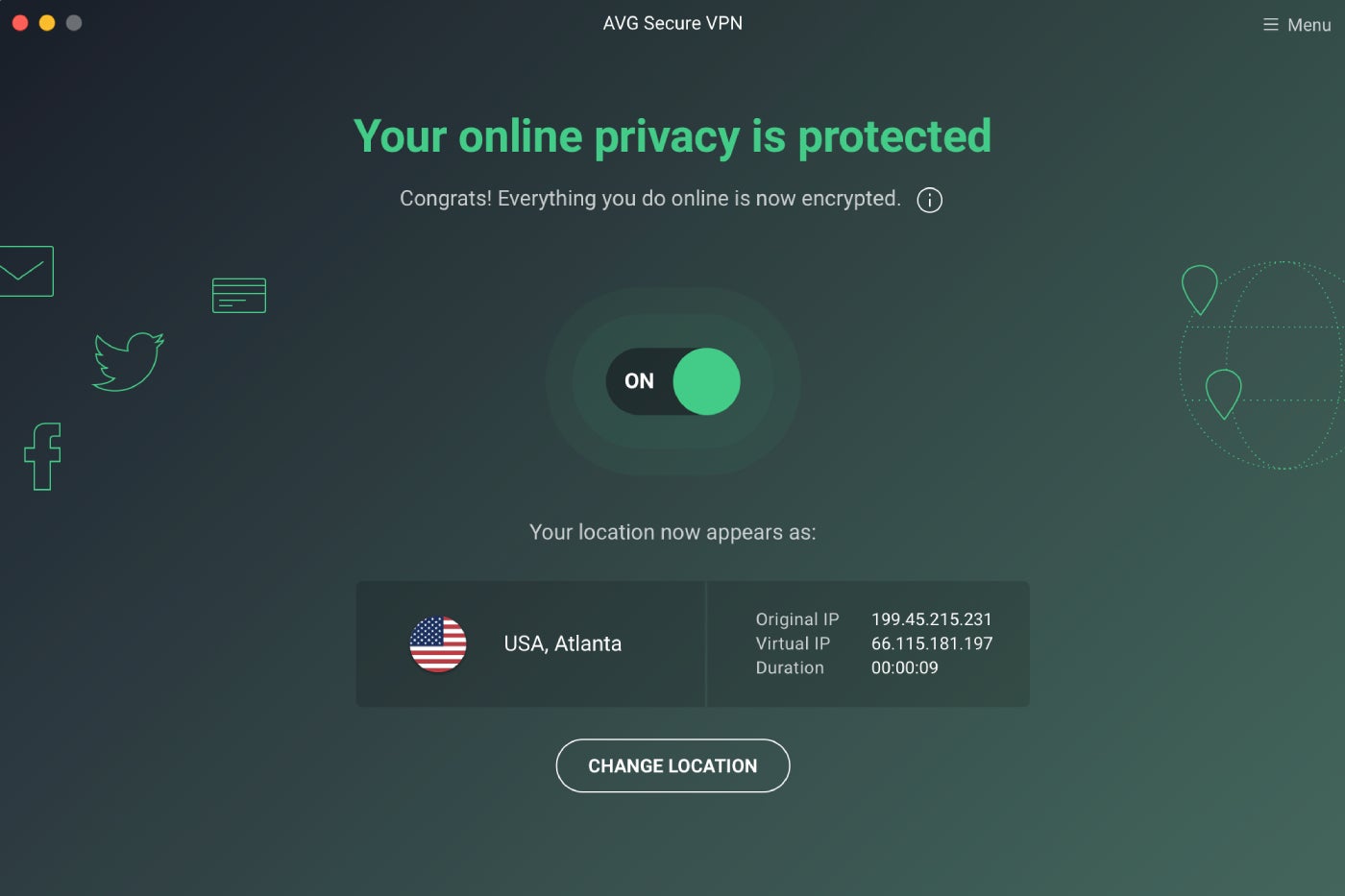
Surfshark’s interface has a bit more going on, though it is by no means difficult to navigate. Most of the options on the small left sidebar prompt users to subscribe to other Surfshark products, such as notifications about potential data breaches. The main panel is taken up by a list of available servers and the status of the server you are currently connected to.
SEE: The 7 Best iPhone VPNs (Recommended for 2024) (TechRepublic)
I really liked that Surfshark makes it easy to browse servers by country, in addition to using the search bar to find a particular location. You can also filter servers to see those that offer static IP or MultiHop, if you have a preference for that. I was also able to favorite particular servers, which then showed up right at the top of the list, making them easy to find again in the future. Surfshark also offers a cool feature called Rotating IP (Figure F), which automatically switches your IP address every few minutes for extra protection.
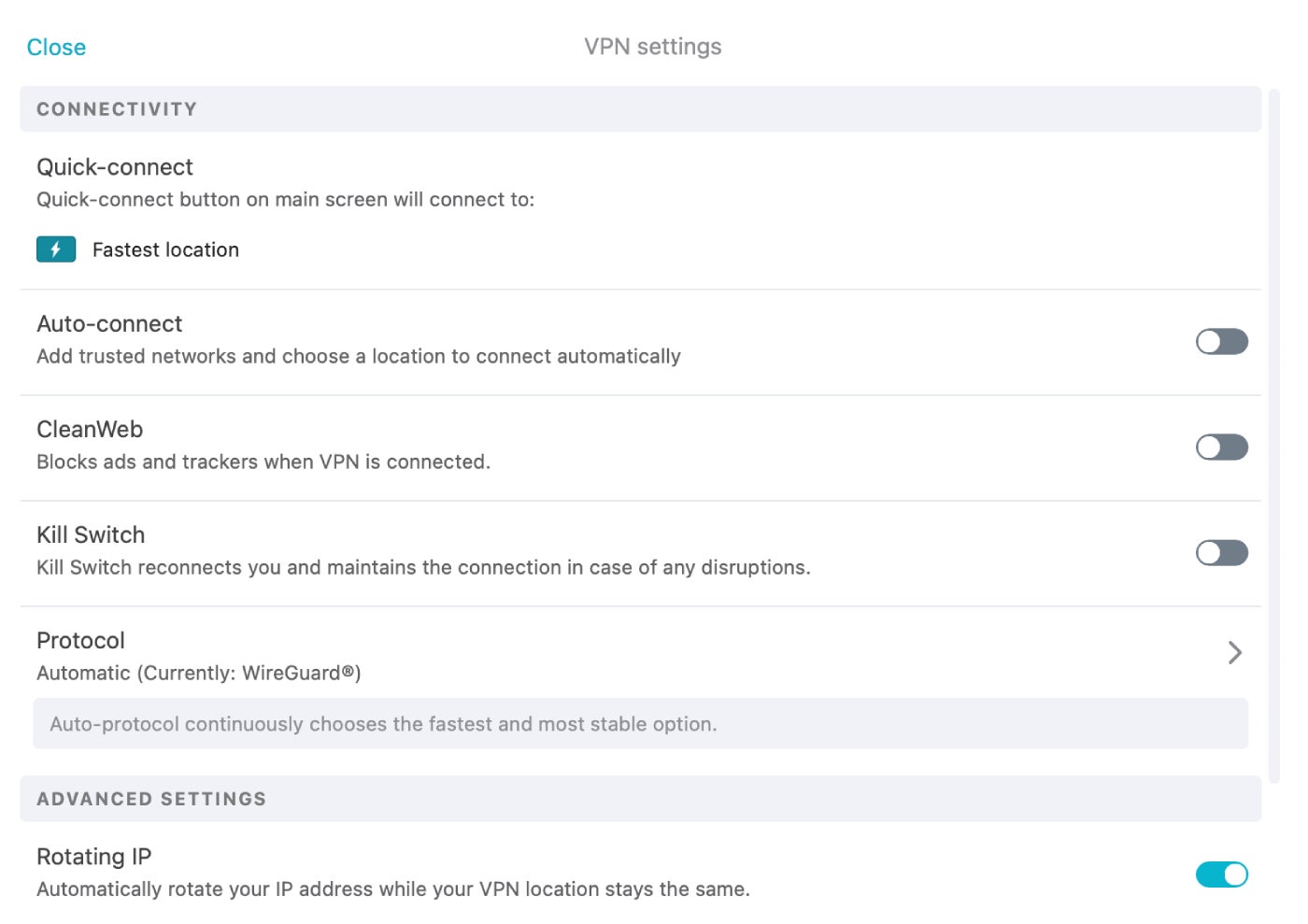
Personally, I think the additional features of Surfshark are worth the ever-so-slightly higher learning curve. Even beginners who have never used a VPN before will quickly get the hang of Surfshark.
Security and privacy
Surfshark offers multiple security protocols: WireGuard, OpenVPN and IKEv2 VPN. It uses robust AES-256-GCM encryption as well as ChaCha20 encryption for the WireGuard protocol. Surfshark uses a 2048-bit version of the RSA (Rivest-Shamir-Adleman) encryption keys. AVG also offers three security protocols: WireGuard, OpenVPN and its own proprietary Mimic protocol. AVG also uses an AES 256-bit encryption key and OpenSSL and certificate authentication.
While these two VPN services are somewhat close when it comes to security, privacy is where they really begin to diverge. Surfshark has a no-logs policy (the industry standard) and offers multifactor authentication, which I highly recommend you enable. AVG doesn’t have an MFA or an official no-logs policy. It does have a convoluted privacy policy that outlines what data it does and doesn’t track through its VPN, but that doesn’t give me a lot of confidence — especially when both AVG and its parent company, Avast, previously got busted for selling user data through their free antivirus software. When it comes to privacy, I’d pick Surfshark over AVG.
AVG pros and cons
AVG pros
- 60-day free trial available.
- 30-day money-back guarantee.
- Very simple interface is beginner-friendly.
- Connect up to 10 devices simultaneously.
AVG cons
- More expensive than Surfshark.
- Fewer servers and locations than Surfshark.
- Privacy policy is unclear.
- Doesn’t offer MFA.
- Parent company was caught selling user data in the past.
Surfshark pros and cons
Surfshark pros
- More affordable than AVG Secure VPN.
- More servers and locations than AVG.
- Connect an unlimited number of devices at once.
- Clear no logs policy.
- MFA available.
Surfshark cons
- Free trial is only seven days long.
- 30-day money-back guarantee not available for Apple or Amazon purchases.
Should your organization use AVG or Surfshark?
Normally it’s more difficult to pick a winner in these comparisons, but after researching and testing both of these VPNs, I feel very confident recommending Surfshark over AVG for both personal and business use. Surfshark is more affordable than AVG and offers unlimited devices in addition to more locations and servers. Surfshark also has better privacy and security features, in contrast to AVG’s somewhat checkered past and unclear privacy policy.
Most of AVG’s appeal is that you can get antivirus software and other features bundled with the VPN on the AVG Ultimate plan and save some cash that way when compared to the standalone prices. However, you can also get antivirus protection on the Surfshark One and One+ plans, which are either close to or even cheaper than the price of AVG Ultimate.
Review methodology
To test out AVG Secure VPN and Surfshark, I signed up for free trials of both VPN services and tested them for speed, streaming and ease of use. I also combed over their terms of service and privacy policies, as well as their security protocol documentation. Finally, I consulted user reviews to ensure that my opinion and experience weren’t the only ones represented in this article.

