- Learn with Cisco at Cisco Live 2025 in San Diego
- This Eufy robot vacuum has a built-in handheld vac - and just hit its lowest price
- I highly recommend this Lenovo laptop, and it's nearly 50% off
- Disney+ and Hulu now offer prizes, freebies, and other perks to keep you subscribed
- This new YouTube Shorts feature lets you circle to search videos more easily
Bitwarden vs Dashlane (2024): Which Password Manager Is Best?

Bitwarden and Dashlane are two of the most popular password managers available today. Despite being similarly popular, the two providers reached their success by offering distinct and unique password management solutions.
SEE: Bitwarden vs 1Password (2024): Password Manager Comparison (TechRepublic)
Bitwarden’s open-source software and wide platform support are perfect for more advanced users. On the other hand, Dashlane’s polished user interface makes it an appealing choice for less tech-savvy users.
In this article, we explore which password manager is best for you and your organization.
Bitwarden vs. Dashlane: Comparison
| Our rating | ||
| Starting price | ||
| Security and encryption | ||
| Authentication options | ||
| Customer support | ||
| Platform support | ||
| Free version | ||
| Free trial | ||
|
|
Bitwarden vs. Dashlane: Pricing
Both Bitwarden and Dashlane offer two types of subscriptions: Personal and Business. On paper, Bitwarden is the more affordable option across the board. It also has a free version that provides unlimited password storage, while Dashlane has a maximum of 25 logins for its free plan.
SEE: How to Start a Career in Cybersecurity (TechRepublic Premium)
To Dashlane’s credit, it has free trial options for both its consumer and business plans — a 30-day trial for Premium and a 14-day trial for Business. On the other hand, Bitwarden offers a seven-day free trial for its Enterprise plan.
Bitwarden pricing
Personal
- Free: Unlimited passwords, 1 device.
- Premium: $0.83 per month; unlimited devices.
- Families: $3.33 per month; up to 6 users.
Business
- Teams: $4 per month per user; data sharing, directory integration and event log monitoring.
- Enterprise: $6 per month per user; enterprise policies and passwordless SSO.
- Personalized quote: Contact sales for custom quotation.
If you want to learn more, read our full Bitwarden review.
Dashlane pricing
Personal
- Free: 25 passwords; 1 device.
- Premium: $4.99 per month; unlimited devices.
- Family: $7.49 per month; up to 10 users.
Business
- Business: $8 per month per user; unlimited seats, SSO, activity logs and advanced policies.
- Enterprise: Contact sales for pricing; all Business features and dedicated customer success manager, onboarding specialists and engineer.
If you want to learn more, read our full Dashlane review.
Bitwarden vs. Dashlane: Feature comparison
Security and encryption
Winner: Tie
Both Bitwarden and Dashlane provide top-tier security and encryption in their respective services. In terms of encryption, the two providers utilize the same AES 256-bit encryption algorithm, which is considered the best in the business.
SEE: Bitwarden vs LastPass 2024: Which Password Manager Is Best? (TechRepublic)
In addition, both password managers get good marks in terms of third-party testing. Dashlane recently announced they’ve achieved ISO 27001 certification. This shows Dashlane’s internal structures and processes meet the high security standards required of modern businesses.
On the flip side, Bitwarden regularly undergoes third-party security audits to validate its security claims and comply with security requirements. Bitwarden is also open-source, which allows the public to easily view their code and spot vulnerabilities.
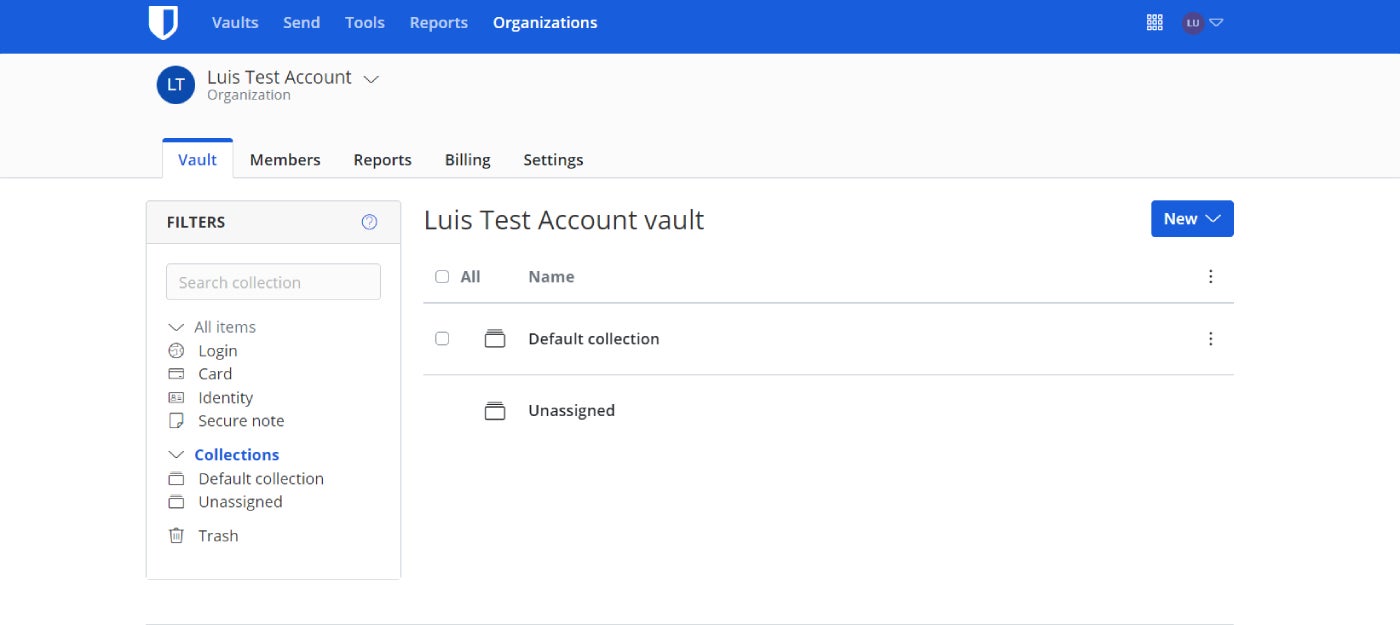
I personally like software that’s open-source, but it isn’t a deal-breaker per se. I just want to see providers take concrete steps to show customers they take security seriously. Of course, if you’re particularly interested in open-source software, Bitwarden is the better choice.
Dashlane is partially open-source, with its Android and iOS applications’ code available for public viewing, but its main desktop application is closed source.
Multi-factor authentication options
Winner: Bitwarden
If you want an abundance of multi-factor authentication options, I recommend Bitwarden. It offers MFA via authenticator apps, email, SMS, phone call, YubiKey, FIDO2 WebAuthn and Duo Security, among others.
SEE: Bitwarden Free vs. Premium: Which Plan Is Best for You? (TechRepublic)
On the other hand, Dashlane has MFA using time-based one-time passwords or TOTPs via authentication apps as well. While Dashlane used to have a dedicated authenticator app, this was discontinued in May 2024.
Ease of use and performance
Winner: Dashlane
When we take a look at ease of use, I have to give it to Dashlane. It uses a sleek dashboard that feels modern and is intuitive to use.
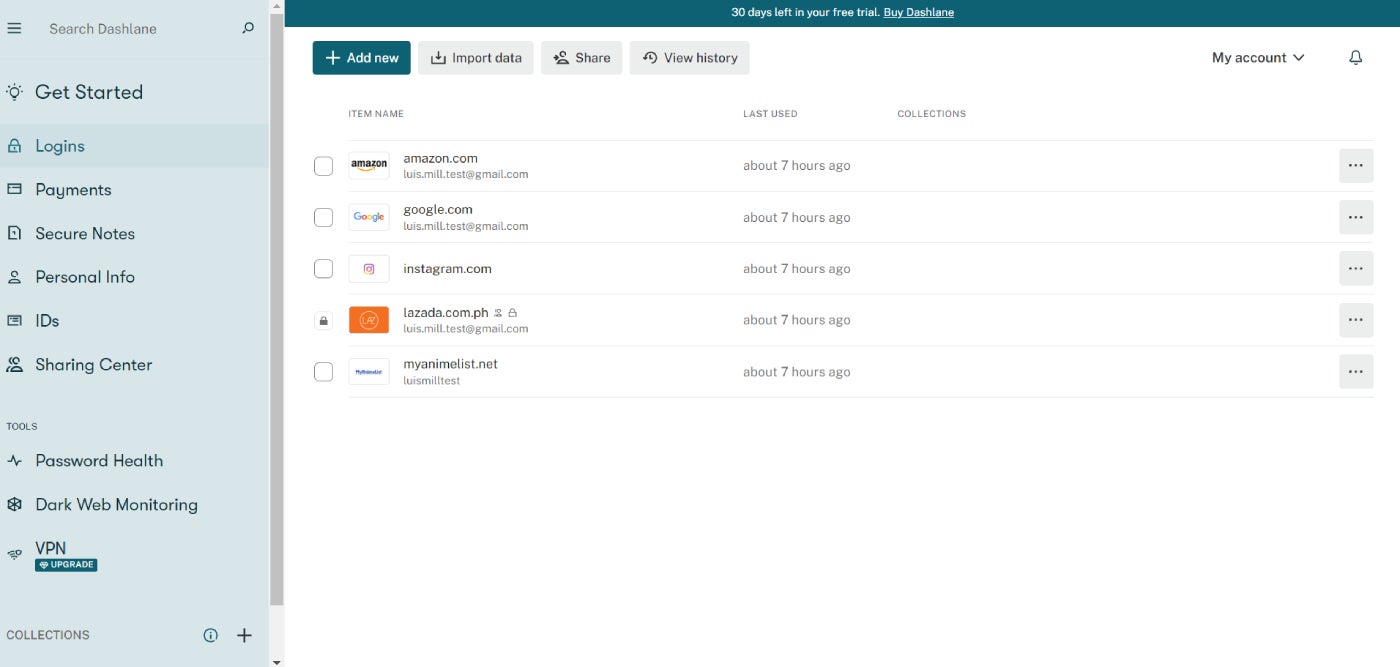
Settings and menus are where I expected them to be, and I had no trouble using all the included features. In particular, I really liked the large spaces and texts used for its menus, as it reduces visual clutter with all the information displayed in the app.
The same can be said for its password management performance. I found Dashlane’s autofill to be reliable, and I encountered zero issues with the app displaying during various log-in attempts — be it for suggesting a randomized password or bringing up a previously saved one.
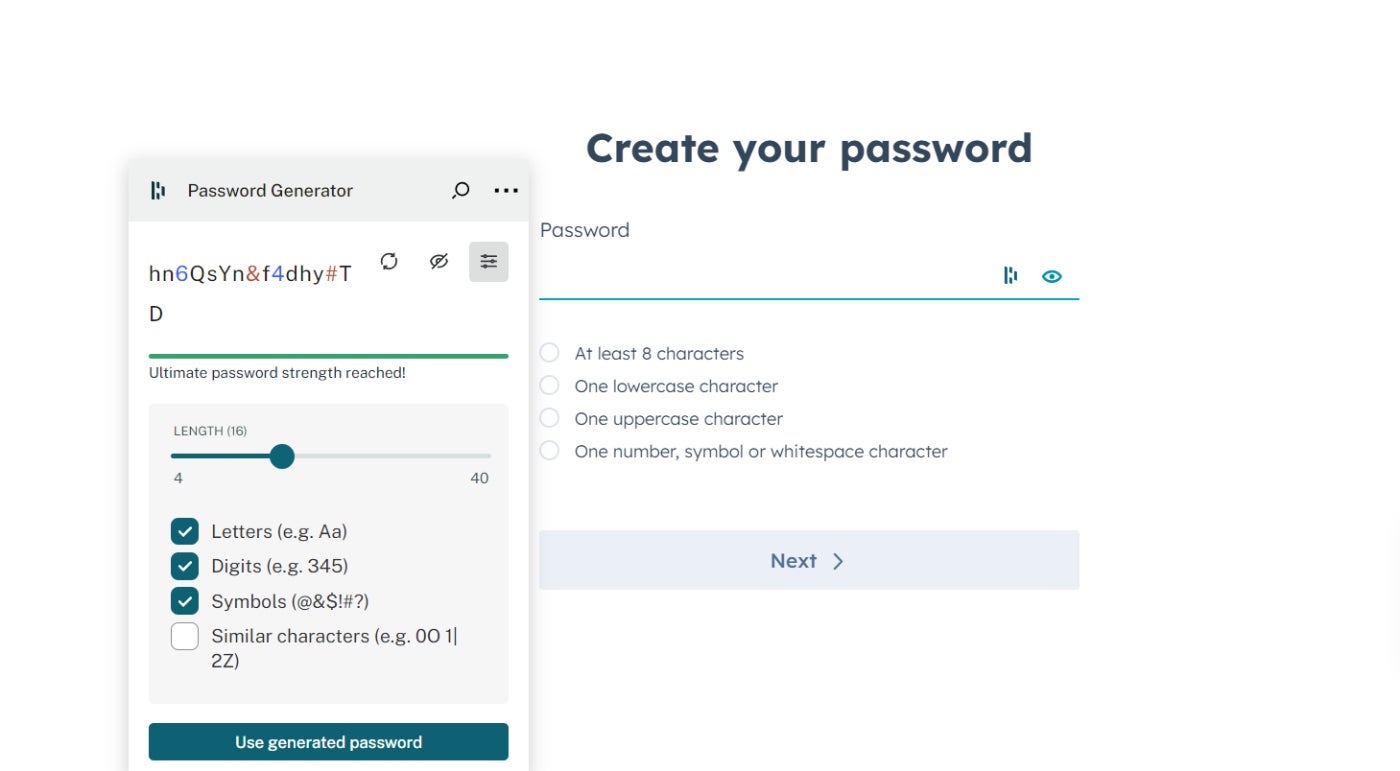
Meanwhile, Bitwarden comes with a fairly decent app of its own. Its app interface is likewise clean and minimalistic. However, I do think Dashlane’s app has a more intuitive placement of settings and menus.
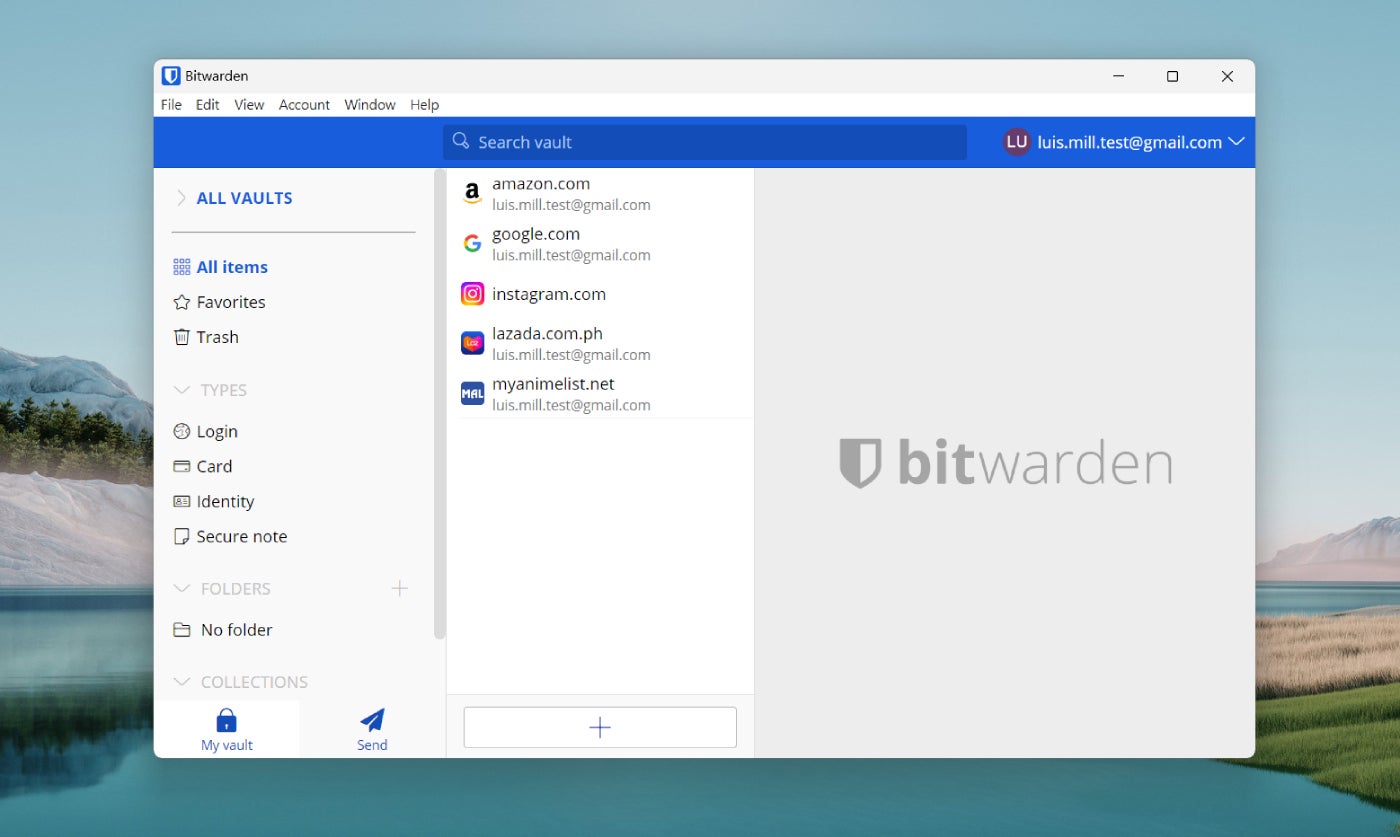
Performance-wise, Bitwarden is solid but not as smooth as Dashlane. During my testing, I initially had trouble with Bitwarden’s autofill functionality, where it required me to click on suggested credentials instead of outright filling them in.
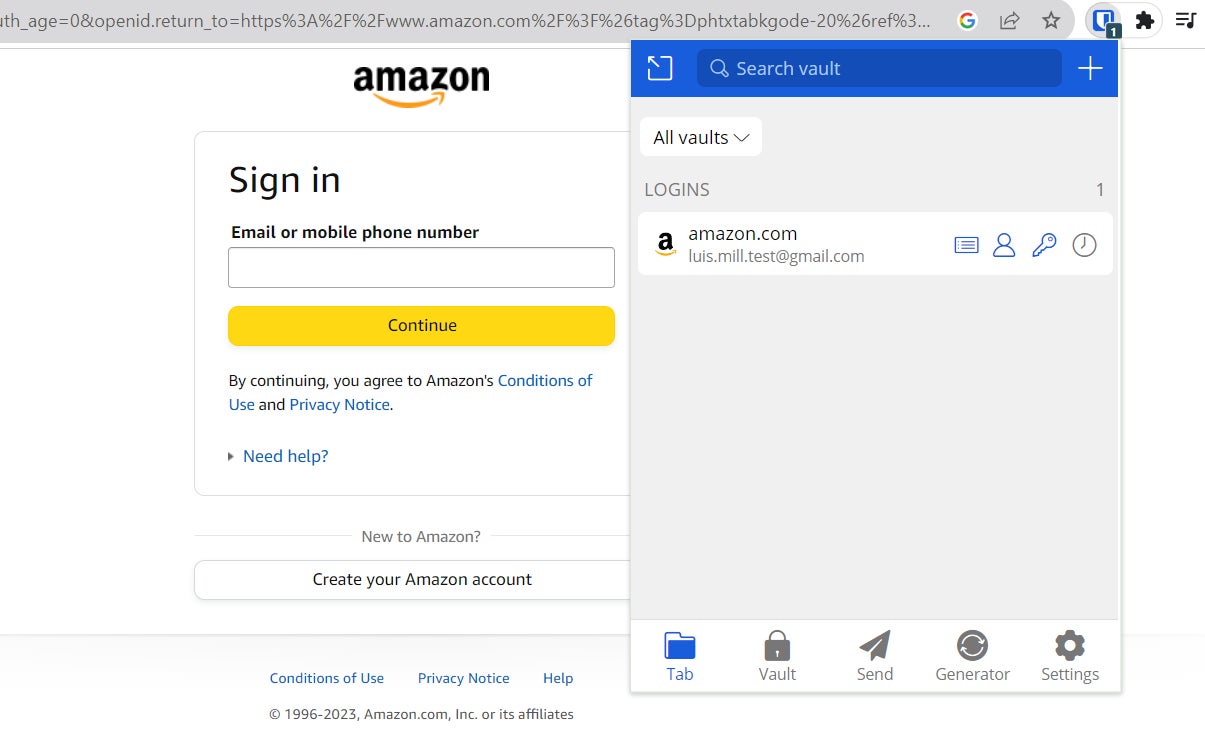
This is because Bitwarden’s auto-fill on page load feature is turned off by default, which is weird since autofill is supposed to be automatic. However, once toggled on, the feature fortunately works as advertised.
Nonetheless, Bitwarden’s user experience is generally positive for the most part. I just feel that Dashlane brings a more polished and user-friendly interface between the two.
Extra features
Winner: Tie
Both Bitwarden and Dashlane include a handful of additional features on top of their password management service. For Bitwarden, it offers Bitwarden Send — a built-in file and text-sharing feature that allows users to transmit encrypted 1000-character messages or files of up to 500MB.
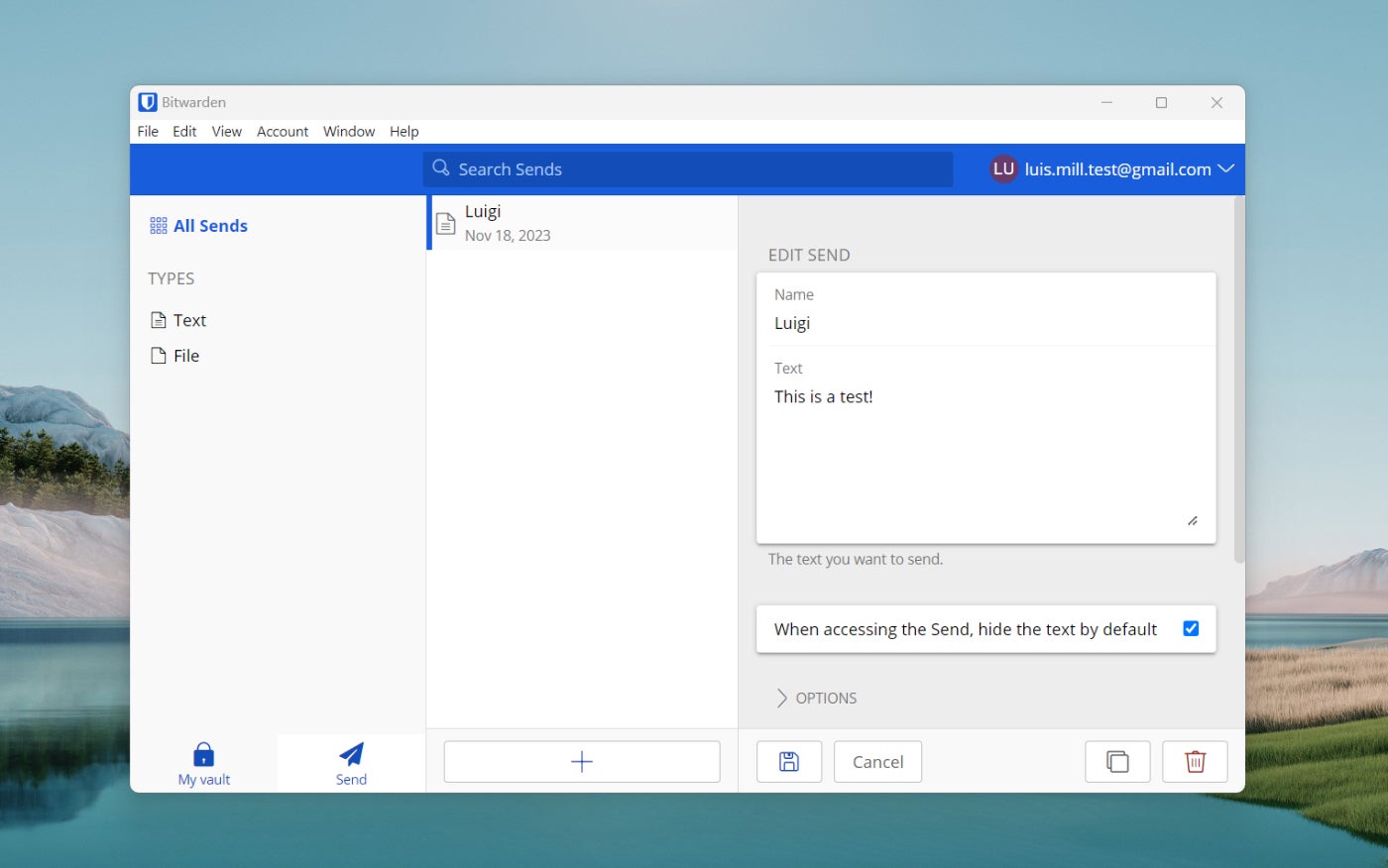
Bitwarden also offers a convenient Emergency Access feature, enabling users to grant emergency access to trusted contacts through email. I personally find this a must-have, as we never know when emergencies can happen and one of our personal passwords is needed by our loved ones in a sticky situation.
SEE: Dashlane vs 1Password: Which Password Manager Should You Use in 2024? (TechRepublic)
On the other hand, Dashlane offers a well-designed Password Health dashboard that displays whether any password in our vault is at-risk. While Bitwarden has its own version of this with Vault Health Reports, I find Dashlane to be better since you can easily view holistic stats on compromised or weak passwords at a glance.
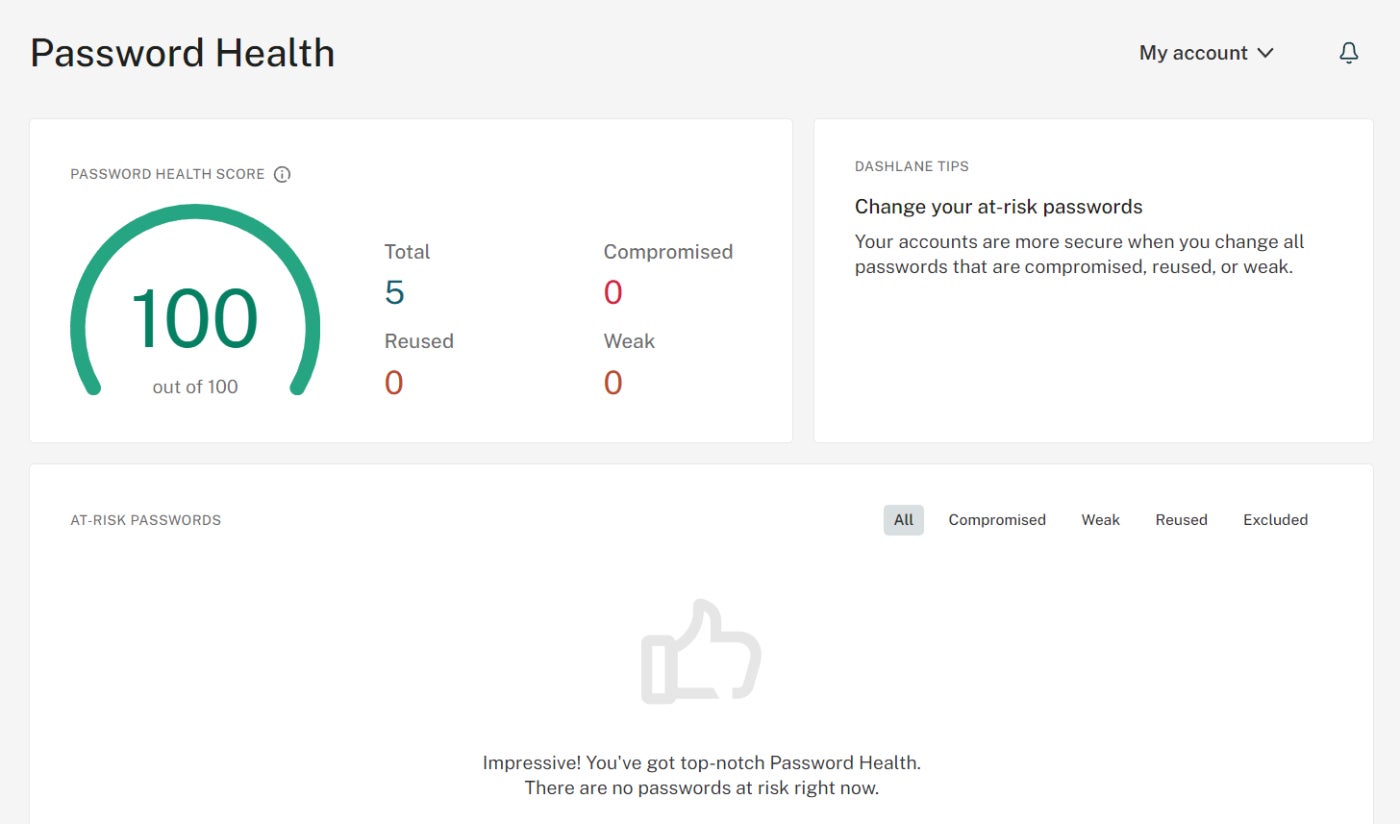
Dashlane is also unique in that it offers a dedicated VPN service with its password manager subscription — something you won’t easily find from other competitors.
In conclusion, both Bitwarden and Dashlane offer a suite of extra features on top of password storage and built-in password generators. You just have to check which extra features matter to you most.
Customer support
Winner: Bitwarden
For customer support, I give the slight edge to Bitwarden. Taking a quick glance at real user feedback from sites like Reddit, I found that users seem to have a more pleasant experience with Bitwarden’s customer support over Dashlane.
According to one user in the Bitwarden community, they “had the greatest customer experience” with the service with their “fast, genuinely factual… and time friendly response.”
On the other hand, a different user in the Dashlane community shared that he had trouble getting in touch with Dashlane’s support team after encountering issues with the Dashlane icon not appearing on a number of websites.
To be fair, isolated incidents won’t entirely capture both service’s customer support performance. Both Bitwarden and Dashlane offer a decent amount of support channels, like a knowledge base help center, a ticketing system and email support.
If you have any personal stories with either Bitwarden or Dashlane’s customer support, please don’t hesitate to share them with us. This allows us to further refine our recommendations, particularly with something as subjective as customer service.
Platform support
Winner: Bitwarden
Taking a look at platform support, Bitwarden takes the advantage as it carries more desktop and mobile platforms. While both Bitwarden and Dashlane support Windows, macOS, as well as iOS and Android, Bitwarden takes the lead when it comes to browsers.
Bitwarden has browser extensions for Chrome, Safari, Firefox, Vivaldi, Opera, Brave, Microsoft Edge, Tor Browser and DuckDuckGo for Mac. Meanwhile, Dashlane supports Chrome, Safari, Firefox and Microsoft Edge.
Bitwarden also supports Linux, F-Droid and Command Line Interface — a plus for more technical users.
Of course, if you only use one or two platforms and both password managers support them, this isn’t an issue. But if we’re strictly talking about extensive device and platform support, I give this round to Bitwarden.
Bitwarden pros and cons
Pros
- Open-source software.
- Affordable pricing and generous free version.
- Extensive platform support.
- Multiple options for MFA.
Cons
- Less polished user experience.
- Premium free trial is for Enterprise plan only.
Dashlane pros and cons
Pros
- More refined app experience and user interface.
- Free trial for both consumer and business premium plans.
- Uniquely includes VPN with subscription.
Cons
- On the expensive end.
- Free version only stores a max of 25 passwords.
Should your organization use Bitwarden or Dashlane?
During my initial individual reviews of both Bitwarden and Dashlane, I scored them 4.3 and 4.6 out of 5 stars, respectively. After this match-up, I might have to revisit these ratings as Bitwarden offers the slightly better package out of the two.
With its tight security, affordable pricing, extensive MFA options and wide platform support, Bitwarden provides a stronger overall value proposition. However, Dashlane holds its own with its ultra-polished user experience, equally strong security and reliable in-app performance.
Choose Bitwarden if:
- You need an open-source password manager.
- You require flexibility in terms of MFA options.
- You use a variety of browsers and operating systems.
- You want a long-term free password manager with unlimited password storage.
Choose Dashlane if:
- You prioritize design and user experience above all else.
- You want a beginner-friendly interface.
- You prefer closed source software.
- You’re looking for a premium free trial for both a consumer and enterprise password manager.
Review methodology
My comparison of Bitwarden and Dashlane involved an extensive evaluation of each password manager’s features, cost and real-world performance.
Both password managers were scored on everything from their MFA options to their included security features. In particular, we took into account five main pillars with their corresponding weights:
- Pricing (25%).
- Core password management features (35%).
- Ease of use (15%).
- Customer support (15%).
- Expert analysis (10%).
I also supplemented my findings with real-world user feedback from sites like Reddit and other reputable review sites to round out my analysis of both products.
You can view our full Review Methodology for Password Managers.

