- Cisco U. Theater: Where Innovation Meets Learning - Cisco Live
- Your Guide to Cisco APIs at Cisco Live 2025: Empowering IT Teams in the DevNet Zone
- Netgear's enterprise ambitions grow with SASE acquisition
- The latest robot vacuum innovation will leave clean freaks drooling (and it's $450 off)
- Jackery's updated portable power station boasts better battery - and a big price cut
Change Variance: How Tiny Differences Can Impact Your IT World
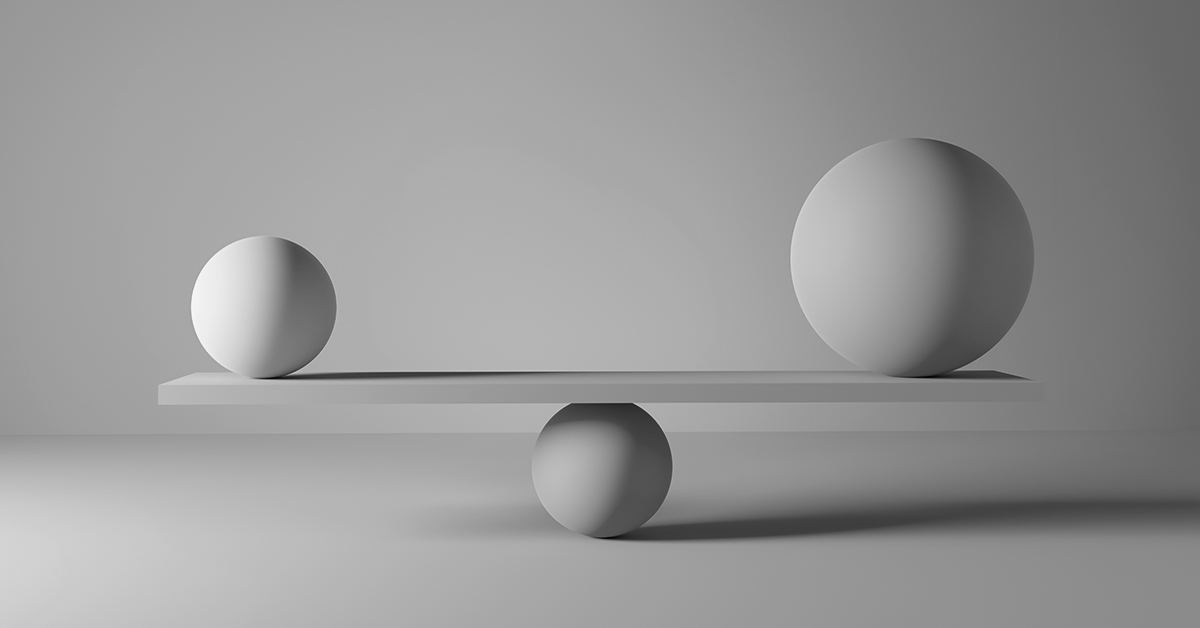
In the vast and ever-evolving universe of information technology, there’s one constant: change (that and cliches about constants!). Servers, systems, and software – they all get updated and modified. But, have you ever stopped to consider how even tiny differences between these digital entities can sometimes lead to unexpected challenges? In the world of Tripwire, we like to call this phenomenon “Change Variance,” and in this blog post, we’ll dive into this world of changes, exploring their potential impact on service availability and the sneaky risks they can pose due to out-of-date software or misconfigurations.
Change variance can come in many forms, from single character differences in registry key values, to the absence of critical applications, or disparities between file versions. At first glance, these variations might appear trivial, but they can trigger a ripple effect that affects the reliability and security of your IT setup.
Service Availability
Service availability is the lifeblood of your IT operation. Change Variance can be like a sudden juggling act, where the balls are about to drop at any moment. Servers running different software versions or missing crucial files can spell trouble for service availability, and that risks disgruntled users, potential financial losses, and a few sleepless nights for your IT team.
Take the example of a new web application rollout. When you plan your initial release to the world, you’re often looking at the big picture – making sure the backend services are operational, the front-end web servers are up and running, and all your security controls are in place. Maybe your change process has meant that every application update has been pushed out via automated tooling, and you’re confident that you’re ready for that go-live date. But a seemingly trivial oversight to not include a server in your automated deployment tool’s scope (even though it’s still in your live application server listings) means you can end up with a host offering up an old copy of the website, and your deployment team have got a challenging, intermittent issue to track down that’s impacting your customers on your big release day!
Depending on a single tool or toolset to ensure your go-live day goes well just isn’t practical in the world of complex applications, no matter how robust the deployment toolchain is. Managing Change Variance via a File Integrity Monitoring (FIM) tool helps alleviate this by adding an “extra pair of eyes” and reporting on what’s different about machines on your network. At the same time, though, you’ll want to make sure it’s quick and easy to audit differences (and you’re not just creating yourself a new juggling challenge with files listing hundreds of files and file properties). This is something Tripwire Enterprise can natively do with its own Change Variance reporting functionality.
The Out-of-Date Software Conundrum
Out-of-date software is another significant player in the Change Variance saga. Think of it as showing up to class with a previous edition of the required textbook. Out-of-date software can lead to compatibility issues, leaving your environment susceptible to security risks. And, as we know now, with more and more vulnerabilities and cyberattacks, this isn’t a minor concern; it’s a risk that should be at the top of your priority list.
Imagine a scenario where your organization’s IT team diligently applies software patches and updates to keep systems secure. This process runs like a well-oiled machine, and everyone is confident that security vulnerabilities are being addressed promptly. However, unbeknownst to the IT team, Change Variance has quietly crept into the network. It’s a situation where the patch management process, while well-intentioned, inadvertently becomes inconsistent across servers and workstations. Some systems receive updates on schedule, while others lag behind due to various reasons, such as hardware constraints, compatibility concerns or, worse yet, because the patch process itself has an issue resulting in partial deployment states that outwardly might appear just fine, but are in fact leaving a security gap open just wide enough to exploit.
Discrepancies
This discrepancy in patch levels creates a perfect breeding ground for security vulnerabilities. While the organization believes it is protected by up-to-date software, there are subtle variations in the level of security across the network. Cybercriminals, ever vigilant for weak points, are looking for these nearly every time, finding and exploiting these disparities, and if they find that server or system with out-of-date or “not-quite-right” patches, it becomes a gateway to infiltrate the network.
Change Variance, in this case, has a direct impact on security. It highlights that even when an organization has good intentions and regular remediation processes to keep systems secure, variations in implementation can lead to unforeseen risks, and it’s only through auditing that discrepancies are caught.
Change Variance and the External Auditors’ Gaze
To address this, organizations need not only to apply patches consistently but also to implement automated monitoring to ensure that all systems are in compliance. Regular audits and vulnerability assessments can help detect and rectify the impact of Change Variance on security, closing the door to potential security breaches.
Change Audit (a term we use hand-in-hand with File Integrity Monitoring at Tripwire) and Vulnerability Management can provide an external point of view and assist with identifying these issues quickly and easily. Perhaps most importantly, these tools aren’t just looking at a patch number in your installed application list like many automation processes might. Instead Tripwire’s tools verify that the files associated with a hotfix are in place consistently throughout your environment, checking that any configuration files or registry keys to enable the fix are configured appropriately. This is as close to providing an outside perspective about whether you’re secure or not as having an auditor examine the environment. When combined with a Vulnerability Management assessment, it can go one step further, notifying you whether any known exploits for those unpatched systems can be found.
The lesson here is that it’s not just about applying patches; it’s about ensuring that the patch management process is consistent and leaves no room for discrepancies, thus safeguarding the organization against silent security threats.
Taking Control Back
To tackle the challenges posed by Change Variance, you need to strive for consistency and control in your IT world. This means setting up solid change management processes, utilizing automated monitoring tools, and having a vigilant IT team that can quickly spot and address those pesky variations in software versions and configurations.
Change Variance might seem like a background character in the IT story, but it can influence the plot more than you might think. By sticking to best practices, keeping your software up-to-date, and employing automated monitoring tools, you can regain control over your IT environment. This helps reduce the risks linked to Change Variance, ensuring your digital world remains reliable and secure. So, the next time you spot a little difference in your IT realm, remember that it’s not the size but the potential impact that matters.

