- Learn with Cisco at Cisco Live 2025 in San Diego
- This Eufy robot vacuum has a built-in handheld vac - and just hit its lowest price
- I highly recommend this Lenovo laptop, and it's nearly 50% off
- Disney+ and Hulu now offer prizes, freebies, and other perks to keep you subscribed
- This new YouTube Shorts feature lets you circle to search videos more easily
Cisco: Maybe stop yanking on that Ethernet cable
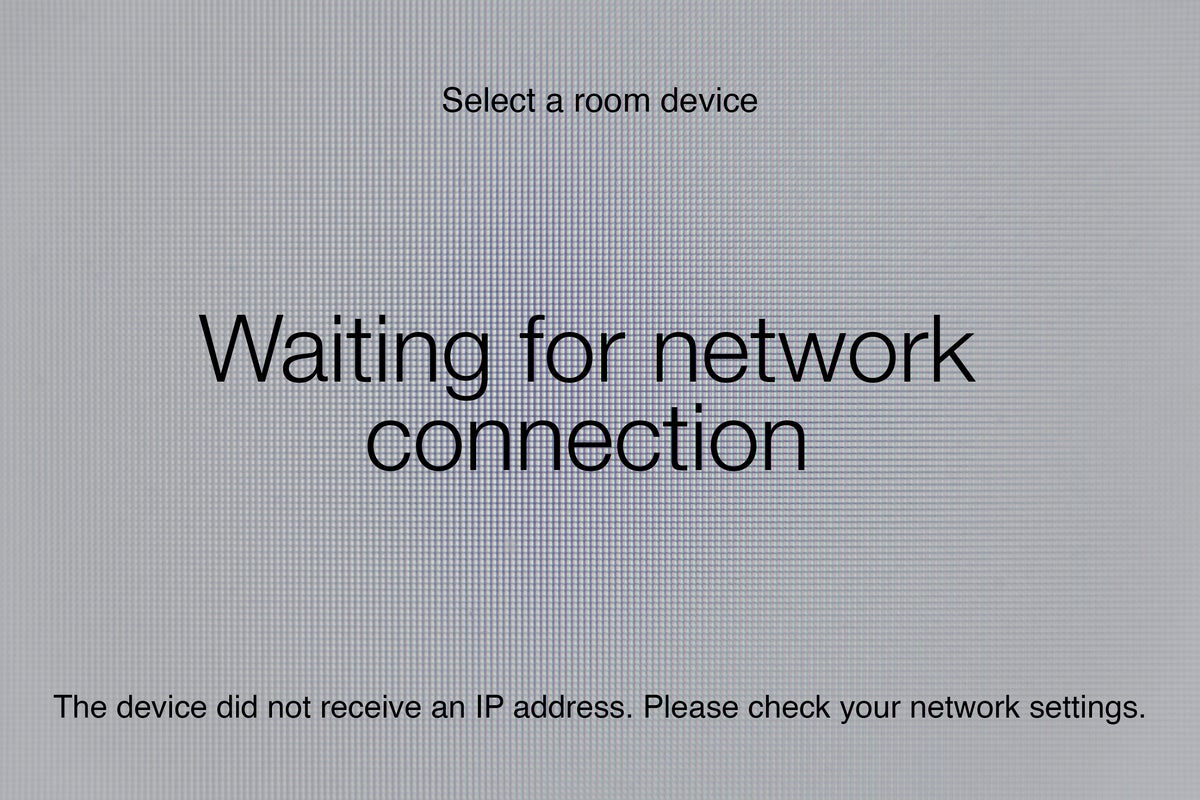
Cisco issued field notices this week outlining what has apparently become a persistent issue: failed Ethernet connections due to a connected Webex device being moved around too much by pulling on its Ethernet cable.
The product involved is the Cisco Webex Room Navigator, a small touchscreen device that combines on-screen, controls, sensors and a power-over-Ethernet port used as a controller for Webex conferencing devices and scheduling conference spaces.
The problem, as the field notice describes, is that “the Ethernet port might fail when the Cisco Room Navigator is pulled across the table by the Ethernet cable frequently over a period of several months.”
The result is error messages such as “Waiting for network connection: The device did not receive an IP address. Please check your network settings.” Or a spinning “Connecting to room device.”
The problem was so bad Cisco actually redesigned the port and the Room Navigator’s foot stand.
“In order to improve the Ethernet cable relief, Cisco has released a new foot stand. Customers are encouraged to replace their original foot stand with this new improved cable relief version,” Cisco wrote. “The hole for the Ethernet cable has been moved slightly towards the middle of the stand. If you have the new redesigned foot stand version, no further action is required. If you have the original version, where the hole is all the way to the edge of the stand, then Cisco encourages you to replace it with the new redesigned foot stand version.”
In order to get a replacement foot stand a certain form, found here at the bottom of the notice, must be filled out for each separate “Ship to Address,” Cisco stated. The Upgrade Order Reference Number should be unique for each form, Cisco wrote.
In a second field notice Cisco noted that if the Ethernet port actually breaks or pops out of the device, customers will have to replace the whole device. Cisco provides a tool to verify whether a device is affected by this issue. In order to check the device, enter the device’s serial number in the Serial Number Validation Tool.
Copyright © 2023 IDG Communications, Inc.

