- Learn with Cisco at Cisco Live 2025 in San Diego
- This Eufy robot vacuum has a built-in handheld vac - and just hit its lowest price
- I highly recommend this Lenovo laptop, and it's nearly 50% off
- Disney+ and Hulu now offer prizes, freebies, and other perks to keep you subscribed
- This new YouTube Shorts feature lets you circle to search videos more easily
Conti Team One Splinter Group Resurfaces as Royal Ransomware with Callback Phishing Attacks

Ransomware
From September to December, we detected multiple attacks from the Royal ransomware group. In this blog entry, we discuss findings from our investigation of this ransomware and the tools that Royal ransomware actors used to carry out their attacks.
Read time: ( words)
Royal ransomware may have been first observed by researchers around September 2022, but it has seasoned cybercriminals behind it: The threat actors running this ransomware — who used to be a part of Conti Team One, according to a mind map shared by Vitali Kremez — initially dubbed it Zeon ransomware, until they rebranded it to Royal ransomware. From September to December this year, we have detected multiple attacks from Royal ransomware, with the US and Brazil being the most targeted countries (Figure 1). This blog entry discusses in depth the findings from our investigation of samples of this new piece of ransomware, as well as the tools that Royal ransomware actors used to carry out their attacks.
Infection Routine
External reports mention that the Royal ransomware group uses callback phishing as a means of delivering their ransomware to victims (Figure 2). These phishing attacks contain a number that leads to a service hired by the threat actors. When contacted, they will use social engineering tactics to lure victims into installing remote access software.
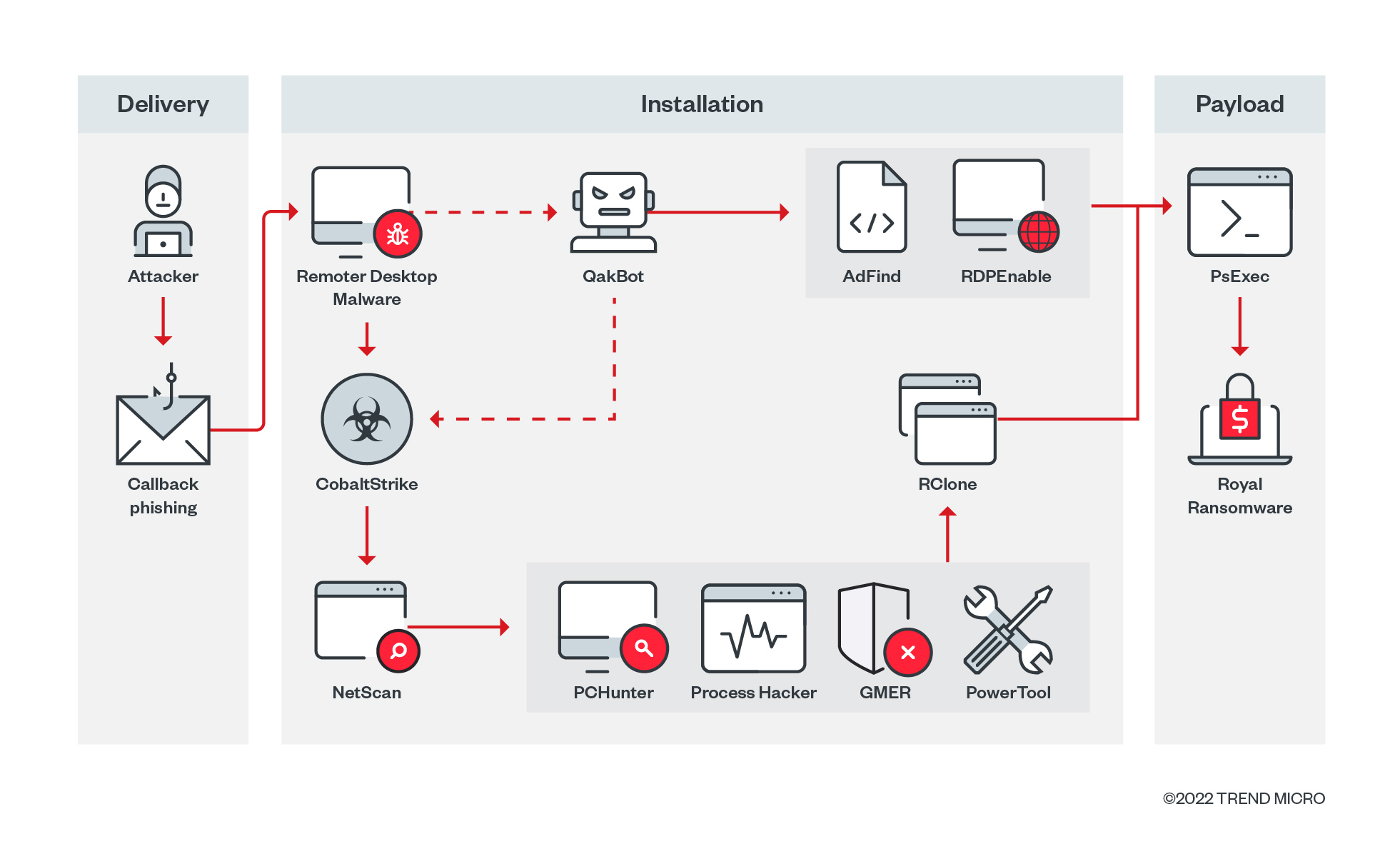
Installation
Our investigation found that the ransomware actors used a compiled remote desktop malware, which was used to drop the tools they needed to infiltrate the victim’s system: they used QakBot and Cobalt Strike for lateral movement, while NetScan was used to look for any remote systems connected to the network. Once they infiltrated the system, the ransomware actors used tools such as PCHunter, PowerTool, GMER, and Process Hacker to disable any security-related services running in the system. They then exfiltrate the victim’s data via the RClone tool. We also observed an instance in which they used AdFind to look for active directories, then executed RDPEnable on the infected machine.
Payload
Once everything has been set up, the ransomware actors used PsEXEC to execute the malware. The PsEXEC commands contain the ID of the victim, along with any argument that the actors applied to the ransomware. There were also instances of the malware actors using PsEXEC to enable the remote desktop protocol (RDP) of a target system before executing the ransomware.
Analysis
In part of our analysis, we used a ransomware sample with the detection name Ransom.Win64.YORAL.SMYXCJCT. As shown in Table 1, Figure 3, and Figure 4, Royal ransomware requires an argument of “-id {32-byte characters}” to execute on a victim’s machine. It also accepts “-path” to specify a target file for encryption and “-ep {value}” to calculate the partial file encryption of large files.
In some earlier samples of the ransomware, the binary wouldn’t parse all the arguments due to a bug in the code. For example, “-path” won’t be processed if provided after the “-id” argument; if provided before, there will be no “-id” argument, so it will not proceed.
| Argument | Description |
| –path {target path} | If provided, will only encrypt the contents of the target path |
| –id {32-byte characters} | Will be used as the victim’s ID, which will be appended on the TOR link found in the dropped ransom note. The process exists if not provided or if provided characters is not 32 bytes long |
| –ep | This argument is for the full or partial encryption of file routine |
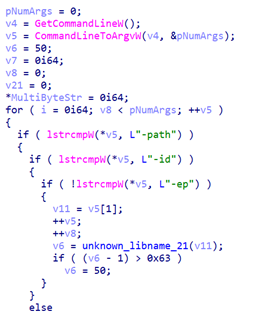
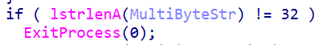
It enumerates files and directories for encryption using FindFirstFileW, FindNextFileW, and FindClose APIs (Figure 5).
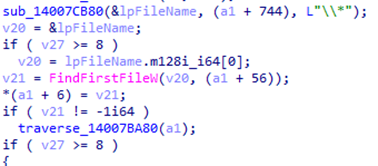
The ransomware looks for available network shares for network encryption by listing accessible local IPs, then uses NetShareEnum and attempts to connect on ADMIN$ and IPC$ shares (Figure 6).
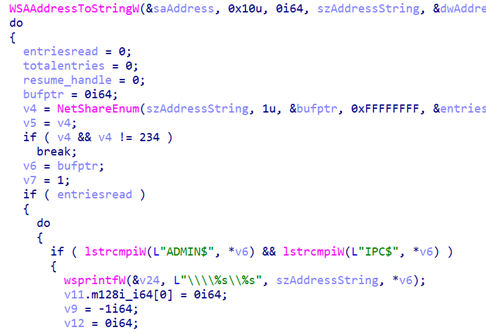
It checks for the number of processors in the infected system and uses it as a base for the concurrent running threads for file encryption, as shown in Figure 7. By doing so, Royal ransomware significantly increases the speed of its file encryption process.
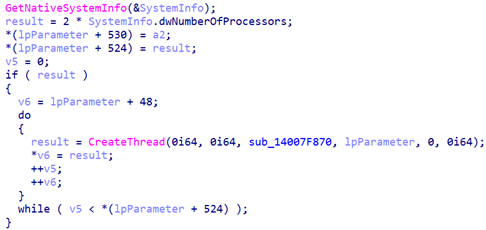
Royal ransomware inhibits system recovery by deleting shadow copies (Figure 8) through the following command:
C:\Windows\System32\vssadmin.exe delete shadows /all /quiet
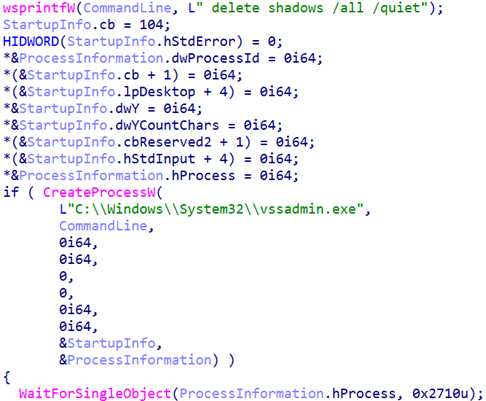
The ransomware encrypts files using OpenSSL’s Advanced Encryption Standard (AES). It will encrypt the AES key and IV with RSA encryption using the embedded RSA public key (Figure 9). The RSA-encrypted AES key and IV will be appended on each encrypted file (Figure 10).
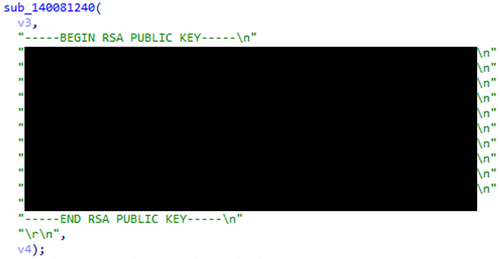
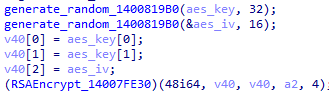
The malicious actors behind Royal ransomware use a form of intermittent encryption tactic to speed their encryption process: the ransomware first checks if the file size is divisible by 16, which is a requirement for AES (Figure 11). If not, it rounds up the total size until it is divisible by 16. For example, if the size is 18, it will append zero bytes to the file until it has a size of 32, which is now divisible by 16. Aside from appending the needed zero bytes, it also appends an extra 0x210 Zero bytes as a placeholder for the appended RSA encrypted key.
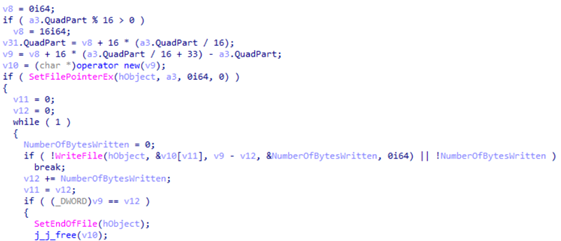
For a file size that has been rounded-up, Royal ransomware will check if the size is less than or equal to 5,245,000 bytes or if the value is set to 100 (0x64), as shown in Figure 12. If the file size is within these limits, it will encrypt the entire file. For files greater than 5,245,000 bytes, file encryption will take place per certain calculated blocks: for example, it will encrypt first N bytes, then skip the next N bytes, then encrypt the next N bytes, and so on.
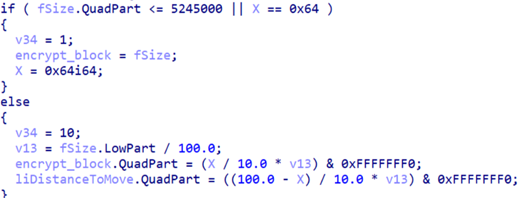
Its calculation of N bytes is as follows:
X / 10* (Original file size) & 0xFFFFFFF0
- where X is the value set before encryption
- X is either 0x32 (50) or 0x64 (100)
- This value will also be used as indicator if full encryption or partial encryption will be performed on the file
For example, with a file with a file size equal to 5,245,000:
N = 50/10 * (5245000 / 100) & 0xFFFFFFF0 = 0x40060 (262240)
If the calculated N is greater than 1,024,000, it will simply encrypt per 1,024,000 block instead (Figure 13).
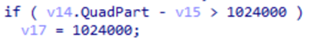
The encrypted file’s structure would then be as follows (Table 2):
| Description | Size |
| Encrypted File Contents | Rounded-up file size divisible by 16 |
| RSA Encrypted Key | 0x200 bytes |
| Size of encrypted file / offset address of RSA Encrypted Key | 8 bytes |
| X value, 0x64 or provided value (usually 0x32), indicator if full or partial encryption | 8 bytes |
The ransomware then renames the encrypted files by appending them with the “.royal” extension, as demonstrated in Figures 14 and 15.
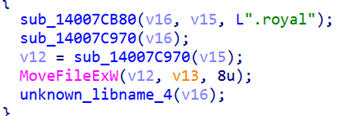
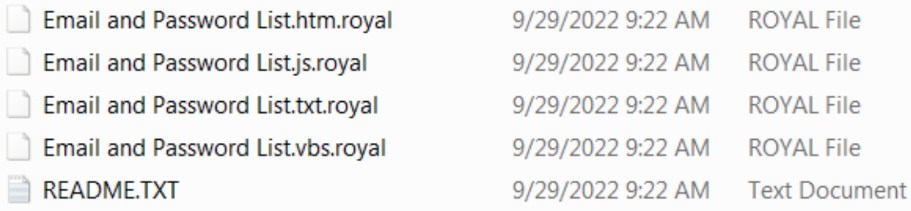
For each directory it traverses, Royal ransomware drops a text file named “README.TXT” that contains the ransom note (Figure 16), as well as an advertisement for its “pentesting services” that the ransomware actors will allegedly provide once the ransom has been paid (Figure 17).
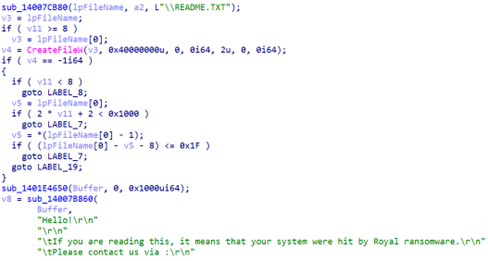
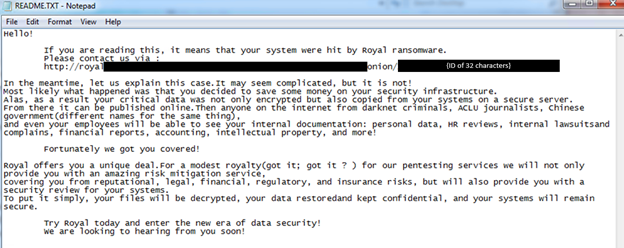
Security Recommendations
Our investigation into Royal ransomware attacks shows how the group employs a mixture of both old and new techniques, which indicates that it is no newcomer to the ransomware scene. Their use of callback phishing to lure victims into installing remote desktop malware allows them to infiltrate the victim’s machine with relative ease. Their intermittent encryption tactics also hasten their encryption of a victim’s files, with the added benefit of evading detection measures that focus on looking for heavy file IO operations. Despite their “late” entry to the scene in September, the group already has ransomed multiple companies, and we expect them to be more active in the upcoming months. More details on Royal ransomware’s other capabilities can be found in Trend Micro’s Threat Encyclopedia.
We highly advise users and organizations to update their systems with the latest patches and apply multi-layered defense mechanisms. The emergence and success of the Royal ransomware gang underscore how ransomware actors are finding more innovative ways to repurposing existing tools and tactics as a means of augmenting their attacks. End users and enterprises alike can mitigate the risk of infection from new threats like Royal ransomware by following these security best practices:
- Enable multifactor authentication (MFA) to prevent attackers from performing lateral movement inside a network.
- Adhere to the 3-2-1 rule when backing up important files. This involves creating three backup copies on two different file formats, with one of the copies stored in a separate location.
- Patch and update systems regularly. It’s important to keep operating systems and applications up to date and maintain patch management protocols that can deter malicious actors from exploiting any software vulnerabilities.
Companies can also benefit from the use of multilayered detection and response solutions such as Trend Micro Vision One™, which provides powerful XDR capabilities that collect and automatically correlate data across multiple security layers — email, endpoints, servers, cloud workloads, and networks — to prevent attacks via automated protection, while also ensuring that no significant incidents go unnoticed. Trend Micro Apex One™ also provides next-level automated threat detection and response to protect endpoints against advanced issues, like human-operated ransomware.
Indicators of Compromise (IOCs)
| SHA-256 | Detection | Description |
| c0063d24f3de4e7b89abf9b690a3d264efc6ab7a626f73ad9f42d6bffe52bce7 | Trojan.Win64.COBALT.BE | CobaltStrike |
| fef79160f0ce9aa9dec15c914f2c2b40b2ae1ec2b0e65e414545dbc994afd73d | Trojan.Win64.COBALT.BE | CobaltStrike |
| 3434271f2038afaddad4caad8000e390b3573b2b53e02841653a4ee0dfd73674 | Trojan.Win64.COBALT.BE | CobaltStrike |
| 0ac0b3758359855e96367b6c83b0aabdc6cfb59b4caa1cec48632defd21cdf3c | Trojan.Win64.COBALT.BE | CobaltStrike |
| 451cef0085dc5b474cc5c68af079d0367d7d2ec73ae2210788beb5297e1fbd6d | Trojan.Win64.COBALT.BE | CobaltStrike |
| e710e902507ad63e1d2ce1220212b1a751b70504259457234103bb22845a9424 | Trojan.Win32.QAKBOT.DRSV | QakBot |
| 2718dcbb503b6334078daf4af61e17a547fb80c9b811c26cfc9d32f5ce63a826 | Trojan.Win32.QAKBOT.DRTE | QakBot |
| abf937fb2f162d1dbbe76c7386c9892db5191e17de586f0a5c49819cd68b5e0f | Trojan.Win32.DEYMA.AM | Compiled Remote Desktop Malware |
| bd2c2cf0631d881ed382817afcce2b093f4e412ffb170a719e2762f250abfea4 | PUA.Win64.ProcHack.AC | Process Hacker |
| 572d88c419c6ae75aeb784ceab327d040cb589903d6285bbffa77338111af14b | HackTool.Win32.NetScan.AG | NetScan |
| 094d1476331d6f693f1d546b53f1c1a42863e6cde014e2ed655f3cbe63e5ecde | HackTool.Win32.ToolPow.SM | PowerTool |
| e8a3e804a96c716a3e9b69195db6ffb0d33e2433af871e4d4e1eab3097237173 | PUA.Win32.GMER.YABBI | GMER |
| d1aa0ceb01cca76a88f9ee0c5817d24e7a15ad40768430373ae3009a619e2691 | PUA.Win64.PCHunter.B | PCHunter |
| bb48f5c915ab7bbbbbf092a20169aaf3ced46b492ed69550854a55254ce10572 | Backdoor.Win32.SWRORT.YXCJ5Z | Malware Component |
| e263b9d5467bf724000966da2acfe06520a464c566e4b3d9833213f850f3f1f2 | HackTool.Win32.Adfind.THLOFBB | AdFind |
| ac49c114ef137cc198786ad8daefa9cfcc01f0c0a827b0e2b927a7edd0fca8b0 | HackTool.BAT.RDPEnable.A | RDPEnable |
| 2598e8adb87976abe48f0eba4bbb9a7cb69439e0c133b21aee3845dfccf3fb8f | Ransom.Win64.YORAL.SMYXCJCT | Royal Ransomware Binary |
| cdd7814074872fc35d18740cdd4e8a5fefcfd6b457fde2920383fd5b11903fc5 | Ransom_Royal.R06CC0DK222 | Royal Ransomware Binary |
| a61b71ee73ea8c0f332591e361adeda04705c65b5f4d549066677ec4e71212f7 | Ransom.Win32.YORAL.YXCKB | Royal Ransomware Binary |
| 56e8bd8b0c5bfb87956f7915bc47a9ecf5d338b804cee1dccacf53400d602be3 | Ransom.Win32.YORAL.YECJYT | Royal Ransomware Binary |
Tags
sXpIBdPeKzI9PC2p0SWMpUSM2NSxWzPyXTMLlbXmYa0R20xk

