- How to remove your personal info from Google Search - it's quick and easy
- Five iOS 26 features that I've been using on my Android phone for years
- Roku just revamped its TV lineup with big upgrades to picture quality and digital artwork
- The headphones I recommend to most audio professionals are cheaper than you think
- TranscendAP expands SAP support
Docker Desktop 4.40 Release | Docker

At Docker, we’re focused on making life easier for developers and teams building high-quality applications, including those powered by generative AI. That’s why, in the Docker Desktop 4.40 release, we’re introducing new tools that simplify GenAI app development and support secure, scalable development.
Keep reading to find updates on new tooling like Model Runner and a more powerful Docker AI Agent with MCP capabilities. Plus, with the AI Tool Catalog, teams can now easily build smarter AI-powered applications and agents with MCPs. And with Docker Desktop Setting Reporting, admins now get greater visibility into compliance and policy enforcement.
Docker Model Runner (Beta): Bringing local AI model execution to developers
Now in beta with Docker Desktop 4.40, Docker Model Runner makes it easier for developers to run AI models locally. No extra setup, no jumping between tools, and no need to wrangle infrastructure. This first iteration is all about helping developers quickly experiment and iterate on models right from their local machines.
The beta includes three core capabilities:
- Local model execution, right out of the box
- GPU acceleration on Apple Silicon for faster performance
- Standardized model packaging using OCI Artifacts
Powered by llama.cpp and accessible via the OpenAI API, the built-in inference engine makes running models feel as simple as running a container. On Mac, Model Runner uses host-based execution to tap directly into your hardware — speeding things up with zero extra effort.
Models are also packaged as OCI Artifacts, so you can version, store, and ship them using the same trusted registries and CI/CD workflows you already use. Check out our docs for more detailed info!
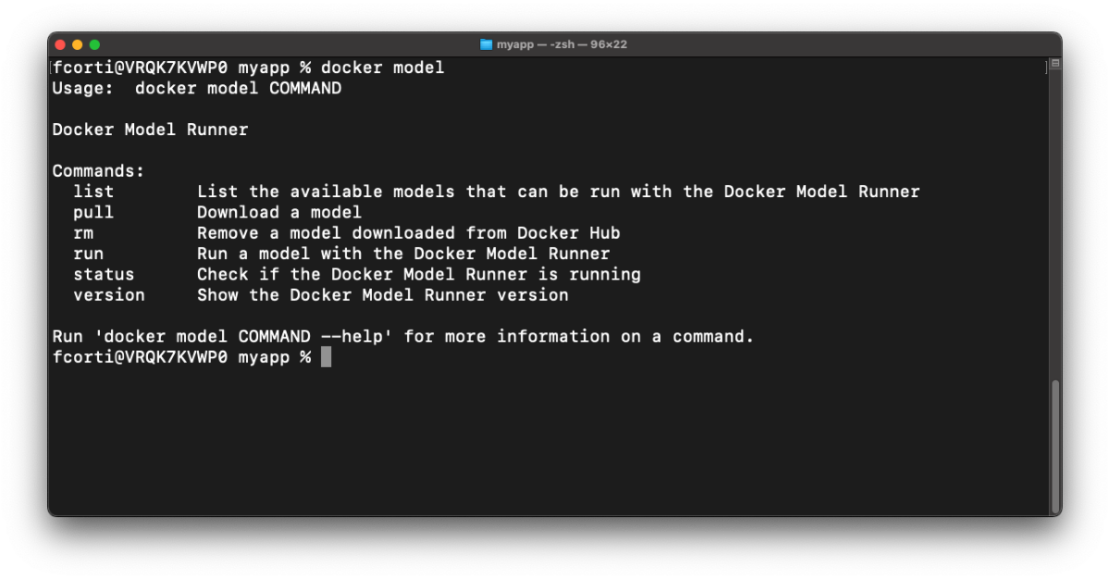
Figure 1: Using Docker Model Runner and CLI commands to experiment with models locally
This release lays the groundwork for what’s ahead: support for additional platforms like Windows with GPU, the ability to customize and publish your own models, and deeper integration into the development loop. We’re just getting started with Docker Model Runner and look forward to sharing even more updates and enhancements in the coming weeks.
Docker AI Agent: Smarter and more powerful with MCP integration + AI Tool Catalog
Our vision for the Docker AI Agent is simple: be context-aware, deeply knowledgeable, and available wherever developers build. With this release, we’re one step closer! The Docker AI Agent is now even more capable, making it easier for developers to tap into the Docker ecosystem and streamline their workflows beyond Docker.
Your trusted AI Agent for all things Docker
The Docker AI agent now has built-in support for many new popular developer capabilities like:
- Running shell commands
- Performing Git operations
- Downloading resources
- Managing local files
Thanks to a Docker Scout integration, we also now support other tools from the Docker ecosystem, such as performing security analysis on your Dockerfiles or images.
Expanding the Docker AI Agent beyond Docker
The Docker AI Agent now fully embraces the Model Context Protocol (MCP). This new standard for connecting AI agents and models to external data and tools makes them more powerful and tailored to specific needs. In addition to acting as an MCP client, many of Docker AI Agent’s capabilities are now exposed as MCP Servers. This means you can interact with the agent in Docker Desktop GUI or CLI or your favorite client, such as Claude Desktop and Cursor.

Figure 2: Extending Docker AI Agent’s capabilities with many tools, including the MCP Catalog.
AI Tool Catalog: Your launchpad for experimenting with MCP servers
Thanks to the AI Tool Catalog extension in Docker Desktop, you can explore different MCP servers and seamlessly connect the Docker AI agent to other tools or other LLMs to the Docker ecosystem. No more manually configuring multiple MCP servers! We’ve also added secure handling and injection of MPC servers’ secrets, such as API keys, to simplify log-ins and credential management.
The AI Tool Catalog includes containerized servers that have been pushed to Docker Hub, and we’ll continue to expand them. If you’re working in this space or have an MCP server that you’d like to distribute, please reach out in our public GitHub repo. To install the AI Tool Catalog, go to the extensions menu of Docker Desktop or use this for installation.
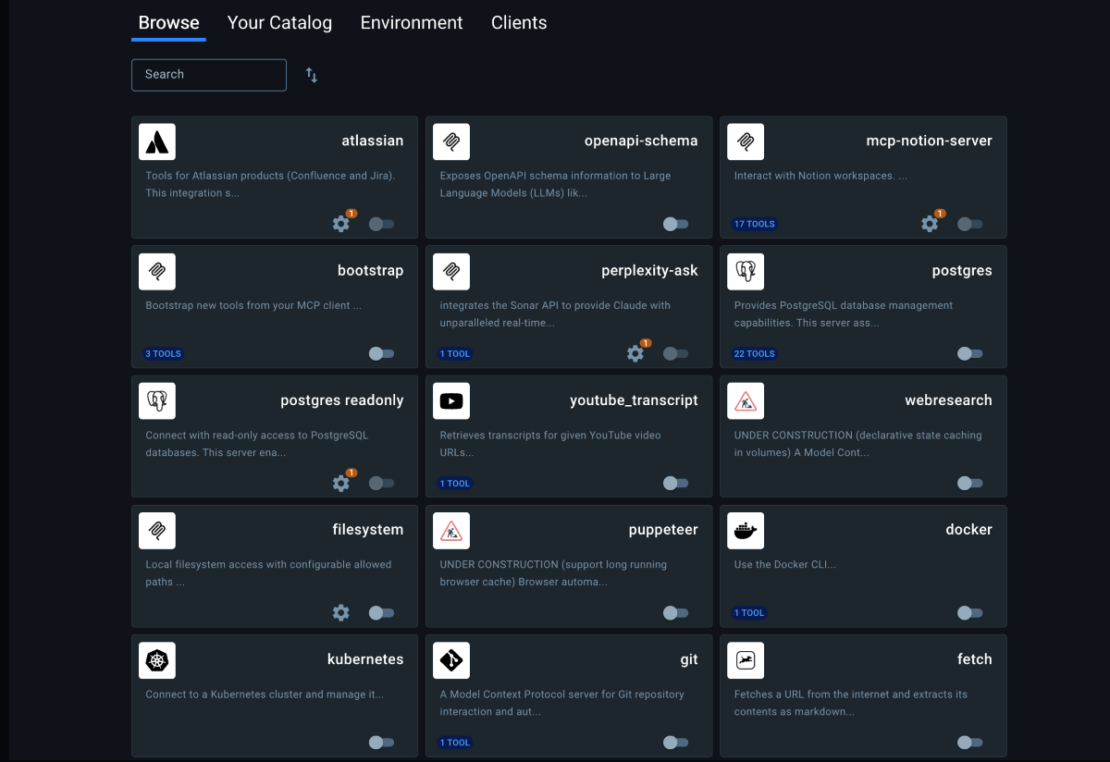
Figure 3: Explore and discover MCP servers in the AI Tools Catalog extension in Docker Desktop
Bring compliance into focus with Docker Desktop Setting Reporting
Building on the Desktop Settings Management capabilities introduced in Docker Desktop 4.36, Docker Desktop 4.40 brings robust compliance reporting for Docker Business customers. This new powerful feature gives administrators comprehensive visibility into user compliance with assigned settings policies across the organization.
Key benefits
- Real-time compliance tracking: Easily monitor which users are compliant with their assigned settings policies. This allows administrators to quickly identify and address non-compliant systems and users.
- Streamlined troubleshooting: Detailed compliance status information helps administrators diagnose why certain users might be non-compliant, reducing resolution time and IT overhead.
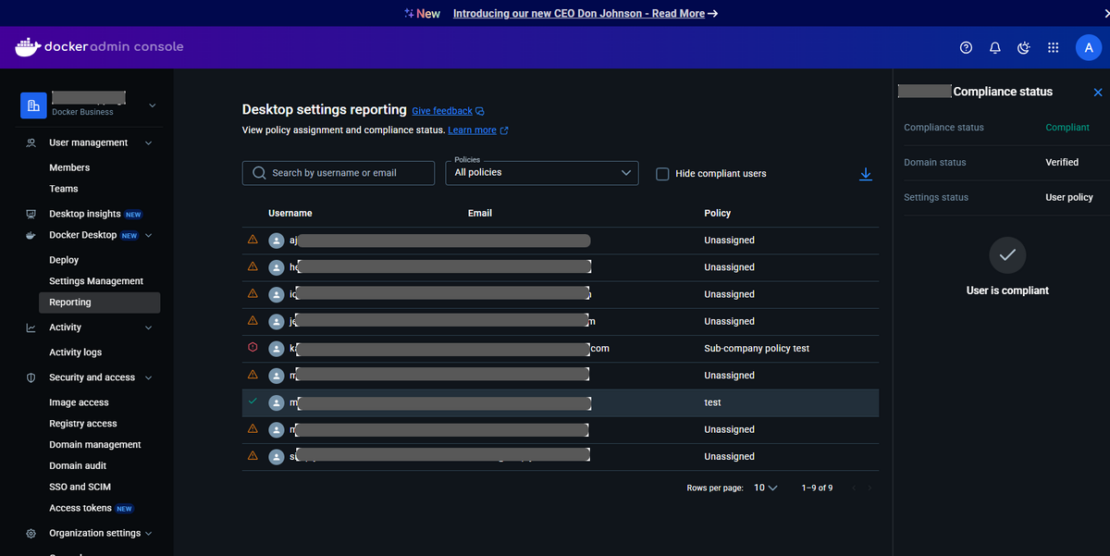
Figure 4: Desktop settings reporting provides an overview of policy assignment and compliance status, helping organizations stay compliant.
Get started with Docker Desktop Setting Reporting
The Desktop Setting Reporting dashboard is currently being rolled out through Early Access. Administrators can see which settings policies are assigned to each user and whether those policies are being correctly applied.
Soon, administrators will be able to access the reporting dashboard by navigating to the Admin Console > Docker Desktop > Reporting. The dashboard provides a clear view of all users’ compliance status, with options to:
- Search by username or email address
- Filter by assigned policies
- Toggle visibility of compliant users to focus on potential issues
- View detailed compliance information for specific users
- Download comprehensive compliance data as a CSV file
The dashboard also provides targeted resolution steps for non-compliant users to help administrators quickly address issues and ensure organizational compliance.
This new reporting capability underscores Docker’s commitment to providing enterprise-grade management tools that simplify administration while maintaining security and compliance across diverse development environments. Learn more about Desktop settings reporting here.
Wrapping up
Docker is expanding its AI tooling to simplify application development and improve team workflows. New additions like Model Runner, the Docker AI Agent with MCP server and client support, and the AI Tool Catalog extension in Docker Desktop help streamline how developers build with AI. We continue to make enterprise tools more useful and robust, giving admins better visibility into compliance and policy enforcement through Docker Desktop Settings Reporting. We can’t wait to see what you build next!

