- OpenAI will become a Public Benefit Corporation - here's what that means
- LockBit Ransomware Hacked, Insider Secrets Exposed
- AI Agent for Color Red
- Navigating COPPA Compliance: A Security-Focused Guide for K-12 and Libraries
- IBM aims to set industry standard for enterprise AI with ITBench SaaS launch
Extending Docker’s Integration with containerd – Docker

We’re extending Docker’s integration with containerd to include image management! To share this work early and get feedback, this integration is available as an opt-in experimental feature with the latest Docker Desktop 4.12.0 release.
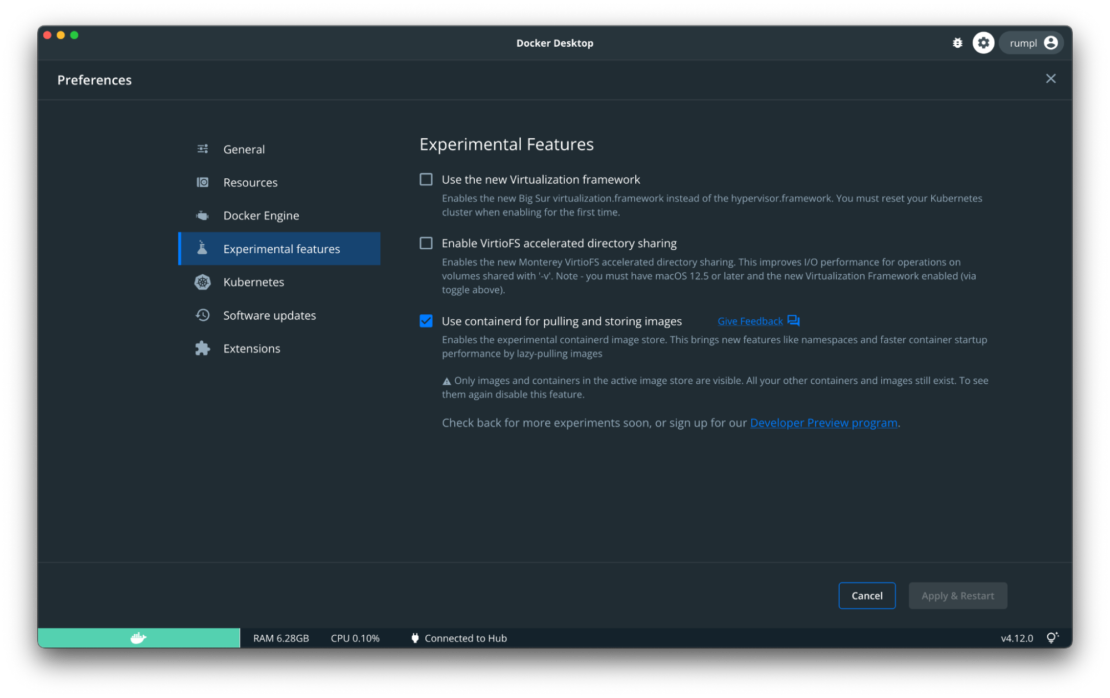
In the simplest terms, containerd is a broadly-adopted open container runtime. It manages the complete container lifecycle of its host system! This includes pulling and pushing images as well as handling the starting and stopping of containers. Not to mention, containerd is a low-level brick in the container experience. Rather than being used directly by developers, it’s designed to be embedded into systems like Docker and Kubernetes.
Docker’s involvement in the containerd project can be traced all the way back to 2016. You could say, it’s a bit of a passion project for us! While we had many reasons for starting the project, our goal was to move the container supervision out of the core Docker Engine and into a separate daemon. This way, it could be reused in projects like Kubernetes. It was donated to the Cloud Native Computing Foundation (CNCF), and it’s now a graduated (stable) project as of 2017.
What does containerd replace in the Docker Engine?
As we mentioned earlier, Docker has used containerd as part of Docker Engine for managing the container lifecycle (creating, starting, and stopping) for a while now! This new work is a step towards a deeper integration of containerd into the Docker Engine. It lets you use containerd to store images and then push and pull them. Containerd also uses snapshotters instead of graph drivers for mounting the root file system of a container. Due to containerd’s pluggable architecture, it can support multiple snapshotters as well.
Want to learn more? Michael Crosby wrote a great explanation about snapshotters on the Moby Blog.
Why migrate to containerd for image management?
Containerd is the leading open container runtime and, better yet, it’s already a part of Docker Engine! By switching to containerd for image management, we’re better aligning ourselves with the broader industry tooling.
This migration modifies two main things:
- We’re replacing Docker’s graph drivers with containerd’s snapshotters.
- We’ll be using containerd to push, pull, and store images.
We know developers love how Docker commands work today and that many tools rely on the existing Docker API. With this in mind, we’re fully vested in making sure that the integration is as transparent as possible and doesn’t break existing workflows. To do this, we’re first rolling it out as an experimental, opt-in feature so that we can get early feedback. When enabled in the latest Docker Desktop, this experimental feature lets you use the following Docker commands with containerd under the hood: run, commit, build, push, load, and save.
This integration has the following benefits:
- Containerd’s snapshotter implementation helps you quickly plug in new features. Some examples include using stargz to lazy-pull images on startup or nydus and dragonfly for peer-to-peer image distribution.
- The containerd content store can natively store multi-platform images and other OCI-compatible objects. This enables features like the ability to build and manipulate multi-platform images using Docker Engine (and possibly other content in the future!).
If you plan to build the multi-platform image, the below graphic shows what to expect when you run the build command with the containerd store enabled.


Without the experimental feature enabled, you will get an error message stating that this feature is not supported on docker driver as shown in the graphic below.


If you decide not to enable the experimental feature, no big deal! Things will work like before. If you have additional questions, you can access details in our release notes.
We want to be as transparent as possible with the Docker community when it comes to this containerd integration (no surprises here!). For this reason, we’ve laid out a roadmap. The integration will happen in two key steps:
- We’ll ship an initial version in Docker Desktop which enables common workflows but doesn’t touch existing images to prove that this approach works.
- Next, we’ll write the code to migrate user images to use containerd and activate the feature for all our users.
We work to make expanding integrations like this as seamless as possible so you, our end user, can reap the benefits! This way, you can create new, exciting things while leveraging existing features in the ecosystem such as namespaces, containerd plug-ins, and more.
We’ve released this experimental feature first in Docker Desktop so that we can get feedback quickly from the community. But, you can also expect this feature in a future Docker Engine release.
The details on the ongoing integration work can be accessed here.
Conclusion
In summary, Docker users can now look forward to full containerd integration. This brings many exciting features from native multi-platform support to encrypted images and lazy pulls. So make sure to download the latest version of Docker Desktop and enable the containerd experimental feature to take it for a spin!
We love sharing things early and getting feedback from the Docker community — it helps us build products that work better for you. Please join us on our community Slack channel or drop us a line using our feedback form.

