- From Alexander Graham Bell to an AI assistant guiding your customer journey, CX has come a long way (baby)!
- Cisco U. Spotlight: Your Best Day of Learning is Waiting
- A data-driven farming revolution: Smart Greenhouse in Greece
- さくらインターネットのCIOが語る「CIOの役割や魅力」とは
- These backyard solar panels are saving me $30 a month - Here's how
Extending the Interaction between AI Agents and Editors | Docker

This ongoing Docker Labs GenAI series explores the exciting space of AI developer tools. At Docker, we believe there is a vast scope to explore, openly and without the hype. We will share our explorations and collaborate with the developer community in real time. Although developers have adopted autocomplete tooling like GitHub Copilot and use chat, there is significant potential for AI tools to assist with more specific tasks and interfaces throughout the entire software lifecycle. Therefore, our exploration will be broad. We will be releasing software as open source so you can play, explore, and hack with us, too.
We recently met up with developers at GitHub Universe at the Docker booth. In addition to demonstrating the upcoming Docker agent extension for GitHub Copilot, we also hosted a “Hack with Docker Labs” session.
To facilitate these sessions, we created a VSCode extension to explore the relationship between agents and tools. We encouraged attendees to think about how agents can change how we interact with tools by mixing tool definitions (anything you can package in a Docker container) with prompts using a simple Markdown-based canvas.
Many of these sessions followed a simple pattern.
- Choose a tool and describe what you want it to do.
- Let the agent interact with that tool.
- Ask the agent to explain what it did or adjust the strategy and try again.
It was great to facilitate these discussions and learn more about how agents are challenging us to interact with tools in new ways.
Figure 1 shows a short example of a session where we generated a QR code (qrencode). We start by defining both a tool and a prompt in the Markdown file. Then, we pass control over to the agent and let it interact with that tool (the output from the agent pops up on the right-hand side).
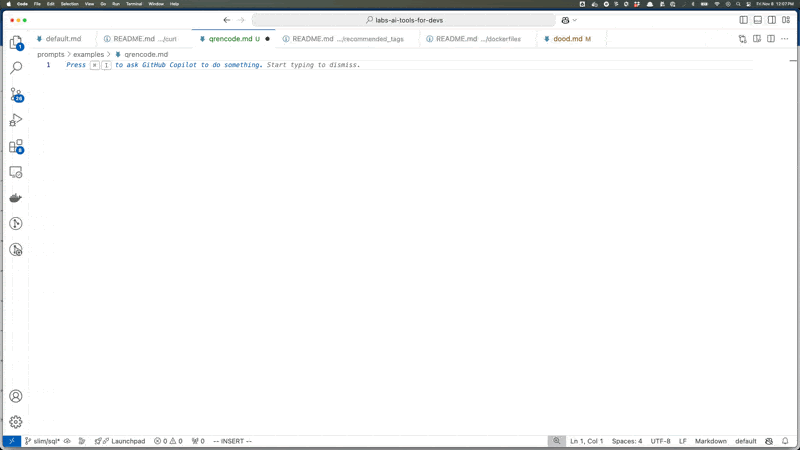
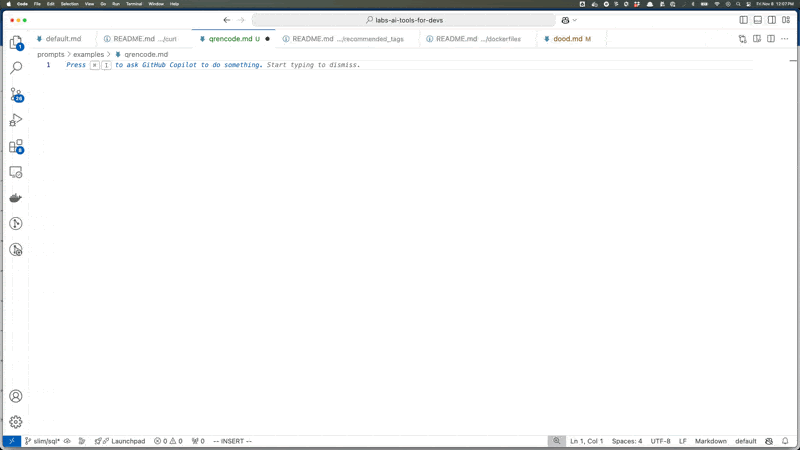
Feel free to create an issue in our repo if you want to learn more.
Editors
This year’s trip to GitHub Universe also felt like an opportunity to reflect on how developer workflows are changing with the introduction of coding assistants. Developers may have had language services in the editor for a long time now, but coding assistants that can predict the next most likely tokens have taught us something new. We were all writing more or less the same programs (Figure 2).
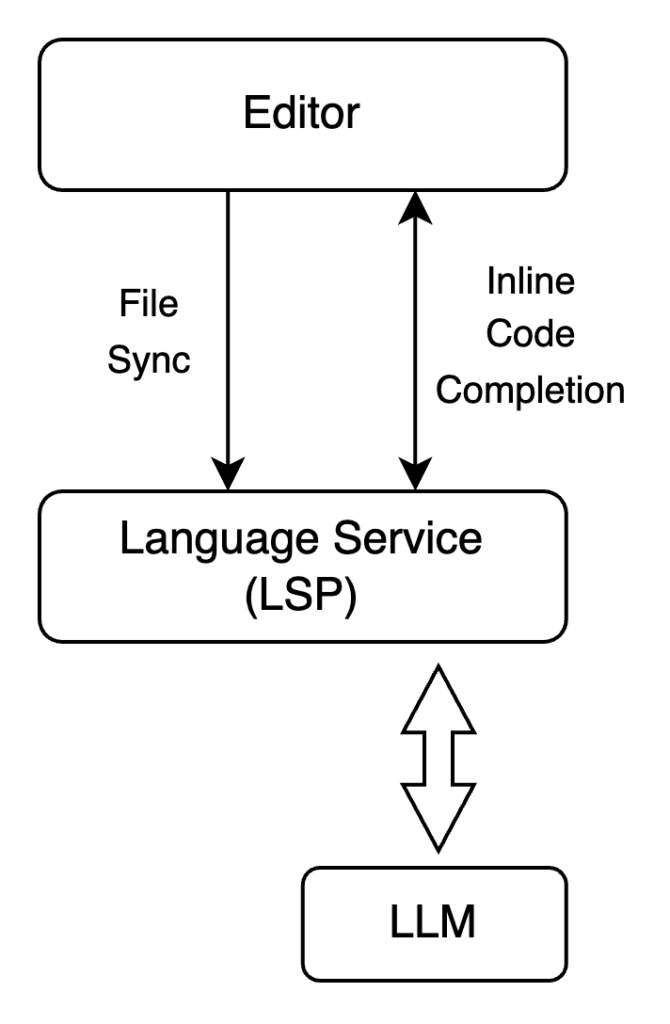
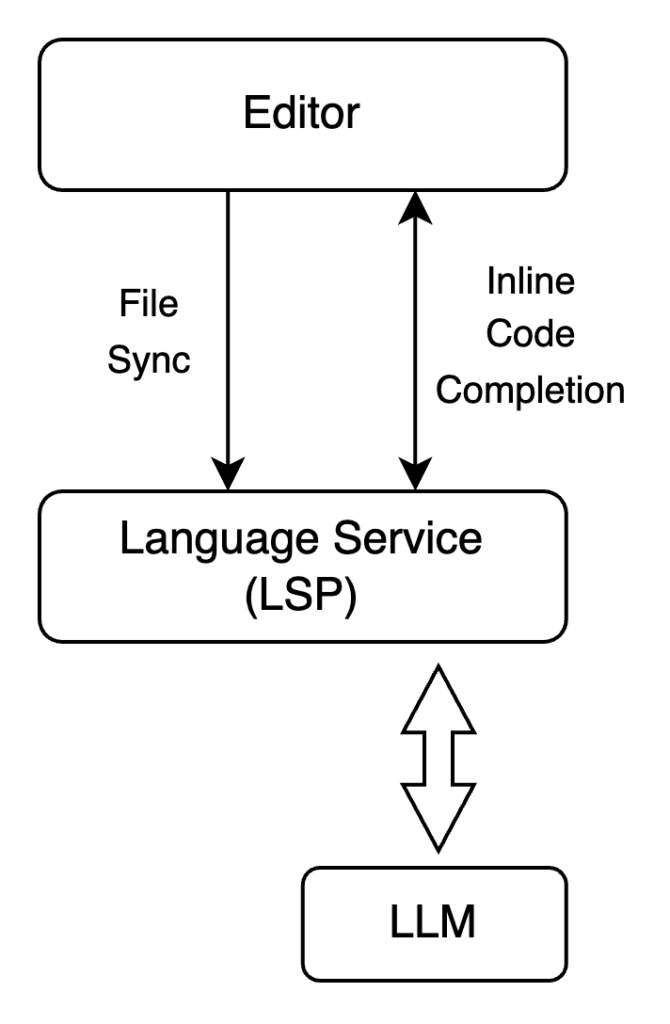
Other agents
Tools like Cursor, GitHub Copilot Chat, and others are also teaching us new ways in which coding assistants are expanding beyond simple predictions. In this series, we’ve been highlighting tools that typically work in the background. Agents armed with these tools will track other kinds of issues, such as build problems, outdated dependencies, fixable linting violations, and security remediations.
Extending the previous diagram, we can imagine an updated picture where agents send diagnostics and propose code actions, while still offering chat interfaces for other kinds of user input (Figure 3). If the ecosystem has felt closed, get ready for it to open up to new kinds of custom agents.
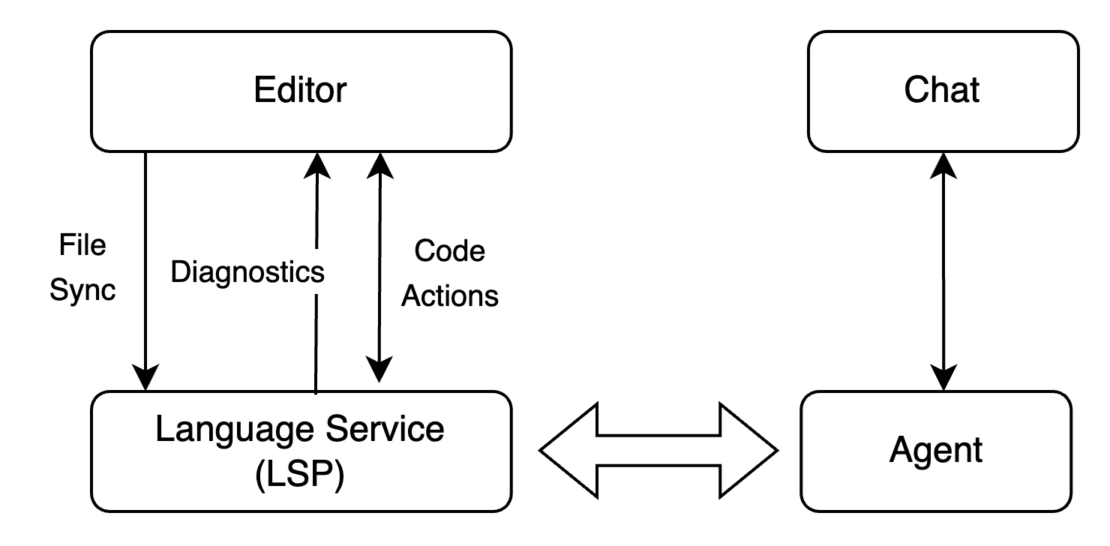
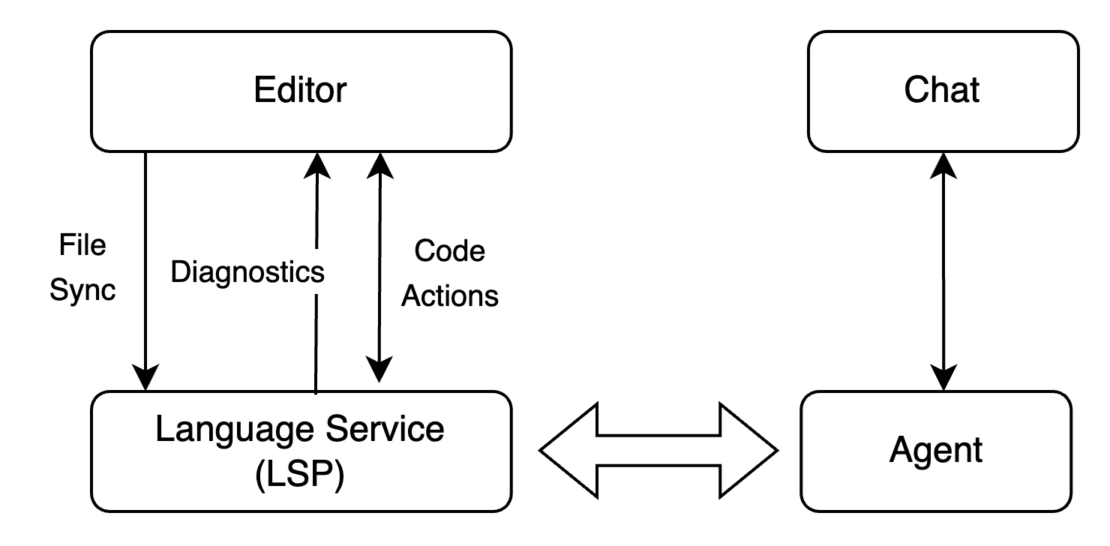
More to come
In the next few posts, we’ll take this series in a new direction and look at how agents are able to use LSPs to interact with developers in new ways. An agent that represents background tasks, such as updating dependencies, or fixing linting violations, can now start to use language services and editors as tools! We think this will be a great way for agents to start helping developers better understand the changes they’re making and open up these platforms to input from new kinds of tools.
GitHub Universe was a great opportunity to check in with developers, and we were excited to learn how many more tools developers wanted to bring to their workflows. As always, to follow along with this effort, check out the GitHub repository for this project.
For more on what we’re doing at Docker, subscribe to our newsletter.

