Highlights from Microsoft Build: Docker's Innovations with AI and Windows on Arm | Docker
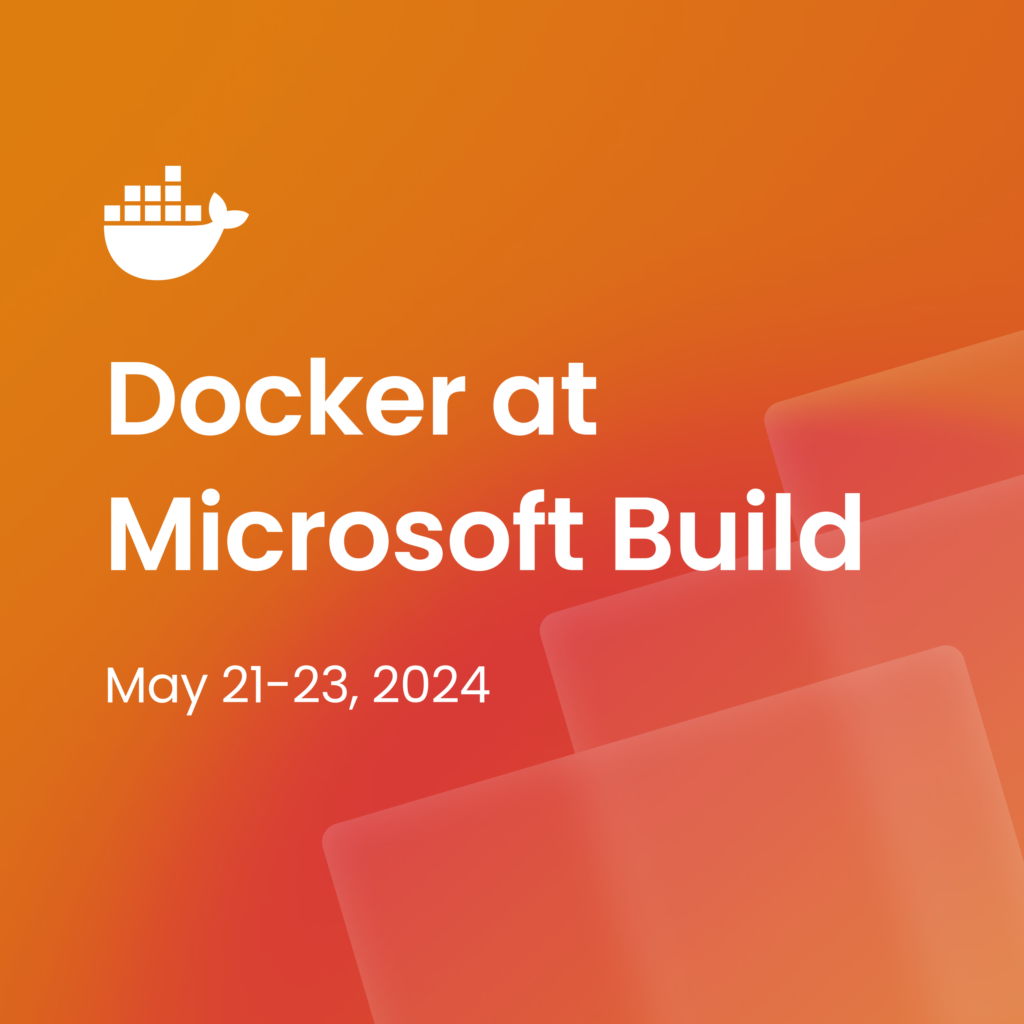
Windows is back! That is my big takeaway from Microsoft Build last week. In recent years, Microsoft has focused on a broader platform that includes Windows and Linux and has adapted to the centrality of the browser in the modern world. But last week’s event was dominated by the launch of the Copilot+ PC, initially launched with Arm-based machines. We announced Docker Desktop support for Windows on Arm (long-awaited by many of you!) to accompany this exciting development.

The buzz around Arm-based machines
Sadly, we did not get to try any of the new hardware in-depth, but there was a lot of love and longing for the Snapdragon Dev Kit from those who had tried it and our team back home. Arm Windows machines will ship from major manufacturers soon. Developers are power users of their machines, and AI has pushed up the local performance requirements, which means more, faster machines sooner. What’s not to like? (Well, the Recall feature preview won that prize.)
Copilots everywhere
It wasn’t all about Windows. Copilots were everywhere, including the opening keynote and announcing our partner collaboration with Docker’s extension for GitHub Copilot. If you missed it and thought Copilot was just the original assistant from GitHub, now there are 365 Copilots for everything from Excel to Power BI to Minecraft. Just emerging is the ability to build your own Copilots and an ecosystem of Copilots. Docker launched in the first wave of Copilot integrations, initially integrating into GitHub Copilot chat — with more to come. Check out our blog post for more on how the extension can help you with Dockerfiles and Compose files and how to use Docker.
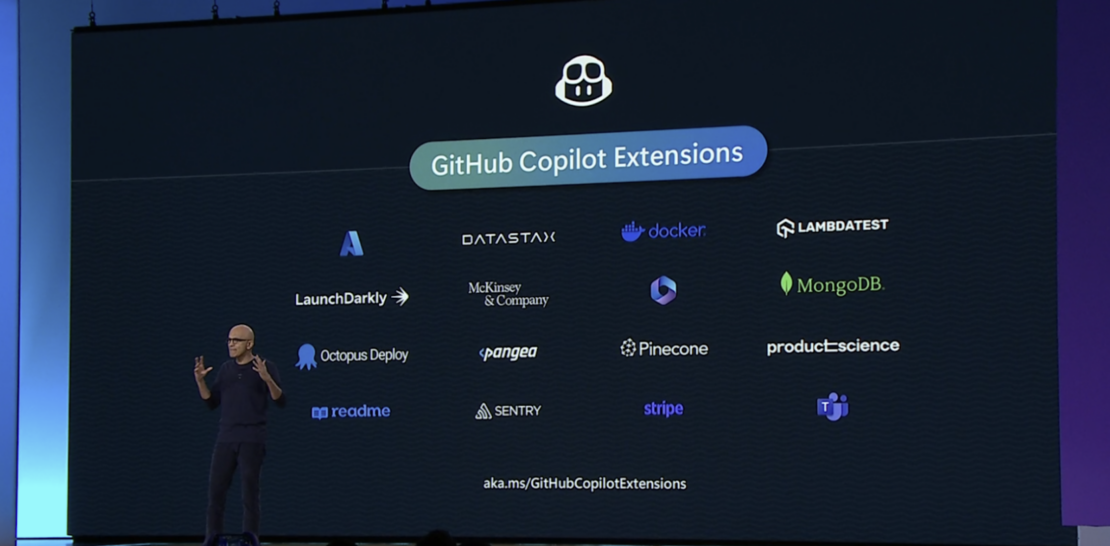
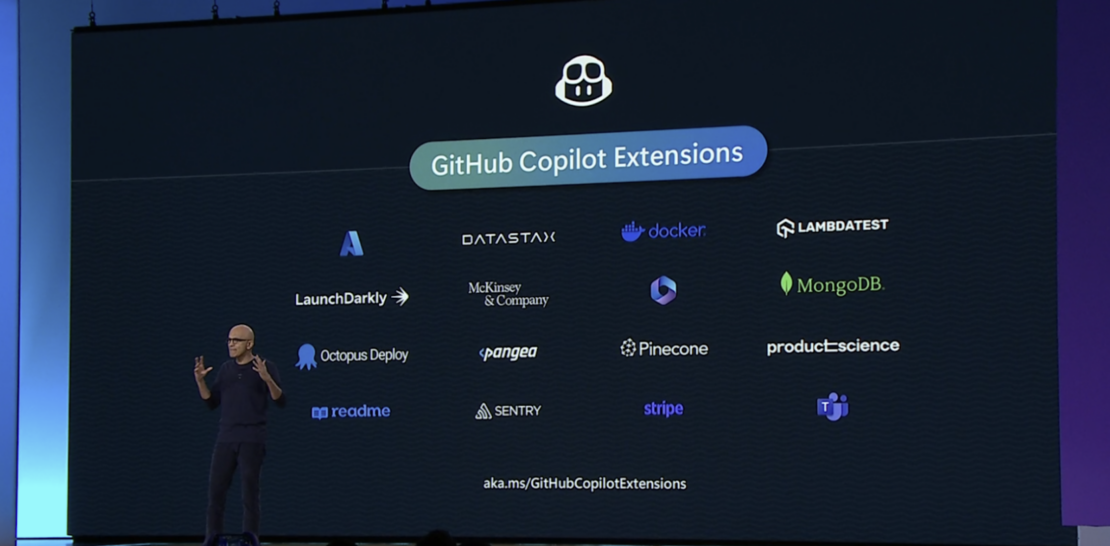
Connecting with the community
The event’s vibe wasn’t just about the launches; it was about connecting with the people. As a hybrid event, Microsoft Build had a lively ongoing broadcast that was great fun and was being produced right across from the Docker booth.
The Docker booth was constantly busy, with a stream of people with questions, requests, problems, and ideas, ranging from new Docker users to experienced dockhands and those checking out our new products, like Docker Build Cloud, learning more about how that can Secure Dockerized apps in the Microsoft ecosystem, and getting hands-on with features like Docker Debug in Docker Desktop.


Better together with Docker and Microsoft
I also really enjoyed getting the chance to share a handful of the better-together solutions that we’re collaborating on with Microsoft. You can watch my session from Thursday, Optimizing the Microsoft developer experience with Docker. And in a short session, Innovating the SDLC with insights from Docker, I shared a fresh perspective on how to navigate and streamline workflows through the SDLC.
Microsoft Build was a fantastic opportunity to showcase our innovations and connect with the Microsoft developer community. We are excited about the solutions we are bringing to the Microsoft ecosystem and look forward to continuing our collaboration to enhance the developer experience with Docker and Microsoft’s better-together solutions.

