- “2025년 스테이블코인 투자 2024년 대비 10배 예상”···CB인사이츠, ‘스테이블코인 시장 지도’ 공개
- The best portable power stations for camping in 2025: Expert tested and reviewed
- "제조 업계, 스마트 기술 전환 중··· 95%가 AI 투자 예정" 로크웰 오토메이션
- What to Do If You Book a Hotel or Airbnb and It Turns Out to Be a Scam | McAfee Blog
- Cómo evitar la fuga de cerebros en TI
How Can FIM Protect Against Insider Threats
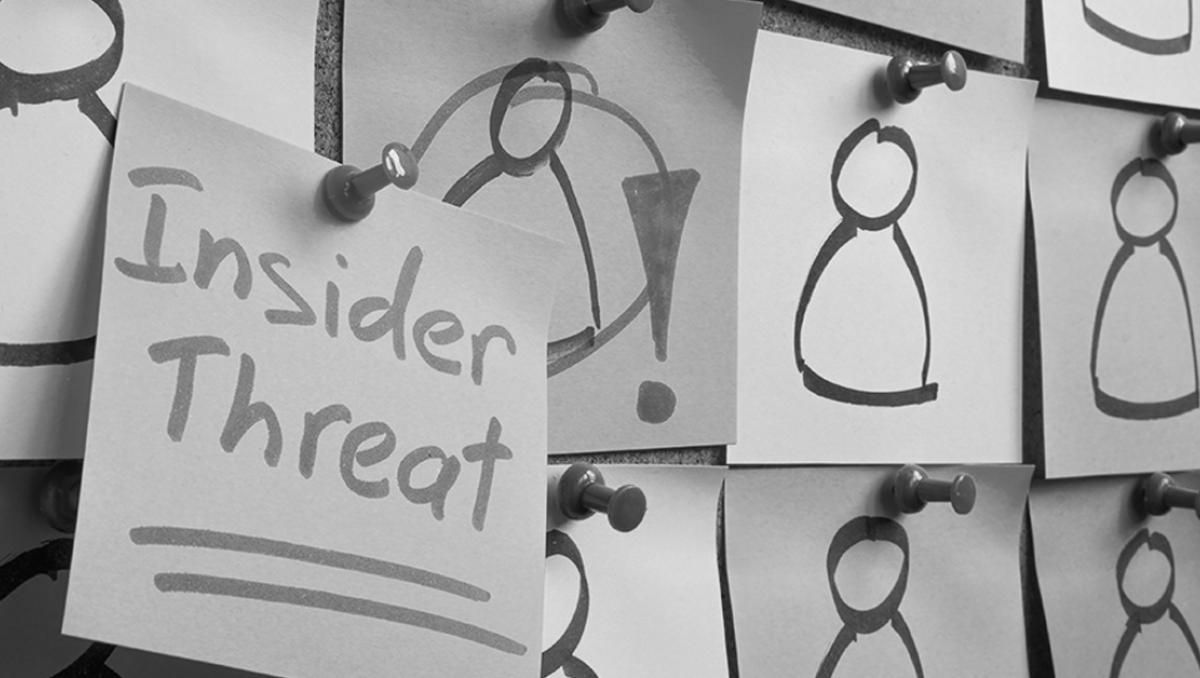
An insider threat is someone inside an organization – including current and former employees, partners, and contractors – who, intentionally or otherwise, put their organization at risk. They typically abuse their access to private information and privileged accounts to steal or sabotage sensitive data, often for financial gain or even revenge.
Organizations today must have effective security solutions in place to identify and respond to insider threats. File Integrity Monitoring (FIM) is one such solution. FIM tools monitor, detect, and respond to unauthorized file and data changes or access, helping prevent insider threats.
Understanding File Integrity Monitoring (FIM)
Invented in part by Tripwire founder Gene Kim, FIM is a security process that regularly checks and verifies the integrity of files and systems within an organization’s IT infrastructure. The primary goal of FIM is to detect any unauthorized changes to critical files, configurations, or system settings. It works in five stages:
- Policy Establishment – Organizations first define a relevant policy outlining the specific files and computer systems slated for monitoring.
- Baseline Creation – Before the solution can work adequately, businesses must establish a reference point, or baseline, against which the solution can detect file alterations. This baseline accounts for the version, creation date, modification date, and other data that can validate the legitimacy of a file.
- Change Monitoring – Companies can then use this baseline to monitor designated files for modifications. They may auto-promote expected changes to refine accuracy, thus minimizing false positives.
- Alerting – Upon detection of unauthorized changes by the file integrity monitoring system, the solutions promptly notify responsible personnel so they can respond quickly.
- Results Reporting – In certain instances, such as ensuring PCI DSS compliance, FIM tools may be utilized, necessitating the generation of audit reports to validate the deployment and efficacy of the file integrity monitoring solution.
Identifying Insider Threat Scenarios
Insider threats can come in many forms. Malicious insiders can steal valuable data, sabotage systems, or cause inadvertent breaches. They may run off with intellectual property or customer information for financial gain or revenge. They may even disrupt operations or tamper with network configurations. However, not all insider threats are malicious: even well-meaning employees can inadvertently breach security by misconfiguring settings or sending sensitive data to the wrong recipient. Regardless of motive, insider threats can lead to significant financial losses, regulatory penalties, and damage to reputation.
Leveraging FIM for Insider Threat Detection and Prevention
FIM solutions are essential tools for detecting and preventing insider threats. By establishing a baseline of normal file behavior, FIM solutions can identify deviations indicative of suspicious activities, such as unauthorized access, modification, or deletion of files. This approach enables organizations to detect insider threats in real time, mitigating the risk of data breaches or malicious activities going undetected.
Moreover, FIM solutions provide security teams with timely alerts and notifications whenever suspicious changes are detected. These alerts empower security professionals to investigate the incident promptly, identify the root cause, and take appropriate remedial action to prevent further harm.
Additionally, FIM solutions offer comprehensive reporting capabilities, allowing organizations to gain insights into file integrity trends, track security incidents, and demonstrate compliance with regulatory requirements. By maintaining a detailed audit trail of file changes and system activities, FIM solutions enable organizations to enhance their security posture, demonstrate due diligence, and effectively meet regulatory obligations.
Best Practices for Implementing FIM Against Insider Threats
To get the most out of your FIM solution and protect against insider threats, it’s essential to consider the following best practices:
- Define Clear Monitoring Objectives – Identify critical files, directories, and system configurations that require monitoring to detect unauthorized changes effectively. Tailor monitoring policies to align with organizational security policies, compliance requirements, and risk tolerance levels.
- Establish Baselines and Regularly Audit Them – Create baselines of normal file behavior and system configurations to serve as reference points for detecting anomalies. Regularly audit and update these baselines to reflect changes in the IT environment. By maintaining accurate baselines, organizations can swiftly identify deviations indicative of potential insider threats.
- Leverage Advanced Analytics and Correlation – Integrate your FIM solution with advanced analytics and correlation tools to enhance threat detection. Use machine learning algorithms and anomaly detection techniques to identify patterns indicative of insider threats. Integrate FIM data with Security Information and Event Management (SIEM) tools to gain deeper insights into potential risks.
- Include User Monitoring and Behavior Analysis – Expand monitoring capabilities to include user activity and behavior analysis. Monitor user interactions with critical files and systems to detect abnormal behavior indicative of insider threats. Implement user behavior analytics (UBA) solutions to identify deviations from normal behavior and flag potential risks for further investigation.
- Automate Response and Remediation – Implement automated response and remediation workflows to mitigate insider threats swiftly. Configure the FIM solution to automatically quarantine or roll back unauthorized changes, revoke access privileges, or trigger incident response procedures as necessary. By automating response actions, organizations can reduce the impact of insider threats and minimize downtime.
To prevent insider threats from wreaking havoc on your organization, request a demo for Fortra’s FIM solution here.

