- I recommend the Pixel 9 to most people looking to upgrade - especially while it's $250 off
- Google's viral research assistant just got its own app - here's how it can help you
- Sony will give you a free 55-inch 4K TV right now - but this is the last day to qualify
- I've used virtually every Linux distro, but this one has a fresh perspective
- The 7 gadgets I never travel without (and why they make such a big difference)
If you’re serious about privacy, it’s time to use DuckDuckGo as your default Android browser
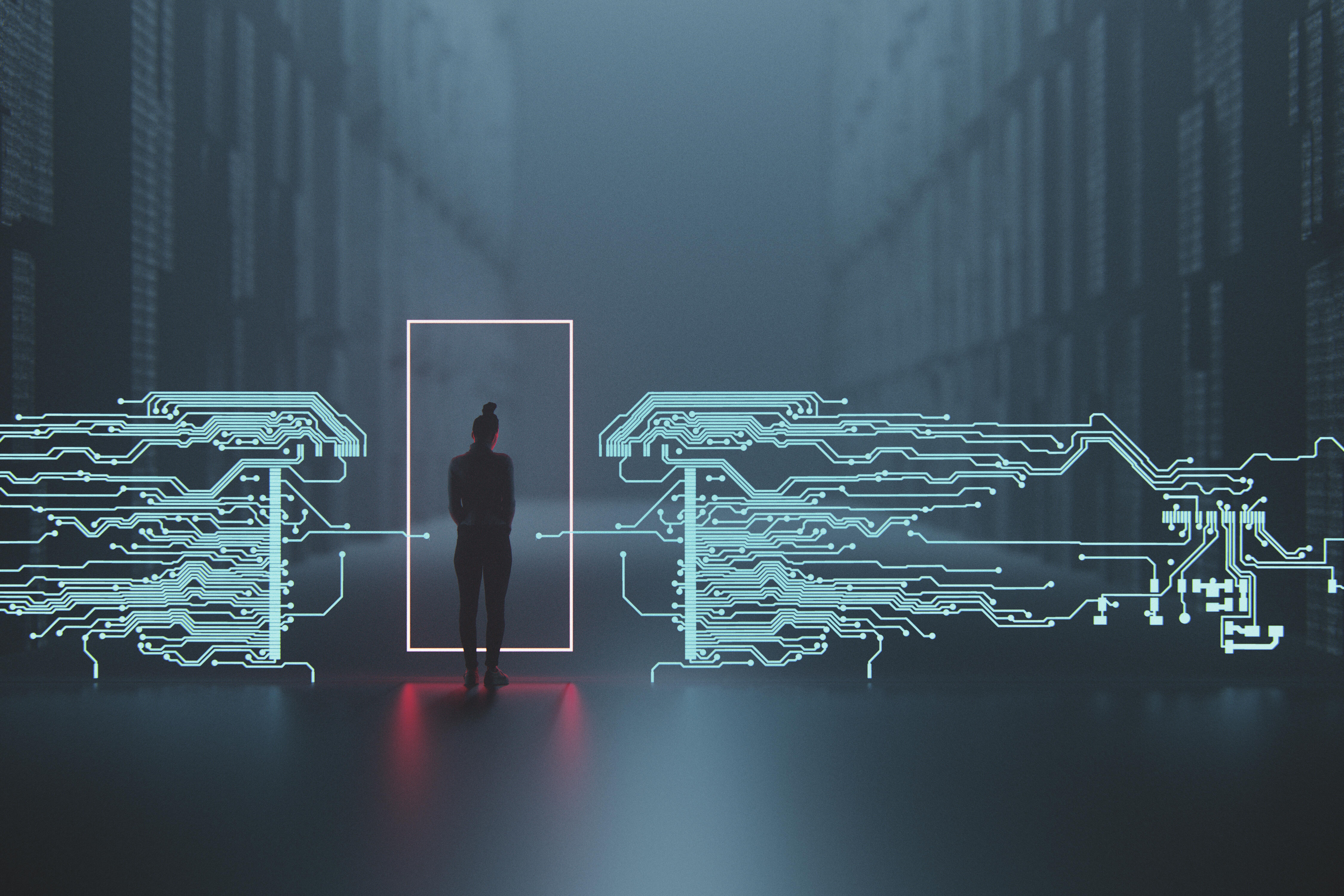
Third-party app trackers have become a real problem on Android, and DuckDuckGo is doing something about it. Find out why Jack Wallen believes this is the browser you need to use.
Image: GettyImages/gremlin
In the never-ending battle for privacy on mobile phones, I seem to be forever searching for the right combination of apps and services to lift Android to a more secure place. Recently, I made the call for dumping Chrome as the default browser. In that piece, I suggested Firefox. I like Firefox. I use Firefox as my default browser on Linux and have no problems with it whatsoever.
SEE: Mobile Device Security Policy (TechRepublic Premium)
But on Android, security risks are far more rampant than they are on Linux. Ergo, a bit more caution is required. And although I wouldn’t hesitate to suggest Firefox as the default browser for the Linux operating system, on Android … I’ve become a bit less likely to.
That’s where DuckDuckGo comes in.
Recently the privacy-centric browser took yet another step forward, one that had me immediately set it as my default Android browser. That step is the preventing of other Android apps from tracking every move you make. With a bold new App Tracking Protection feature, the DuckDuckGo browser might not protect you from absolutely every app tracking you, it will protect you from those the company is aware of.
In other words, DuckDuckGo is tracking the apps that are tracking you to make sure they can’t.
Why is this important?
This comes from the office of what you don’t know could harm you. Many of those apps you use can track your browser behavior, whether they are running or not. For example, the Exodus Privacy Organization discovered the Nike app included Google tracking. So when you searched on Google, the Nike app knew about it. This type of behavior is rampant, and the only way you could ensure those apps weren’t tracking you was to remove them.
It’s a nefarious practice, and it’s probably not going to stop in the near future…because, in the eyes of many companies, the ever-growing need for data is far more important than your privacy.
That’s where DuckDuckGo comes in. With its new App tracking Protection feature (which is now in beta), the browser will block third-party trackers (such as Google and Facebook) that lurk in other apps. And this type of behavior is happening across all of your apps, with your personal information sent to numerous third parties throughout the day, week, month and year. So prevalent is this that the only way to absolutely stop it is to shut your phone off.
SEE: Password breach: Why pop culture and passwords don’t mix (free PDF) (TechRepublic)
DuckDuckGo ran a test of the most popular free Android apps and found that more than 96% of those apps contained hidden trackers. Of those trackers, 87% sent their data to Google, and 68% sent the data to Facebook. The company also found an AppCensus report that backed up their findings.
If you have free apps on your phone, it’s almost a certainty you’re being tracked.
But at least companies like DuckDuckGo are doing something about it. And this new App Tracking Protection should make a significant dent in how easily third-party trackers can track you.
For now.
And that’s part of the problem. DuckDuckGo will go to great lengths to protect your privacy against trackers, but know that those companies will continue to find new ways around the protection. This constant back and forth puts consumers in the middle, with our data and privacy the spoils of the war.
In beta
At the moment, the new App Tracking Protection feature is in beta. In fact, you have to request to be added to the wait list to try it out. For that you must install the DuckDuckGo Privacy Browser. Once installed, open the browser, tap the menu (three vertical buttons in the top right), tap Settings and scroll to near the bottom. Tap App Tracking Protection (Figure A).
Figure A

The App Tracking Protection entry in the DuckDuckGo Settings window.
When prompted, tap Join the Private Waitlist to be added to the mailing list. After that, it’s just a matter of waiting until you’re added. There’s no indication as to when you’ll be added, but hopefully, it won’t take long.
I cannot recommend this enough. Even if you don’t make the beta program, at least you’ll be using a browser that goes out of its way to protect your privacy. And, eventually, the App Tracking Protection feature will come out of beta and be available to everyone. When that happens, switching to the DuckDuckGo browser as your Android default will be the only choice for those who value their privacy.


