- The top-selling smartphone in 2025 so far might surprise you - here's why
- Apple Intelligence hasn't lived up to my expectations, but these 3 upgrades could win me back
- Samsung launches One UI 8 beta - what's new and how to join
- This 230-piece Craftsman toolset is still just $99 at Lowe's
- Grab this 85-inch Samung TV and home audio bundle for $2,500 off
IPVanish vs ExpressVPN (2024): Which VPN Is Better?

I’ve used both IPVanish and ExpressVPN and can say they have a good history when it comes to providing internet users with privacy, security and freedom to roam the internet.
- IPVanish: Best if you’re on a budget and have large families or teams who need multiple device connections.
- ExpressVPN: Best if you can afford the price, as it offers more VPN servers and locations, and it’s a much faster VPN than IPVanish.
In this article, I will walk you through the core offerings of both VPNs, where they have some similarities and where they differ.
IPVanish vs. ExpressVPN: Comparison table
While both IPVanish and ExpressVPN have interesting VPN features that may make it difficult to choose between the two, here is how I compared the two VPN services to guide you on which product to choose.
| Features | ||
|---|---|---|
| VPN protocols | ||
| Simultaneous device connections | ||
| Countries and locations | ||
| Number of servers | ||
| Kill switch | ||
| Smart DNS | ||
| Data breach monitoring | ||
| Split tunneling | ||
| Free version | ||
| Starting price | ||
|
|
IPVanish and ExpressVPN pricing
IPVanish pricing
IPVanish offers a three-tier plan, which includes:
Monthly plan: Starts at $10.99/month. Best plan if you are not a regular VPN user.
Two-year plan: Best for a longer-term commitment. Costs $2.19/month, billed $59.13 for the first two years.
Yearly plan: Costs $2.79/month, billed $41.85 annually.
Note: The yearly and two-year subscriptions give you an extra three months, plus a 30-day money-back guarantee. IPVanish also offers a seven-day free trial for iOS and Android mobile devices when you choose a yearly subscription.
ExpressVPN pricing
Similar to IPVanish, ExpressVPN categorizes its plan into three options: one-month plan, six-month plan and 12-month plan.
1-month plan: This is ideal for short-term usage and it costs $12.95/month.
6-month plan: Costs $9.99/month, billed every six months.
12-month plan: Best plan for a longer-term usage. Costs $8.32/month, saving you some money on initial costs.
Note: All ExpressVPN plans come with a 30-day money-back guarantee, plus a seven-day free trial on mobile only.
IPVanish vs. ExpressVPN: Feature comparison
IPVanish and ExpressVPN may offer similar services, but their capabilities differ on many fronts. Below is a deep dive into their features.
Data protection features
While IPVanish claims to protect against data sharing, censorship and government interference, one security issue I found troubling is that it is based in the United States, which is part of the 5/9/14 Eyes Alliance countries that share user data when necessary. Also, I didn’t see a data breach monitoring feature when I tested IPVanish.
SEE: NordVPN vs. ExpressVPN: Which VPN Is Best? (TechRepublic)
On the other hand, ExpressVPN offers more trust and security when it comes to data protection. ExpressVPN is based in the British Virgin Islands, which is a jurisdiction that doesn’t have a user data retention law in place. ExpressVPN also offers breach monitoring through its password manager, ExpressVPN Keys. This feature is designed to alert you when your saved passwords or data is exposed to a data breach.
VPN security and encryption
Both VPN providers use OpenVPN and IKEv2 protocols with 256-bit AES encryption standard, but IPVanish has added support for the WireGuard protocol, which is reportedly faster and more secure than OpenVPN and IKEv2.
SEE: The Top 6 Enterprise VPN Solutions to Use (TechRepublic)
ExpressVPN seems to have a slight advantage in this area since it has developed its protocol known as Lightway. Lightway VPN protocol is similar to WireGuard and is considered to be more secure than OpenVPN. To use the Lightway protocol on default, you will need to turn on Advanced Protection in your ExpressVPN app.
ExpressVPN also has RAM disk servers, which means data is never stored on disk drives. IPVanish, on the other hand, still uses encrypted hard drive servers, which could put user data at risk if servers are ever seized.
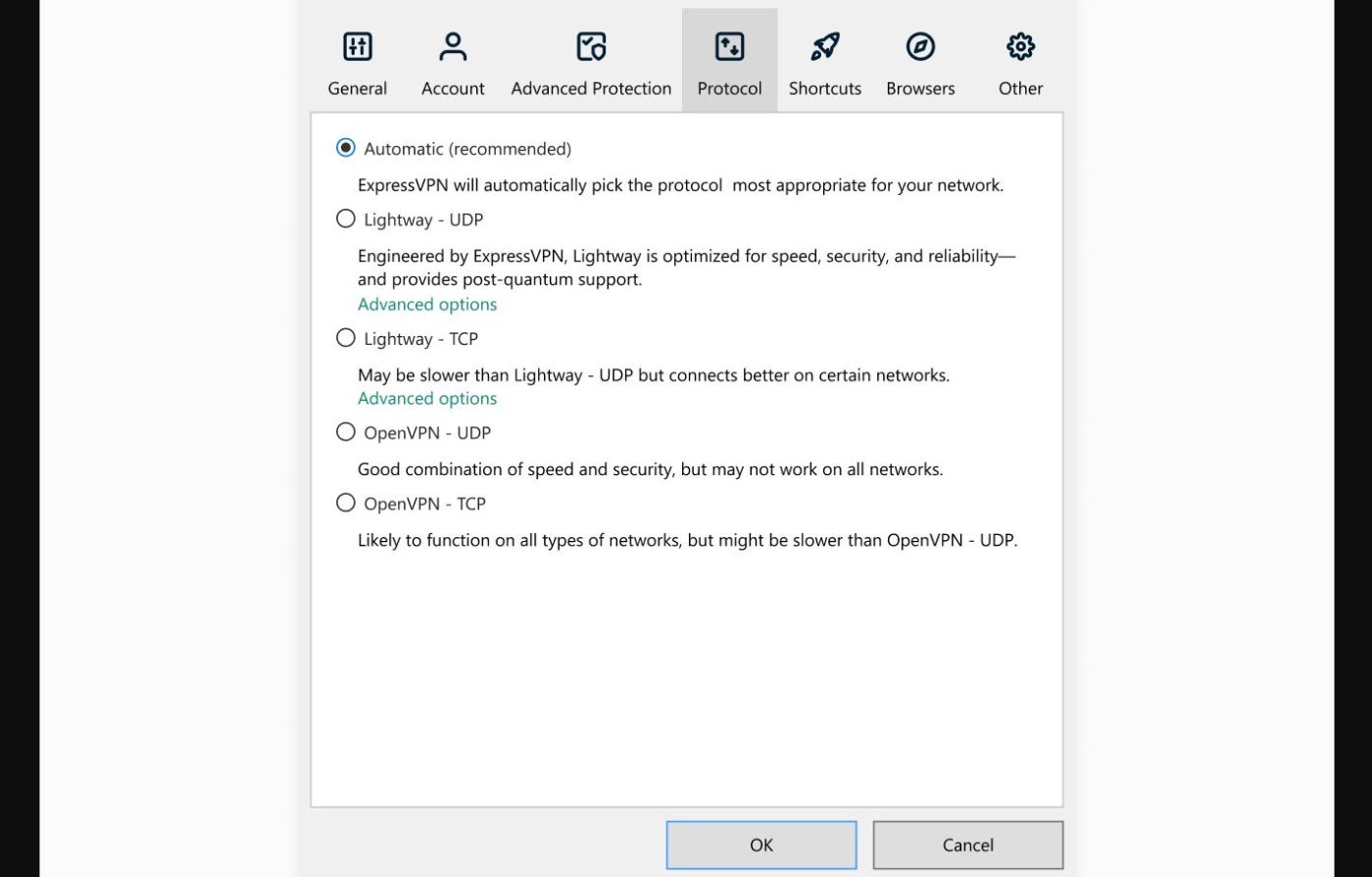
Split tunneling
Split tunneling allows you to divide your internet traffic between a VPN connection and your regular internet connection. In ExpressVPN, split tunneling only allows you to include or exclude applications of your choice and is available on Windows, Mac, Android and routers. Unfortunately, this feature wasn’t available on my Mac at the time of writing, as it’s no longer supported on macOS 11 and above.
In contrast, I found out that IPVanish gives you two options: domain-based and application-based split tunneling. The domain-based split tunneling allows you to specify which websites should not be routed through the VPN. While application-based split tunneling allows you to decide which applications on your device should not use the VPN connection.
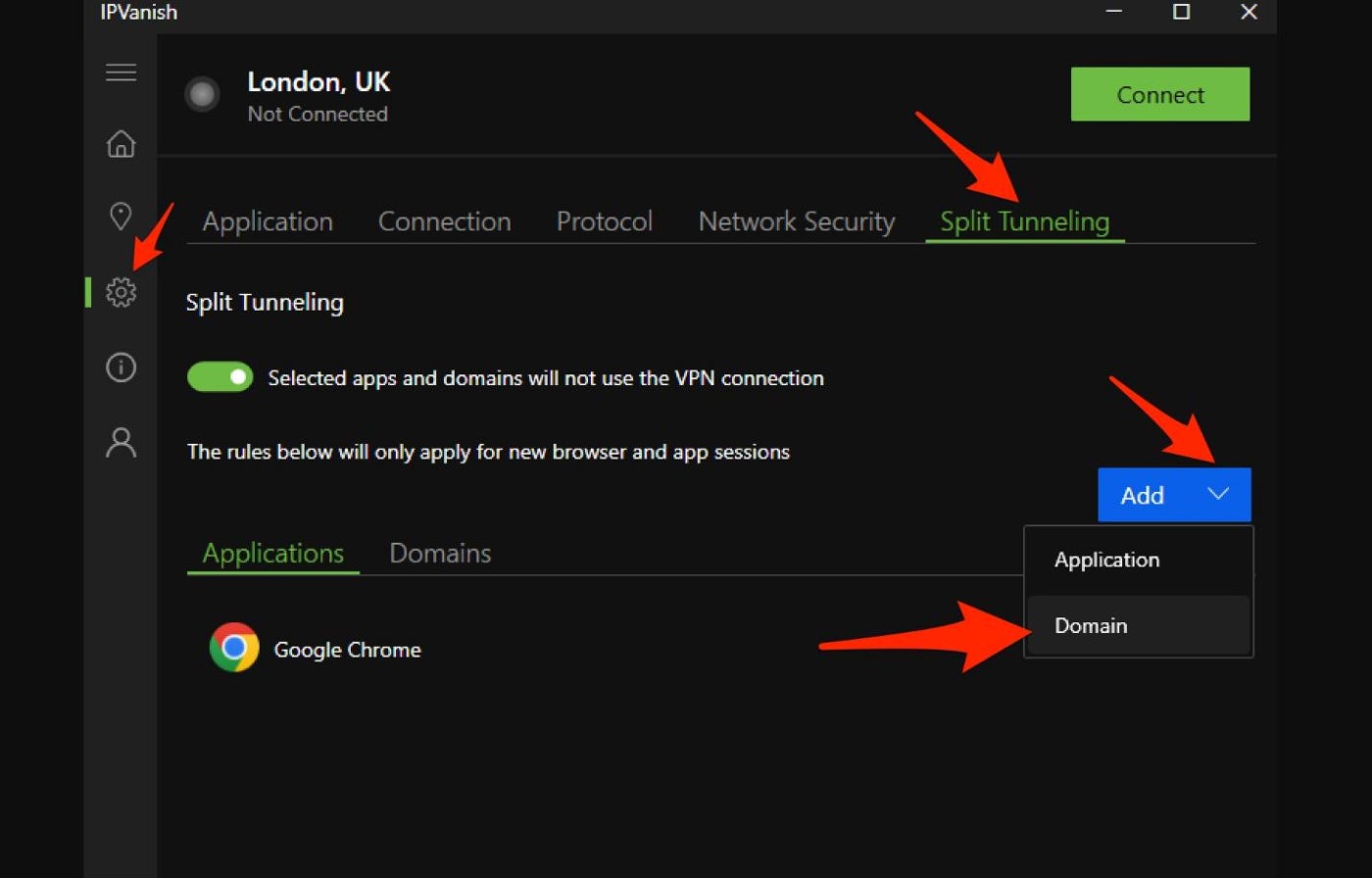
Smart DNS
ExpressVPN has an advantage here since IPVanish doesn’t offer a Smart DNS feature. The feature is known as MediaStreamer on the ExpressVPN app, and it allows you to stream on any device that doesn’t support native VPN apps, such as smart TVs or gaming consoles.
SEE: The 5 Best Chrome VPN Extensions: A Complete Buyer’s Guide (TechRepublic)
While the MediaStreamer allows you to unblock streaming sites in the U.K. and the U.S., bear in mind that it doesn’t encrypt your traffic or mask your IP address when in use. So, I’d advise you to use this feature with caution.
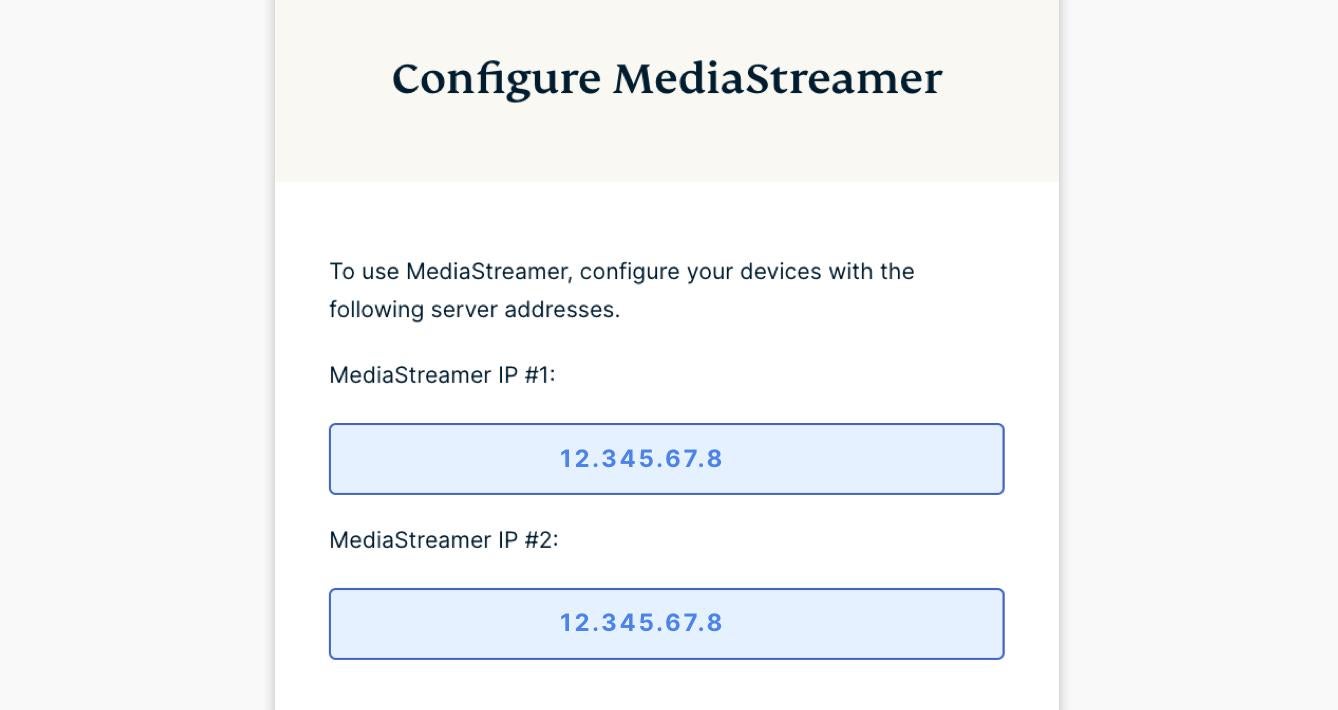
Interface and ease-of-use
IPVanish and ExpressVPN both have apps for most operating systems, including Windows, iOS, Android and macOS. While IPVanish doesn’t offer its services on any browser extension, ExpressVPN does offer them on Chrome, Edge and Firefox.
IPVanish has an advantage when it comes to device connections since it has an unlimited number of simultaneous device connection capacities. ExpressVPN, on the other hand, only allows you to connect to eight devices at a time, which is a shortfall considering the high price.
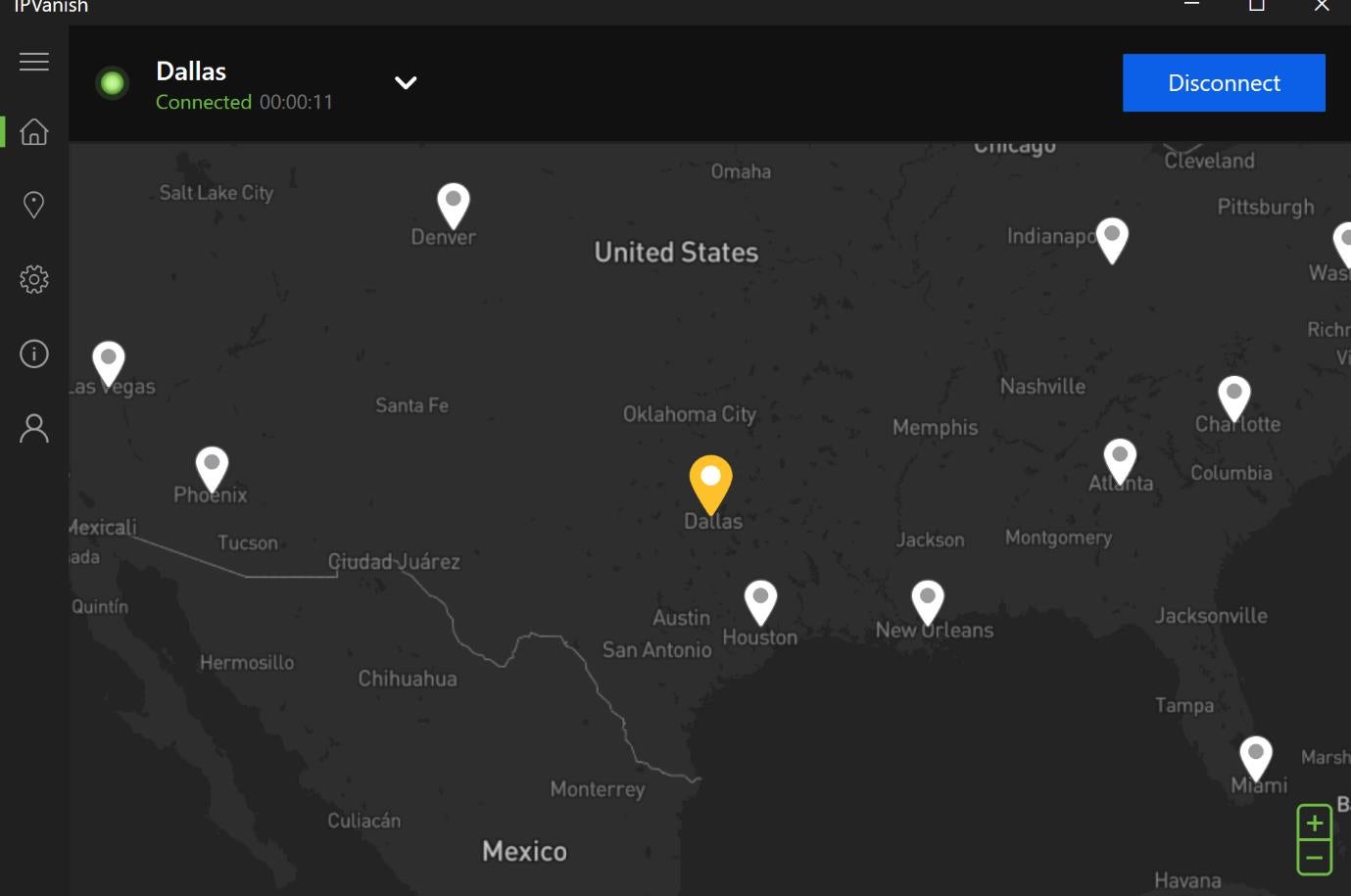
IPVanish pros and cons
Pros
- Unlimited simultaneous device connections.
- Reliable kill switch.
- Responsive 24/7 live chat support.
- Seven-day free trial.
- Affordable two-year plan.
Cons
- Lacks specialized servers.
- Operates under surveillance-heavy U.S. government.
- No data breach monitoring.
ExpressVPN pros and cons
Pros
- RAM-only server technology.
- Quality, speed and performance.
- Offers Smart DNS.
- Servers spread across 105 countries.
- Operates under user-friendly jurisdiction.
Cons
- On the more expensive side.
- Lacks two-year or more subscriptions.
Should your organization use IPVanish or ExpressVPN?
IPVanish and ExpressVPN are both excellent premium VPNs for everyday VPN users. However, they also contain aspects that make their product offerings unique.
If you prefer a very fast VPN, that has specialized servers and operates under strong privacy laws, I strongly advise you go for ExpressVPN.
SEE: How to Start a Career in Cybersecurity (TechRepublic Premium)
However, if you are on a budget and require a Premium VPN service that’s cheaper and offers strong security and performance, then go for IPVanish. The VPN is relatively cheaper than ExpressVPN, even though it falls short on many fronts.
Keeping the two side by side, I will pick ExpressVPN, not necessarily because I currently use ExpressVPN on my device but because it is more user-friendly when compared to IPVanish. It is also faster and has larger VPN servers spread across more countries. So it’s a good pick if you want a truly premium VPN experience.
Review methodology
My comparison of IPVanish and ExpressVPN involved hands-on testing with their mobile versions using the seven-day free trials. I assessed their features and performance on Android. During testing, I noticed that IPVanish gave me options to allow or restrict either apps or websites from a secure VPN connection. While ExpressVPN gave me the option to allow or restrict only apps.
In terms of speed, both offered good speed ratings, but ExpressVPN seems to be faster in performance. I supplemented my review with findings from their various websites and reviews from verified customers.

