- How to screen record on your iPhone - it's easy
- ¿Están los CIO sucumbiendo al peso de las expectativas de generar valor empresarial?
- NIST’s Responsibilities Under the January 2025 Executive Order
- “압박을 기회로” 비즈니스 가치의 기대감에 짓눌리는 CIO를 위한 조언
- IT e OT sempre più vicine: le opportunità, i consigli e le raccomandazioni
JumpCloud vs Okta (2024): IAM Software Comparison

Identity and access management software is key to protecting your company’s networks, servers and other business resources. Okta is one of the most well-known companies in the IAM space, but up-and-coming competitor JumpCloud has recently challenged Okta’s dominance.
For context, JumpCloud is a cross-OS device identity and access management security platform based in the cloud. It offers solutions such as single sign-on, cloud Lightweight Directory Access Protocol (LDAP), cloud Remote Authentication Dial-In User Service (RADIUS), multi-factor authentication, device management, server access and more. Okta is an enterprise-grade identity management service built for the cloud but compatible with many on-premises applications.
This review compares the essential features of JumpCloud and Okta to help you choose the right IAM software for your business.
JumpCloud vs. Okta: Comparison
While JumpCloud and Okta offer similar solutions, their features and functionalities may differ. The table below summarizes the differences between the two platforms.
| Features | JumpCloud | Okta |
|---|---|---|
| Single sign-on | Yes | Yes |
| Pre-built integrations | About 750 | 7,000+ |
| Mobile device management (MDM) | Yes | No |
| IaaS server connection | Yes | No |
| Multi-factor authentication | Yes | Yes |
| Device-hosted password vault | Yes | No |
| Target customer | Small to mid-sized enterprises | Large-scale enterprises |
| Pricing model | All-inclusive pricing model | Modular pricing structure |
| Starting price | $9 per user per month | $2 per user per month |
| Free trial | 30 days | 30 days |
| Visit JumpCloud | Visit Okta |
JumpCloud and Okta pricing
JumpCloud and Okta employ distinct pricing models tailored to different needs. JumpCloud offers tiered pricing based on features and support levels. You can choose between annual or monthly billing cycles. Opting for annual billing can lead to up to 18% savings at the time of writing this review.
In contrast, Okta’s pricing is determined by the number of user licenses and the chosen feature package. Okta offers two main product groups: Workforce Identity Cloud products and Customer Identity Cloud products. The pricing for Workforce Identity products starts at $2 per month. Within this category, prices vary depending on whether your organization is utilizing SSO or MFA technologies. Regular SSO starts at $2 per user per month, while MFA starts at $3 per user per month.
Feature comparison: JumpCloud Vs. Okta
JumpCloud and Okta present many solutions, and each tool offers distinct advantages that you can consider while making a choice.
Single sign-on
JumpCloud offers SSO as one of its features, but its library of pre-built connectors is much smaller. JumpCloud only offers about 750 pre-built integrations, roughly 10% of what Okta provides out of the box.
SSO is Okta’s calling card and the primary reason why many people use this software. Okta offers more than 7,000 pre-built connectors that allow employees to easily log in to almost any website or app with a secure SSO. It also offers the ability to use its cloud-based SSO with on-premise apps thanks to 1,400+ SAML and OpenID Connect integrations. The sheer number of out-of-the-box options means that you can be up and running with Okta’s SSO in weeks, not months.
If you only need SSO for more recognizable apps like AWS and Google, JumpCloud will likely have what you need, but you can browse their list of pre-built connectors to confirm. If you need SSO for a more niche app or a wide variety of apps, Okta is the way to go.
Mobile device management
JumpCloud offers both device authentication and device management. JumpCloud’s Directory-as-a-Service can be used for Windows, Mac and Linux devices, allowing your IT department to manage a diverse mix of devices across a large organization. Your admins can initiate and terminate access to hardware as needed, in addition to executing scripts, updating applications and changing files.
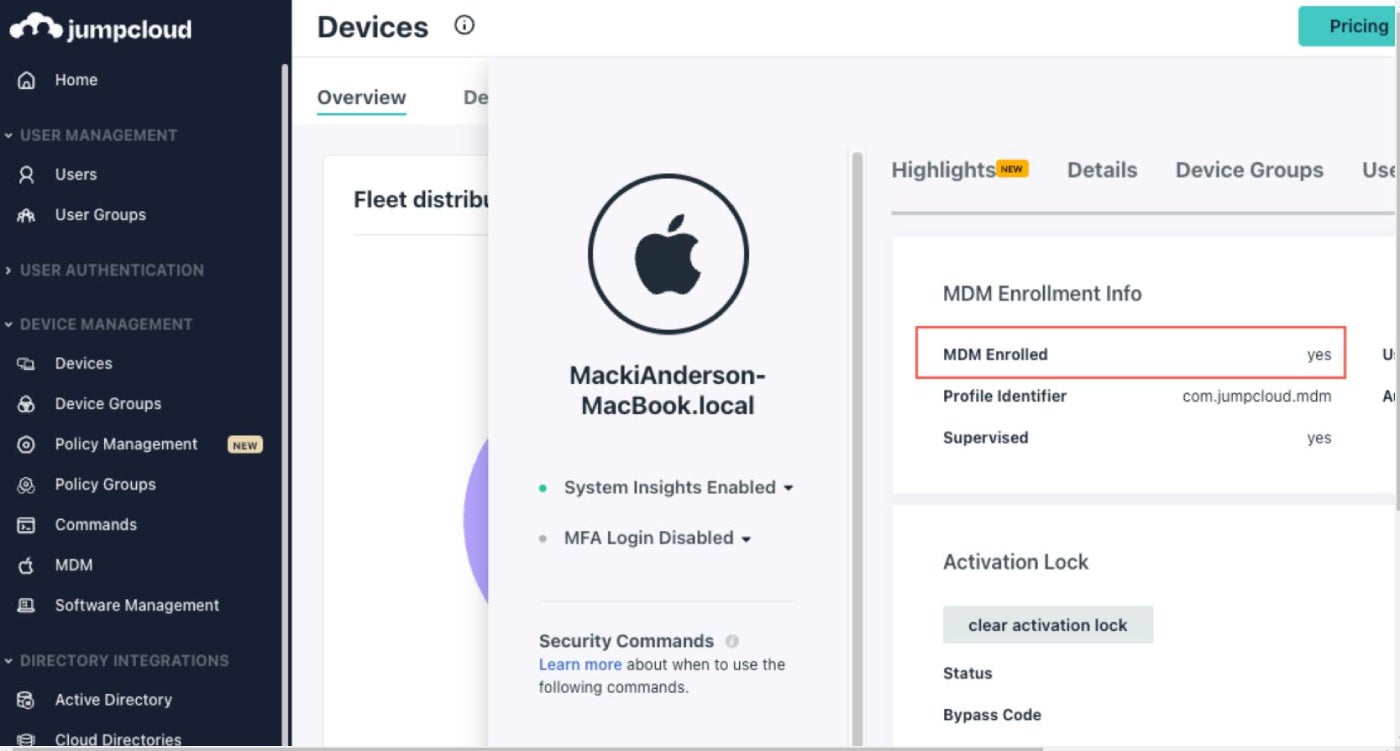
In contrast to its native SSO connectors, Okta relies on third-party integrations to provide MDM functionality. Since Okta has been around so long and MDM is essential for identifying access management, you will have your pick of several integrations, including Microsoft Intune, VMware Workspace One and MobileIron. Users say that these integrations are easy to set up and use, but having to turn to a third-party service still means that you will need to run, maintain and pay for yet another component in addition to Okta, which may be undesirable.
If you only want to pay for one service that offers both SSO and MDM, go with JumpCloud over Okta.
Infrastructure as a service
JumpCloud and Okta each take a slightly different approach to server infrastructure. JumpCloud connects users directly to the actual servers of different IaaS providers. Some of these IaaS servers include AWS, Azure and Google Compute Engine. If connecting directly to the servers of IaaS providers matters to your company, then JumpCloud is a more solid bet.
Okta goes a different route. It doesn’t authenticate users to the server infrastructure directly. Instead, it connects users to the user management consoles of the servers.
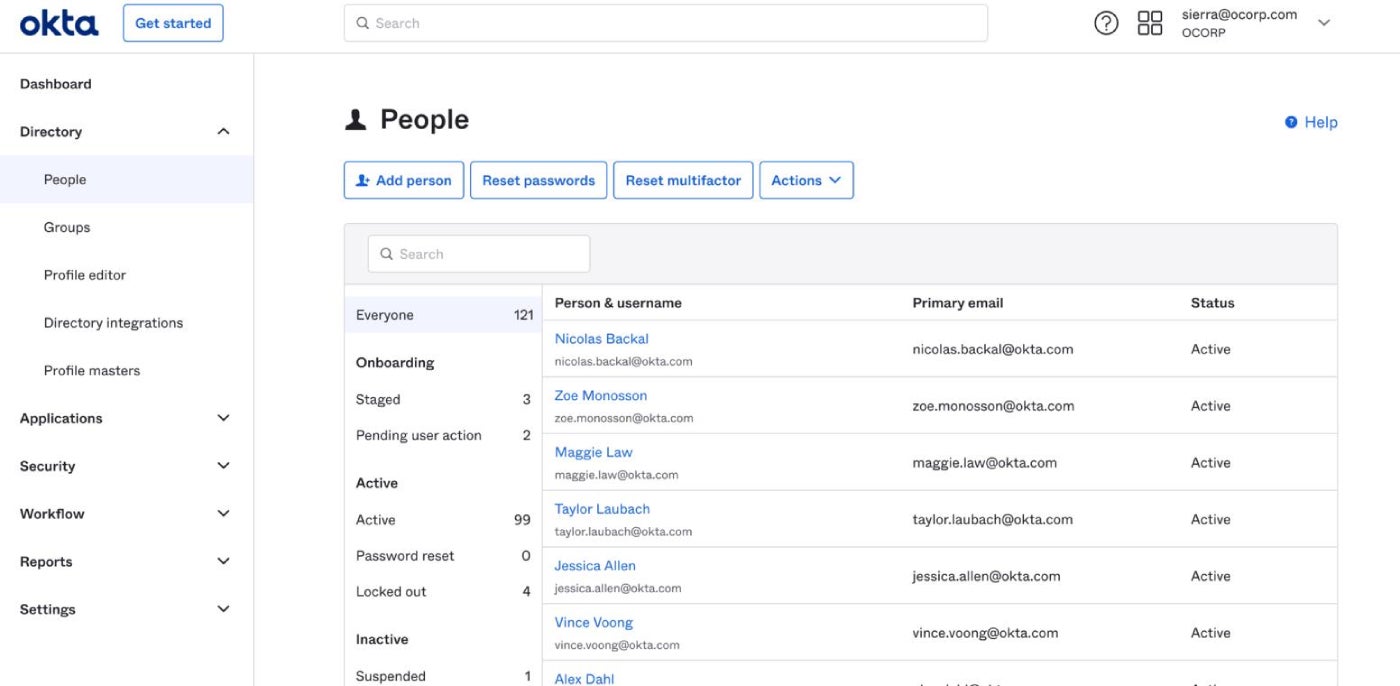
Endpoint management
JumpCloud offers endpoint management capabilities that allow IT administrators to easily onboard and provision endpoints according to predefined group policies. Users do not need to install third-party software solutions for endpoint management as this is an inbuilt feature within JumpCloud.
On the other hand, Okta primarily focuses on identity and access management and doesn’t offer extensive endpoint deployment or management features on its own. While Okta includes a Device Inventory feature for collecting device data, it typically integrates with other solutions for endpoint management.
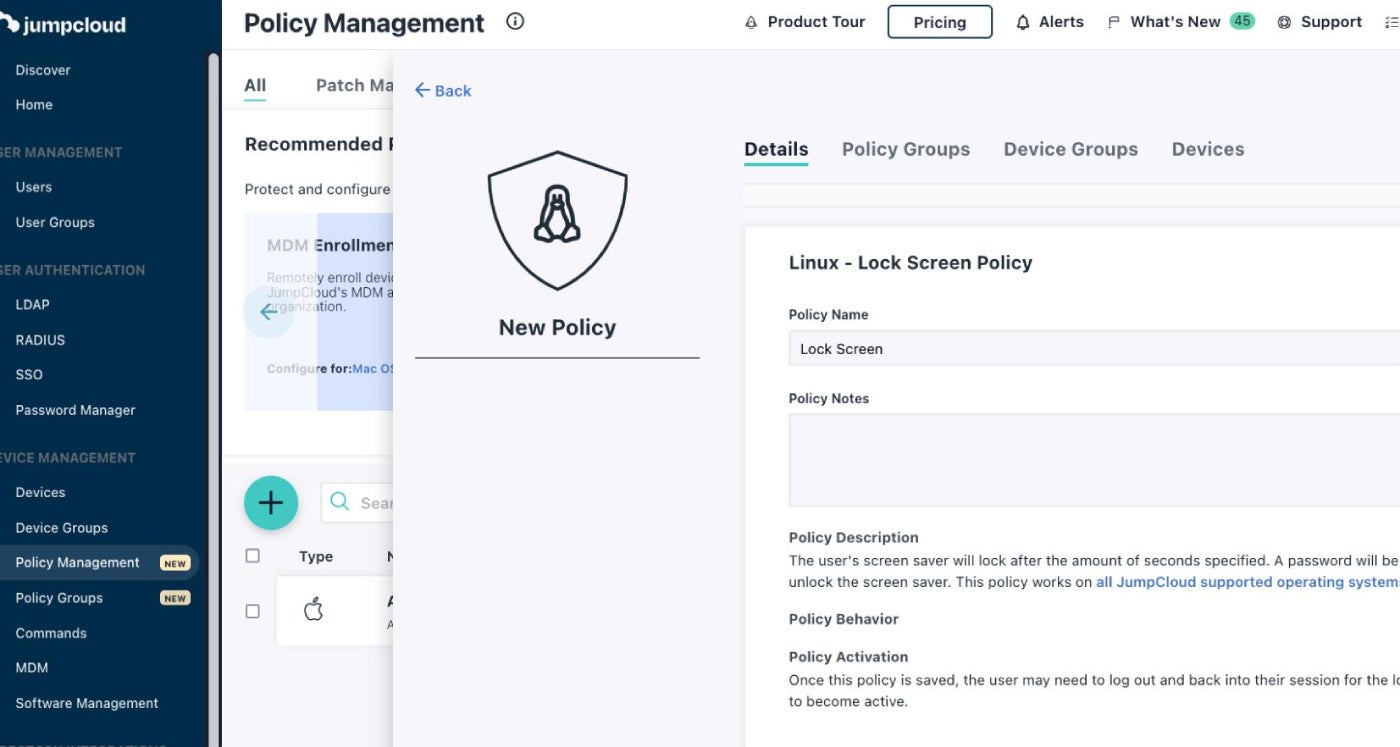
Integrations
JumpCloud provides cross-platform support and seamless directory integration, making it suitable for organizations with diverse IT environments. It integrates with platforms like Google Workspace, Microsoft Azure AD, Microsoft 365 and Salesforce, as well as custom-developed applications.
Okta offers more extensive integration with web-based and mobile applications, both in the cloud and on-premises. With Okta’s app integrations, you get a configured connection between Okta features like Okta Universal Directory and external applications like Box, Zoom and more.
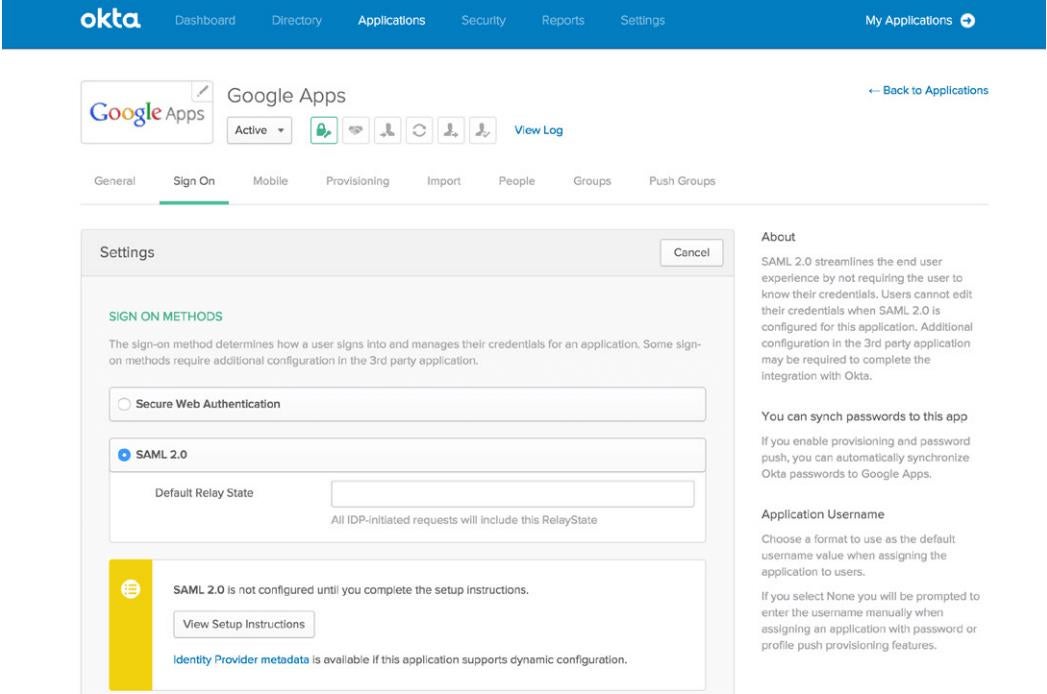
JumpCloud pros and cons
There are many benefits to using JumpCloud; however, limitations can still set in. Consider these pros and cons before making a purchase.
Pros of JumpCloud
- Streamlined user access.
- Better device management.
- Integrates with Office 365, G Suite and AWS.
- Better remote access.
- Offers IaaS server connection.
Cons of JumpCloud
- Limited support for legacy systems.
- Has a steep learning curve for users during the initial stages.
Okta pros and cons
While Okta comes with many advantages, there are still some drawbacks. Below are some pros and cons to consider.
Pros of Okta
- Adaptable to existing infrastructures.
- Has extensive application integration.
- Designed for developers with an API-first architecture.
- Offers more than 7,000 pre-built connectors.
- Simplified single sign-on from Active Directory.
Cons of Okta
- May be more complex to configure or customize.
- The pricing model isn’t straightforward.
Methodology
I evaluated JumpCloud and Okta for their IAM functionalities, focusing on single sign-on, device integration and IaaS server connections. I utilized the free trial available on both plans to access their features. During testing, we noticed that Okta prompted me to switch to a third-party application when I tried to access the mobile device management function. Again, I noticed that JumpCloud connects directly to actual servers of different IaaS providers, while Okta doesn’t. Instead, Okta connected me to the user management console of the servers.
To enrich my assessment, I incorporated user feedback from G2 and Gartner, which helped me understand their overall experience.
Should your organization use JumpCloud or Okta?
Many companies use both JumpCloud and Okta simultaneously, relying on Okta for its robust SSO capabilities while turning to JumpCloud for its cloud directory service, mobile device management and other features.
If you’re looking to pick just one over the other and want a reputable SSO provider with thousands of app connectors ready to go, choose Okta. If you want more functionality and a well-rounded IAM solution with multiple features in one package, choose JumpCloud.

