- This palm recognition smart lock doubles as a video doorbell (and has no monthly fees)
- Samsung is giving these Galaxy phones a big One UI upgrade - here's which models qualify
- I put Linux on this 8-inch mini laptop, and unlocked a new way of computing
- This video doorbell camera has just as many features are my Ring - and no subscription required
- LG is giving away free 27-inch gaming monitors, but this is the last day to grab one
McAfee True Key Review (2024): Pricing, Security & Ease of Use

McAfee True Key fast factsOur rating: 2.9 stars out of 5
|
McAfee True Key is a simple password manager that offers a free version and basic password protection.
While it has strong AES 256 encryption, McAfee True Key lacks many features commonly found in comparable password managers. This makes it hard to recommend over the competition, even at its very affordable price.
Is McAfee True Key free?
Yes, McAfee has a free version, but it is very limited. McAfee’s free version only allows a maximum of 15 passwords. While the software itself is free forever, 15 passwords isn’t nearly enough for everyday use.
Figure A
If you’re looking for a free password manager that doesn’t limit features, I recommend going for Bitwarden. Its free version offers unlimited password storage, so it’s a realistic option for individual users. It also lets you login to your Bitwarden vault on an unlimited number of devices.
To McAfee’s credit, the free version is a handy way to get a feel for its style of password management without needing to pay for a plan.
McAfee True Key Pricing
| True Key Free | True Key Premium |
|---|---|
| $0 | $19.99 per year / $1.67 per month |
| 15 passwords | Unlimited passwords |
McAfee True Key only has one paid plan as opposed to the usual three to six subscriptions found in other password managers. This leaves customers with the choice between True Key Free and Premium.
The main difference between the free version and the premium plan is the unlimited password storage included in the paid subscription.
At $19.99 per year, or around $1.67 per month, McAfee’s pricing is very competitive if looking at price alone. However, it is lacking in standout features such as a data breach scanner, password sharing or emergency access that you find in competitors like Dashlane or Bitwarden.
In addition, I would’ve liked it if McAfee True Key at least had one subscription option geared towards businesses or larger organizations. This is a miss since many companies and businesses are on the lookout for a viable password management solution.
If you’re looking for a password manager that has plans for both individual users and businesses, I recommend either NordPass or 1Password.
Is McAfee True Key safe?
McAfee True Key is safe to use. It utilizes AES-256 encryption for its vault, which has been adopted by the United States government as its main encryption algorithm to protect classified data.
McAfee also says that their encryption is end-to-end. This means that all user data is encrypted and rendered unreadable before it leaves your computer or device.
There aren’t any reports of McAfee True Key being involved in any hacks or data breaches. This is a good sign, especially in a day and age where breaches are more rampant than ever.
I wish that McAfee had some sort of independent study or third-party security audit confirming its secure infrastructure. Per my research, McAfee doesn’t have any published audits for its True Key password manager.
In contrast, both 1Password and NordPass have passed and published independent audits, giving consumers third-party confirmation of their security. While they aren’t the end-all be-all in terms of a software’s security, audits are a good way companies build trust with customers and have evidence-backed data to confirm their claims.
Key features of McAfee True Key
McAfee True Key isn’t as fully featured as the competition. This may be a good or bad thing, depending on your needs. It does have three key features you may be interested in.
Digital Wallet
True Key comes with a Wallet dashboard that has a handful of ready-made templates for different wallet items you can store in your vault. It has templates for credit cards, a passport, card memberships, and more. I like that each template has the appropriate input fields depending on the item type (Figure B).
Figure B
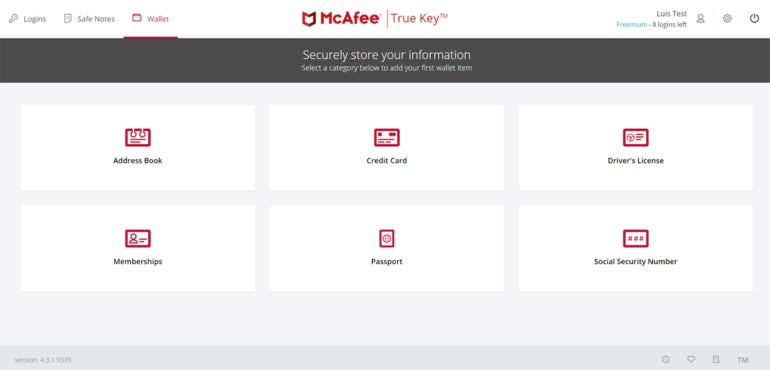
For example, the Credit Card template has fields for the card number and credit card type, while the Address Book template has fields for general contact information like company name, telephone and address.
Safe Notes
Figure C

True Key comes with a Safe Notes feature that functions like your ordinary notes app. Here, you can save important notes such as product or software codes, ID numbers and reminders—with the added security of being stored in an encrypted vault.
I particularly like how seamless it is to sync Safe Notes via the True Key web portal and the mobile app. This can be useful for people who want a more secure place to keep their notes, especially with the additional protection of True Key vault’s encryption.
Password history
On True Key’s password generator, there’s a password history section that automatically saves all passwords generated by True Key.
Figure D
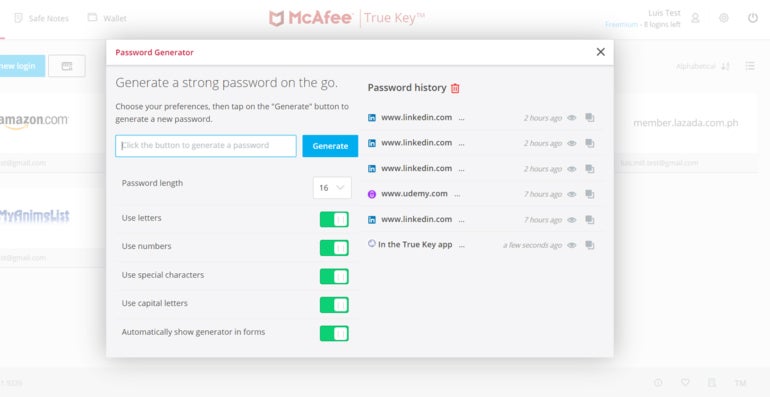
While this might seem like a minor feature, it can be useful for any instances where you’ve already generated and used a password for an account but weren’t able to save it as a login.
McAfee True Key authentication and security options
True Key has a decent amount of multifactor authentication (MFA) options, but it lacks a few others. Its MFA options include adding a Trusted Device, mobile authentication, trusted emails and biometric or fingerprint authentication for Windows, iOS, Android and MacOS.
I would have loved it if True Key also offered popular authentication factors such as YubiKey, Google Authenticator, Authy and Microsoft Authenticator.
For security options, True Key lets you set automatic sign out times that sign you out after a set period of time. You can also toggle True Key to automatically sign you out when you close your browser.
Its password generator defaults to generating passwords with 16 characters and can be set to create a password with a maximum of 30 characters. You can also set it to include letters, numbers, special characters, uppercase letters or a combination of all.
You can also enable Master Password Reset, which gives you the ability to reset your master password when you forget it. Turning this off can be a great way to ward off hackers from using the Reset password option and getting into your vault.
McAfee True Key interface and performance
McAfee True Key has a simple user interface (UI)—a good and bad thing. It’s good because it’s fairly straightforward to use and learn; there’s nothing surprising or overly-complicated about it.
You get a tiled interface that stores your passwords, a few tabs up top for your notes and digital wallet and the settings menu on the right.
Figure E
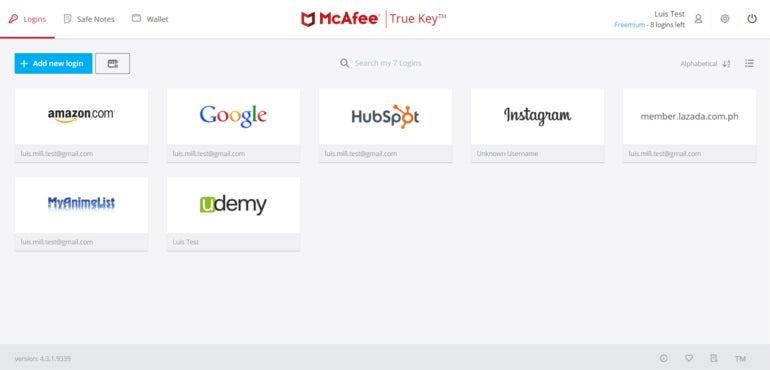
The bad part is that this basic UI highlights True Key’s lack of additional features or functionality. There’s no security dashboard showing overall password health, no way to create folders for passwords or accounts, no data breach scanner and other bells and whistles you get from competitors.
Performance-wise, True Key’s password capture and replay were a bit inconsistent. Sometimes I had no issues saving logins, but sometimes the True Key logo wouldn’t appear on login pages at all.
To its credit, True Key’s auto-login feature did work as advertised and automatically logged me in whenever I went to a website with a pre-existing saved login.
I also wished that True Key’s browser extension opened a pop-up window instead of redirecting you to the whole web portal itself. In extensions for other password managers, I didn’t have to leave a website to access my passwords; they were available via a convenient pop-up.
McAfee True Key mobile app
Figure F
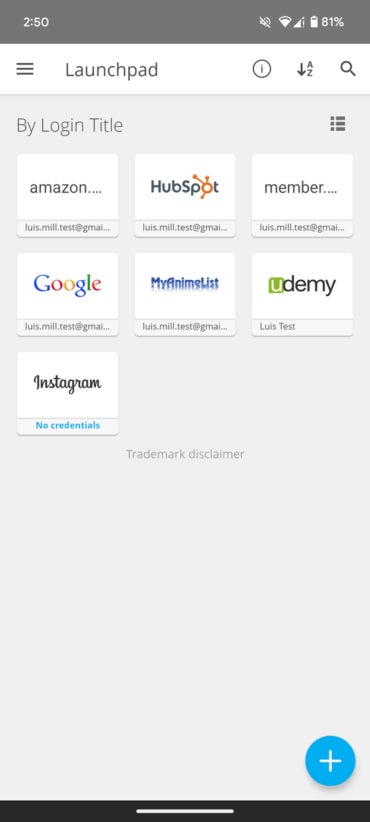
True Key’s mobile app brings over most of the main portal’s web portal interface. For this review, I downloaded True Key on my Google Pixel 6.
Interestingly enough, it seems that you actually get more setting options on the mobile counterpart. For example, I was able to toggle my passwords and Safe Notes to be hidden or visible from plain view. I was also able to clear my browsing history and set default usernames right within the mobile app itself.
I particularly like that True Key mobile defaults to blacking out screenshots or screen captures. This prevents any bad actors who get ahold of your True Key mobile vault from screenshotting your data. Fortunately, this feature can be turned off as well.
McAfee True Key Pros
- Affordable paid plan.
- Simple and basic interface.
- Decent mobile app.
McAfee True Key Cons
- Lacks common features like security dashboards.
- Only one paid subscription option.
- No plans for businesses or organizations.
- Free version only allows 15 passwords.
- Password capture and replay is a bit clunky.
- Browser extension redirects to main web portal.
McAfee True Key alternatives
If you find that McAfee isn’t the right fit for your business, I’ve listed three alternatives that offer a different set of features to suit your needs.

Bitwarden
If you’re looking for a free password manager that’s fully functional, check out Bitwarden. Bitwarden’s free version lets you store an unlimited number of passwords and access your vault on multiple devices. Its paid plan with more features is also one of the most affordable in the market, at less than $1 per month.

NordPass
For users who want more options in terms of password manager subscriptions, NordPass should be on their list. It has plans for individual users, families and businesses. On top of that, NordPass offers one-year and two-year plans for their password manager, giving you more flexibility in terms of contract length and price.

1Password
1Password is another great option if you want an all-around password manager. It uses AES-256 encryption and is end-to-end encrypted. 1Password also comes with a useful Watchtower security score that rates your organization’s overall password health and security. This gives you a bird’s eye view of whether your business is implementing password best practices.
Is McAfee True Key worth it?
No, I don’t think McAfee True Key is worth it. While I can’t deny True Key’s affordable price and strong AES-256 encryption, there are simply better password managers out there for similar prices with more features.
Password health dashboards, password folders and data breach scanners are just some of the features lacking in True Key that are almost commonplace in most password managers today. The lack of subscription options and features geared towards businesses or organizations is also a big factor.
I would only recommend McAfee True Key to individual users who want a basic password manager at a really low price.
Review Methodology
My review of McAfee True Key involved a detailed analysis of its security features, price and real-world performance. I had hands-on experience with True Key through its free plan.
To test McAfee True Key, I used its browser extension and web portal on my Windows laptop and its mobile app on my Google Pixel 6.
I rated McAfee True Key on everything from its password management features to its pricing based on an internal algorithm to get a rating of 2.9 out of 5 stars. The scoring was based both on True Key on its own and in relation to other available password managers.

