McAfee vs Norton: Which Antivirus Software Is Best?

Norton vs McAfee has been an antivirus war that has been waged for decades in the consumer, small business, and enterprise arena. Both became household words in the late nineties as Windows 95 and subsequent operating systems captured the popular imagination. Hackers quickly started throwing viruses and other threats at the PC world.
Vendors like Norton and McAfee emerged. Just about every PC owner installed one or the other. Over the years, I’ve had both installed on my PCs and laptops, and I’ve largely been satisfied with both.
Fast-forward a quarter of a century, and the landscape has shifted. Many more antivirus choices are available, and a host of other threats now have to be dealt with. Yet, AV remains a core element of the security landscape. Norton and McAfee’s longevity attests to their AV tools’ capability. But which is best?
- Norton Antivirus Plus: Best for those who want good AV protection that comes with a password manager and cloud storage at a price that is hard to beat.
- McAfee Total Protection: Best for those who need good AV protection, a VPN, identity monitoring, and a firewall at a decent price.
Norton Antivirus Plus vs. McAfee Total Protection: Comparison table
| Our rating (out of 5) | ||
| Starting price | ||
| AV and malware protection | ||
| Scanning speed | ||
| False positives | ||
| Also included in the price | ||
|
|
Norton Antivirus Plus vs Norton Total Protection: Pricing
Winner: Norton AV Plus
Norton Antivirus Plus pricing
- Norton AV Plus normally costs $85 per year for five devices. It is currently on offer for $30 per year if you pay for the entire year upfront. I took advantage of a seven-day free trial but had to search around on the website to find it. The company definitely preferred that I buy the service with a 60-day money-back guarantee rather than allowing me to sign up for a free trial.
If you want more than the basic consumer-level AV plan, I had the option to add 50 GB of extra cloud storage, a password manager, and more for $50 per year, or the Lifelock identity protection service, a VPN, and a host of other security features for $100 per year.

McAfee Total Protection pricing
- McAfee Total Protection is priced at $120 per year, reduced to $40 on special offer. As it comes with the VPN, firewall, and identity monitoring already included, I found it challenging to conduct a full apples-to-apples comparison. The free trial I signed up for lasts 30 days. A 30-day money-back guarantee is also available.
Pricing gets complicated as there are so many versions to choose from. $50 per year gets you AI-powered AI, $90 adds in a million dollars of identity theft protection and bank/credit card monitoring. $200 provides everything mentioned but ups the ID protection to two million, and throws in $25,000 in ransomware protection and more safeguards for financial accounts.
Norton Antivirus Plus vs McAfee Total Protection: Feature comparison
AV and malware protection
Winner: Tie
I liked the fact that Norton Antivirus Plus covers a range of features including scam, antivirus, malware, ransomware, and hacking protection. Further protections are available as you grade up to the more expensive packages that include encryption, Wi-Fi security, ad blocking, dark web monitoring, and more. However, the basic protection features offered by AV Plus cover the primary bases.
SEE: NordVPN Review (2024): Is NordVPN Worth the Cost? (TechRepublic)
I found that McAfee Total Protection covers a similar range and throws in a protection score and firewall. But then Norton AV Plus includes cloud backup and a password manager. There is little between them.
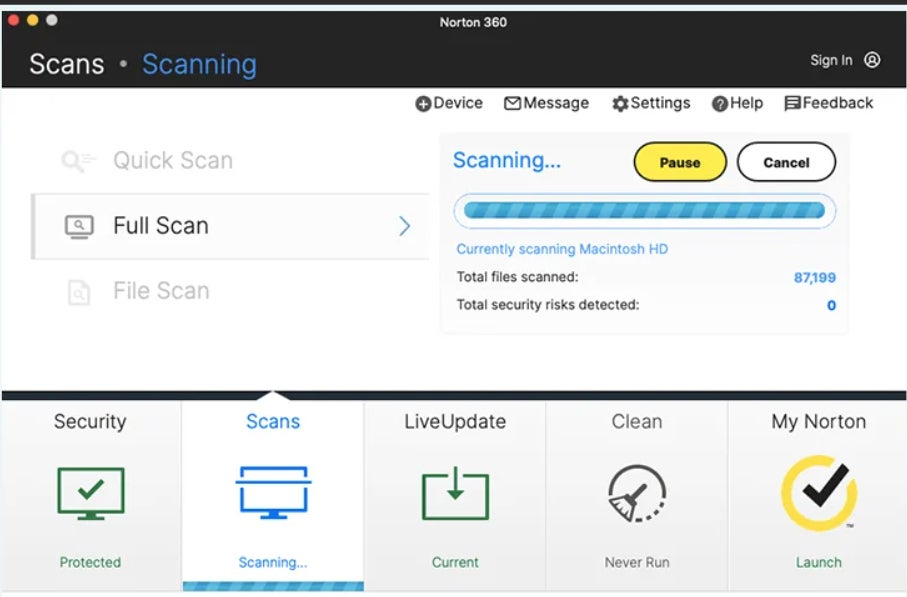
Scanning speed
Winner: Norton AV Plus
Norton Antivirus Plus and McAfee Total Protection have both been tested extensively on a variety of speed tests and against various benchmarks. Norton AV Plus wins on sheer scanning speed. Its full and quick scans for AV and malware sometimes take about half the time of those done in McAfee Total Protection. However, I rarely pay attention to the length of the scan as I typically do it in the background while I get on with other tasks.
That said, McAfee tends to consume fewer system resources for scanning than Norton. What you gain on the swings, you lose on the roundabouts. Overall, though, I give Norton Antivirus Plus the nod on scanning speed.
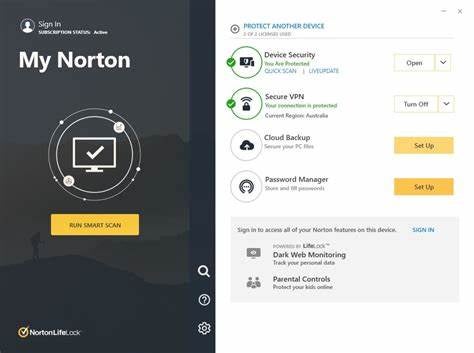
False positives
Winner: McAfee Total Protection
False positives are the bane of security systems. Sometimes, so many alerts are generated that it can be overwhelming. Particularly when some of these alerts are false, unnecessary work can be generated.
Over the last quarter of a century, I’ve seen both McAfee and Norton tools be guilty of providing an inordinate number of alerts, many of which were worthless. But times have changed. Both Norton Antivirus Plus and McAfee Total Protection do well when it comes to minimizing false positives, but McAfee generates fewer false alerts.
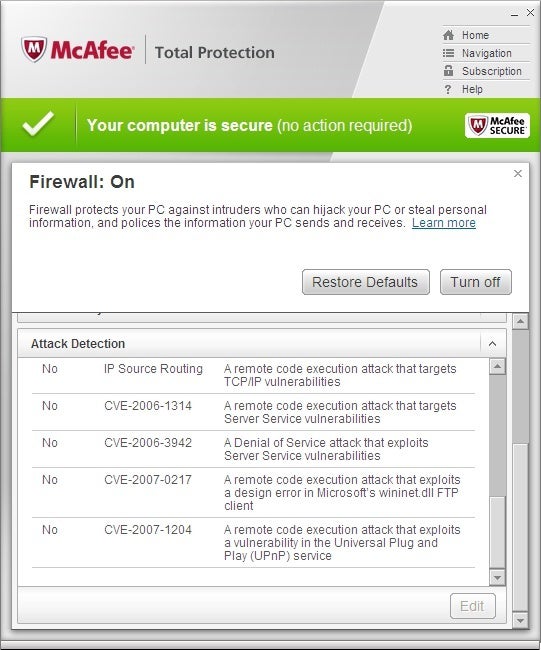
Additional features
Winner: Tie
Due to their differing configurations in terms of what is included in each package, it is difficult to do an apples-to-apples when comparing McAfee vs Norton on AV. There are many similarities, but each includes different elements on top of their basic AV/malware offering. Norton Antivirus Plus has a 2 GB cloud backup and a decent password manager. McAfee Total Protection has VPN, web protection, and identity monitoring.
SEE: Everything You Need to Know about the Malvertising Cybersecurity Threat (TechRepublic Premium)
Which is the best basic package? It depends. Those who lack a password manager and fancy-free cloud backup space will likely prefer Norton. Others who want a VPN and identity monitoring might be more likely to favor McAfee. But in each case, for a few dollars more, you can usually add in more of the additional security bells and whistles you desire.
Norton Antivirus Plus pros and cons
Pros of Norton Antivirus Plus
- Less expensive than McAfee Total Protection.
- Faster scans that cover a full range of potential AV and malware threats.
- 2 GB of cloud backup storage with an option to pay $10 more for 50 GB.
- Password manager included.
Cons of Norton Antivirus Plus
- Scanning consumes compute resources that sometimes impact the user experience.
- False positives can occasionally be an issue.
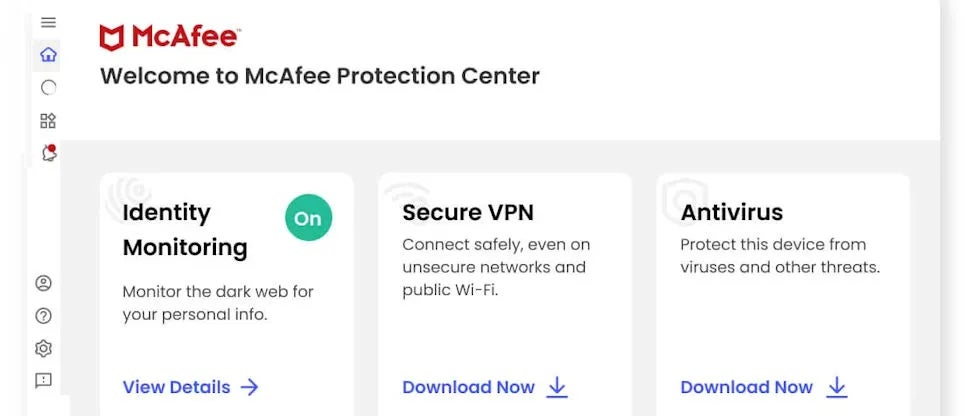
McAfee Total Protection pros and cons
Pros of McAfee Total Protection
- VPN included for free.
- Wide range of security features, including AV, malware scanning, identity monitoring, and a firewall.
- Relatively few false positives.
Cons of McAfee Total Protection
- More expensive than Norton AV Plus
- Slower at scanning than Norton.
Norton Antivirus Plus vs McAfee Total Protection on Reddit
Reddit users are all over the map when it comes to Norton vs McAfee. One user said: “I would choose Norton over McAfee but personally wouldn’t recommend either.” Another said, “For me McAfee [is best] because a long time ago I used to use Norton: every time I get viruses in my pc I have to reboot reinstall my drivers all over two time a year but since I started with McAfee almost 15 years ago and I don’t have that problem.”
SEE: The 6 Best Antivirus Software Providers for Mac in 2024 (TechRepublic)
Yet another voiced a contrary opinion, “Norton [is worst]. It just doesn’t detect. I went from Norton to McAfee (better).” More than a few discerning Reddit contributors were dismissive of both. Note, however, that Reddit is populated largely by power users and sophisticated IT users, so consumer-based tools are rarely going to be viewed positively.
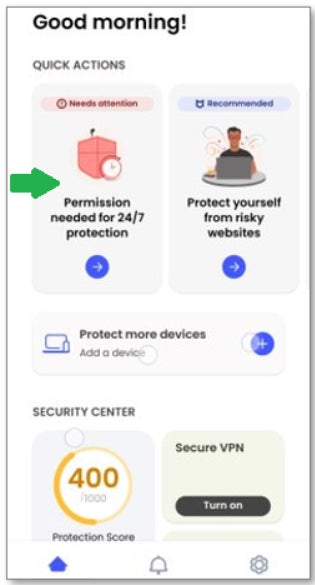
Should your business use Norton Antivirus Plus or McAfee Total Protection?
Choose Norton Antivirus Plus if:
- You want to pay as little as possible for a decent AV suite.
- You don’t have a password manager or want to change out the one you have.
- You lack a cloud backup service or want to replace the one you have.
Choose McAfee Total Protection if:
- You want an AV tool that consumes relatively little in terms of system resources during scans.
- You have a strong aversion to any kind of false positives.
- You want identity monitoring and a firewall without having to pay more.
Frequently asked questions
Do I need both Norton and McAfee on my computer?
No. Choose one or the other. Both products cover a very similar range of features, and there is little to decide between them. Installing both means you are paying double unnecessarily. Further, one tool may interfere with another as they tend to want to become the default AV application and so attempt to cancel each other out.
Does McAfee have a VPN?
Yes. A VPN is included with McAfee Total Protection. This makes it an excellent choice for anyone looking for basic AV and malware protection and a VPN.
Does Norton remove all viruses?
No. Its virus and malware signatures are very thorough. Still, there is a small chance in Norton Antivirus Protection Plus that something might get through, particularly the latest threat if it is something unique that scanners have never run into. The same can be said about McAfee Total Protection.
Does McAfee block ads?
Yes. Ad blocking is included with McAfee Total Protection.
What additional tools are included with Norton Antivirus Plus?
Norton throws in a good password manager and cloud backup storage at no additional cost.
Methodology
I downloaded both products and compared them. In addition, I referred to analyst reports, expert analysis, peer reviews, TechRepublic, and TechnologyAdvice reviews, speed tests, and independent lab findings on each product. This included comprehensively evaluating the features, cost, and real-world performance of each.
Conclusion: which is better, Norton Antivirus Plus or McAfee?
I downloaded both and found little to choose between them. Norton got a slightly higher rating, but not enough to influence a user to favor one product over another. Both will do the job. There are nuanced differences, and the choice ultimately comes down to a few minor differences between the products and how these fit in with user needs and preferences.

