- Customer Experience is Ready to Engage at Cisco Live
- Arc reinvented browsing for the better - and that was apparently the problem
- Why I prefer this rugged Samsung phone over flagship models (and it looks just as good)
- New cybersecurity threats test the mettle of financial services CIOs
- Can a home wind turbine replace my solar panels? My results after months of testing
Microsoft Edge update patches two security flaws and adds a handy speed test tool
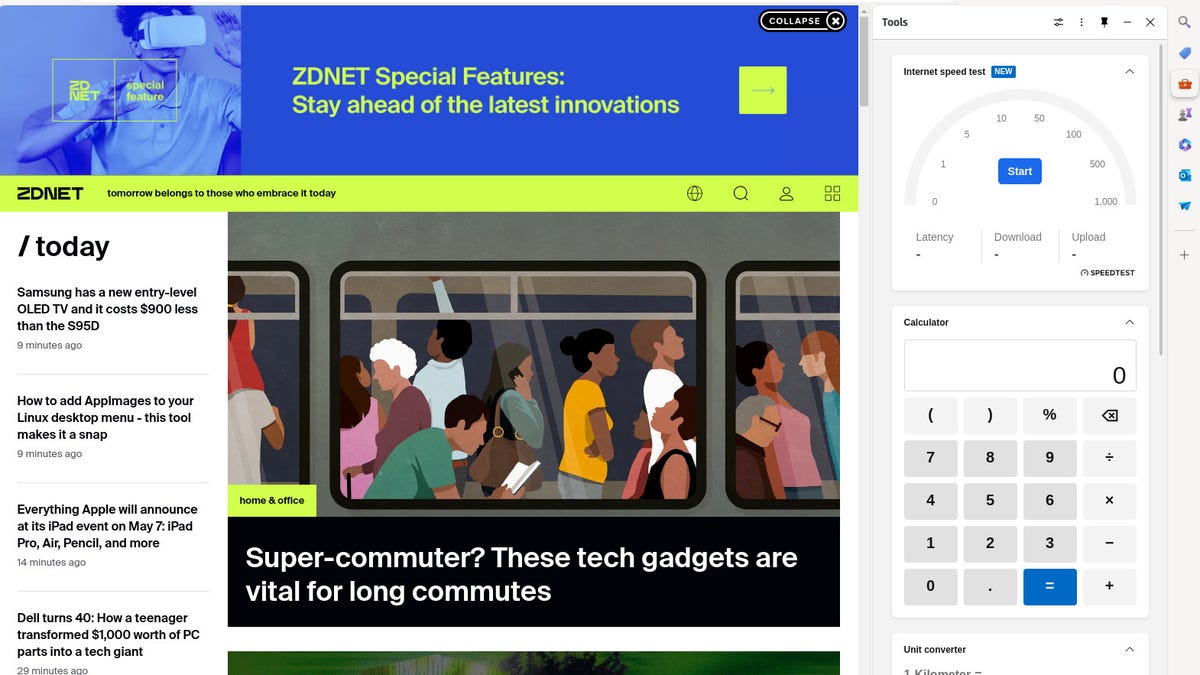
Microsoft has released the latest version of its Chromium-based Edge web browser that could entice users to migrate away from Chome.
First off, there aren’t a lot of new features to be found in the latest stable version of Edge (124.0.2478.80). There are, however, two security vulnerabilities patched in this latest version, which are CVE-2024-4331 and CVE-2024-4368, both of which allowed a remote attacker to exploit heap corruption with a malicious HTML page. These two vulnerabilities were marked High, which means it’s important that you update to the latest version to patch these flaws.
Also: Arc browser is now available for Windows and it’s so much better than Chrome
The big-ticket item for this new update to Microsoft Edge is a “built-in” speed test tool. I place built-in between quotes because the feature is really just a quick link to the Bing speed test page. Even so, for those who regularly depend on a speed test for troubleshooting network issues, it’s handy to have quick access to such a tool.
Speaking of which, accessing the speed test tool isn’t exactly user-friendly. To do so, click + on the right sidebar and type tools in the search field. From the pop-up, click “Tools” (with the toolbox icon) and you’ll see the speed test tool at the top of the sidebar. Click “Start” and a new tab will open to Bing and automatically run the latency, download, and upload speed tests.
I’d prefer for the entire test to run within the sidebar but Microsoft seems to think it’s best to use it in a new tab.
This isn’t a big release for Edge but the addition of the speed test (even with its flaw) makes it more useful than previous releases. Coupled with those two important security patches, this latest update should be considered a must.

