- I recommend the Pixel 9 to most people looking to upgrade - especially while it's $250 off
- Google's viral research assistant just got its own app - here's how it can help you
- Sony will give you a free 55-inch 4K TV right now - but this is the last day to qualify
- I've used virtually every Linux distro, but this one has a fresh perspective
- The 7 gadgets I never travel without (and why they make such a big difference)
Multi-Rack Expansion update for VMware Cloud on Dell

Continuing the rapid innovation of VMware Cloud on Dell (VMC on Dell), a new feature is now generally available for VMC on Dell customers. Early adopters of VMC on Dell were limited to the scale of a single rack containing 26 hosts. Now customers can simply login to the VMware Cloud Services Portal (CSP) and order additional host capacity beyond a single rack.
In this blog, I will dive into a few technical details around the scale out order process. This will help customers plan for host capacity expansion in the future.
There are a few rules that apply when ordering more capacity for VMC on Dell. These rules in certain circumstances can affect how many hosts you can order. I’ll review some of the capacity expansion rules to help you understand what’s going on with the ordering process.
First, I want to cover the minimums and maximums that apply to scaling out.
Cluster Size
Clusters in VMC on Dell can have a minimum of 3 hosts and a maximum of 16. Depending on your current cluster size, this can affect whether a host will be added to an existing cluster, or you will need to create a new cluster.
Rack Capacity
As of the writing of this blog, the maximum number of racks per VMC on Dell SDDC instance is three. Within the racks, rack one and rack three can hold a minimum of 3 hosts and a maximum of 26. Rack two is different because this rack will hold the spine switches for multi-rack expansion. Because of this, rack two has a minimum capacity of 3 hosts and a maximum of 24.
The capacities of the clusters and racks then drive the ordering process and create some unique rules in how many you can order. Next, I’ll go a little deeper into the order process and how we will fulfill ordering more host capacity based on the minimums and maximums we just reviewed.
Rack Fill and Spill
VMware will fill the capacity of existing racks first, then we will spill the remaining additional hosts that were ordered into an additional rack. For example, let’s say you are trying to order an additional eight hosts, and your SDDC currently consists of two racks. Rack one is filled with 26 hosts, but rack two only contains 18 hosts. Two rules will be verified in the ordering process. First, we will not ship another rack till we fill the existing second rack capacity. In this instance you are adding eight hosts, and this will fill the six empty slots in rack two. However, this will leave you with two remaining hosts for the third additional rack. Based on the minimum rack capacities listed above, we will require that you order a minimum of three hosts to meet the minimum capacity requirement for each rack. So instead of ordering eight hosts, we would require that you order 9 in this example.
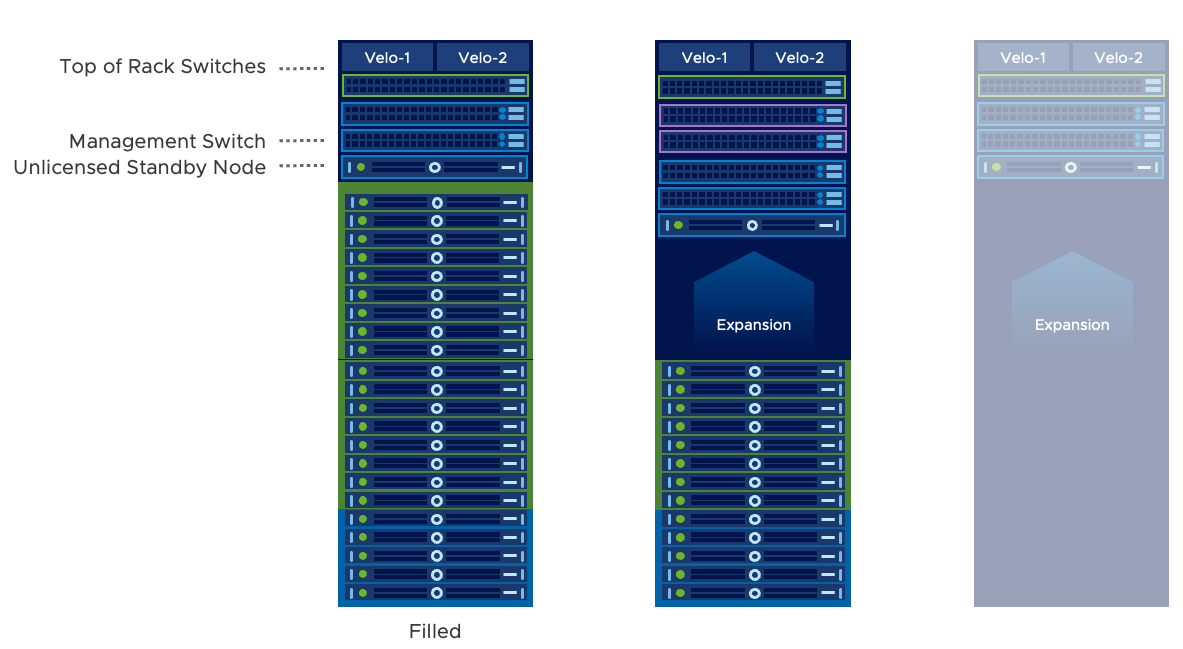
Host sizes
Currently when ordering additional host capacity, all hosts for an SDDC must be homogenous. (same model and size). Remember that each rack also comes with an unlicensed standby node that is used for maintenance, and service availability. In order to deliver on our service contract, we will need to have all host sizes consistent so the clusters can leverage this standby host.
Delivery Schedules
Depending on the size of your order, the new hosts may be delivered in separate timelines. Let’s take a closer look at what causes these separate timelines.
Existing Rack Host Only Expansion
Assuming your order contains enough hosts that some would be used to fill an existing rack and some would be used to spill into an additional rack. First we will quickly ship the hosts that go directly into your existing rack capacity. The OEM technician will then image and install these hosts onsite.
Additional Rack Expansion
When an additional rack is required as part of an order, we will assemble the new rack with the switches and additional hosts offsite in the Dell merge center. Once the rack is built and ready it will be delivered, and the OEM Technician will schedule the installation and expansion process. Because these two expansion processes are different, they may be delivered and installed on separate days.

Rack Expansion Rules
When ordering enough capacity that you require an additional rack, we will be asking for additional IP subnet capacity for each rack instance that’s added. During the order process we will require two new /23 subnets for Out of Band management and vSphere Management.
These subnets are used to configure everything within the racks. Including but not limited to.
- IDRAC ports in the VxRail hosts
- Smart PDUs in the rack
- Top of Rack Switches
- Spine Switches
- ESXi host management
- vSAN
- vMotion
- NSX networks and services.
Clusters
How capacity expansion affects where hosts land in the cluster can get messy when ordering through the Cloud Services Portal. Knowing full well that our customers may come up with some unique cluster layouts, our engineering team decided to keep the process simple for our OEM Technician to install all the new capacity. Then when the technician is done, you will have the ability to customize the cluster layout to your desired specifications. Keep this in mind as I review how clusters are designed during the order process, you can change it later.
The first rule in clusters goes back to the min and max rules above. A new rack always means new cluster, and new rack requires min 3 hosts because a cluster minimum is 3 hosts.
The second rule in clusters is, if you add 3 or more hosts it will automatically create a new cluster. Again, this just keeps things simple for the OEM technician.
Once the OEM Technician is done with all expansion operations, you can destroy any existing clusters (except for the first cluster which contains all the management components) and then rearrange hosts into any cluster layout you see fit. Clusters can even span racks if desired.
Hopefully this article gives you a better understanding of how VMC on Dell completes the multi-rack expansion process that’s available now for all our customers.
If you have and questions or comments, feel free to drop a comment below or reach out to your local VMware representative.

