- Why I recommend this OnePlus phone over the S25 Ultra - especially at this new low price
- I replaced my laptop with Microsoft's 12-inch Surface Pro for weeks - here's my buying advice now
- This palm recognition smart lock doubles as a video doorbell (and has no monthly fees)
- Samsung is giving these Galaxy phones a big One UI upgrade - here's which models qualify
- I replaced my Kindle with an iPad Mini as my ebook reader - 8 reasons why I don't regret it
Next Generation of VMware Cloud Launchpad – Better user experience and more content

VMware Cloud console has evolved greatly since its first debut in 2017. It has become the console of multiple VMware Cloud offerings, including VMware Cloud on AWS, VMware Cloud on Dell, Google Cloud VMware Engine, vSphere+, vSAN+, and more. The VMware Cloud console provides the single pane of glass for cloud admins to manage their inventory and subscriptions of different VMware multi-cloud services. This unified experience reduces the learning curve and accelerates cross-cloud service adoption.
Furthermore, VMware Cloud console is where customers get enterprise-grade support. It offers 24/7 chat support, quick access to open Service Request, and in-product contextual support through the Support Panel. We also poll users frequently within the product to rate us on a score of 1-10. It has been very useful for us to get a real-time report card on user score and follow up with unsatisfied users to ensure that their problems are mitigated. And, aligning to customers’ needs and requests, we will continue to invest in building a great cloud console for our multi-cloud customers.
Now, let’s talk about some of the key enhancements we recently delivered for VMware Cloud Launchpad. As the home page of VMware Cloud console, Launchpad is the central hub that provides 360-degree technical views for the solutions and services that VMware Cloud offers. It empowers both logged-in and logged-out users to quickly discover, learn, and get started with the services. Launchpad is designed for practitioners and cloud admins to equip themselves with the technical knowledge to onboard and configure the services. The Launchpad provides access to all vSphere-based infrastructure services and the integrations with additional services such as VMware Cloud DR, VMware vRealize services, VMware Tanzu, etc. – all of this with a single, unified experience.
VMware Cloud Launchpad initially went live in August 2020, with 5 solutions/services available. Now, two years later, the number has grown to 21. In addition to the growing content in Launchpad, we are excited to release a new version of Launchpad that provides better user experience, streamlined content management structure, and more useful information!
Check out this Demo Video to see it in action.
First fully responsive, mobile-friendly UI
The next version of Launchpad is the first UI in the VMware Cloud console that is fully adaptive to mobile devices. It’s the first step towards making VMware Cloud console a mobile-friendly console. Every page in Launchpad, including the home page, the detail description page, journey page, and all the new tabs introduced are all optimized for viewing on mobile devices. This enhancement would enable logged-in as well as logged-out users that are brought in through search engine or marketing campaigns to view Launchpad content on their mobile devices comfortably.
More content – Integrated Services, Tools, and Infrastructure Services!
We have launched many add-on services in the past couple of years, such as vRA Cloud and vROPS. With next version of Launchpad, to enable users to quickly explore and learn about the add-on services available in VMware Cloud, we’ve added a new section to Launchpad that provides detailed guidance for users to get familiar with the different add-on solutions that run on top of VMware Cloud.
There are also new tools (Power CLI, vCenter Cloud Gateway) being added to Launchpad for quick access. vSphere+ and vSAN+ are new infrastructure services that were recently added to the console and have gain tremendous popularity in a short period of time.
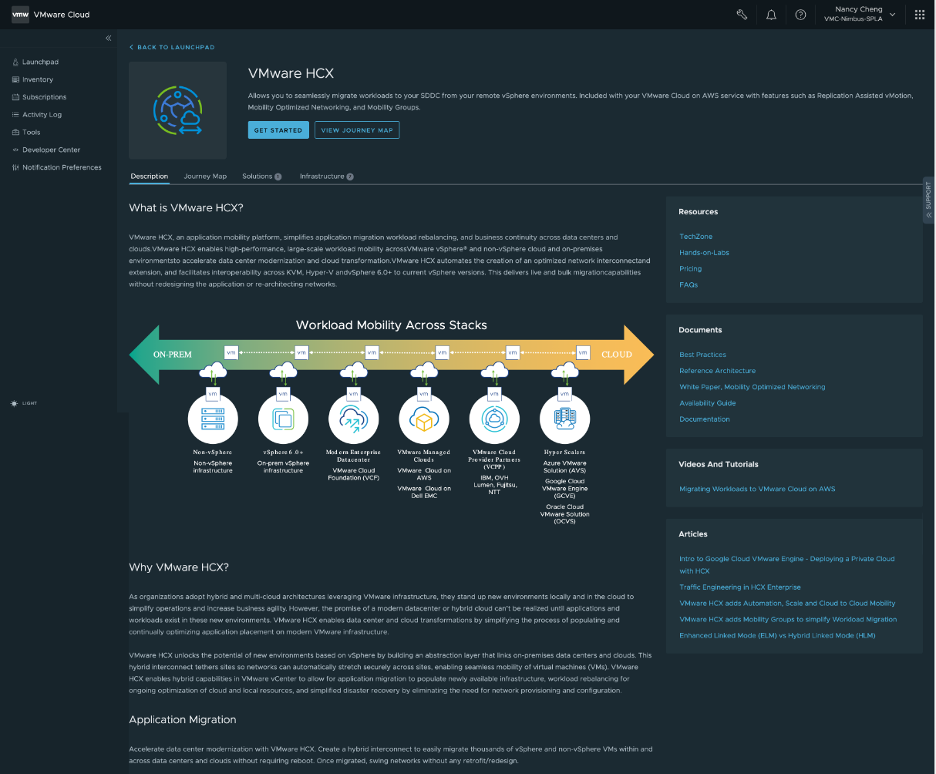
Other than the UX and content updates, we’ve also improved the backend content management operations to reduce the time to update new content to Launchpad. Please continue to leverage VMware Cloud Launchpad to explore and learn about our new offerings!

