- Liderar en la era de los algoritmos: un desafío para el CIO actual
- Understanding how data fabric enhances data security and governance
- Yet another European government is ditching Microsoft for Linux - here's why
- Brace Yourselves: The Game-Changing Impact of India's DPDP Act, 2023
- 인터뷰 | “방화벽 그 이상, 변화 빠르게 담아내는 설계가 중요” 최지희 시스코코리아 대표가 말하는 AI 시대 보안
Norton Secure VPN Review (2023): Pricing, Features & Security

Norton Secure VPN Fast factsOur rating: 3.0 stars out of 5
|
While Norton has been well-known for its popular antivirus software, its Secure VPN solution fails to meet the same high standard. Its smaller server network across only 29 countries, lack of notable features and dubious no-logs claims make it hard to recommend over other VPNs available.
Norton Secure VPN offers fast performance and affordable monthly plans, but you might find more robust offerings in more established VPN providers such as NordVPN or ExpressVPN.
Jump to:
Norton Secure VPN pricing
| Annual | Monthly | |
|---|---|---|
| 1 device | $49.99 billed annually | $4.99 per month |
| 5 devices | $79.99 billed annually | $7.99 per month |
| 10 devices | $99.99 billed annually | $9.99 per month |
Norton Secure VPN’s pricing is unique as it offers plans per device instead of having a set number of protected devices per plan like other VPN providers.
If you plan on protecting only one device, Norton’s one-device subscription at $4.99 per month is an affordable option as monthly plans from competitors range from $9 to $15; however, these plans include more devices. If you want a VPN that covers unlimited devices, for example, Private Internet Access VPN (PIA VPN) is a good choice.
Norton provides a suite of security software outside of its VPN. The Norton 360 Standard plan for $94.99 per year includes Norton’s Secure VPN, antivirus software and a password manager for three computers, tablets or phones. This comes out to around $7.92 per month and packs good value for customers who want an all-around security solution in addition to a VPN.
If you’re solely after a VPN solution, I find Norton Secure VPN’s five-device monthly subscription to be the best value for money. At $7.99 per month, it remains an affordable choice compared to similar monthly plans and covers five devices instead of just one.
Norton offers a 7-day free trial for its Secure VPN through Norton 360 bundles. I wish Norton had a free version to try its service out, especially since its free trials require payment information to access. If you’re looking for a free VPN, ProtonVPN has a free tier with unlimited data.
Is Norton Secure VPN safe?
On paper, Norton Secure VPN is safe. It uses bank-grade AES 256 encryption and carries OpenVPN and IKEv2/IPSec security protocols — two protocols known for their security and stability.
Unfortunately, Norton Secure VPN doesn’t allow users to manually select which protocol to use and doesn’t offer the speed-oriented WireGuard protocol. These security features come standard in popular VPNs like Surfshark or NordVPN.
Norton Secure VPN advertises itself as a no-logs VPN solution, stating that it “does not log information about where you browse on the Internet.” However, Norton’s Global Privacy Statement tells a different story.
Its privacy policy covers all Norton software and says that if you install any of its products, it collects information such as your device name, IP address, browser data such as session within cookies and URLs, just to name a few.
It’s unfortunate that Norton records this amount of information while claiming to have a no-logs VPN. Also, Norton Secure VPN doesn’t report third-party security audits, which most VPN providers use to confirm their privacy claims. While independent audits aren’t the end-all and be-all of a VPN’s security architecture, they are a good indicator of a service’s transparency and confidence in its promises.
If you want a VPN that’s gone through a ton of third-party security testing, ExpressVPN has had around 16 independent audits since 2018.
While Norton Secure VPN can be considered a safe VPN to use in 2023, the VPN still has room to improve, specifically in its security protocols and data logging policy.
Key features of Norton Secure VPN
Compared to other VPNs, Norton Secure VPN doesn’t have many standout features. However, it offers three main features that one would expect from a VPN.
Split tunnel
Norton Secure VPN includes split tunneling functionality that lets users exclude particular apps from the VPN’s traffic. This is a convenient feature for users who want to control which apps they feel need more speed and which ones they want protected via the VPN.
During my testing, I found Norton Secure VPN’s split tunneling feature to work well; I was able to route my chosen apps to my regular internet connection without issue.
However, having to find the actual file location (Figure A) of the app I wanted to select made the process a bit more complex. Other VPNs automatically provide the list of selectable apps.
Kill switch
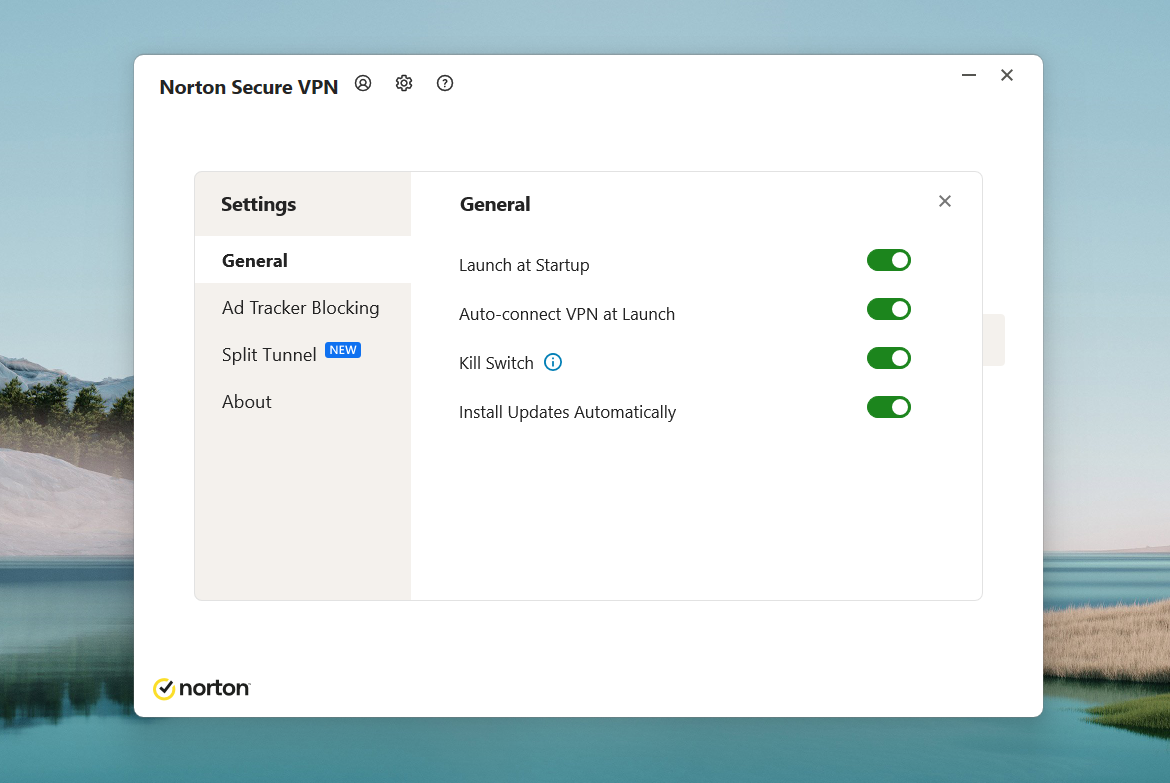
Norton Secure VPN comes with a built-in kill switch that automatically blocks your machine from connecting to an unprotected network if your VPN connection is unexpectedly disrupted.
Norton Secure VPN’s kill switch worked as advertised, but it is very basic. PIA VPN, for example, gives users the option to block internet traffic regardless of whether the VPN is turned on or off.
But if you’re not too particular about having that precise control, Secure VPN’s Kill Switch will help protect you against unwanted data leaks.
Ad tracker blocking
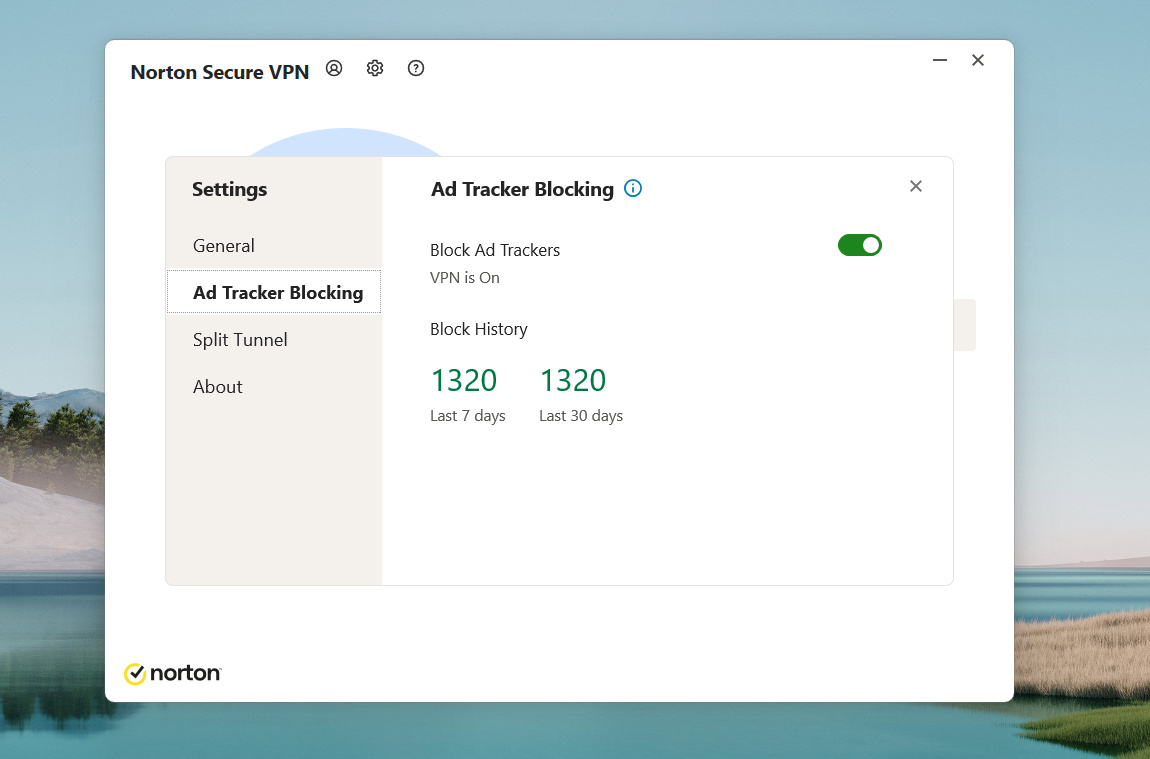
Secure VPN has an ad tracker blocker that prevents advertisers and marketing companies from tracking your online activity; this is especially useful for blocking targeted ads.
I like that Secure VPN gives you a rough estimate of the number of blocks performed in a given period. This gives users an idea of the number of trackers we’re regularly exposed to when browsing the internet.
Is Norton Secure VPN fast?
While Norton Secure VPN doesn’t have a ton of standout features, it performed really well in terms of speed. Per my usage, Secure VPN provided me with a quick and reliable connection. This included having multiple browser tabs open for research, working in Google Docs, attending online video meetings and streaming 1080p videos on YouTube.
In terms of speed tests, Norton Secure VPN was impressive; with a 1.33% drop, it had one of the lowest drops in download speeds I’ve tested. The upload speed was also good, coming in at 21.84% drop. If you’re the type of person who regularly downloads big files or streams high-definition content, Norton Secure VPN’s speed won’t be a problem.
For DNS leak protection, I encountered zero leaks with Norton Secure VPN. This was after running the VPN multiple times through a public DNS leak tool and using different servers to test.
Norton Secure VPN was also able to establish connections quickly and switch servers seamlessly.
Norton Secure VPN servers and locations
Norton doesn’t disclose the exact number of servers in Secure VPN’s server suite; some sites have reported it to be around the 1,000-2,000 server mark. However, it appears that Secure VPN comes with a smaller network compared to the average 3,000-4,000 servers we see from other providers.
Norton Secure VPN provides access to servers in 29 countries, including the United States, Switzerland, Japan and South Africa. This is a pretty low number considering how competitors like CyberGhost VPN and ExpressVPN have servers in 100 and 105 countries, respectively. Even newer VPNs like Atlas VPN come with servers in 42 countries. If unblocking geo-restricted content is your main priority, you’ll be better off going for options like these instead.
Norton Secure VPN doesn’t allow you to choose city-level servers. And, while there’s the option to choose a torrent-optimized server, Secure VPN doesn’t have specialized servers for streaming, security or gaming.
Overall, Norton Secure VPN’s server suite leaves a lot to be desired with its small network and country spread.
Norton Secure VPN app experience
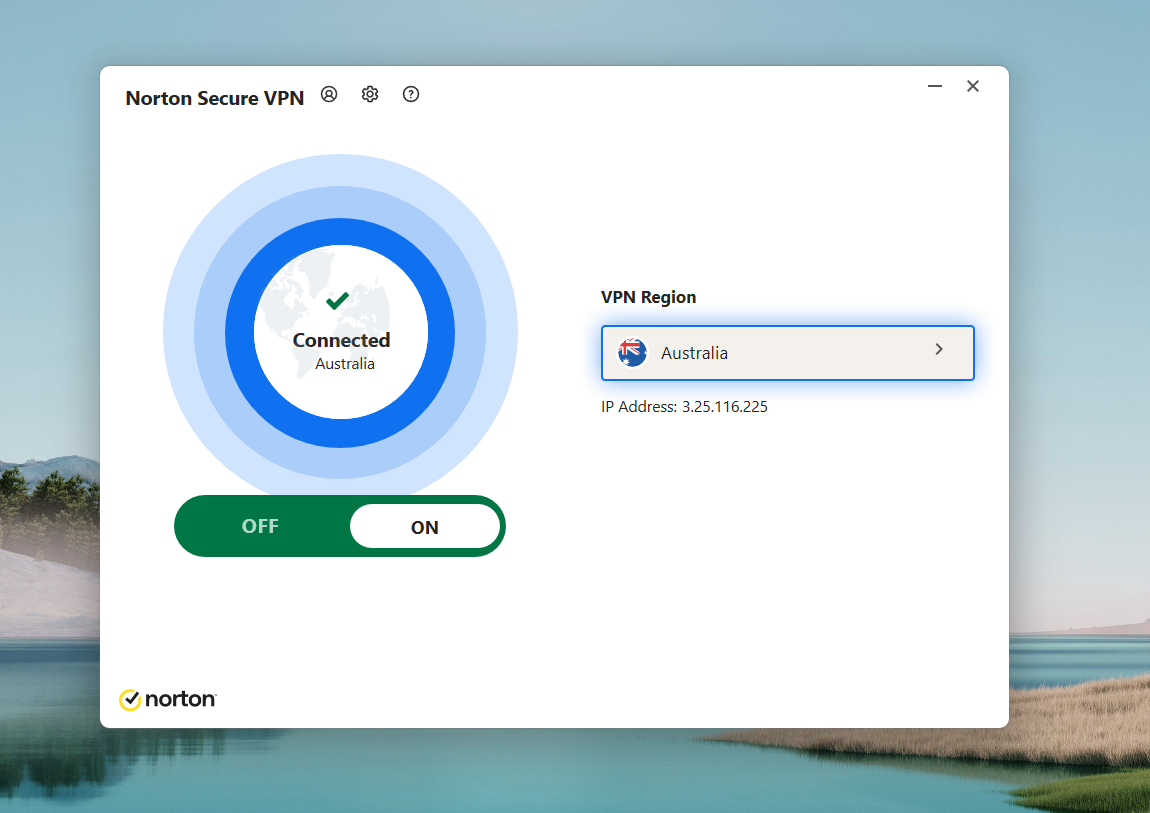
Norton Secure VPN comes with a very basic desktop user interface. It has a single, one-click button to activate the VPN and a country selector on the right — and that’s about it.
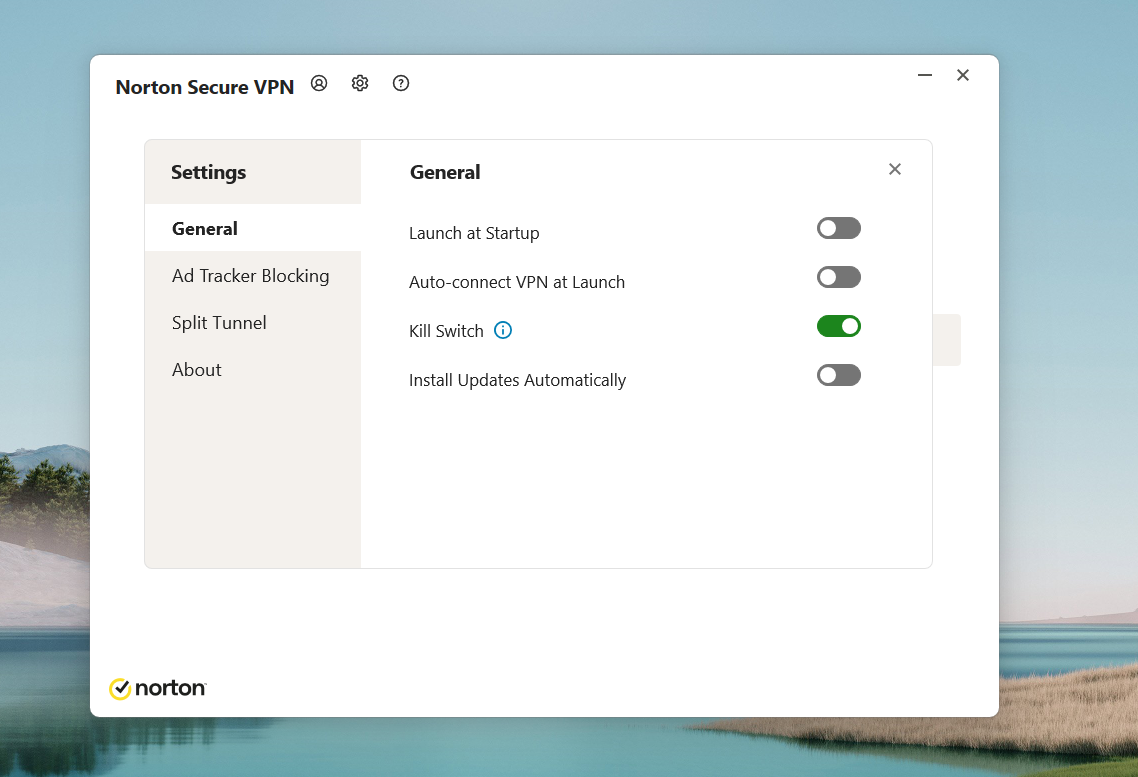
To access more features, all you need to do is click the cog icon on the upper left, and you’ll get access to Secure VPN’s limited feature set.
Secure VPN is extremely easy to use, but I do feel like this is both a good and bad thing. It’s good because it provides a straightforward experience that novice users won’t find hard to use or understand.
However, the interface also reflects Secure VPN’s lack of standout features and functionality. By my count, there are only three menus within Norton Secure VPN’s settings page — which means that users who want a bit more control or extra features may not find Secure VPN very appealing.
I also find it odd that Norton Secure VPN doesn’t have an equivalent browser extension. Many VPN providers offer a browser extension, as it makes their service easier to access.
To its credit, I had zero issues using Secure VPN’s desktop application. I was able to switch servers easily and it got the job done in terms of VPN connection.
Norton Secure VPN Pros
- Affordable monthly plans.
- Fast speed and reliable performance.
- Can be bundled with other Norton products.
- Includes split tunneling.
Norton Secure VPN Cons
- Small server network.
- Logs more data than we’d like.
- Lack of independent testing.
- No standout features like specialized servers.
How good is Norton Secure VPN?
Norton Secure VPN is a decent VPN solution that offers good speeds, a basic and easy-to-understand interface and affordable pricing.
However, its questionable privacy policy and data logging, lack of independent testing and bare-bones features make it hard to recommend over the competition. Its server network in 29 countries is also one of the smallest offerings in today’s VPN landscape.
I can only recommend Norton Secure VPN if you’re purchasing it as an included service through Norton 360 Plus, bundled with Norton’s other security software. It can also be a good option if you want only the most basic VPN protection at a low price.
Alternatives to Norton Secure VPN
If you feel that Norton Secure VPN doesn’t fit what you or your organization needs, I’ve listed three alternative VPNs that may be better options.
ExpressVPN

ExpressVPN is one of the best VPN options for users who want a no-nonsense VPN service that provides a well-designed interface and reliable performance. It is extremely easy to use and supports up to 8 device connections. It also utilizes RAM-only server technology that wipes all data within its servers with every reboot.
We rated ExpressVPN 4.4 stars out of 5. To learn more, read our full ExpressVPN review here.
NordVPN

NordVPN has built a reputation for being one of the best VPN providers in terms of security and privacy. It includes security-focused features like an encrypted file-sharing system and built-in anti-malware protection. NordVPN also comes with a dark web monitor that will alert users if their email becomes involved in any sort of breach or hack.
We rated NordVPN 4.7 stars out of 5. To learn more, read our full NordVPN review here.
CyberGhost VPN

Users looking for a VPN to unblock geo-restricted content should choose CyberGhost VPN. It offers an impressive server network of more than 10,000 servers, spread across 100 countries and 125 locations. This gives you tons of flexibility in accessing region-blocked sites or services all over the world.
We rated CyberGhost VPN 4.3 out of 5 stars. To learn more, read our full CyberGhost VPN review here.
Review methodology
My review of Norton Secure VPN involved a detailed analysis of its security features, real-world performance and cost. I had hands-on experience with Secure VPN through a one-month plan for one device.
For speed, I tested Norton Secure VPN using Ookla’s public Speedtest. I also used DNSleaktest to test Secure VPN’s DNS leak protection.
I rated Norton Secure VPN on everything, from its protocols to its pricing, based on an internal algorithm to get a final rating of 3.0 out of 5 stars. The scoring was based both on Norton Secure VPN on its own and in relation to other VPN services available today.

