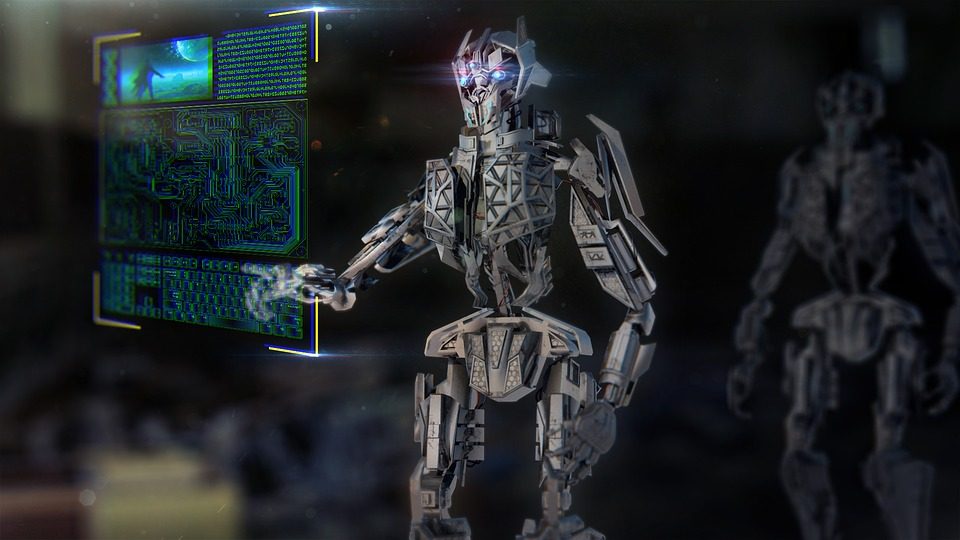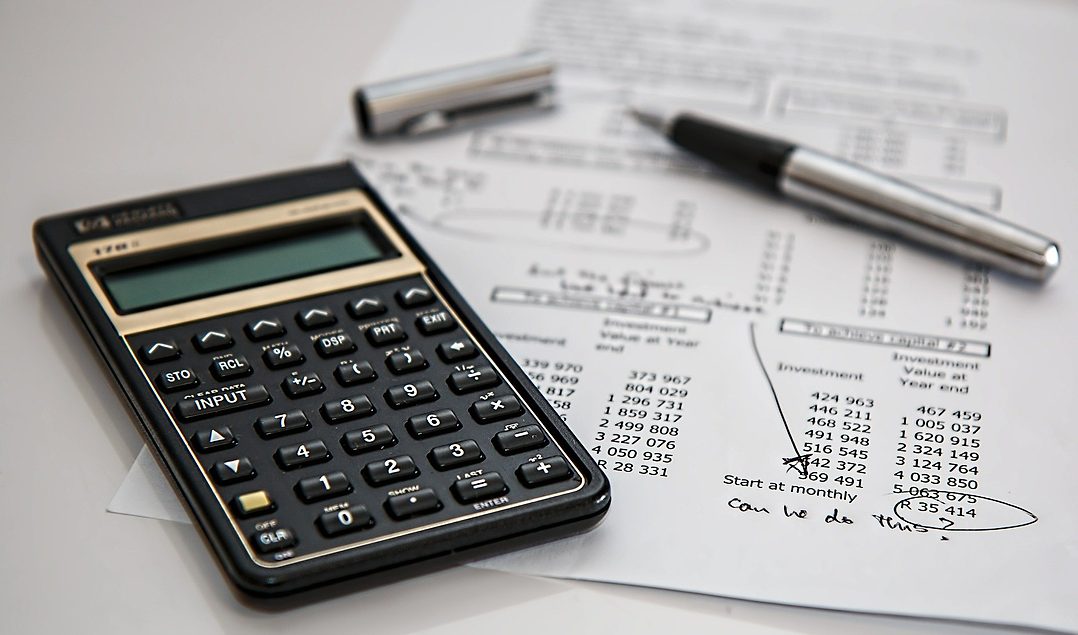- This Week in Scams: $16.6 Billion Lost, Deepfakes Rise, and Google Email Scams Emerge | McAfee Blog
- Proof-of-concept bypass shows weakness in Linux security tools, claims Israeli vendor
- SAP NetWeaver customers urged to deploy patch for critical zero-day vulnerability
- Lenovo targets AI workloads with massive storage update
- Girls Power Tech Inspires the Next Generation of Tech Leaders
McAfee Defender’s Blog: Operation Harvest
Summary McAfee Enterprise’s Advanced Threat Research (ATR) team provided deep insight into a long-term campaign Operation Harvest. In the blog, they detail the MITRE Tactics and Techniques the actors used in the attack. In this blog, our Pre-Sales network defenders describe how you can defend against a campaign like Operation Harvest with McAfee Enterprise’s MVISION Security Platform and security architecture best practices. Defending Against Operation Harvest with McAfee Operation Harvest, like other targeted attack campaigns,…
Read More