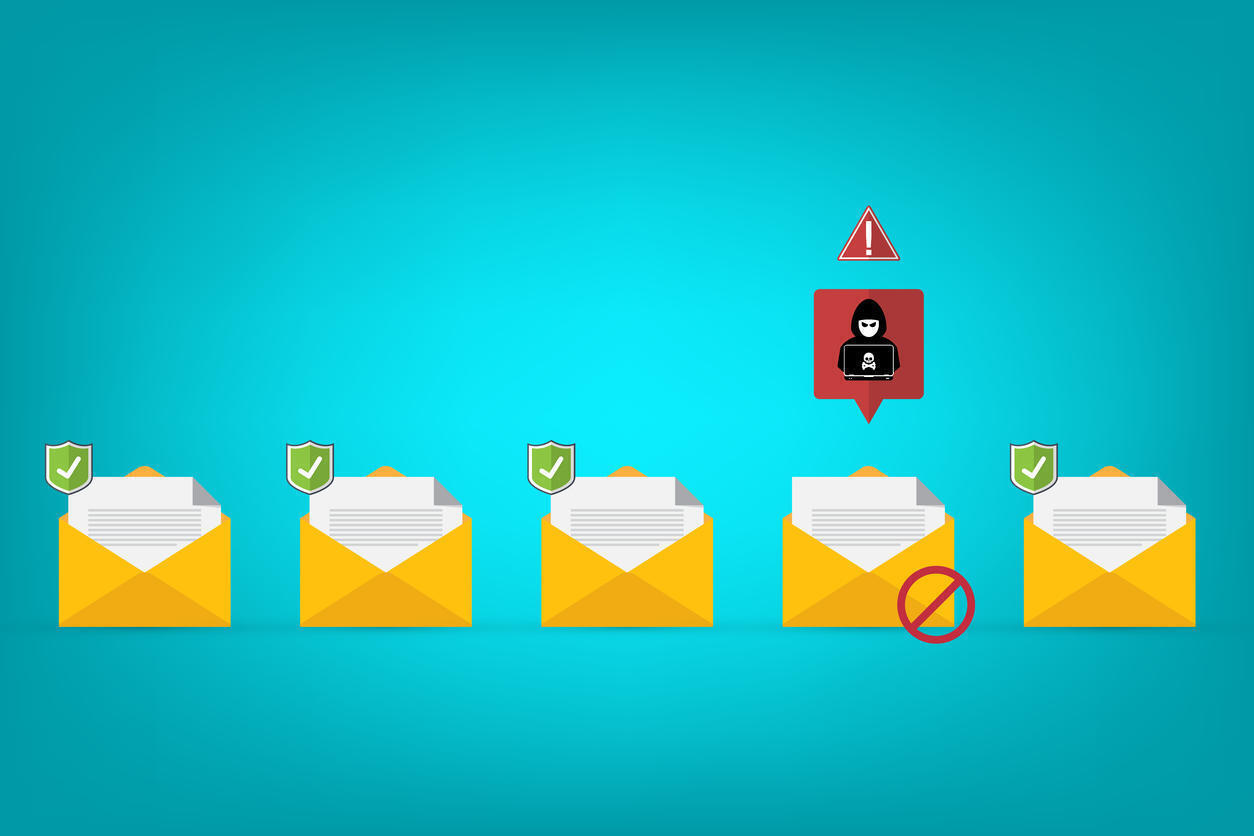- Have The Last Word Against Ransomware with Immutable Backup
- Multi-channel Secure Communication
- Apple's bold idea for no-code apps built with Siri - hype or hope?
- The camera I recommend to most new photographers is not a Nikon or Sony
- I tested LG's new ultrathin 2-in-1, and it handles creative workloads like a dream
Phishing continues to target big businesses and exploit COVID-19 fears in Q2 2021
Spam as a share of global mail traffic rose, and attackers have started to adapt their scams to other languages to reach wider audiences. Image: Vladimir Obradovic, Getty Images/iStockphoto Despite a rise in global spam numbers, adoption of new languages by phishing attackers, new scam types and a shift in the most commonly impersonated business type to phish people, Kaspersky’s Q2 2021 quarterly spam report is described by its authors as “not delivering any surprises.” …
Read More