- How Reddit's new AI ad tools help brands join the conversation
- This Dreame is one of the best robot vacuums money can buy, especially at over half off
- Essential commands for Linux server management
- AI-Ready Infrastructure: A New Era of Data Center Design
- Join Us at the Payment Industry Event of the Year
PowerCLI: An Aspiring Automator’s Guide
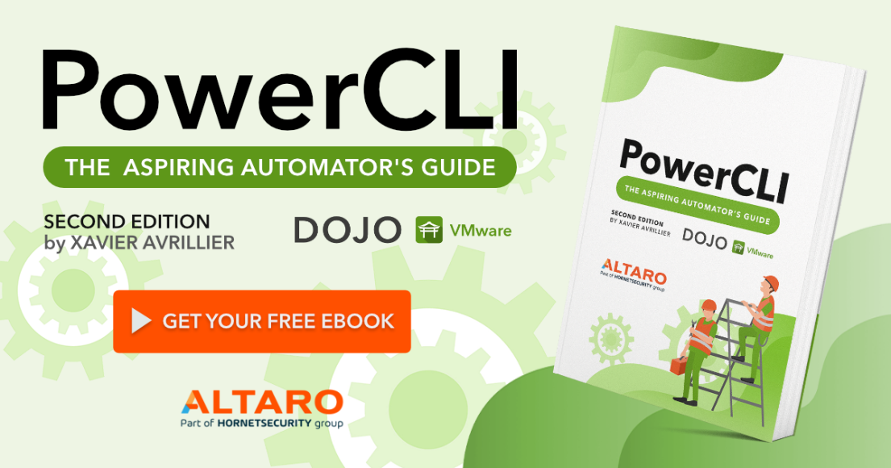
Getting into scripting can be daunting. It’s easier to just use existing scripts found online, but if you choose this route you’ll quickly run into limitations. If you take the time to learn how to create your scripts, trust me, you’ll never look back!
Automating vSphere is particularly useful for countless applications and the best way is through PowerCLI – a version of PowerShell developed specifically for VMware. Learn how to develop your own PowerCLI scripts with this free 100+ page eBook from Altaro, PowerCLI: The Aspiring Automator’s Guide.
Written by VMware vExpert Xavier Avrillier, this eBook presents a use-case approach to learning how to automate tasks in vSphere environments using PowerCLI. We start by covering the basics of installation, set up, and an overview of PowerCLI terms. From there we move into scripting logic and script building with step-by-step instructions of truly useful custom scripts, including how to retrieve data on vSphere objects; display VM performance metrics; how to build HTML reports and schedule them; the basics on building functions; and more!
Stop looking at scripts online in envy because you wish you could build your own scripts.
Get started on your path to automation greatness – Download the eBook now!

