Preview VMware Cloud Console Services for Google Cloud VMware Engine

Recently, Google Cloud and VMware, Inc. announced an expanded partnership to help customers accelerate app modernization and cloud transformation. Customers will be able to use the VMware Cloud Universal program to take advantage of Google Cloud VMware Engine. With this extended partnership, customers will gain greater financial flexibility, choice, and the ability to accelerate their cloud migrations and modernize their enterprise applications in Google Cloud. With the launch of Google Cloud VMware Engine through the VMware Cloud Universal program, VMware continues to expand its hybrid and multi-cloud journey.
Google Cloud VMware Engine provides everything you need to run your VMware environment natively in Google Cloud. The service delivers a fully managed VMware Cloud Foundation hybrid cloud platform, including VMware technologies vSphere, vCenter, vSAN, NSX, and HCX—in a dedicated environment on Google Cloud’s high performance and reliable infrastructure to support your enterprise production workloads. This VMware Cloud verified, Google-managed and supported cloud service provides a fast, easy, and integrated way for customers to adopt Google Cloud without changes to applications, tools, or processes and leverage adjacent Google Cloud services. With Google Cloud VMware Engine, customers can take advantage of Google Cloud’s highly performant, scalable infrastructure with fully redundant and dedicated 100 Gbps networking, providing 99.99% availability to meet the needs of the most demanding workloads. Once in the cloud, customers can take advantage of other Google Cloud services such as BigQuery to gain data-driven insights.
Powering the offerings within the VMware Cloud Universal program is VMware Cloud Console which provides integrated experiences for multi-cloud and is accessible through vmc.vmware.com. The VMware Cloud Console is the primary management interface for VMware Cloud, providing standardized functionality across all the service offerings. The VMware Cloud Console provides central visibility and control of infrastructure and management services and includes core functionality across all services, such as User & Organization setup, Sizing & TCO, Subscription Management, Global Inventory, software-defined datacenter (SDDC) provisioning, Add/Remove capacity, and Metering & Billing. In addition, we have a Tech Preview Demo showcasing the VMware Cloud Console services for Google Cloud VMware Engine, so you can see it in action.
VMware Cloud Launchpad
The VMware Cloud Launchpad is a consolidated landing page and starting point designed to help customers get started quickly with the latest VMware Cloud solutions and infrastructure services. The VMware Cloud Launchpad enables customers to explore the complete portfolio of VMware Cloud, access rich technical documentation and relevant tools, and review step-by-step integrated workflows to help guide their hybrid cloud journey. The VMware Cloud Launchpad provides the how so that Cloud Admins can learn the technical details for VMware products and quickly achieve their business outcomes.
From the VMware Cloud Launchpad, customers can browse the available solutions, including Migration and Cloud Management, and the available infrastructure providers which will include Google Cloud VMware Engine. A screenshot of the Launchpad below shows the different solutions, infrastructure offerings, and a VMware Cloud Sizer solution to estimate the capacity needed.
A customer looking to migrate their on-premises workloads to Google Cloud VMware Engine could start their journey on the VMware Cloud Launchpad. A screenshot of the VMware Cloud Launchpad is shown below. The recommended stages in a migration journey include ‘Plan,’ ‘Build,’ and ‘Migrate.’ In the ‘Plan’ phase, a customer will need to assess their on-premises workloads and determine the number of Google Cloud VMware Engine nodes they will need over time. In addition, some of the other steps typically taken by customers in the ‘Plan’ stage include preparing network ranges, domain name system, and network connection.
In the ‘Plan’ stage of the migration journey, the VMware Cloud Sizer Tool will help customers estimate the number of nodes required to run their workloads in a Google Cloud VMware Engine environment. In the Tech Preview screenshot below of a general-purpose workload migration scenario to Google Cloud VMware Engine, VMware Cloud Sizer recommends the total number of hosts and the associated CPU cores, memory, and storage required.
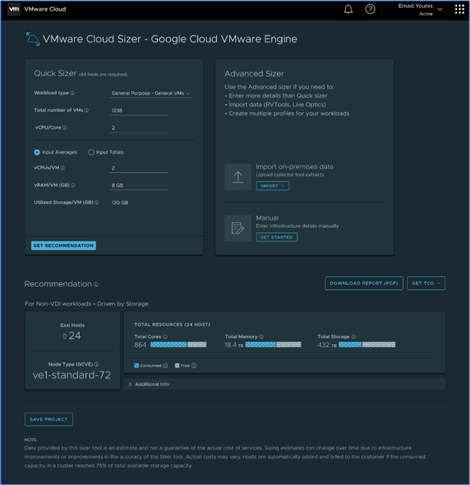
Subscription Management
Once a customer has completed their onboarding to VMware Cloud Universal and their workload sizing exercise, they can start their redemption journey from within the Launchpad. Customers will be able to redeem their VMware Cloud Universal Credits towards Google Cloud VMware Engine and consume the service either on-demand or in 1-year or 3-year term subscriptions. They can pay for term subscriptions either upfront or on a monthly basis. These subscriptions are then set up in the VMware Cloud Console. The screenshot below shows that a customer signed up for a 3-year subscription for 3 nodes of Google Cloud VMware Engine in the US West region and paid for it upfront.

Infrastructure Provisioning
After completing the subscription flow, the customer is now ready for the ‘Build’ stage of their cloud migration journey. In this stage the customer is now ready to deploy the 3-node Google Cloud VMware Engine private cloud. The Launchpad will be, once again, the starting point for this step. As shown in the Tech Preview screenshot below, the customer has provisioned the 3-node Google Cloud VMware Engine private cloud in the US West (Los Angeles) region (row 1). This customer has also deployed other offerings in the VMware Cloud Universal Program, as shown in rows 2 and beyond.

Migration to Google Cloud VMware Engine
Once the customer has deployed the 3-node Google Cloud VMware Engine private cloud, they are ready for the ‘Migrate’ stage of their cloud migration journey. VMware HCX streamlines application migration, workload rebalancing, and business continuity across customer data centers and Google Cloud VMware Engine. The migration process will start with Site Pairing which establishes a connection needed for management, authentication, and orchestration of HCX services across the customer data center and Google Cloud VMware Engine. Through the HCX Migration interface, customers will configure multiple virtual machine migrations. The Migration tracking page (see Tech Preview screenshot below) displays a summary of migrations, reporting the status and progress of individual virtual machine migrations.
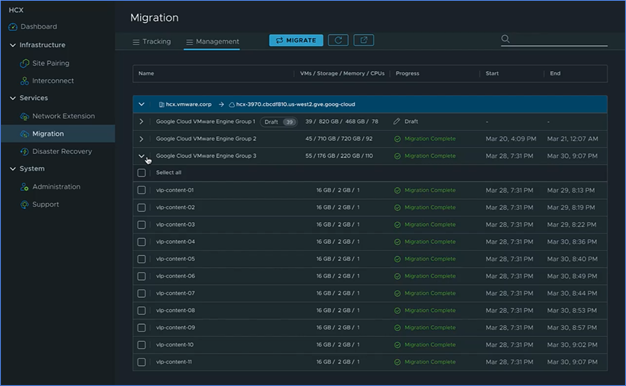
Summary
With the addition of Google Cloud VMware Engine within the VMware Cloud Universal Program, customers will start their migration journey from the VMware Cloud Console. The VMware Cloud Launchpad can successfully guide customers on their cloud journey with rich technical documentation, tools, and step-by-step workflows. By leveraging the complete suite of resources within this integrated platform, customers can begin at day 0 and successfully migrate to and leverage Google Cloud VMware Engine.
We invite you to learn more about how VMware Cloud Universal and VMware Cloud services can be used for Google Cloud VMware Engine by exploring the resources below.
Additional Resources:
Learn more about Google Cloud VMware Engine and VMware Cloud Universal
Visit the VMware Cloud Launchpad to get started

