- Kali Linux gets a UI refresh, new tools, and an updated car hacking toolset
- Cisco capitalizes on Isovalent buy, unveils new load balancer
- I upgraded to Android 16 - here's what I love and what's still missing
- You can get a free Samsung Galaxy S25 Plus from T-Mobile - how to qualify for the deal
- I replaced my Pixel 9 Pro for this $750 Android phone - and didn't regret it
Protect your Application on VMware Tanzu with TrilioVault for Kubernetes
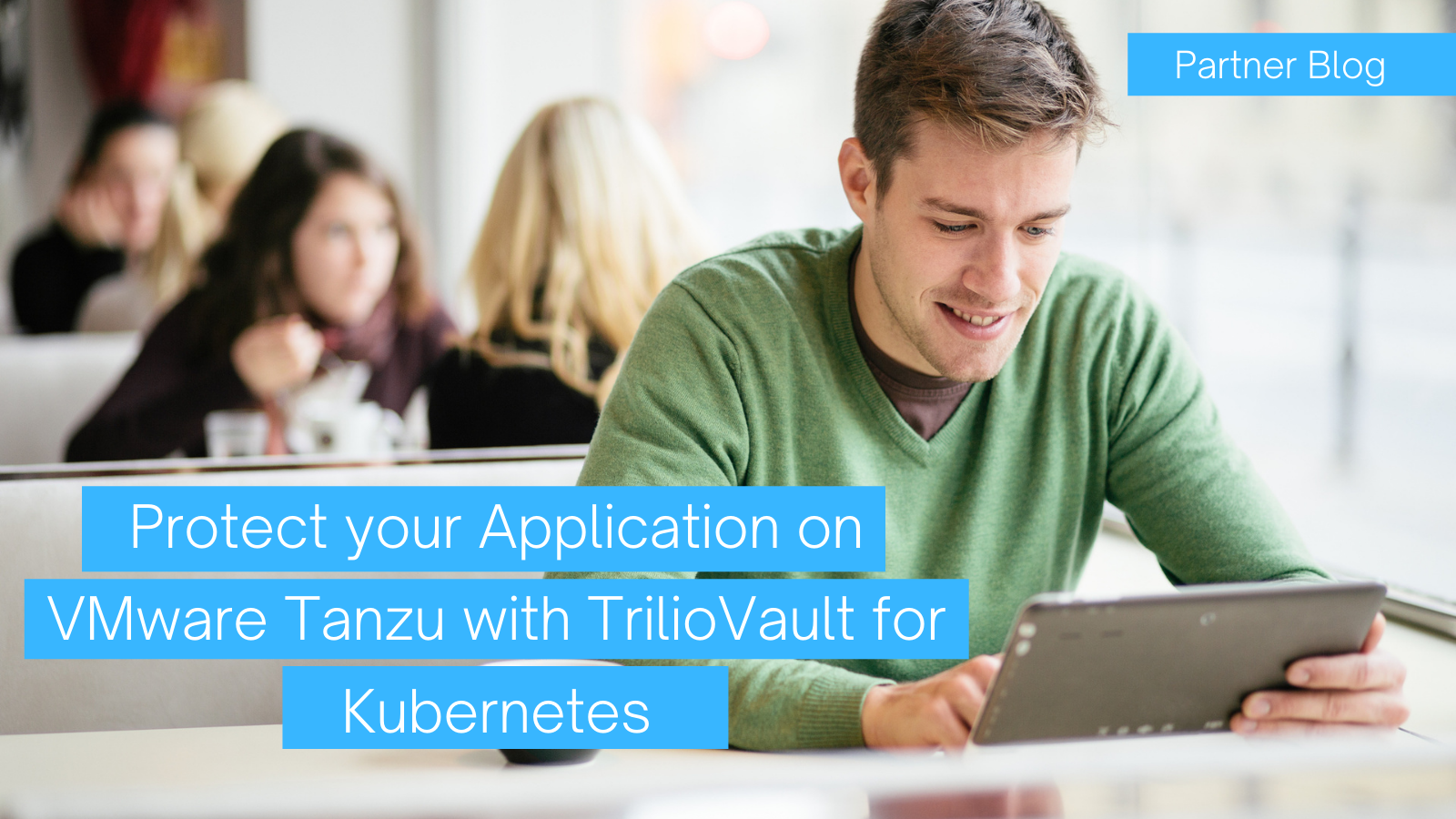
In increasingly complex modern application environments, IT leaders require reliable data management and disaster recovery solutions. Trilio’s TrilioVault for Kubernetes (TVK), which is available on VMware Marketplace, is a data protection platform built for cloud-native applications that are deployed in a Kubernetes environment. Together with VMware Tanzu, TVK provides a comprehensive solution to backup and restore data and applications in hybrid cloud environments.
With TrilioVault for Kubernetes, Tanzu customers can:
- Execute point-in-time backup and recovery to restore application data and metadata
- Recover any Kubernetes application quickly in the event of a disaster
- Achieve comprehensive protection and recoverability of applications
Backup and Recovery
IT managers seeking to backup and recover entire applications, including data, metadata, and any other Kubernetes objects associated with the application, can leverage TVK to protect and restore applications from any point in time. While Kubernetes supports label-based, Helm-based, or operator-based application deployment strategies, TVK works independently of how an application is deployed. This enables TVK to protect it at any stage, or using any of the aforementioned application types. Moreover, users can also backup and restore a complete namespace or multiple namespaces in a single backup operation via TVK’s Management Console.
Management and Ransomware protection
As enterprises grow and system administrative teams must manage multiple VMware Tanzu environments and data protection plans for their clusters, TVK’s Management Console enables users to monitor multiple TVK instances and VMware Tanzu clusters from a single pane of glass. TVK provides comprehensive Ransomware protection using immutable backups, achieved using an object-locking mechanism for the storage repository. Users also have the ability to encrypt TVK backups with a Linux Unified Key Setup (LUKS) encryption format that uses an AES-256 cipher algorithm, so that encrypted backups cannot be read or stolen. The TVK implementation includes at-rest and in-flight encryption.
How does it work?
Rather than maintain a separate CLI, TVK integrates thoroughly with the kubectl command, which enables VMware Tanzu Kubernetes Grid (TKG) deployment directly out of the box. TVK is present as a helm package and can be installed with a one-line command using Helm. Cloud-native applications running inside TKG are auto-discovered by TVK along with their dependent resources.
Data Plane: The Data Plane primarily contains the data mover pods responsible for transferring the data between persistent volume and the target (backup media). It uses Persistent Volumes using the CSI interface. TrilioVault supports the transfer of data from/to either NFS or S3 compatible storage.
Control Plane: The Control Plane consists of different Custom Resource Definitions (CRDs) and their controllers.
TrilioVault Operator: TVK comes with a helm-based operator managed by the TrilioVaultManager CRD, which takes care of the lifecycle of the application. TrilioVault Operator manages different aspects of the application, like installation scope, version, namespace, etc.
Additional architectural components can be found in TVK documentation.
TVK Validation on VMware Tanzu
Every new release of TVK is validated on VMware Tanzu and becomes available for deployment from VMware MarketplaceTM, VMware’s one-stop shop for validated ecosystem solutions. As a Helm-based solution, TVK leverages the powerful Platform Validation feature of VMware Marketplace. By doing this, it automatically executes tests at the core platform and application levels that validate deployability on VMware Tanzu in real time. Once the tests successfully pass, the latest validated version of TVK is published on VMware Marketplace, displaying the Partner Ready for VMware Tanzu badge. This gives customers confidence that the latest TVK version will work on the latest version of VMware Tanzu Kubernetes Grid.

Deploying TVK from VMware Marketplace
To deploy TVK from VMware Marketplace, customers should perform the following actions:
- Log in to VMware Marketplace.
- Either search for TrilioVault for Kubernetes, or use the filter feature to view all solutions that are validated as Partner Ready for VMware Tanzu.
- Once found, select TVK. The solution description and product features may be reviewed here before proceeding with deployment.
- Click Deploy in the upper right hand corner.
- Customers are now prompted to select the desired version.
- The click-through End User License Agreement (EULA) must be accepted to proceed.
- A downloaded helm chart can now be added to the customer’s repository manually.
- After deployment, customers can follow the instructions to install TrilioVault for Kubernetes.
Next Steps
TrilioVault for Kubernetes (TVK) is built by Trilio, a leader in data protection solutions for cloud-native applications. Use the following links to use or find out more about TVK:
- Access and deploy the latest version of TrilioValut for Kubernetes directly from VMware Marketplace to start backing up your modern applications today.
- To learn more about Trilio and how to use TrilioVault for Kubernetes Management Console to backup and restore your cloud-native applications using TVK, check out the Trilio Overview video and TVK Demo.
- For support, customers can join the Trilio-K8s-Support Slack workspace or send an email to support@trilio.io.
- To keep up-to-date with new cutting-edge features, follow Trilio on LinkedIn and @triliodata on Twitter.
For more information on VMware Marketplace, contact VMwareMarketplace@vmware.com or visit the VMware Marketplace webpage to access additional resources. Browse the VMware Marketplace catalog and stay up to date on the latest solution highlights by following @vmwmarketplace on Twitter.

