- I found the best AirTag wallet alternative that also works with Android - and it's priced well
- The Rising Tide: Understanding the Surge in Cyber Attacks in India
- Yes, your internet provider can throttle your speed. Here's how to stop it (or at least try to)
- Half of Firms Suffer Two Supply Chain Incidents in Past Year
- Data strategy e qualità del dato: come gettare le basi per implementare l’AI
See Yourself in Cyber – Five Quick Ways You Can Quickly Get Safer Online | McAfee Blog
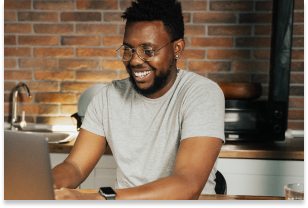
With “See Yourself in Cyber” as the theme for this year’s Cybersecurity Awareness Month, the focus is on you with a look at several quick ways you can quickly get safer online.
Now in its 21st year, Cybersecurity Awareness Month marks a long-standing collaboration between the U.S. government and private industry. It’s aim, empower people to protect themselves from digital forms of crime. And that stands as a good reminder. Phishing attacks, malware, and the other threats we regularly talk about in our blog are indeed forms of crime. And where there’s crime, there’s a person behind it.
It can be easy to lose sight of that, particularly as the crook on the other end of the attack is hiding behind a computer. Cybercrime can feel anonymous that way, yet it’s anything but. Whether a single bad actor or as part of a large crime organization, people power cybercrime.
Yet just as you secure your home to prevent yourself from becoming a victim of a criminal, you can also secure your digital life to prevent yourself from becoming a victim of cybercriminal.
Shore up your security, easily.
You have plenty of places where you can start, and they’re all good ones. Even a handful of the simplest measures can significantly decrease your risk. Better yet, several take far less time to put into place than you might think, while yet more work automatically once you implement them—making them a sort of “set it and forget it” security measure.
With that, this five-step list can get you going:
1) Use strong passwords and a password manager to stay on top of them all
Strong, unique passwords offer another primary line of defense. Yet with all the accounts we have floating around, juggling dozens of strong and unique passwords can feel like a task—thus the temptation to use (and re-use) simpler passwords. Hackers love this because one password can be the key to several accounts. Instead, try a password manager that can create those passwords for you and safely store them as well. Comprehensive security software will include one, and McAfee also offers a free service with True Key.
2) Set your apps and operating system to update automatically
Updates do all kinds of great things for gaming, streaming, and chatting apps, like add more features and functionality over time. Updates do something else—they make those apps more secure. Hackers will hammer away at apps to find or create vulnerabilities, which can steal personal info or compromise the device itself. Updates will often include security improvements, in addition to performance improvements.
For your computers and laptops:
For your smartphones:
For your smartphone apps:
3) Take care of your browser too!
Often overlooked is the humble browser. Yet if you think about it, the browser is one of the apps we use most often. Particularly on our desktops. It takes us shopping, to shows, the bank, and even work. Hackers realize that, which is why they love targeting browsers. Whether it’s through vulnerabilities in the code that runs the browser, injecting malicious code into a browser session, or any one of several other attack vectors, hackers will try to find a way to compromise computers via the browser.
One of the best ways to keep your browser safe is to keep it updated. By updating your browser, you’ll get the latest in features and functionality in addition to security fixes that can prevent attacks from hackers. It’s a straightforward process, and this article will show you can set your browser to automatically update.
4) Know how you can spot a phishing attack
Whether they come by way of an email, text, direct message, or as bogus ads on social media and in search, phishing attacks remain popular with cybercriminals. Across their various forms, the intent remains the same—to steal personal or account information by posing as a well-known company, organization, or even someone the victim knows. And depending on the information that gets stolen, it can result in a drained bank account, a hijacked social media profile, or any number of different identity crimes. What makes some phishing attacks so effective is how some hackers can make the phishing emails and sites they use look like the real thing, so learning how to spot phishing attacks has become a valuable skill nowadays. Additionally, comprehensive online protection software will include web protection that can spot bogus links and sites and warn you away from them, even if they look legit.
Some signs of a phishing attack include:
Email addresses that slightly alter the address of a trusted brand name so it looks close at first glance.
- Awkward introductions like a “Dear Sir or Madam,” from your bank.
- Bad spelling and grammar, which indicate the communication is not coming from a professional organization.
- Poor visual design, like stretched logos, mismatched colors, and cheap stock photos.
- Urgent calls to action or threats that pressure you to claim a reward or pay a fine immediately followed by a link to do so.
- Unexpected attachments, such as a “shipping invoice” or “bills,” which hackers use to hide payloads of malware and ransomware.
Again, this can take a sharp eye to spot. When you get emails like these, take a moment to scrutinize them and certainly don’t click on any links.
Another way you can fight back against crooks who phish is to report them. Check out ReportFraud.ftc.gov, which shares reports of phishing and other fraud with law enforcement. Taken together with other reports, your information can aid an investigation and help bring charges on a cybercriminal or an organized ring.
5) Multifactor your defense
Chances are you’re using multi-factor authentication (MFA) on a few of your accounts already, like with your bank or financial institutions. MFA provides an additional layer of protection that makes it much more difficult for a hacker or bad actor to compromise your accounts even if they know your password and username. It’s quite common nowadays, where an online account will ask you to use an email or a text to your smartphone to as part of your logon process. If you have MFA as an option when logging into your accounts, strongly consider using it.
Keep going!
This list can get you started, and you can take even more steps now that you’re rolling. Keep dropping by our blog for more ways you can make yourself safer, such as on social media, your smartphone, in app stores, and more. Visit us any time!
!function(f,b,e,v,n,t,s)
{if(f.fbq)return;n=f.fbq=function(){n.callMethod?
n.callMethod.apply(n,arguments):n.queue.push(arguments)};
if(!f._fbq)f._fbq=n;n.push=n;n.loaded=!0;n.version=’2.0′;
n.queue=[];t=b.createElement(e);t.async=!0;
t.src=v;s=b.getElementsByTagName(e)[0];
s.parentNode.insertBefore(t,s)}(window, document,’script’,
‘https://connect.facebook.net/en_US/fbevents.js’);
fbq(‘init’, ‘448732493334171’);
fbq(‘track’, ‘PageView’);
!function(f,b,e,v,n,t,s)
{if(f.fbq)return;n=f.fbq=function(){n.callMethod?
n.callMethod.apply(n,arguments):n.queue.push(arguments)};
if(!f._fbq)f._fbq=n;n.push=n;n.loaded=!0;n.version=’2.0′;
n.queue=[];t=b.createElement(e);t.async=!0;
t.src=v;s=b.getElementsByTagName(e)[0];
s.parentNode.insertBefore(t,s)}(window, document,’script’,
‘https://connect.facebook.net/en_US/fbevents.js’);
fbq(‘init’, ‘187610925152304’);
fbq(‘track’, ‘PageView’);
// load Facebook
!function(f,b,e,v,n,t,s){if(f.fbq)return;n=f.fbq=function(){n.callMethod?
n.callMethod.apply(n,arguments):n.queue.push(arguments)};if(!f._fbq)f._fbq=n;
n.push=n;n.loaded=!0;n.version=’2.0′;n.queue=[];t=b.createElement(e);t.async=!0;
t.src=v;s=b.getElementsByTagName(e)[0];s.parentNode.insertBefore(t,s)}(window,
document,’script’,’https://connect.facebook.net/en_US/fbevents.js’);
fbq(‘init’, ‘766537420057144’);
fbq(‘track’, “PageView”);
//document.write(‘x3Cnoscript>x3Cimg height=”1″ width=”1″ style=”display:none” src=”https://www.facebook.com/tr?id=766537420057144&ev=PageView&noscript=1″ />x3C/noscript>’);

