- Broadcom grows revenues by 20% following VMware purchase, as customers fume about subscription costs
- How global threat actors are weaponizing AI now, according to OpenAI
- The viral Air Purifier Table is my smart home's MVP (and it's on sale for $179)
- Grab the Galaxy S25 Edge for $170 off and get a free Amazon gift card - but act fast
- How I learned to stop worrying and love my health tracker
Sept. Docker Extensions: Intersystems, Microcks, and Oracle
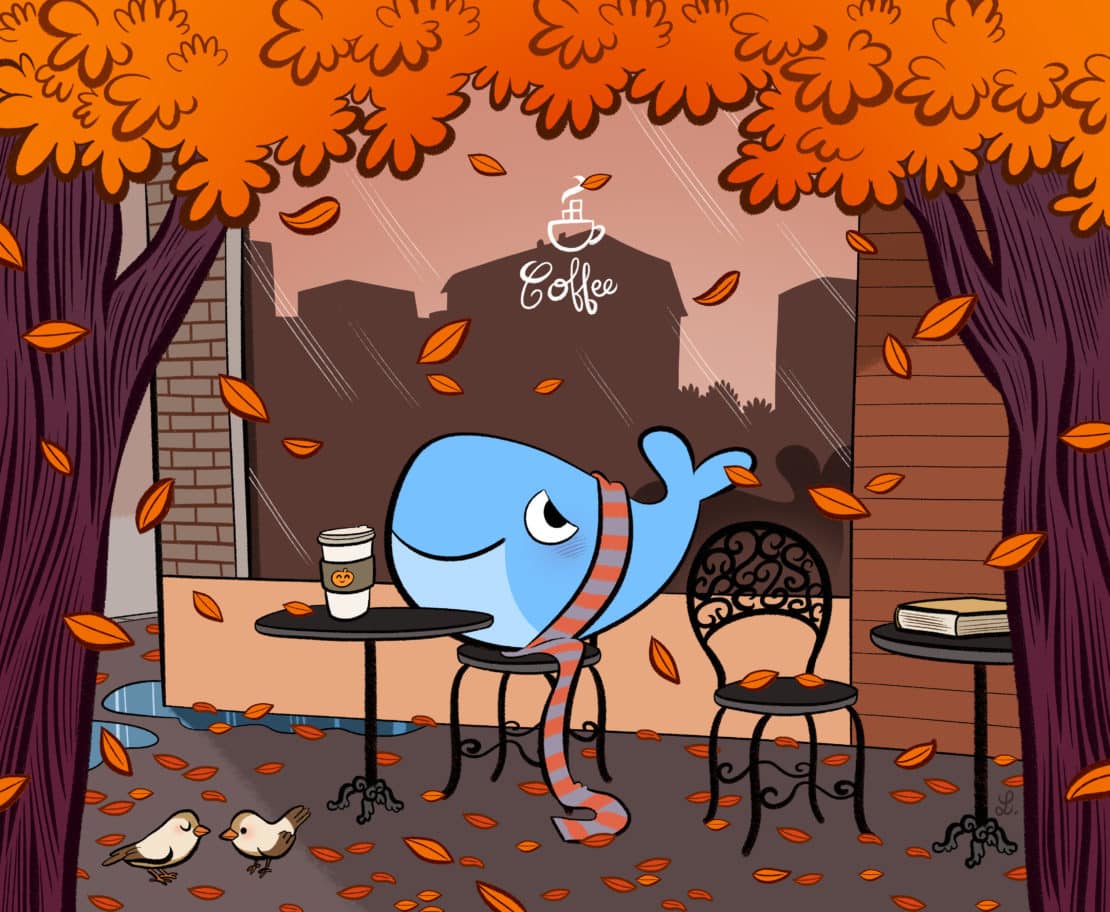

Docker Extensions build new functionality into Docker Desktop, extend its existing capabilities, and allow you to discover and integrate additional tools that you’re already using with Docker. More extensions are added every month, so let’s take a look at some of them released in September. And if you’d like to see everything available, check out our full Extensions Marketplace!
InterSystems
The new InterSystems extension is a convenient way to access InterSystems Container Registry right from Docker Desktop. It provides an integrated UI that contains public and private images for products like IRIS, IRIS for Health, and many more. With the extension, you can:
- Observe the list of public images available — and private images if you have access to WRC
- Filter images by name, tag, and ARM64
- Easily pull images
- Delete local images
- Copy image name with tag
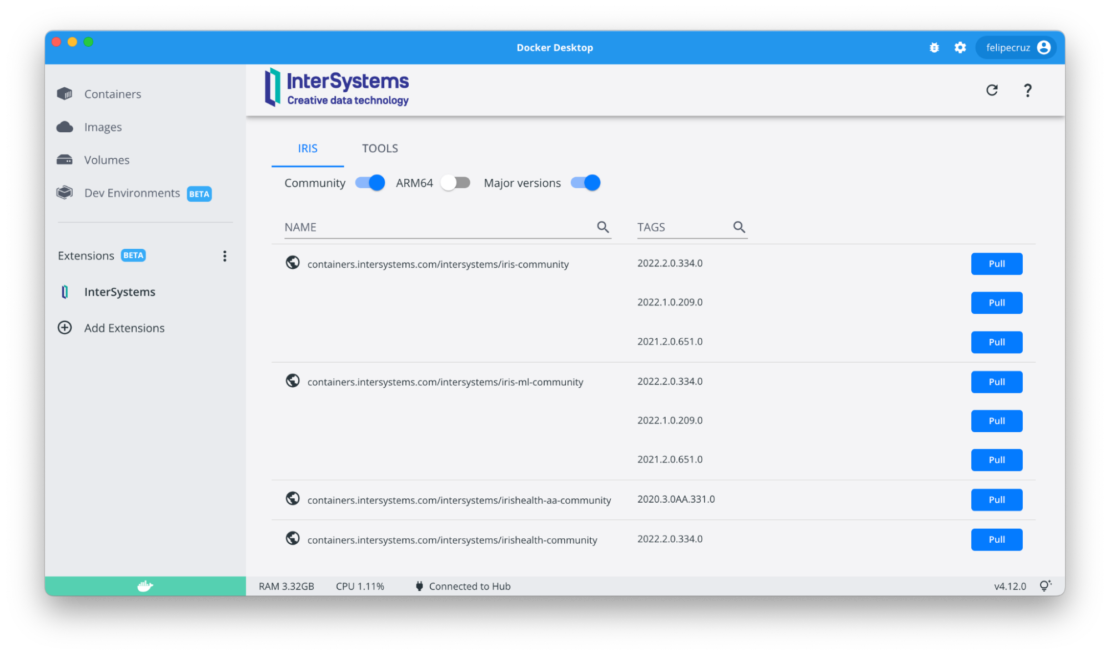
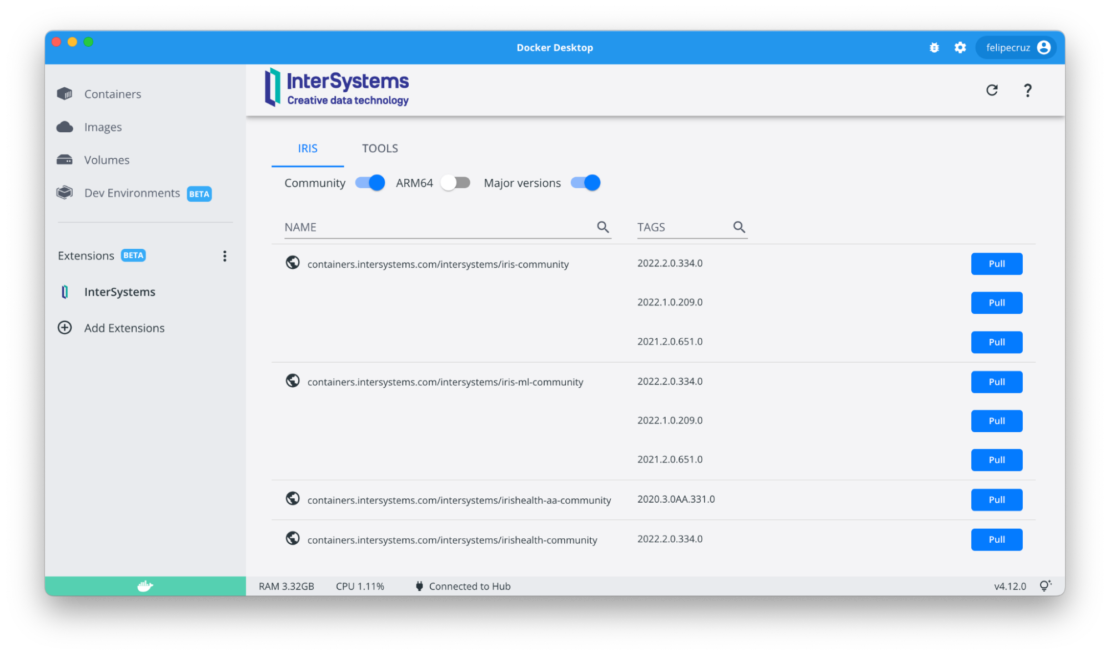
Microcks
Looking to Mock or test an API? If so, the Microcks extension can help. With Microcks, you can:
- Mock REST APIs importing local OpenAPI specification or Postman collections
- Mock GraphQL APIs importing GraphQL Schema and samples via Postman collections
- Mock gRPC APIs importing Protobuf and samples via Postman collections
- Simulate event-driven APIs (both on Kafka and WebSockets) importing AsyncAPI specification
- Test local REST, GraphQL, gRPC, WebSocket and Kafka endpoints to check conformance
- Bootstrap your API specification using Direct APIs
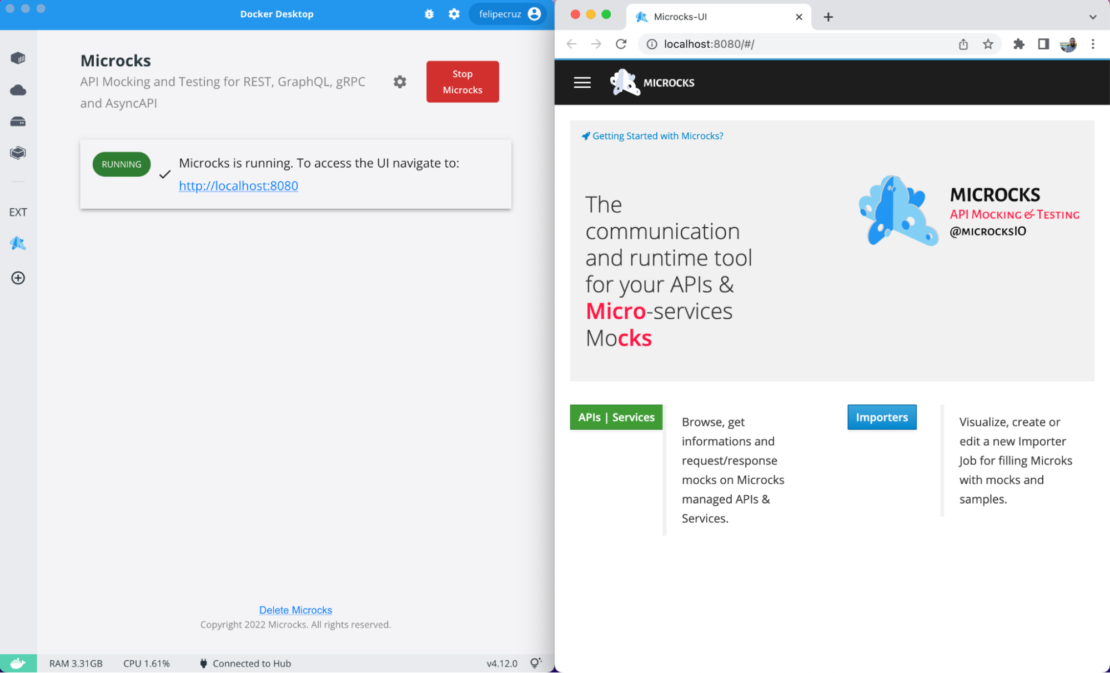
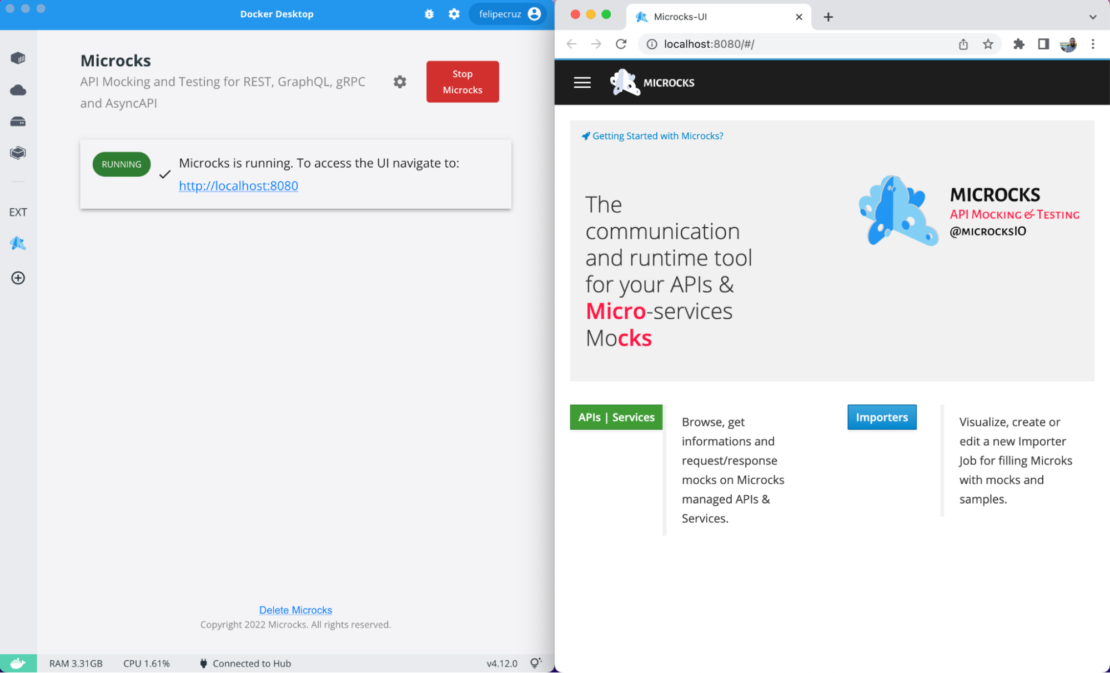
Oracle SQLcl Client Tool
Oracle SQLcl (SQL Developer Command Line) is a Java-based command line interface for Oracle Database. Using SQLcl, you can execute SQL and PL/SQL statements in interactive or batch mode. The Oracle SQLcl Client Tool extension provides:
- Inline editing
- Statement completion
- Command recall
- Support for your existing SQL*Plus scripts
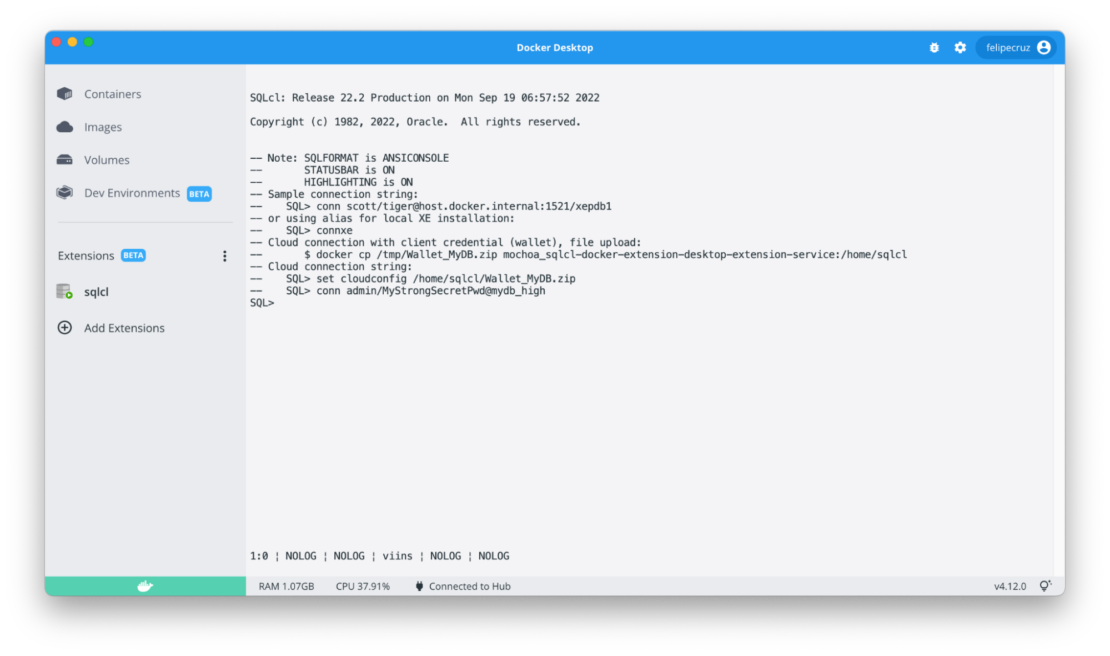
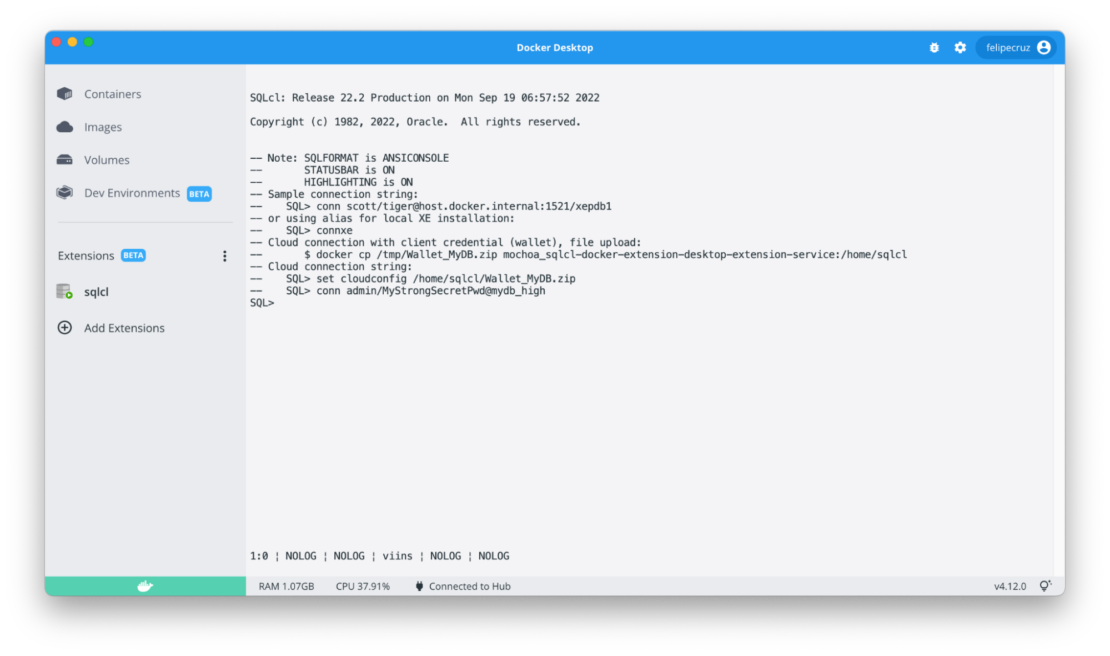
Volumes Backup & Share
Volumes are the best choice when you need to back up, restore, or migrate data from one Docker host to another. With the Volumes Backup & Share extension, you can:
- Back up data that’s persisted in a volume (for example, database data from Postgres or MySQL) into a compressed file
- Upload your backup to Docker Hub and share it with anyone
- Create a new volume from an existing backup or restore the state of an existing volume
- Transfer your local volumes to a different Docker host (through SSH)
- Other basic volume operations like clone, empty, and delete a volume
To learn more check out our blog post.
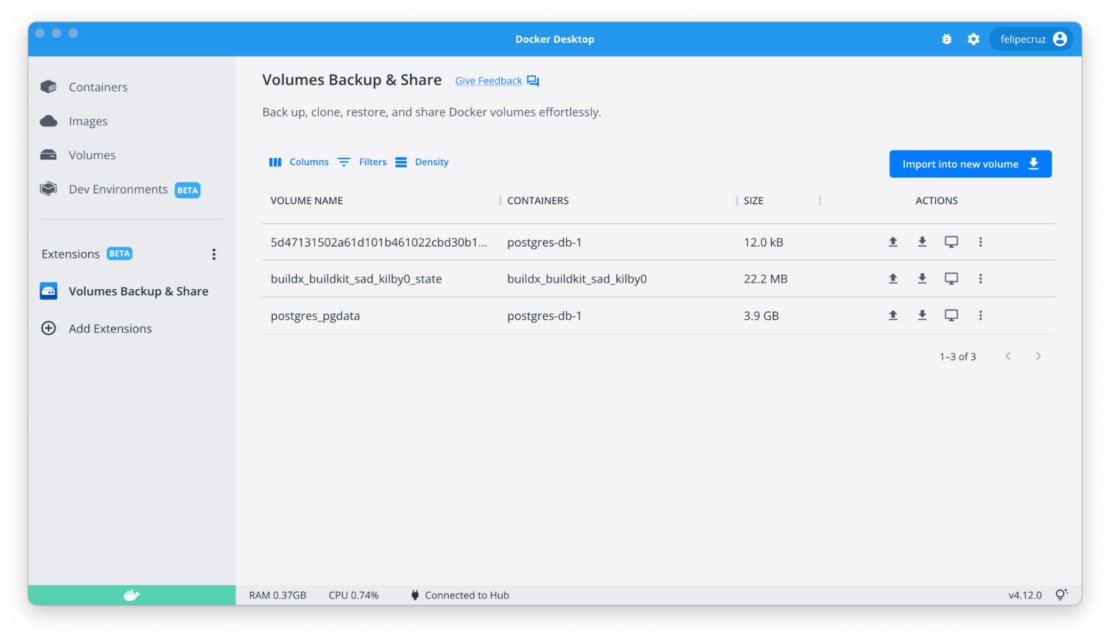
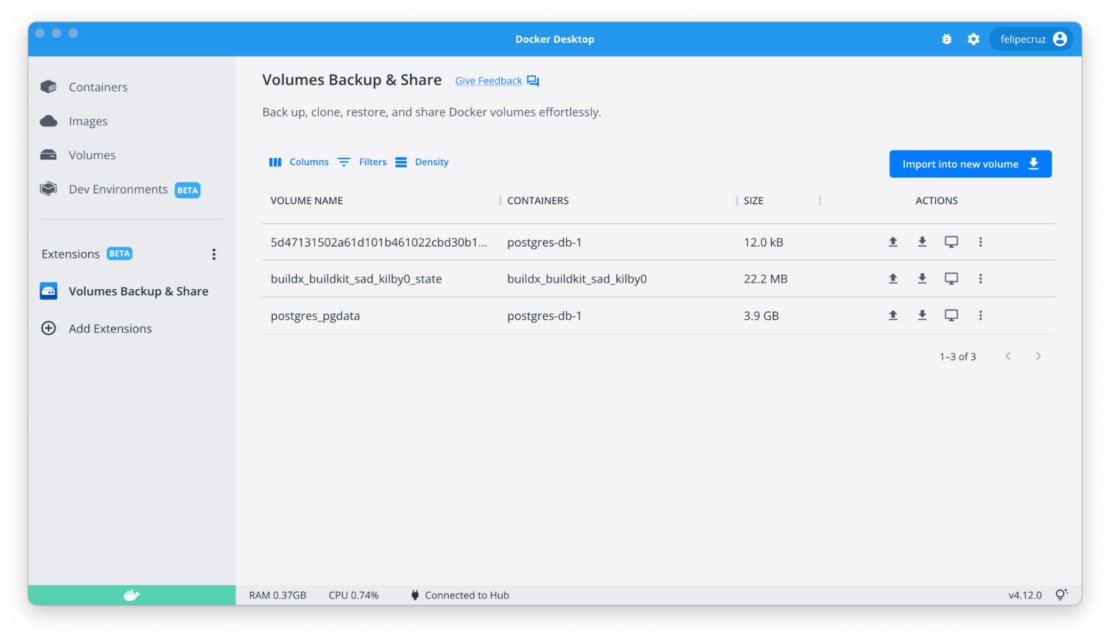
Check out the latest Docker Extensions with Docker Desktop
Docker is always looking for ways to improve the developer experience. We hope that these new extensions will make your life easier and that you’ll give them a try! Check out these resources for more info on extensions:

