- I recommend the Pixel 9 to most people looking to upgrade - especially while it's $250 off
- Google's viral research assistant just got its own app - here's how it can help you
- Sony will give you a free 55-inch 4K TV right now - but this is the last day to qualify
- I've used virtually every Linux distro, but this one has a fresh perspective
- The 7 gadgets I never travel without (and why they make such a big difference)
Settings Management for Docker Desktop now generally available in the Admin Console | Docker

We’re excited to announce that Settings Management for Docker Desktop is now Generally Available! Settings Management can be configured in the Admin Console for customers with a Docker Business subscription. After a successful Early Access period, this powerful administrative solution has been enhanced with new compliance reporting capabilities, completing our vision for centralized Docker Desktop configuration management at scale through the Admin Console.
To add additional context, Docker provides an enterprise-grade integrated solution suite for container development. This includes administration and management capabilities that support enterprise needs for security, governance, compliance, scale, ease of use, control, insights, and observability. These new Settings Management capabilities in the Admin Console for managing Docker Desktop instances are the latest enhancement to this area. Also, we want to point out that this is part of Centralized Admin Settings in the Docker Admin Console, which provides organization administrators with a single, unified interface to configure and enforce security policies, manage user permissions, and control Docker Desktop settings across all users in their organization. Overall, Centralized Admin Settings eliminates the need to manually configure each individual Docker machine and ensures consistent compliance and security standards company-wide.
Enterprise-grade management for Docker Desktop
First introduced in Docker Desktop 4.36 as an Early Access feature, Docker Desktop Settings Management enables administrators to centrally deploy and enforce settings policies directly from the Admin Console. From the Docker Admin Console, administrators can configure Docker Desktop settings according to a security policy and select users to whom the policy applies. When users start Docker Desktop, those settings are automatically applied and enforced.
With the addition of Desktop Settings Reporting in Docker Desktop 4.40, the solution offers end-to-end management capabilities from policy creation to compliance verification.
This comprehensive approach to settings management delivers on our promise to simplify Docker Desktop administration while ensuring organizational compliance across diverse enterprise environments.
Complete settings management lifecycle
Desktop Settings Management now offers multiple administration capabilities:
- Admin Console policies: Configure and enforce default Docker Desktop settings directly from the cloud-based Admin Console. There’s no need to distribute admin-settings.json files to local machines via MDM.
- Quick import: Seamlessly migrate existing configurations from admin-settings.json files
- Export and share: Easily share policies as JSON files with security and compliance teams
- Targeted testing: Roll out policies to smaller groups before deploying globally
- Enhanced security: Benefit from improved signing and reporting methods that reduce the risk of tampering with settings
- Settings compliance reporting: Track and verify policy application across all developers in your engineering organization
Figure 1: Admin Console Settings Management
New: Desktop Settings Reporting
The newly added settings reporting dashboard in the Admin Console provides administrators with crucial visibility into the compliance status of all users:
- Real-time settings compliance tracking: Easily monitor which users are compliant with their assigned settings policies.
- Streamlined troubleshooting: Detailed status information helps administrators diagnose and resolve non-compliance issues.
The settings reporting dashboard is accessible via Admin Console > Docker Desktop > Reporting, offering options to:
- Search by username or email address
- Filter by assigned policies
- Toggle visibility of compliant users to focus on potential issues
- View detailed compliance information for specific users
- Download comprehensive compliance data as a CSV file
For non-compliant users, the settings reporting dashboard provides targeted resolution steps to help administrators quickly address issues and ensure organizational compliance.
Figure 2: Admin Console Settings Reporting
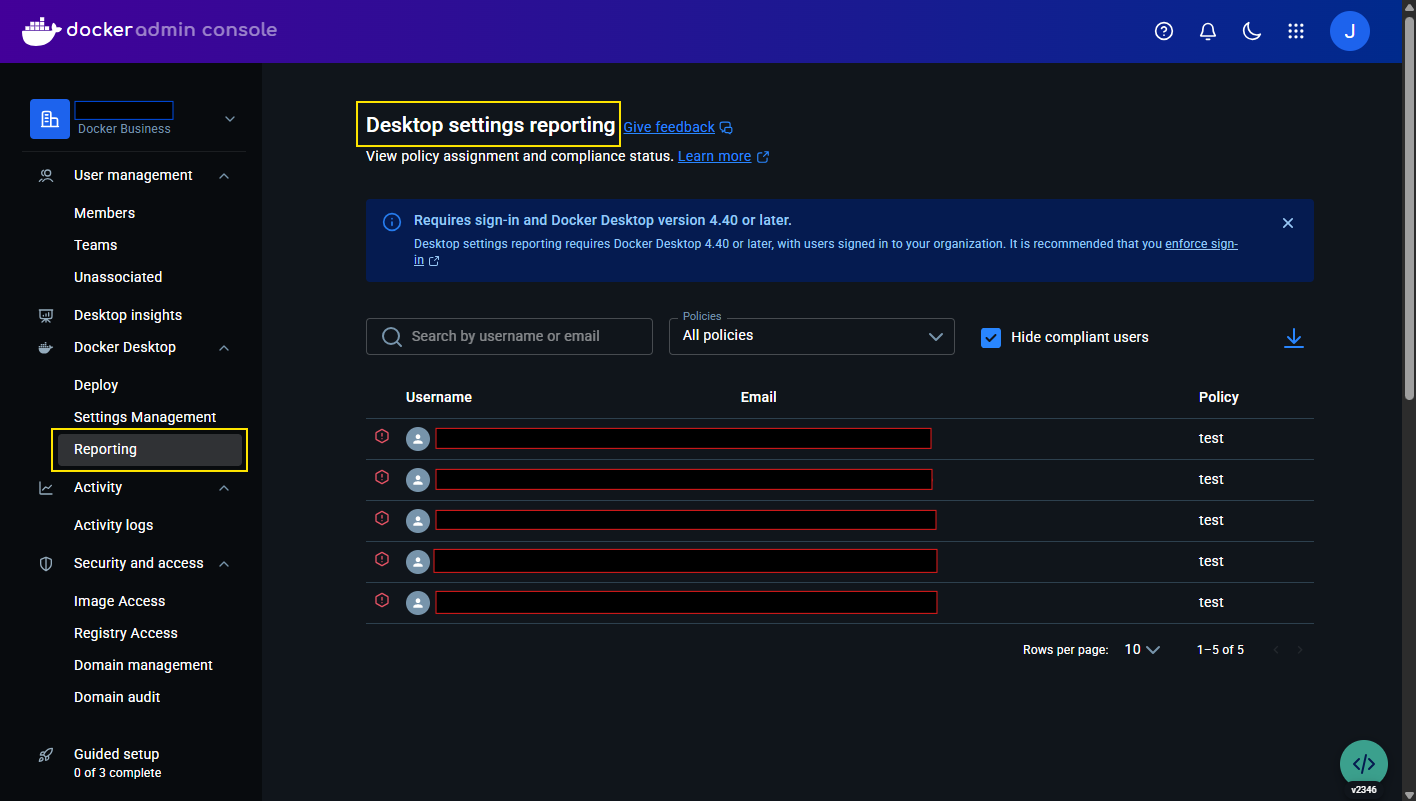
Figure 3: Locked settings in Docker Desktop

Enhanced security through centralized management
Desktop Settings Management is particularly valuable for engineering organizations with strict security and compliance requirements. This GA release enables administrators to:
- Enforce consistent configuration across all Docker Desktop instances, without having to go through complicated and error prone MDM based deployments
- Verify policy application and quickly remediate non-compliant systems
- Reduce the risk of tampering with local settings
- Generate compliance reports for security audits
Getting started
To take advantage of Desktop Settings Management:
- Ensure your Docker Desktop users are signed in on version 4.40 or later
- Log in to the Docker Admin Console
- Navigate to Docker Desktop > Settings Management to create policies
- Navigate to Docker Desktop > Reporting to monitor compliance
For more detailed information, visit our documentation on Settings Management.
What’s next?
Included with Docker Business, the GA release of Settings Management for Docker Desktop represents a significant milestone in our commitment to delivering enterprise-grade management, governance, and administration tools. We’ll continue to enhance these capabilities based on customer feedback, enterprise needs, and evolving security requirements.
We encourage you to explore Settings Management and let us know how it’s helping you manage Docker Desktop instances more efficiently across your development teams and engineering organization.
We’re thrilled to meet the management and administration needs of our customers with these exciting enhancements and we want you to stay connected with us as we build even more administration and management capabilities for development teams and engineering organizations.
Learn more
Thank you!

