- Cisco U. Theater: Where Innovation Meets Learning - Cisco Live
- Your Guide to Cisco APIs at Cisco Live 2025: Empowering IT Teams in the DevNet Zone
- Netgear's enterprise ambitions grow with SASE acquisition
- The latest robot vacuum innovation will leave clean freaks drooling (and it's $450 off)
- Jackery's updated portable power station boasts better battery - and a big price cut
Simplified Deployment of Local Container Images to OpenShift – Docker

This guest post is courtesy of our friends over at Red Hat! They’re coming out with some exciting capabilities for the OpenShift Docker Extension and have even more planned in the future. Continue reading to learn more about what the OpenShift Extension is all about, its new features, and how to get started.
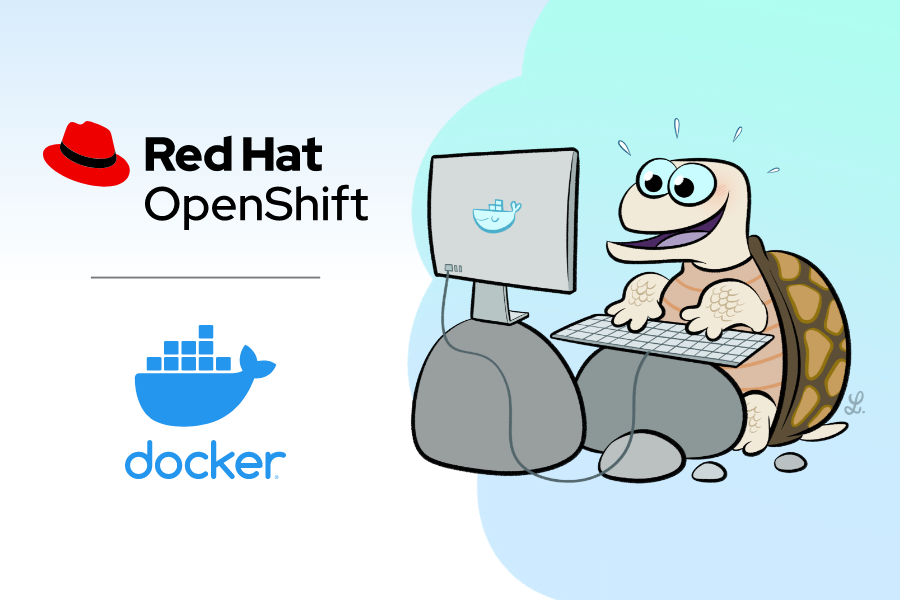
Simplified local container image deployment to remote OpenShift environments
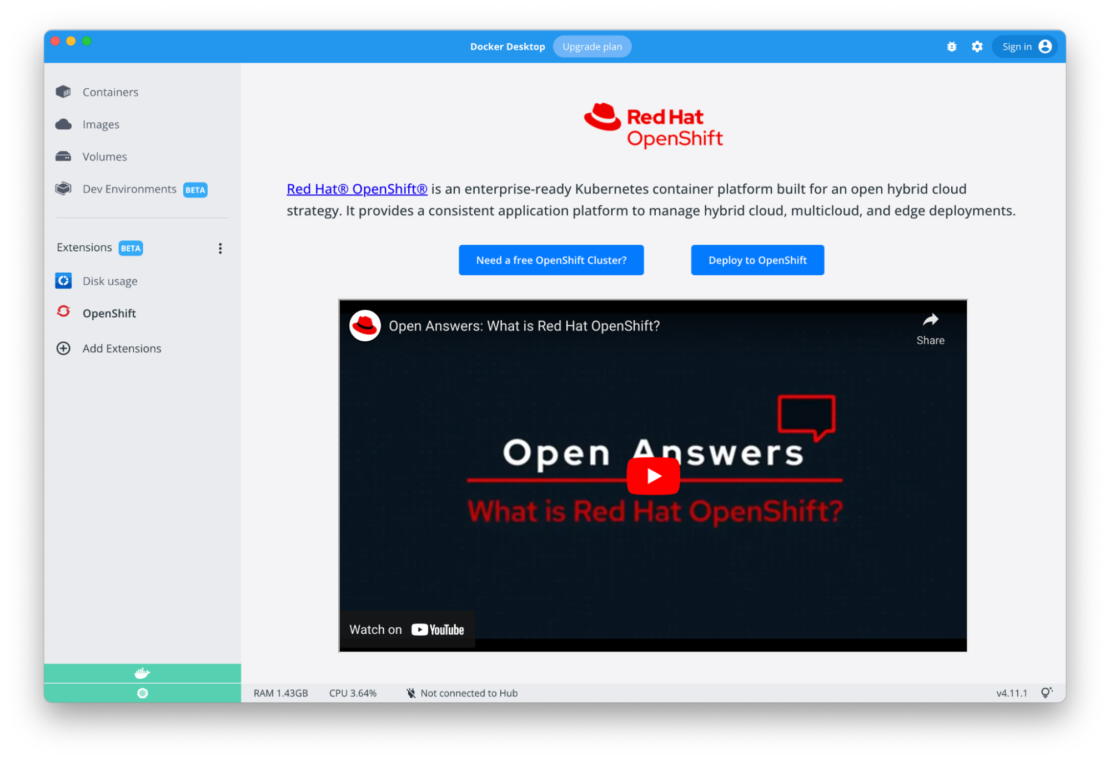
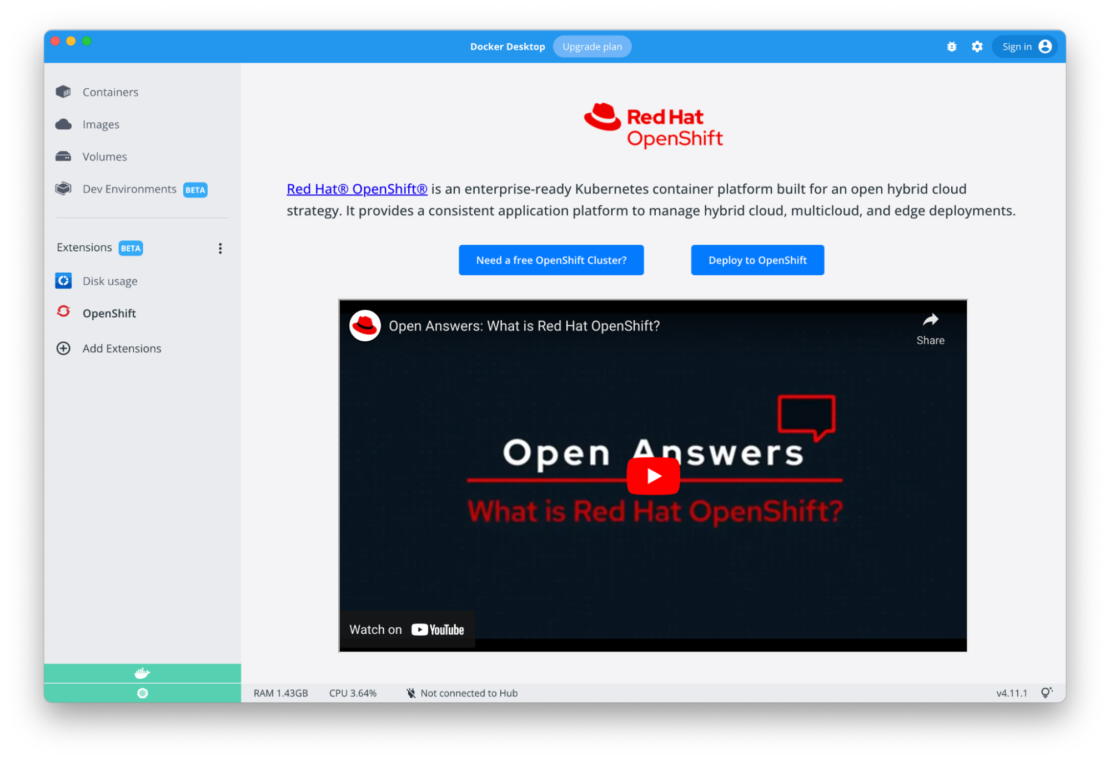
Docker Desktop is a commonly used tool to build container images and run them locally. But oftentimes, you need to deploy your apps on an environment other than your localhost. One popular target is Kubernetes or OpenShift. So, as a developer and user of Docker Desktop, how can you deploy local containers onto remote OpenShift environments, without ever leaving the Docker Desktop UI? The answer lies in the Red Hat OpenShift Extension for Docker Desktop.
At Red Hat, we want to make the experience simple when developers target Kubernetes as the runtime environment for their containerized applications. Together with Docker Inc, we have developed the OpenShift Extension for Docker Desktop. This extension allows developers to deploy their Docker containers on a free Developer Sandbox for Red Hat OpenShift environment (that they can sign up for). Or they can use any other OpenShift cluster of their choice that they can configure. Developers can do all of this without leaving the Docker Desktop UI.
OpenShift Extension capabilities
The Red Hat OpenShift Extension for Docker Desktop enables developers who are working with OpenShift to deploy and test their apps with ease. From the extension UI, it just takes two steps to deploy your containerized app to OpenShift:
- Choose Target OpenShift context.
- Choose the Docker image that you want to deploy to OpenShift.
The Red Hat OpenShift Extension provides the following capabilities:
- Detection of Kubernetes environments: Scan your local kube-config file and preselect your current Kubernetes context. Users can also quickly switch from one environment to another.
- Login to Clusters: Users can connect to a new Kubernetes environment on their local workstation by directly using the connection details. The oc login command can be conveniently pasted into the Cluster URL field to automagically separate the URL and the bearer token parts into respective fields.
- Listing of projects (namespace): Browse and select the project in which you want to deploy your application.
- Selection of container images: Pick and choose the container image you already have built and pushed to a container registry.
- Deployment of container images: Generate resources needed to deploy your container images. Route gets generated automatically to expose your application outside of the cluster. Once deployed, the application automatically opens in a new browser tab.
- Push to DockerHub and deploy: Users can select the container image, push it to Docker Hub, and deploy to OpenShift in a single click.
- Push image to OpenShift registry and deploy: Users can select the container image, push it to OpenShift Registry, and deploy to OpenShift in one swift motion.
- Open the Console Dashboard: Quickly accessible from the extension UI, users can open the OpenShift Console Dashboard in the browser, if it’s exposed.
- Free access to OpenShift Developer Sandbox: Users can create a free account on OpenShift Developer Sandbox to get an OpenShift environment in the cloud.
Getting started with the OpenShift Extension
The following is a quick walkthrough covering setup and usage for the Red Hat OpenShift Extension for Docker Desktop.
Discovering and experimenting with Red Hat OpenShift
While the extension only works with Red Hat OpenShift, if you don’t have access to it — no worries, we’ve got you covered. You can sign-up for a free Red Hat Developer Sandbox and get an OpenShift environment in the cloud. No setup needed!
What the future holds on the extension
Red Hat is committed to adding more capabilities to the extension. One of our favorite features is Watch Mode. Using this feature, the extension will watch for changes in your source code and automatically build, push, and deploy the application on the preferred OpenShift cluster.
Get started with the Red Hat OpenShift Docker Extension
The Red Hat OpenShift Extension is available on the extensions marketplace. To get a free Red Hat OpenShift environment and try out the extension, explore our Red Hat Developer Sandbox.
Learn more and get involved
If you’d like to learn more about the OpenShift Extension for Docker Desktop, visit the following:
If you want to share your feedback, suggestions, and ideas or report an issue, please use the GitHub repository for the extension.
—
Want to learn more about Red Hat, other Docker Extensions, and more container-related topics? See the following for additional information.

