- I gave my Android phone thermal vision superpowers with this accessory
- My favorite 12-in-1 electric screwdriver is the only one you'll need - and it's on sale
- This large-screen Samsung tablet left me with no iPad Pro envy - and it's up to $800 off
- This TCL Mini LED is the TV deal I recommend to most people - especially at up to $800 off
- This Android smartwatch released last year still outruns the competition - and it's on sale
SoloKeys Solo V2 is an easy and quick way to improve your personal cybersecurity
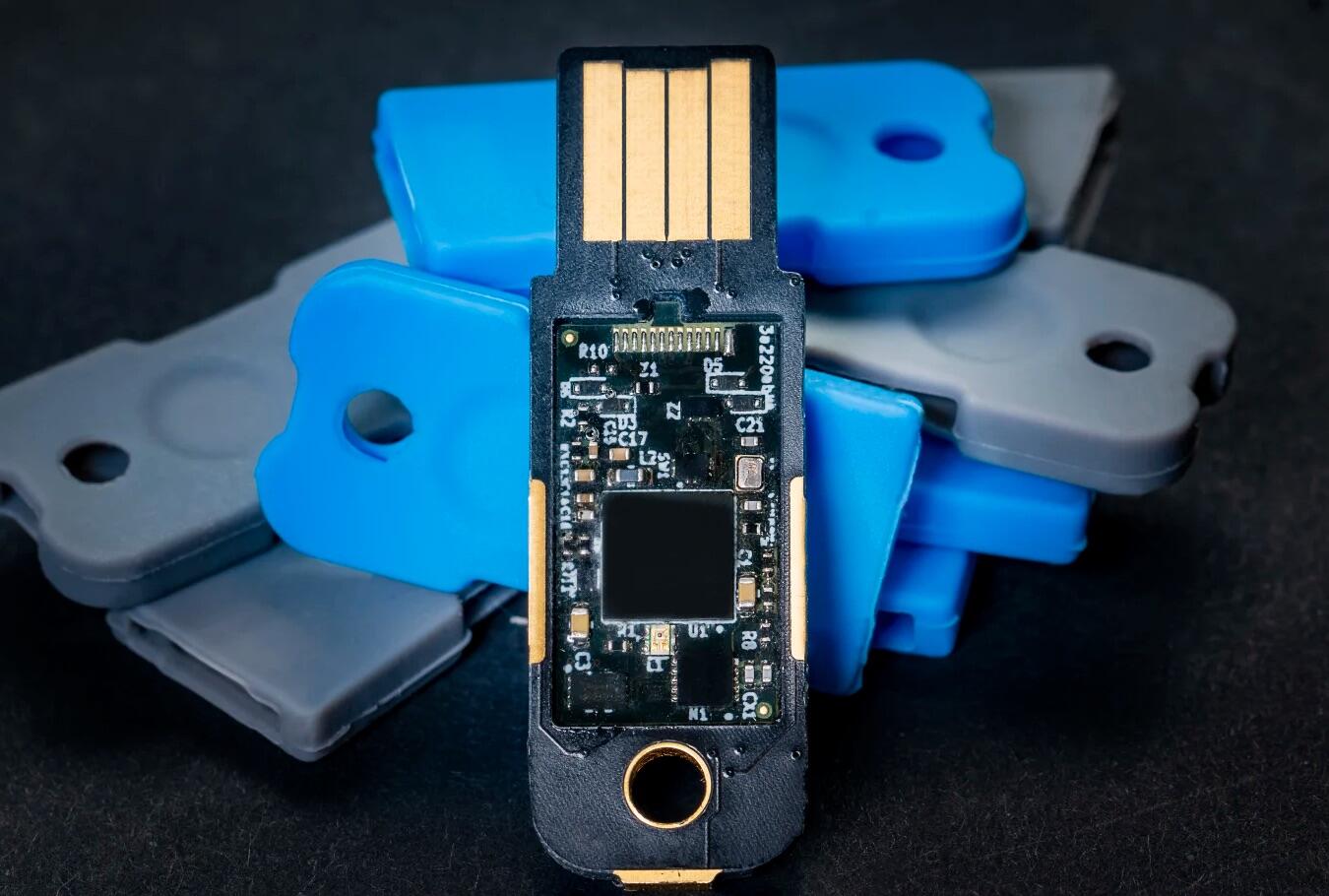
The security key is built on open source hardware and firmware, making it a universal factor authentication device instead of a two-factor authentication device.
The Solo V2 is small key that can boost the security of your online accounts.
Image: SoloKeys
What’s the key to most of your online accounts? Your email address. What’s standing between this key to your online kingdom and the barbarians at the gate?
A password that probably isn’t very strong.
A simple way to add an extra layer of protection to your email account is a physical security device. It doesn’t get much simpler than the SoloKey V2. I tested this device to see how easy it would be to add a second authentication factor to some of my online accounts.
It’s pretty easy. There’s no account to create for the SoloKey, and simply touching the sides of the key activates it. You have to turn on two-factor authentication for each account to use the key, but you’re probably overdue for a general security check-up anyway.
The SoloKey V2 is new to the market and starts at $34. The keys are available for pre-order on Indigogo Indemand. It’s the first open source FIDO2 security key, according to the company. FIDO2 allows individuals to use common devices to authenticate online services in mobile and desktop environments. FIDO2 cryptographic login credentials are unique to each website and stay on a user’s device. This security model is designed to eliminate phishing, password theft and replay attacks.
SEE: Upgrade your personal security with a password manager or security key (TechRepublic)
I set up two-factor authentication for my Gmail account to add the security key. Basically you turn on 2FA in the security settings, wait for the prompt to insert the key, and then press on the sides of the key. That’s it.
With some sites, you can use the key or SMS or both to secure your account. It’s a good idea to have a backup method of authentication, in case you lose your key. The key also works with several popular password managers as well, which seems like the best way to use the device.
It’s smaller and thinner than most memory sticks and comes with a silicon sleeve to protect the device. The key comes in USB-A and USB-C options, and there is a NFC key as well.
SEE: SoloKeys Solo V2: Open source two-factor authentication security keys (ZDNet)
Haden Patrick, co-founder of the company, said that the key will work with access management services like Okta, Duo, and Azure AD. Users can select the key as an authentication method when prompted to provide verification.
The company also has a Solo Hacker key for hackers and makers.
A SoloKey will work with any site that uses FIDO2 or FIDO U2F, including these sites and services as of mid-March 2021:


