Understanding the security risks of outdated software
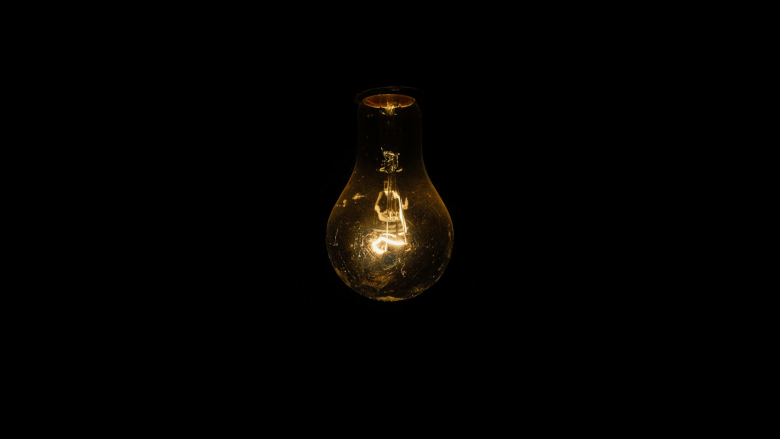
More than 1,000.
That’s the average number of applications used by enterprises, according to a 2023 Salesforce report. While more software can help improve operations and streamline staff workloads, more apps can also introduce risk — especially if they’re outdated.
This is a perfect storm for malicious actors: Increasing software usage makes it harder for businesses to know what they have and where it’s located while aging apps are harder to patch and protect.
Here’s a look at some of the top risks tied to outdated software and what companies can do to keep their data safe.
Four risks of outdated software
Outdated software poses several risks, including:
Data breaches
If software hasn’t been updated, it won’t have the latest security updates. Because these updates often happen in response to the discovery of software vulnerabilities by researchers or hackers, failure to keep software current may expose companies to the risk of data breaches.
Performance problems
Outdated software can also lead to performance problems if attackers can compromise systems without detection. For example, some attackers don’t steal or destroy data when they breach business software. Instead, they install cryptomining or other resource-intensive tools that hijack system performance for personal gain.
Revenue loss
One common attack path for cybercriminals is ransomware. Once attackers compromise software, they use ransomware packages to encrypt key data or applications. If companies can’t access the apps and data they need to complete key operations, the result is lost revenue.
Long-term compromise
In some cases, outdated or unpatched software creates the conditions for long-term compromise. Consider the flight tracking platform that recently discovered a software misconfiguration error that exposed account and login data for users. While the problem was found in 2024, the compromise itself happened in 2021 .
Three steps to reduce software risk
To reduce software risk, three steps are critical:
Prioritize automatic updates
Given the sheer number of apps used by organizations, it’s easy for software to slip through the cracks. The longer software goes without updates, the greater the risk of attackers finding and exploiting a critical vulnerability.
The simplest way to reduce this risk is by automating updates wherever possible. Cloud-based applications may offer auto-update options that keep apps current — while this may require occasional downtime, it’s worth planning around minimal disruptions rather than dealing with the consequences of an attack.
Consolidate apps where possible
It’s also possible to reduce security risk by consolidating application environments. Regular consolidation is critical as companies move into the cloud because, despite best efforts, users may inadvertently contribute to cloud sprawl as new apps are downloaded, used, and then forgotten.
The result is IT environments that have 5, 10, or 20 applications that all serve the same purpose, but only 1 or 2 that are regularly used and updated. This leaves multiple unpatched applications running on business networks largely unsupervised. If attackers find a weak spot or vulnerability in these apps, they may be able to compromise them without raising suspicions.
Remove or replace out-of-support software
Finally, companies need to regularly review software stacks and remove or replace applications that are no longer supported. Consider the SQL example above. Versions that are out of support no longer receive security or performance updates, making them a potential path to compromise.
Reducing this risk means either updating to a supported SQL version or removing older SQL versions and replacing them with a secure database alternative. Put simply, the longer software is unsupported, the greater the risk to your organization.
Keep it updated, keep it safe
While it’s possible to handle these tasks in-house, the sheer number of apps and services (both known and unknown) used by organizations makes this a time- and resource-intensive project.
As a result, it’s often worth working with a reliable IT partner to create patch schedules, scan for security risks, and replace software solutions as needed. Ideally, companies should seek out providers with experience in their industry. For example, legal firms often need help with securing and managing sensitive documents, while security IT solutions for the construction industry may focus on reducing the risk of legacy software such as SCADA or ICS systems that have been in place for years or decades.
Bottom line? Outdated software poses significant security risks. By prioritizing updates, consolidating apps, and replacing unsupported apps, companies can mitigate performance problems, limit the chance of revenue loss, and better defend against data breaches.

