- Why I recommend this OnePlus phone over the S25 Ultra - especially at this new low price
- I replaced my laptop with Microsoft's 12-inch Surface Pro for weeks - here's my buying advice now
- This palm recognition smart lock doubles as a video doorbell (and has no monthly fees)
- Samsung is giving these Galaxy phones a big One UI upgrade - here's which models qualify
- 7 MagSafe accessories that I recommend every iPhone user should have
VMware Cloud on AWS Outposts: Technical Deep-dive – Cloud Blog – VMware

Today, We are excited to announce availability of VMware Cloud on AWS Outposts. In this blog post, we will explore the solution and the key capabilities we are providing our customers with VMware Cloud on AWS Outposts.
VMware Cloud on AWS Outposts represents the latest joint engineering effort between VMware and AWS. The solution is powered by VMware Cloud Foundation, that integrates VMware’s enterprise-class Software-Defined Data Center (SDDC) software for compute (vSphere), storage (vSAN), and networking (NSX) along with vCenter Management, which runs on next-generation, dedicated Amazon Nitro-based EC2 bare-metal instances provisioned in AWS Outposts
VMware Cloud on AWS Outposts – Solution Overview
Designed for the customers who wish to leverage cloud model on-premises for reasons such as latency, data gravity, data sovereignty/compliance or data center modernization needs. For customers looking for agility and innovation of cloud, but at the same time need to have control on their data and applications as they are used to, VMware Cloud on AWS Outposts provides cloud operating model in their data centers.
Now let’s look at what’s under the hood.
Key components included as a part of VMware Cloud on AWS Outposts:
- Industry-standard 42U rack
- Fully assembled and ready to be rolled into final position
- Installed by AWS, plugged into power and network
- Centralized redundant power conversion unit and DC distribution system for higher reliability, energy efficiency, and easier serviceability
- Redundant active components, including top of rack switches
- Dedicated Nitro-based EC2 metal servers with local SSD storage (as per the order)
- VMware SDDC software – vSphere, vSAN, NSX-T, vCenter Server
- VMware HCX
- VMware Global Support
Compute: Instance Type and Configuration Options:
VMware Cloud on AWS Outposts supports i3en.metal instance type. Based on the 2nd Generation Intel® Xeon® Scalable Processor, i3en.metal instances are optimized for applications requiring high random I/O access to large amounts of data utilizing storage optimization of VMware VSAN Compression.
VMware Cloud on AWS Outposts i3en.metal instances provide:
- 45.84 TiB (50 TB) raw capacity per host, with an additional 6.55 TiB cache capacity delivered via low latency NVMe SSD storage.
- Depending on workload characteristics and FTT/RAID settings, this instance type can deliver up to 34 TiB of usable storage capacity per host.
- 96 logical cores or vCPUs especially suited for applications that require increased CPU throughput.
- 768 GiB (825 GB) of memory.
Configuration Options: Customers can choose 3 – 8 hosts configuration per rack. All configurations come with dark host capacity for host remediation, EDRS scale-out, and lifecycle management purposes
Networking- Connectivity options:
- Service Link Connection
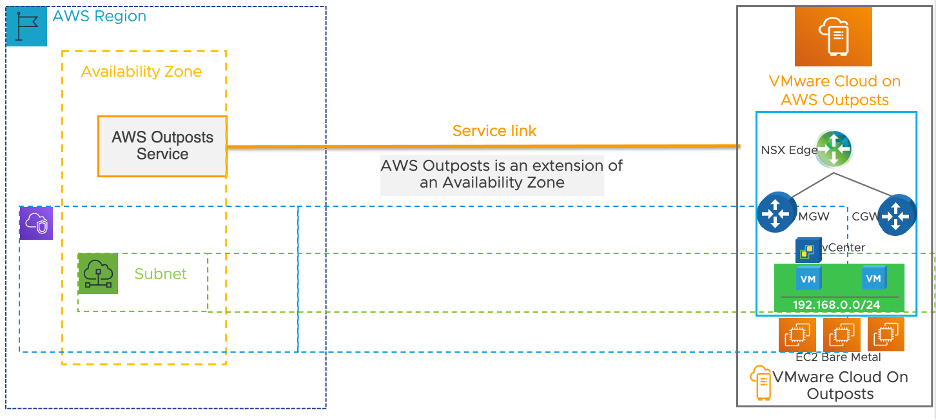
An Outposts requires a connection back to an AWS region. The connection must be minimum 1GB with sub 150ms of latency. The service link is an encrypted set of VPN connections that are used whenever the Outpost communicates with your chosen home Region – See above. Service link connectivity options include – AWS Direct Connect via Private or Public VIF or internet via your Internet Service Provider
VMware Cloud on AWS Outposts offers connectivity to regional AWS services over Elastic Network Interface (ENI) or VMware Transit connect.
Data transfer from VMware Cloud on AWS Outposts to the parent VMware Cloud on AWS supported region incurs no charge. Similar to data transfer charges in AWS Regions, data transfer out charges from the parent availability zone to the VMware Cloud on AWS Outposts is the same as in the AWS Regions. Intra-AZ, inter-AZ and VPC data transfer charges in the AWS Region remain the same
2. LGW – Local Gateway
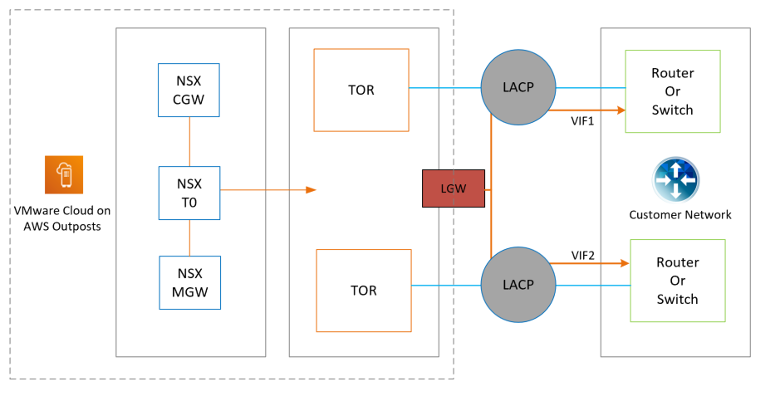
The local gateway provides a target for on-premises destined traffic. VMware NSX as associated with the SDDC deployed as a part of VMware Cloud on AWS Outposts advertises networks destined for on-premises to the LGW route table – See below
Workload Migration to and from VMware Cloud on AWS Outposts
Customers can deploy new environments on VMware Cloud on AWS Outposts or migrate their existing environment using well-established options such as VMware vMotion and VMware HCX.
VMware Cloud on AWS Outposts – How to Order
Ordering a VMware Cloud on AWS Outposts will be done via the VMware Cloud console. When ordering, specific information is required. For details, work with your VMware or AWS representative. Also please checkout demo walk through video: “How to order a VMware Cloud on AWS Outposts” to learn about the order flow.
VMware Cloud on AWS Outposts – Support
VMware will be the primary point of contact for any kind of support required for VMware Cloud on AWS Outposts solution. Even for any hardware issues, customers can contact VMware and VMware will route that request to AWS and AWS will provide the hardware break/fix support.
Getting started
- Learn more about VMware Cloud on AWS Outposts, please visit via.vmw.com/vmc-outposts.
- Please get in touch with your VMware or AWS representative to get started
Resources
For other information related to VMware Cloud on AWS Outposts, here are some more learning resources for you:

