- I recommend the Pixel 9 to most people looking to upgrade - especially while it's $250 off
- Google's viral research assistant just got its own app - here's how it can help you
- Sony will give you a free 55-inch 4K TV right now - but this is the last day to qualify
- I've used virtually every Linux distro, but this one has a fresh perspective
- The 7 gadgets I never travel without (and why they make such a big difference)
VMware Cloud on AWS Terraform deployment – Phase 3

After SDDC deployment in phase 1 and networking and security deployment in phase 2, we are now ready to deploy Virtual Machines in our SDDC. The goal of this final phase is to use Terraform vSphere provider to deploy a Content Library in VMware Cloud on AWS and clone VMs to the 2 NSX segments created earlier. As noted in the phase 1, all source files are available for download here.
Main.tf
Our main.tf module is simple and is used to initiate our state file’s locations and the Virtual Machine module.
Initialization
Similar to phase 1 and 2, we will set a local path for phase 3 state file and read phase 1 and phase 2 data.
vSphere Terraform Provider Setup
The vSphere provider will use vCenter username, password, and vCenter URL from phase 1. The NSX-T provider uses the NSX proxy URL and VMC token from phase 1 as well.
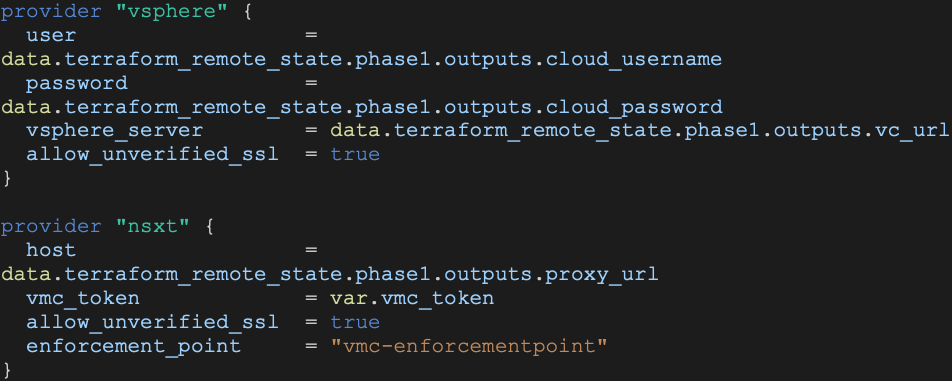
Virtual Machine Module
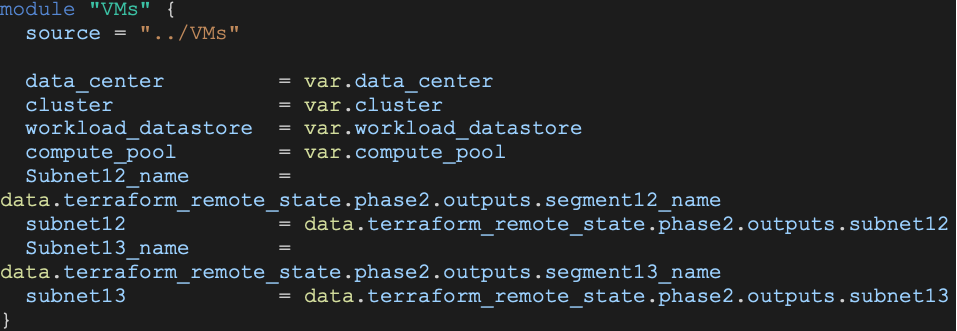
In this module, we read the outputs from phase 2 and use the two segments created (subnet 12 and 13) where Virtual Machines will be attached.
Variables
In the variables.tf files we will code the standard names for VMware Cloud on AWS data center SDDC
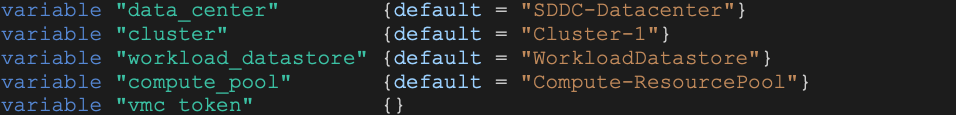
SDDC data
First step is to read the SDDC data using vSphere provider.
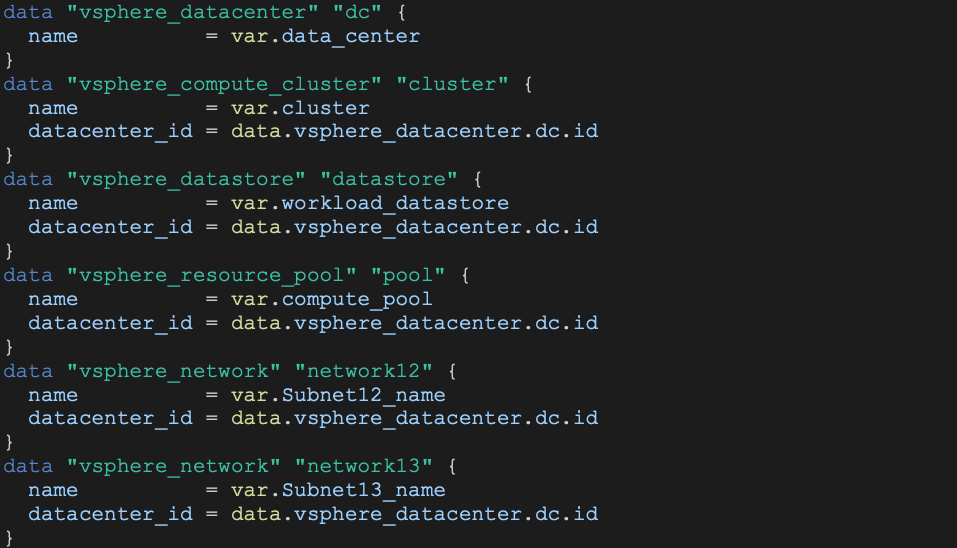
Create a Content Library
We will use a Content library from AWS S3 bucket in Frankfurt.
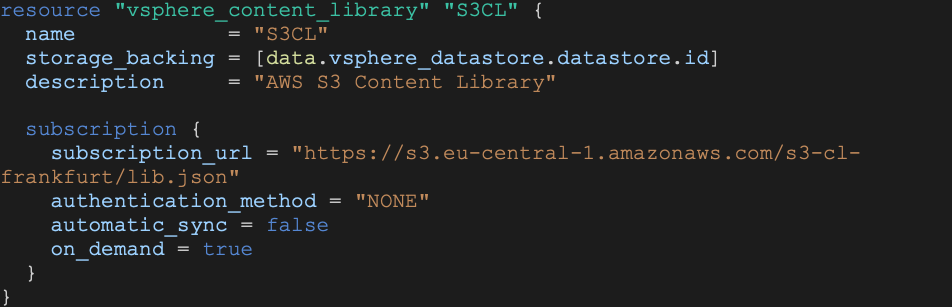
We will wait 30 seconds and read the “blue VM” data.
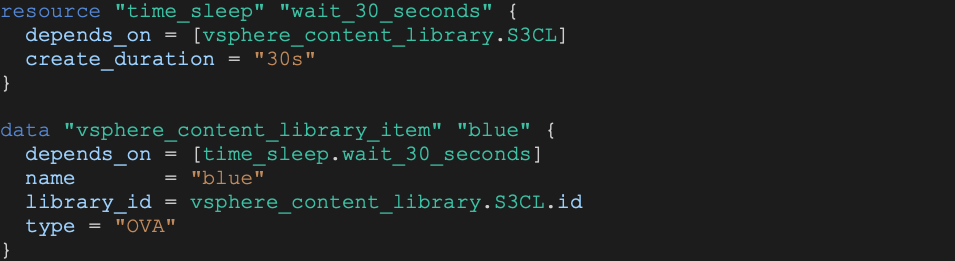
Then we will:
- Clone 3 blue Virtual Machines using the demo-count set to 3
- Attach them to network 12
- Set a fixed IP address starting at .10
- Set a default gateway at .1
Note the 2 CPUs, 1GB RAM, and 20 GB disk.
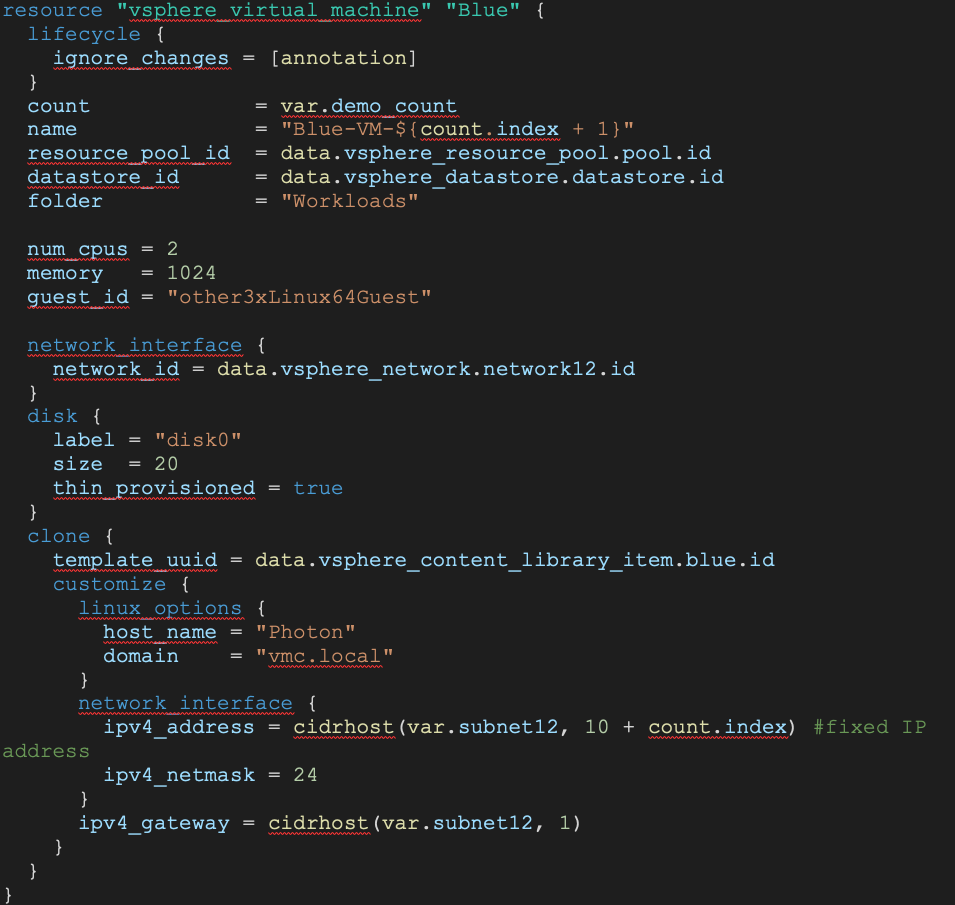
We then repeat the process for 3 “Red Virtual Machines”.
NSX tags
Apply NSX tags using NSXT provider as shown below.
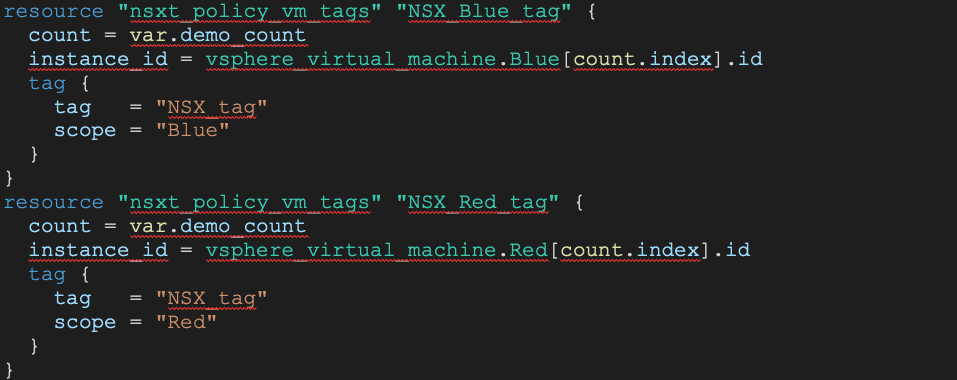
vSphere tags
Apply vSphere tags that are used in the distributed firewall (DFW) rules that we set in phase2.
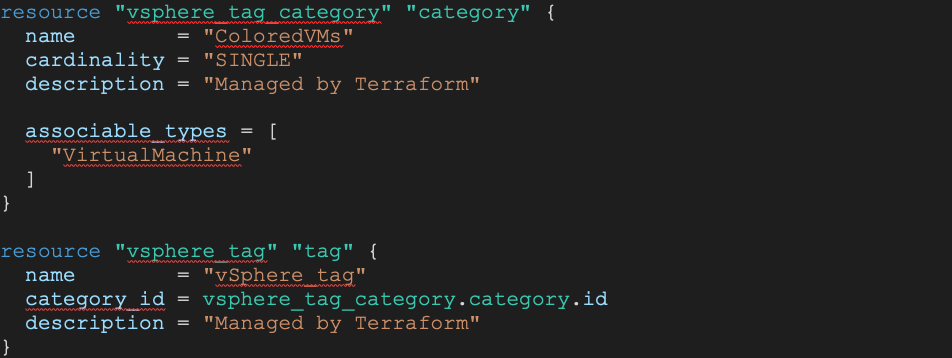
Deployment
The deploy.sh script will execute terraform init and terraform apply. After 1m30s our 6 VMs are deployed and powered on. Note that with Terraform, a Virtual Machine has only 2 states: ON or GONE!
VCenter view
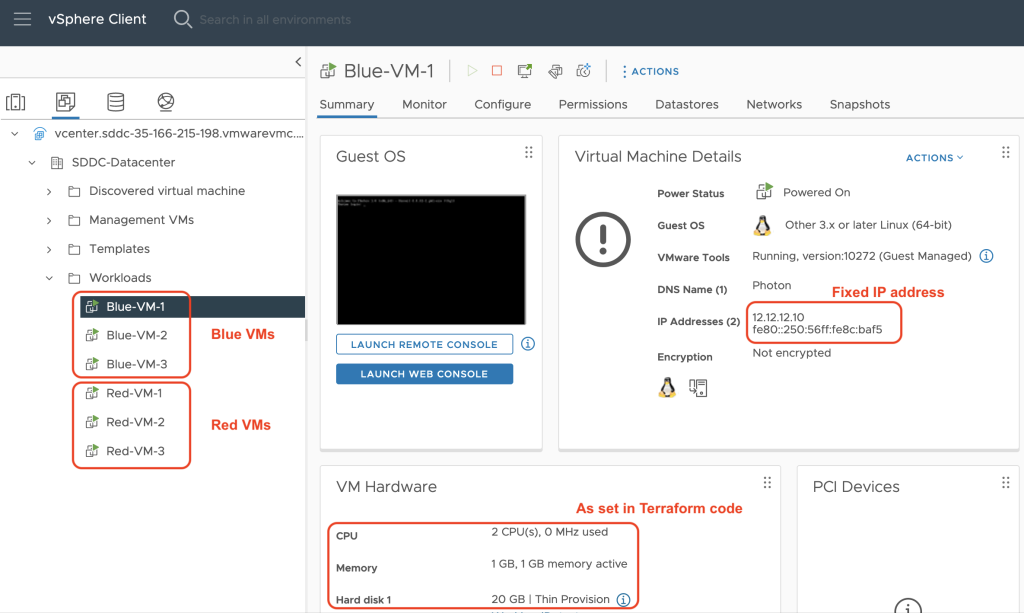
Tags
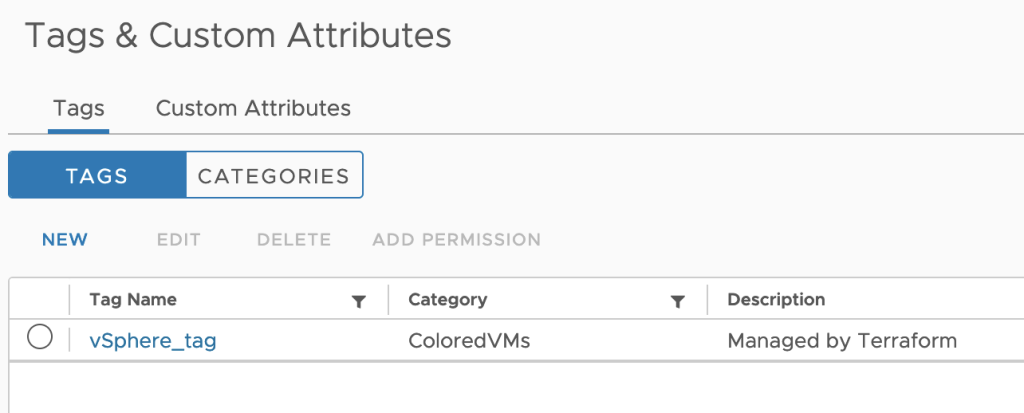
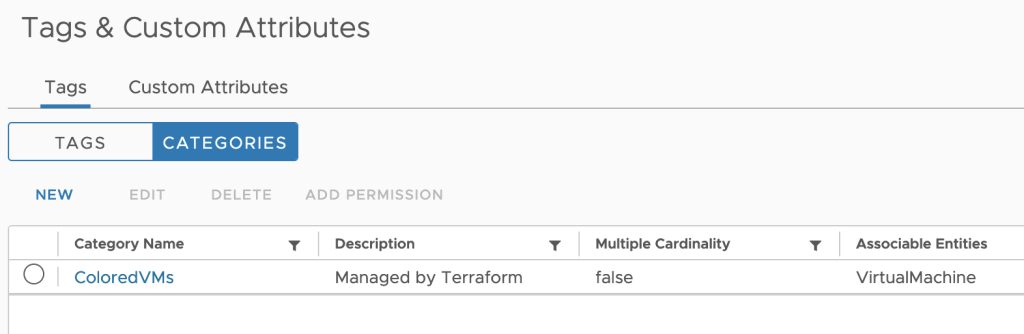
This concludes our blog post series on deploying a VMware Cloud on AWS environment from scratch using Terraform. We hope this series helps you in automating some or all your Day 1 and Day 2 tasks. As always, any feedback or comments are welcome!

