- The FPGA turns 40. Where does it go from here?
- You can dismiss Apple Watch notifications with a flick of your wrist now
- Shortcuts is the best Apple app you're not using - and iOS 26 makes it even more powerful
- Every Apple Watch that will get WatchOS 26 (and which models won't be supported)
- How to enable data scientists without running up costs
VMware Marketplace Introduces Easier Ways to Manage Listings via CLI and GitHub Actions

New capabilities enable publishers to automatically push new versions to VMware Marketplace.
At VMware Marketplace, we continuously strive to improve our partners’ experience. From supporting a variety of solution formats, to enabling commercial transactability, we are dedicated to building a Marketplace that serves our partner needs effectively.
Publishing solutions on Marketplace is made easy via an intuitive step-by-step publish flow. However, it is equally important to keep these listings updated with the latest version of the software. To enable a simpler update experience, we are excited to announce two new capabilities:
- VMware Marketplace Command Line Interface (CLI)
- VMware Marketplace GitHub Actions
With both capabilities, publishers can automate the process of pushing new versions to Marketplace.
About the Marketplace Command Line Interface (CLI)
The CLI for Marketplace makes it possible to automate updating your listings. By using your VMware Cloud Services API key, the CLI directly interacts with Marketplace servers to create a new product version with your applicable product assets attached.
For example, when a new patch release is ready to be delivered to the Marketplace and you want to update a listing, you can use the CLI in your deployment pipeline to do the work for you, thus enabling automation through your own CI/CD tools.
To get started:
- Download the CLI at https://github.com/vmware-labs/marketplace-cli/releases/
2. Create a CSP API key
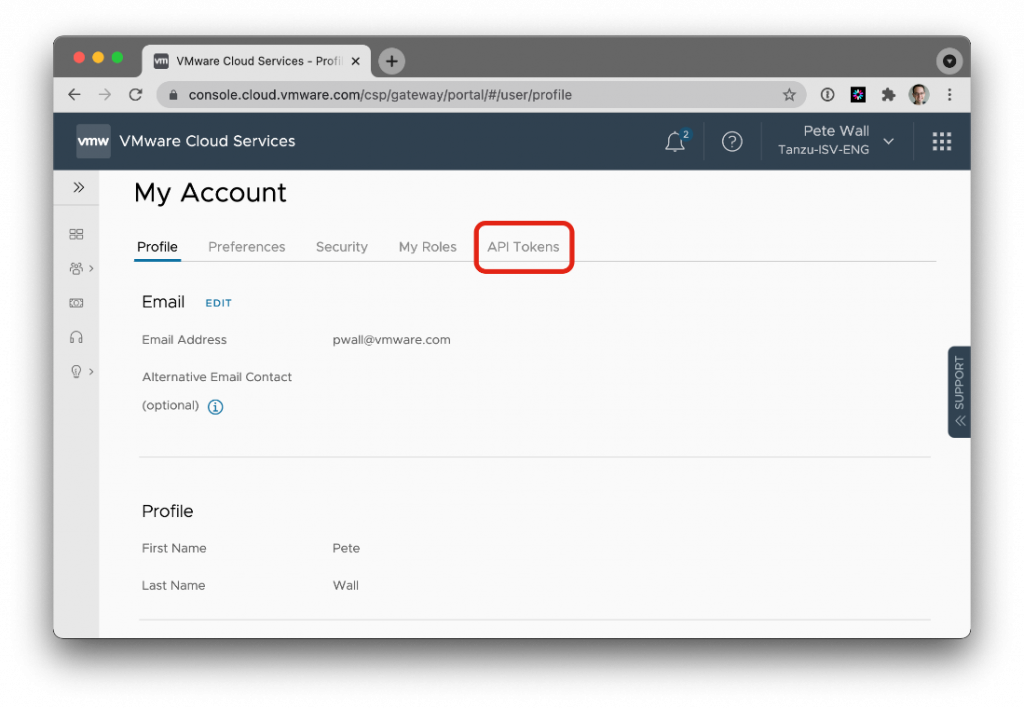
3. Use the CLI to create a new product version
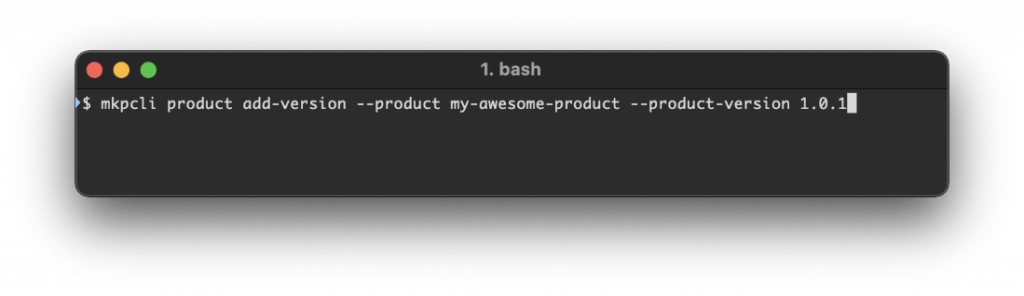
While the CLI automates the process to update listings, GitHub Actions for VMware Marketplace eliminates even the step of downloading a CLI.
About Marketplace GitHub Actions
GitHub Actions for VMware Marketplace makes it possible to automatically publish new releases to an existing Marketplace listing directly from GitHub. By releasing binaries on GitHub, partners can publish to Marketplace directly, without installing the Marketplace CLI. Publishers who have bits available on GitHub and use this capability will benefit from decreased time and cost required to maintain Marketplace listings.
To get started:
- Create a YAML file that uses GitHub action published by Marketplace CLI
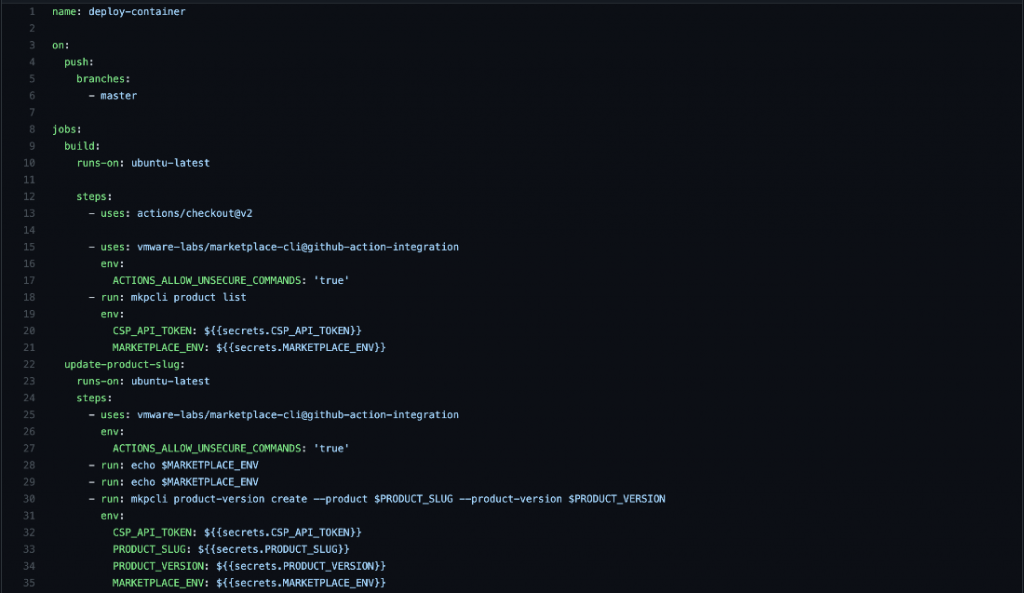
2. Create CSP API key
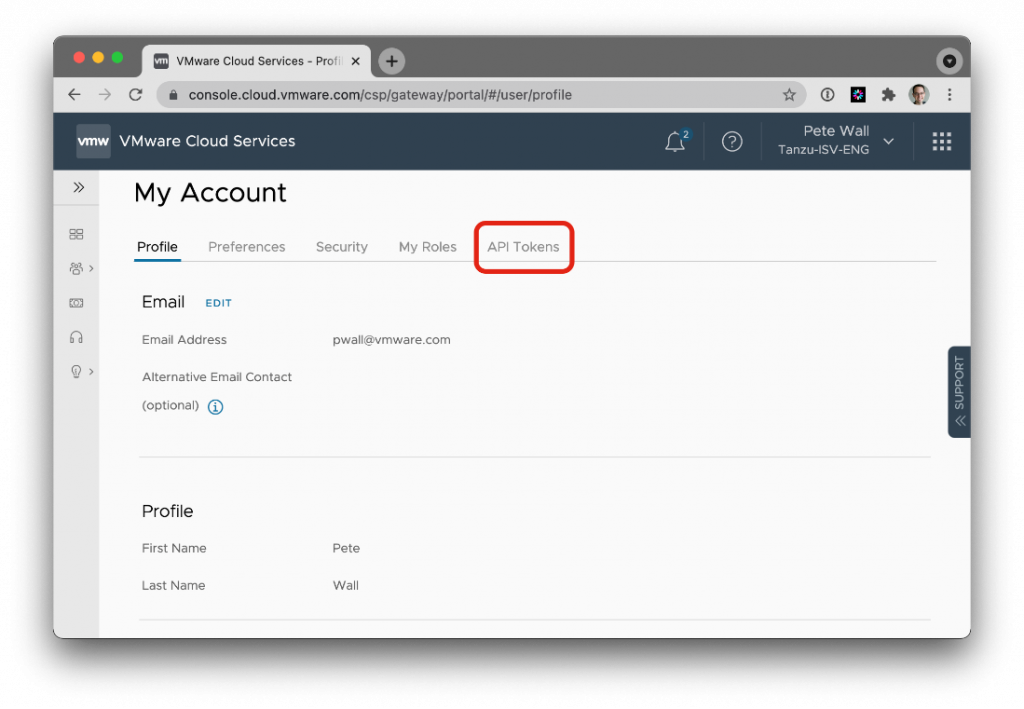
3. Use GitHub workflow to create a product
4. Use GitHub workflow to upload the latest binaries to desired product
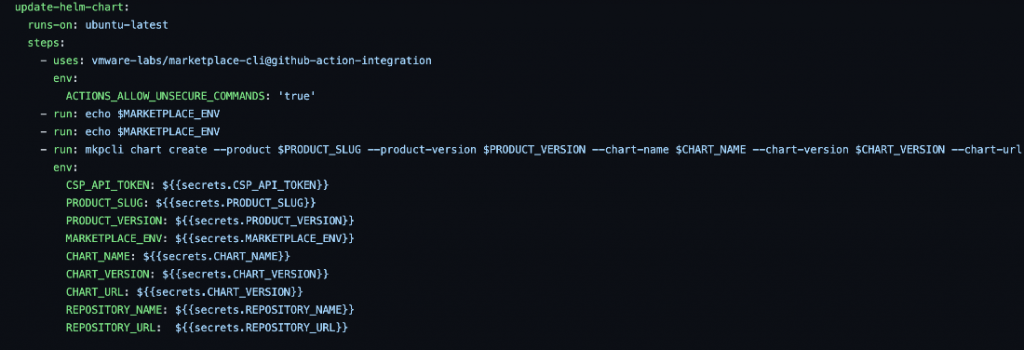
With the release of these capabilities, VMware is streamlining the maintenance of your Marketplace listings. Next time a new patch is available for your product, leverage these new capabilities to reduce the time and effort required to make the latest version available to customers on VMware Marketplace.
Learn More
For more information, visit the Marketplace webpage and check out the VMware Marketplace catalog at marketplace.cloud.vmware.com. Follow @vmwmarketplace on Twitter for the latest updates and catalog highlights. Contact the Marketplace team at VMwareMarketplace@vmware.com.

