VMware Marketplace New Release: Support for Third-Party Commerce

VMware Marketplace is the one-stop shop where customers can discover a huge variety of solutions to deploy in their VMware endpoints, ranging from categories such as security, to storage, to business tools and developer tools.
For partners, VMware Marketplace is the platform from which they can publish their solutions with ease and gain access to the VMware customer base.
This shared Marketplace ecosystem is continuously evolving to enable both our users and our partners to achieve their goals: users to have the ability to find and choose the right set of tools to embrace the cloud with efficiency, while partners can expand their customer base and generate new sales and leads.
As part of this evolution, last month we announced a big new step for VMware Marketplace: the capability to purchase solutions directly from the catalog. Keep reading to learn more!
Third-Party Commerce Capability – Discover, Try, and now Buy Solutions to Deploy to VMware Endpoints
Until now, VMware Marketplace offered two different options for solutions:
- List Only: customers are redirected to the publisher’s page.
- BYOL / Trial: customers need to previously purchase a license key for deploying the solution.
But today, VMware Marketplace users can also find the “paid listing” option. This option enables VMware Marketplace customers to purchase and deploy the solution directly to their VMware endpoints.
We launched the initial phase of our commercial transactability journey with three design partners: Catchpoint, LicenseFortress, and One Convergence. Other commerce capabilities such as different forms of payments and offer types will be coming soon.
Don’t forget to read the announcement authored by Ajay Patel, VMware Senior Vice President to learn more about this launch.
A number of new capabilities are included with the commerce launch for both customers and partners:
Customers
- View price, billing terms (1 year / 3 year), and billing frequencies (prepaid / monthly) directly on the solution details page
- Follow appropriate tooltips for different subscription states
- Receive email notifications to track all the actions performed during the purchase
Publishers
- Create paid offers and submit for approval
- View the newly created SKUs on a newly created solution that is pending approval
- View the list of SKUs and Enable or Disable them from a list view
How to purchase a solution through VMware Marketplace
To purchase a solution through VMware Marketplace is as easy as selecting the software you want to buy and the type of contract depending on your organization needs. Follow the steps below to successfully purchase a paid solution on VMware Marketplace:
1.Navigate to VMware Marketplace and click “All solutions”.
2.On the resulting page, filter by Pricing -> Paid. You will be redirected to a page in which all available paid solutions are shown.
3.Select the solution you want to purchase.
4.To purchase a solution, you need to comply several criteria. Please review those criteria by clicking the “Purchase criteria” link placed under the “Purchase” button. To learn more about the prerequisites needed to purchase a solution, please refer to the VMware Marketplace documentation.
5.Scroll down to the “Pricing” section. This section shows all the options that the publisher gives you to purchase their product. Review all of them carefully, and once you find the one that best fits your needs, click “Purchase”.
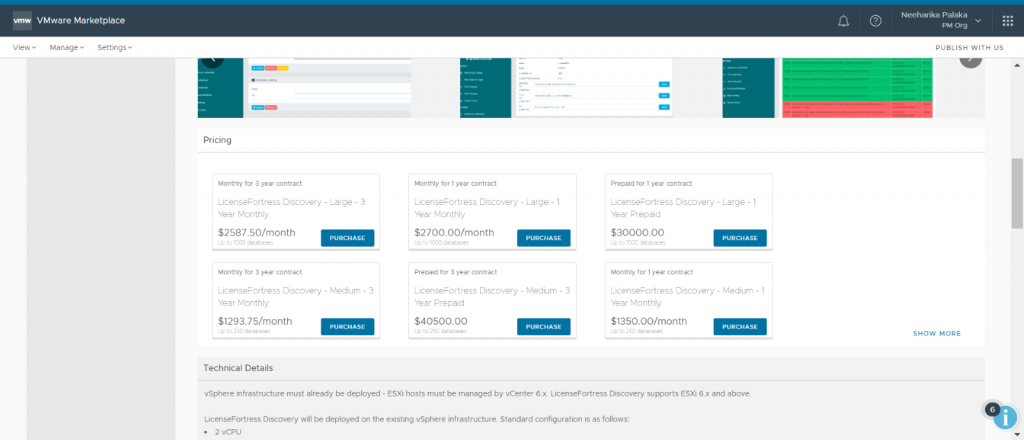
6.On the “Checkout” page, you will see a summary of the purchase details as well as the final amount to pay including taxes.
7.Read the EULA Agreement carefully and if you agree, accept by checking the box below. Click “Purchase” to finish the process.
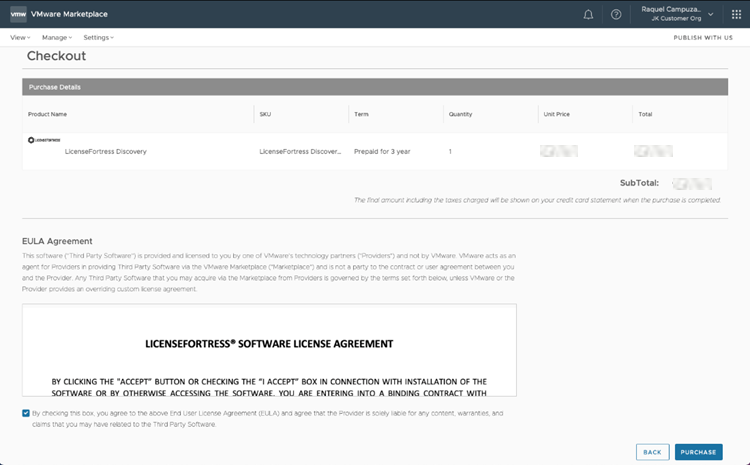
More Resources to Empower VMware Marketplace Users
In addition to the commerce capability, the VMware Marketplace team worked on a number of other enhancements to improve user experience:
- Opt-In and Opt-Out to VMware Marketplace newsletters directly from the marketplace portal. To do so, users must be logged in to the portal. Once logged in, click on the “Newsletter” button at the bottom left part to get started.
- The “Filter”section now includes alphabetical sorting.
- Integration of Marketplace APIs with vRealize Suite of products (vRSLCM and vRA). This will enable users to use Marketplace API’s to extract content from the Marketplace and provide it to their on-premise customers.
Discover Latest VMware Marketplace Content
The VMworld 2021 Content Catalog is now available to consume on-demand! Don’t forget to watch VMware Marketplace session “The Rise of B2B Marketplaces and the Role of VMware Marketplace” to learn from our key partners how they solutions can help you to solve your organization’s challenges.
Check out the VMworld On-Demand Library to discover more interesting sessions for you.
Blog posts
In addition, learn more about how to get the most advantage of VMware Marketplace solutions by reading the following blog posts:

