- Got a new password manager? Don't leave your old logins exposed in the cloud - do this next
- This midrange OnePlus phone undercuts the Galaxy S25 and delivers a flagship experience
- 칼럼 | 주가 상승 이끈 오라클의 AI 중심 전환, 남은 과제는 개발자 공략
- “엉터리 데이터, AI 성과 두 배로 망쳐”···글로벌 CIO 4인이 제시한 AI 시대의 데이터 관리 해법
- ‘데이터브릭스 데이터+AI 서밋 2025’ 데이터 전문가를 위한 5가지 핵심 사항
Want to search across all of your streaming channels? These two apps can help
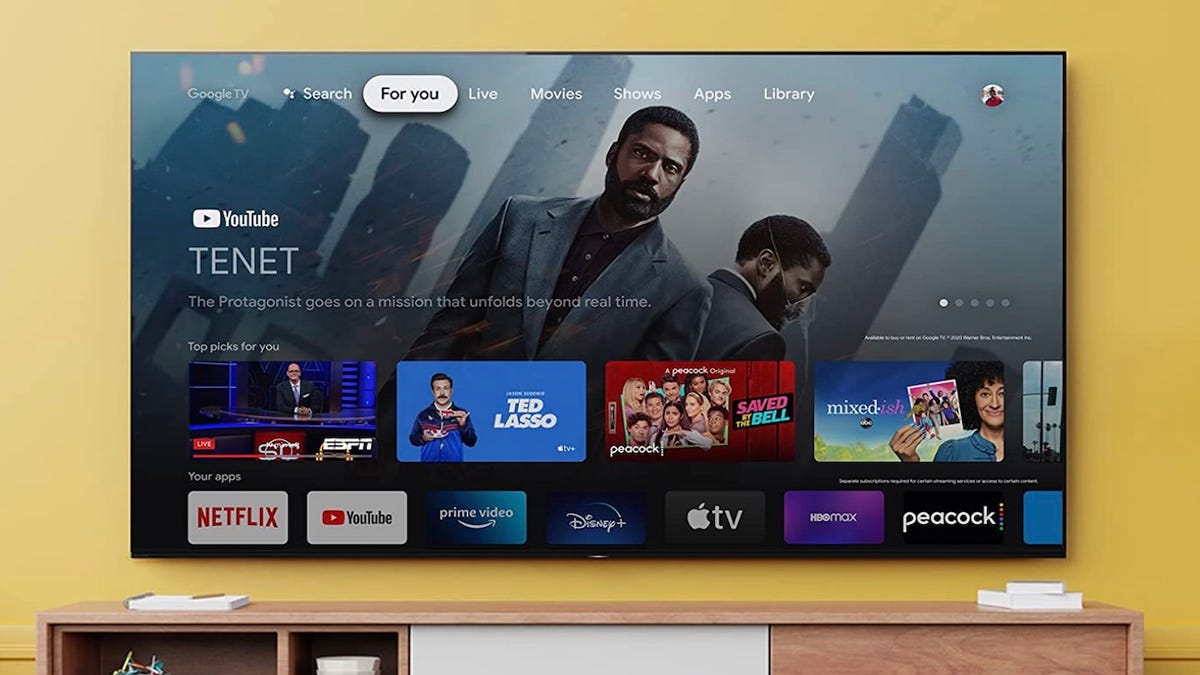
Reelgood (left) and JustWatch web interfaces.
Screenshots by Steven Vaughan-Nichols
According to Nielsen, the average American watches about 4 hours of TV daily. Of that, Video-on-Demand (VoD) streaming providers, such as Netflix, YouTube, Hulu, and Amazon Prime Video claim more than a third of our total TV time. Combine that with the live TV channel streaming services like YouTube TV, Sling TV, and FuboTV; YouTube claims that about 20% of the TV market, and over half of the TV, we watch today, comes from streaming.
There’s only one itty-bitty little problem. How do you find the shows and movies you want to watch on all those streaming services? It’s not easy. Ye old TV Guide that used to live by every television in the land doesn’t cut it anymore.
Sure, streaming devices such as the Amazon Fire TV, Apple TV, and Roku, and some smart TV models, such as Android TVs, LG TVs, and Samsung TVs, offer some search functionality. But they’re limited in what services they can search for. Even the best of the built-in search features, which is Roku Search for my money, doesn’t go far enough.
Fortunately for us, there are some half-a-dozen applications and services that make it possible to easily search across over 100 streaming channels for our favorite TV shows and movies. That said, in my experience, only two of them, JustWatch and Reelgood, are good and mature enough to deserve your TV-watching time.
Common features
Both JustWatch and Reelgood enable you to look for your shows over many, if not all, services. That includes more obscure streaming channels, including the best free streaming services such as Crackle, Pluto TV, and Tubi TV.
Both search services also let you select the streaming services you want to search, so you don’t waste time looking at results for networks you don’t get. For example, if you subscribe only to Netflix and Amazon Prime Video and don’t plan to expand, it doesn’t do you much good to know that Tom Hanks’ classic WWII film Greyhound is only available on Apple TV+.
Also: The 7 best streaming device deals: Get an Apple TV 4K on sale
In addition to having websites, both search services are available as Android and iOS applications and can also be downloaded as smart TV apps on some smart TV platforms.
Frankly, I prefer web interfaces. There’s too much information to navigate a complex search on a smartphone easily. Of course, if all you want to know is where to stream a big, recent movie like Top Gun: Maverick — currently available for purchase on Amazon Prime Video, Apple TV, and Google Play for $19.99 — any app will do just fine.
JustWatch has the largest selection of paid VoD streaming services for you to search.
Screenshot/Steven Vaughan-Nichols
JustWatch
JustWatch is one of the oldest streaming search services. With it, you can search by title or actor name. You can also scan for shows with a wide variety of filters, such as your subscribed services, release year, genre, rating, price, and resolution. So, for example, if you want to watch a free action-adventure movie in high definition available in Canada, you can find exactly that.
Creating a JustWatch account is easy. You can sign up using either an email and password or by using your Apple, Facebook, or Google account. But you don’t need an account to search for shows. So if you just want to find out where a show is without any fuss or muss, you can do that too.
Also: Amazon Fire Stick vs Roku Streaming Stick: Which is right for you?
By default it will show you movies and shows from your favorite genres. For me, for example, it recently showed me Studio Ghibli, film noir, and science fiction movies.
In addition to access via its website, the service is available as an app on Android and iOS devices and also runs on LG, Samsung, and Amazon Fire TV smart TVs, and Microsoft Xbox and Roku streaming devices.
With the mobile apps, by clicking the Play on TV button, you’ll automatically start your show on your TV or supported Roku device if your TV or Roku and smartphone are all on the same Wi-Fi network.
Well, that’s the theory. In practice, it didn’t work that well for me with my LG OLED77C1 4K TV. On several occasions, it would lock up my TV on the search results and refuse to let me change to another show.
That said, JustWatch has the largest selection of free streaming services. It’s also great for finding videos that are only available for rent or purchase. Among the paid Video on Demand (VoD) networks, it supports Google Play Movies, KoreaOnDemand, Redbox, and Vudu.
If a show is available to rent or buy on your services, it will show you where it is and its price. For example, if you want to watch Sonic the Hedgehog 2, you can watch it for free on Amazon Prime Video or Paramount+ or rent it at a top price of $5.99 on Apple TV+.
If you have an account, you can add your favorite shows to your watchlist. As the service learns your preferences, it will start recommending other movies and TV shows to you based on what people with common interests watch.
Also: The 5 best free movie apps
There is a paid version, JustWatch Pro, which costs $2.49 a month. The Pro version features aren’t that impressive: You can remove titles you’ve watched, add filters by production country and MPAA ratings, and remove JustWatch app ads.
JustWatch claims it operates the world’s biggest streaming search engine. That may be right. It covers hundreds of streaming services, and JustWatch is available in over 50 countries. While its software, especially with its integration with smart TVs, could stand some improvement, it is an excellent guide for pretty much every streaming service you’ve ever heard of and some that will be completely new to you.
Reelgood makes it simple to set up your favorite streaming services for searching.
Screenshot/Steven Vaughan-Nichols
Reelgood
Reelgood is an excellent video search engine. It now includes more than 200 services, and those numbers keep going up.
Like JustWatch, Reelgood has you set up an account using an email and password or your Apple, Facebook, or Google account. You can also search for shows without an account.
Besides searching over the most popular and many obscure streaming services, Reelgood also enables you to search across live TV channels that support TV Everywhere. This is a service that lets you stream live TV, cable, or satellite TV.
Also: The 6 best live TV streaming services
Not all providers have TV Everywhere licenses for all of their TV networks. Additionally, not all networks provide live streaming from the web. Using TV Everywhere, the content comes from the network and not your live TV provider. The net result is that there are about 36 TV networks currently available via TV Everywhere.
Still, if your favorite networks are among those accessed by TV Everywhere, Reelgood enables you to look for your favorite shows on them as well as Netflix and the like. So, for example, you can hunt down episodes of Archer, everyone’s favorite dysfunctional cartoon spy, on both your cable channels and online streaming providers.
Reelgood doesn’t support that many free video services, which is a mark against it, but it does support the most popular ones. And it makes it easy to add all your favorite free and paid services and search across them. Its web interface reminds me of Netflix’s front end, and that’s a good thing in my book.
You can also use the service via Android and iOS devices and on Android TV, Fire TV, or LG TVs. In my experience, it works better on LG TVs than the other smart TV options. Finally, you can combine Reelgood with Roku by using the Reelgood app as a Roku remote.
With Reelgood, you can easily search by title or actor name. For example, did you know Leonard Nimoy’s first movie was a B boxing movie called Kid Monk Baroni from 1952? I do now, thanks to Reelgood. It’s available for free on Tubi and Pluto TV.
Also: The best Netflix alternatives
Besides the usual newest and most popular lists, You can also explore categories such as animation, mystery, and science fiction. You can also easily find the newest shows or shows coming soon. Or, for that matter, you can search for shows that will be leaving your streaming services soon. That’s a very handy feature if, like me, you keep meaning to watch movies until it’s too late. Combine this with a feature to make your own “to watch” lists, and that’s quite useful.
Another feature I like a lot is that it provides, besides the usual plot synopses and cast and crew lists, is that you can see your show’s IMDB and Rotten Tomatoes ratings and scores. It also has its own built-in rating system the Reelgood Score, which I find useful.
Unlike the internationally oriented JustWatch, Reelgood only works in the United States and the United Kingdom. It does, however, let you use a Virtual Private Network (VPN) to protect your privacy and watch services available in the US and UK from other countries.
For me, it’s pretty much a draw. I prefer Reelgood by a nose because of its better LG TV support, but it would be a different story if I didn’t live in the US.
Still, you don’t have to pick just one. Both services are free. Try them both out and decide which meets your needs better.
Either way, I can promise you’ll be able to find the shows you like faster and easier than ever before.

