- I recommend the Pixel 9 to most people looking to upgrade - especially while it's $250 off
- Google's viral research assistant just got its own app - here's how it can help you
- Sony will give you a free 55-inch 4K TV right now - but this is the last day to qualify
- I've used virtually every Linux distro, but this one has a fresh perspective
- The 7 gadgets I never travel without (and why they make such a big difference)
What CPU and motherboard do I have? Here are some fast and easy ways to find out
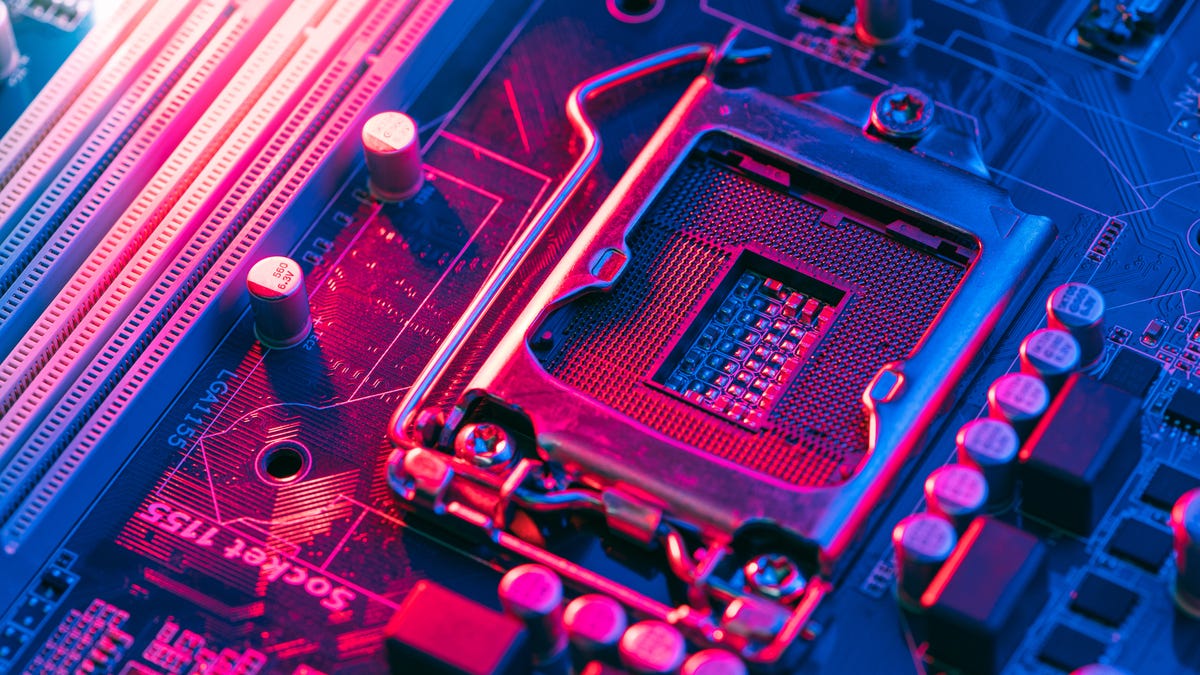
Whether you bought your PC ready-made or built it yourself, your PC likely came with information about the motherboard and other components. If you built it yourself, you will have a manual with the motherboard (either a physical one, an electronic copy, or information on where to find an electronic copy).
The motherboard’s manual is a veritable treasure trove of information about your PC. It’s one of those manuals that’s worth keeping. Beyond just telling you what motherboard you have, the manual says what RAM and CPU it supports, explains what error codes or beeps mean, and how to update the firmware.
While I generally put manuals straight into the recycling bin, I always keep motherboard manuals for future reference.
If you know what motherboard you have and need a manual, type the name into a search engine and go to the manufacturer’s website — the manual should be available there.

