- How To Teach Your Kids About DeepFakes | McAfee Blog
- VMware Product Release Tracker (vTracker)
- Can your cloud backup provider fail?
- Introducing the 7th Annual Partner Innovation Challenge: Featuring an Exciting New Prize Category
- How We’re Delivering Next-Gen Workforce Collaboration with Cisco Private 5G
What is VMware Cloud on Dell EMC?
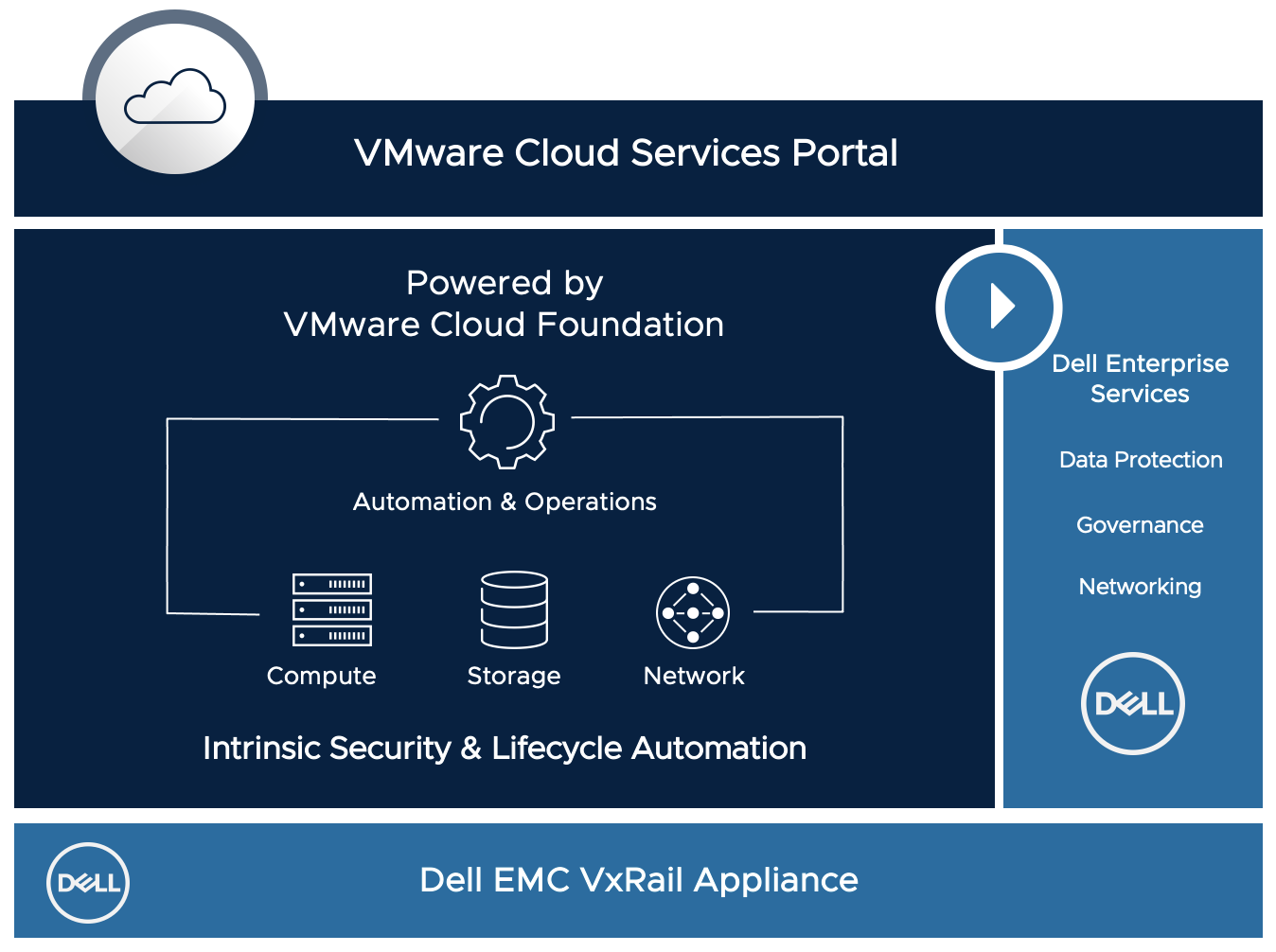
VMware Cloud on Dell EMC is a fully managed Infrastructure-as-a-Service (IaaS) local-cloud deployment. A dedicated rack with all supporting hardware and equipment is wheeled into the customer site where it is maintained directly by VMware Site Reliability Engineering (SRE). The customer provides the physical location for the rack to sit, the power source, and the existing network for the data plane switches to plug into.
VMware Cloud on Dell EMC delivers a fully integrated software and hardware stack, jointly engineered by VMware and Dell EMC. The VMware Software Defined Data Centre (SDDC) overlay, and hardware underlay comprises of:
- VMware vSphere and vCenter for compute virtualisation and management
- VMware vSAN for storage virtualisation
- VMware NSX-T for network virtualisation
- VMware HCX for live migration of virtual machines with stretched Layer 2 capabilities.
- 3-26 Dell VxRail Hyper-Converged Infrastructure (HCI) nodes per full-height rack
- 1 non-chargeable standby VxRail node per rack for service continuity
- Redundant Power Distribution Units (PDUs)
- Uninterruptible Power Supply (UPS) for half-height rack configurations
- Redundant Top of Rack data plane switches
- Redundant VMware SD-WAN appliances for remote management
All of this is delivered in a dedicated rack, as a fully managed service, with a single point of support directly with VMware. VMware SRE will take care of updating and maintaining all components of the software overlay, firmware updates, and management or repair of the underlying hardware. The customer maintains responsibility for the virtual machines they run on the infrastructure, plus configuration like network and storage policies. You can find out more from the VMware Cloud on Dell EMC product page, or the VMware Cloud on Dell EMC Solution Overview Brief.
You’ll see me advocate public cloud on this blog, but on-premises infrastructure often has its use cases. Data sovereignty, regulatory and compliance, workload to data proximity, latency requirements, local control, and existing investments all spring to mind. Running infrastructure at the edge is also becoming more prominent and overlaps with some of these use cases. As systems are more distributed, and consumers have more choice, there are many benefits in creating a consistent application, infrastructure, and operating experience across private cloud, public cloud, and edge locations.
VMware Cloud on Dell EMC benefits from a cloud operating and delivery model, whilst being classed as an on-premises service. This means that regulatory and data sovereignty requirements can be satisfied as all customer data is held on the local hardware. The VMware SD-WAN appliances and VMware Cloud portal are only used for management, without any further access into the customers network. VI admins continue to use vCenter Server as normal to manage virtual machines, however they no longer need to worry about maintaining the underlying infrastructure. IT teams now benefit from a managed service operating model with a predictable subscription-based monthly or annual outgoing, without the hardware ownership depreciation and management overhead.
A great use case for VMware Cloud on Dell EMC is VDI. Whether or not you have data or app proximity requirements, the node sizes and HCI configuration fit exceptionally well with virtual desktops utilising hyper-threading and instant clone technology. The SDDC can be built as a brand new pod, or used to extend an existing pod within the customers environment. At the time of writing Horizon perpetual licenses can be used to run virtual desktops on VMware Cloud on Dell EMC, along with existing Microsoft licensing. A common consideration of moving VDI to the cloud is around Microsoft license mobility, and Horizon perpetual to Horizon Universal flip. The implementation of a cloud-like service on-premises is able to offer the best of both worlds. You can read more about the VDI use case in the VMware Horizon Deployed on VMware Cloud on Dell EMC technical overview.
As well as VDI, other popular use cases for VMware Cloud on Dell EMC include data centre modernisation, a change in IT funding model, application modernisation, and services with low latency, sensitive data, or data sovereignty requirements. VMware Cloud on Dell EMC integrates seamlessly with existing on-premises environments, with continuity of third party tools and processes already in place, such as backups, monitoring, and security. Hybrid Linked Mode allows single pane of glass management of vCenter Servers across IaaS and self-managed infrastructure. You can find out more about the benefits of VMware Cloud on Dell EMC, including Total Cost of Ownership (TCO) improvements, in the VMware Cloud Economics data sheet.
VMware Cloud on Dell EMC can be ordered, customised, and scaled through the VMware Cloud portal. Delivery and installation takes place in 4-6 weeks including a site survey. At the time of writing there are 6 different node sizes from a range of Dell VxRail models with flexible configurations from extra small through extra large. Full specifications for the nodes and racks can be found in the VMware Cloud on Dell EMC Service Data Sheet.
When ordering the service, the customer can select the rack type, with full details of the host capacity, network bandwidth, height in rack units, and power configuration. The customer will be asked to confirm that the site location meets the rack requirements, including rack dimensions, power source, and environmental variables such as temperature and humidity.
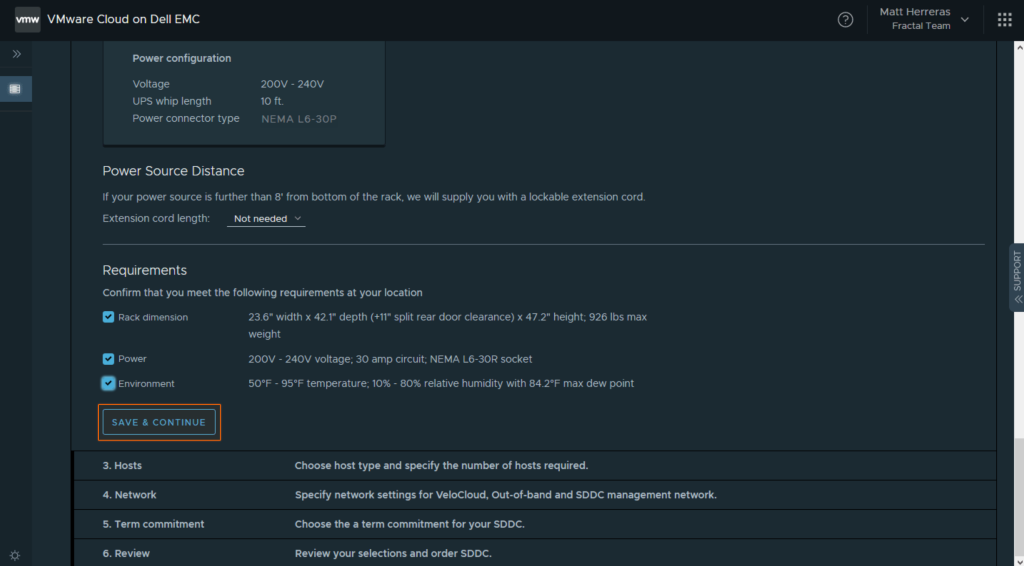
Next the customer will be asked to select the host type and the number of hosts, and provide the networking settings. A CIDR block is needed for the management subnets, including rack out-of-band management, SDDC management, and the VMware SD-WAN appliances. Ports TCP 443 and UDP 2426 will need to be open outbound to connect to VMware Cloud. The term commitment is also selected during the order process, and the term begins when the SDDC is deployed and activated from the VMware Cloud console. You can track the status of the order at any time from the portal.

When the rack arrives on-site it is fully cabled and ready to be connected to the customer environment. The ToR switches are physically connected to the existing upstream network using customer provided SFP adapters and copper or fibre cables. Dynamic routing can be configured using eBGP, facilitating fast routing failover in the event of a ToR switch failure or upstream switch failure. Static routing can also be used but is less optimal.
Once the SDDC is deployed the L3 ECMP uplink connectivity between the ToR switches and the existing upstream network can be configured from the VMware Cloud console. After setup is complete the service maintains operational consistency with existing VMware environments; for example virtual machines are managed using vCenter Server, and new networks are created using NSX-T. For more information on VMware Cloud on Dell EMC review the Technical FAQ. You can also test drive the ordering process with uplink configuration in the VMware Cloud on Dell EMC – Lightning Hands-on Lab.

One of the new announcements at VMworld 2021 was the availability of Dell Technologies APEX Cloud Services with VMware Cloud. So what’s the difference between Dell APEX with VMware Cloud, and VMware Cloud on Dell EMC? Put simply, not much. Dell’s APEX as-a-Service portfolio provides access to scalable, managed, subscription-based consumption of their popular technologies. The APEX portal consolidates ordering and management into a single service catalogue with a flexible range of financing options, aligning with many of the benefits of cloud computing. When you order VMware Cloud through Dell APEX, you’re buying from Dell, and all support and maintenance is carried out by Dell. When you buy direct from VMware, the service is delivered, supported, and maintained by VMware.
Since the solutions are provided by different companies, there may be some differences around service level agreements, time and delivery details. However under the hood the hardware and software stack is the same VMware Cloud on Dell EMC infrastructure. This gives the customer the flexibility to utilise their preferred partner or take advantage of existing commercial arrangements.

